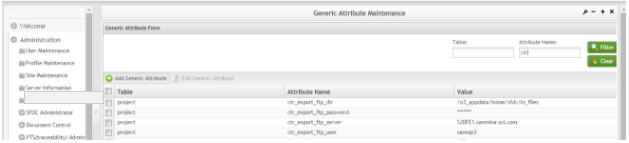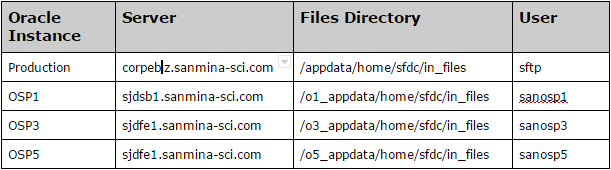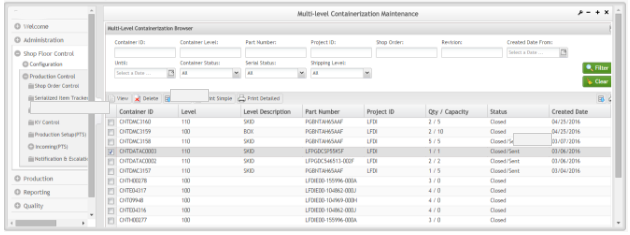SOP-5-I-42Q-MES0105-C Oracle MES Roboship Setup
42Q Home > Tools > Oracle MES Roboship Setup
Contents
Introduction
This document describes the necessary steps that are required to enable the Oracle-MES interface for shipping with containers and Roboship.
MES Generic Attributes for Roboship
In order for MES to export file containers to the proper Oracle instance, the following Generic Attributes must be set up:
On the Project table:
- ctr_export_ftp_server
- ctr_export_ftp_dir
- ctr_export_ftp_user
- ctr_export_ftp_password
Note: If only units inside the first level of the Container will be exported, all units within the Container’s child will be exported, too.
Set on the Project table:
- Recursive_ctr_export
Figure 1
FTP Details per Oracle Instance
Note: Passwords should be requested from the Oracle shipping team.
Figure 2
MES Setups per Oracle Organization
Roboship uses organization code mapping similar to the Oracle-MES interface. This setup is used for file nomenclature. Files are created per container, then sent to Oracle once the containers on Multi-level Containerization Maintenance are exported.
Figure 3
The proper file-naming convention: ctr<org code>Ex . ctrE8320150225000247
Oracle Setup
The Oracle Shipping team will need to incorporate both the plant and customer codes in the PL/SQL package. This is the only setup involved on the shipping side. This code change will link the plant and customer to the specific picking rule.
Please submit a Service Request to the Oracle Shipping group with the desired Oracle organization and customer code.