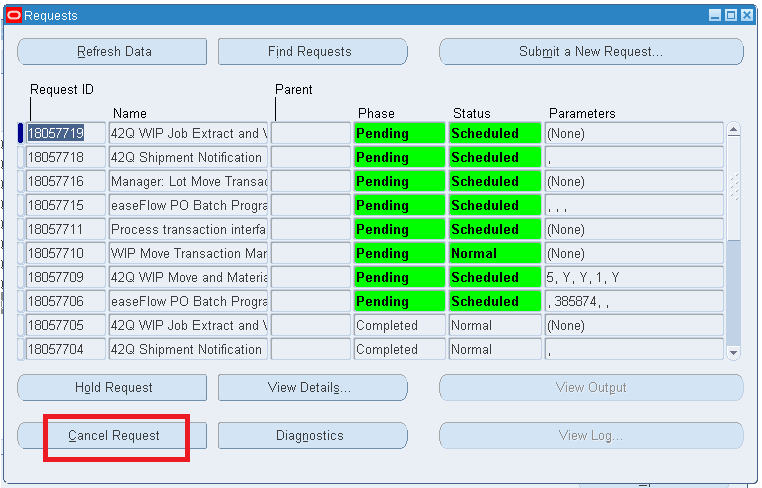42Q-MES0191-A Oracle Adapter Uninstallation Guide
42Q Home > Tools > Oracle Adapter Uninstallation Guide
Tools
Oracle Adapter Uninstallation Guide
Version MES15.80
Revision A1
Introduction
This guide is designed to help Oracle DBA and UNIX SysAdmin users execute the Oracle Apadapter uninstallation process and important instructions to back up the data before this process.
Pre-requisites
The following Pre-requisites condition has to be fulfilled:
- Environment Setup
- Custom Setup table and Index backup
- Cancelation of Scheduled concurrent programs
- Stopping the tomcat services
- AOL objects and invalid XX42Q database object check
- Verifying the Active sessions
Environment Setup
This action is intended for UNIX SysAdmin only, once this option is selected, follow the next steps:
- Log in to the Unix Server.
- Ensure the environment setup is completed.
- Backup custom XX42Q_TOP:
- Run the following command to backup custom XX42Q_TOP : tar -czvf /XXX/YYY/XX42Q_TOP.tgz $XX42Q_TOP.
- Change the directory cd /XXX/YYY/ and ensure the XX42Q_TOP backup folder is created.
Custom Setup table and Index backup
Backup the custom tables and index values before the uninstallation process. It can be imported in case of re-installation of the XX42Q adapter.
Custom setup table backup
This action is intended for UNIX SysAdmin only, once this option is selected, follow the next steps:
- Connect to the database.
- Export the data of the following custom setup tables as insert statements.
- XX42Q_NG_CORRELATION
- XX42Q_WO_ATTRIBUTE_LOOKUP
- XX42Q_MDSWIP_DEFAULT_PARAMS
3. The following XX42Q adapter transaction table backups should also be performed.
- XX42Q_DOF_PRE_SHIP_SERIALS
- XX42Q_INBOUND_WS_XMLPAYLOADS
- XX42Q_INBOUND_WS_XMLPAYLOADS_H
- XX42Q_INTERFACE_STATUS
- XX42Q_MDSWIP_WORKORDER_LOOKUPS
- XX42Q_MDSWIP_WO_COMPONENTS
- XX42Q_MDSWIP_WO_COMP_REF_DESG
- XX42Q_MDSWIP_WO_COMP_SUBST
- XX42Q_MDSWIP_WO_DETAILS
- XX42Q_MDSWIP_WO_OUTBOUND
- XX42Q_MDSWIP_WO_RESOURCES
- XX42Q_MDSWIP_WO_STATUS
- XX42Q_MDS_CUST_OMTYPE_LOOKUP
- XX42Q_MDS_SHIP_DEFAULT
- XX42Q_MES_LOT_SERIAL_INBOUND
- XX42Q_NOTIFICATION_TRANS_DATA
- XX42Q_OSI_API
- XX42Q_OSI_API_MODULES
- XX42Q_OSI_CONTROLS
- XX42Q_SFDC_MTL_INBOUND
- XX42Q_SFDC_MTL_STG
- XX42Q_SFDC_SHIP_NOTE_HEADERS
- XX42Q_SFDC_SHIP_NOTE_LINES
- XX42Q_SFDC_TXN_ACK
- XX42Q_SFDC_TXN_INBOUND
- XX42Q_SFDC_TXN_STG
- XX42Q_SFDC_WIP_SERIAL
- XX42Q_SYSTEM_BUILD_ACK_REL
- XX42Q_TRANS_DATA_DETAILS
- XX42Q_WDJ_CHANGES
- XX42Q_WIPINTF_EXTRACT
- XX42Q_WO_NOTIFICATION_DATA
- XX42Q_WO_NOTIFICATION_DETAILS
Sequence backup
- Take a backup of all the custom sequences belonging to the XX42Q adapter.
- SELECT 'DECLARE i NUMBER; BEGIN LOOP SELECT' || sequence_name||'.nextval into i FROM dual; EXIT WHEN i >= '||last_number||' - 1 ; END LOOP; END;'FROM dba_sequences WHERE sequence_name LIKE 'XX42Q%’
Cancelation of Scheduled concurrent programs
This action is intended for Oracle DBA/SysAdmin only, once this option is selected, follow the next steps:
- Before executing the uninstallation script, all the 42Q custom concurrent programs have to be canceled.
- Also, users should ensure that no jobs are scheduled or kept on hold.
- Navigate to 42Q Admin(OUR) > View > Request responsibility used to schedule 42Q concurrent programs.
- Check for the following concurrent programs and cancel if found.
- 42Q WIP Job Extract and Webservice Outbound
- 42Q Shipment Notification Extract and Webservice Outbound
- 42Q WIP Move and Material Issue Inbound Processing with ACK
Figure 1: Cancel request
Stopping the tomcat services
This action is intended for Oracle DBA/SysAdmin only, once this option is selected, follow the next steps:
- Execute the ./stop_tomcat.sh bash file to stop the tomcat service.
- Check the log to verify if the service has been stopped.
AOL objects and invalid XX42Q database object check
This action is intended for Oracle DBA/SysAdmin only, once this option is selected, follow the next steps:
- Oracle Application Object Library (AOL): Collection of pre-built application components
- Before uninstalling, note all XX42Q AOL object counts and check for any invalid XX42Q object.
- Here is the list of XX42Q AOL Objects and database objects given:
a. 42Q AOL objects:
- Menu
- Request Group
- Functions
- Forms
- Concurrent programs
- Lookups
- Value Sets
b. Database Objects:
- Packages
- Functions
- Triggers
- Views
- Synonyms
- Queue Tables
- Sequence
- Custom Tables
4. Query to check AOL Objects count
|
|
|
|
|
|
|
|
|
|
|
|
|
|
|
|
|
|
|
|
|
|
|
|
|
|
|
|
|
|
|
|
|
|
|
|
|
|
|
|
5. Query to check Invalid database object: SELECT * FROM all_Objects WHERE object_name LIKE 'XX42Q%' AND Status ='INVALID'
Verifying the Active sessions
This action is intended for Oracle DBA/SysAdmin only, once this option is selected, follow the next steps:
- Connect to Database.
- Check for active sessions/locks and kill the active database sessions if found.
Uninstallation Execution
This action is intended for Oracle DBA/SysAdmin only, once this option is selected, follow the next steps:
Run the script (XX42Q_DROP_SCRIPT_REORDERED.sh ) providing the below parameters:
- Apps database user name and password (APPS/XXXX).
- Custom Schema database user name and password (XX42Q/yyyy)
- Custom TOP: $XX42Q_TOP
- Execute the drop script ./XX42Q_DROP_SCRIPT_REORDERED.sh
Post Uninstallation Check
This action is intended for Oracle DBA/SysAdmin only, once this option is selected, follow the next steps:
- After the uninstall process, validate the deletion of all 42Q AOL and XX42Q objects.
- This uninstallation script does not delete the following custom objects.
- 42Q Responsibilities - 42Q User(OUR), 42Q Admin(OUR), 42Q Support(OUR). It can be end-dated.
- Value sets - XX42Q_INTF_SYSTEM_CODE, XX42Q_INTF_SYSTEM_TYPE cannot be deleted.
3. List of 42Q AOL and Database objects.
a. 42Q AOL objects:
- Menu
- Request Group
- Functions
- Forms
- Concurrent programs
- Lookups
- Value Sets
b. Database Objects:
- Packages
- Functions
- Triggers
- Views
- Synonyms
- Queue Tables
- Sequence
- Custom Tables