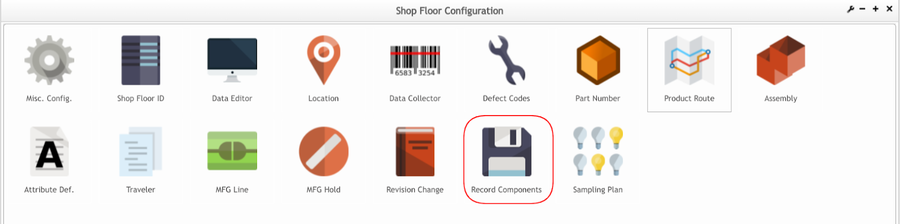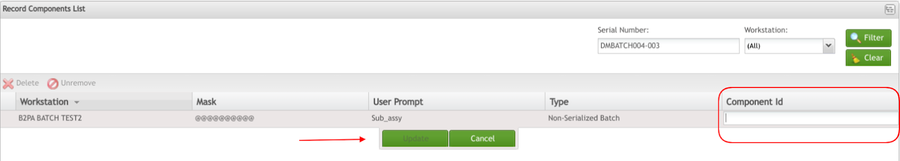SOP-42Q-MES0013 Record Components Maintenance
42Q Home > Shop Floor Control > Configuration > Record Components Maintenance
Contents
Introduction
42Q’s powerful data collection system collects critical information from a plant’s shop floor, utilizing shop floor data collector, an intuitive tool developed by 42Q’s experienced manufacturing team. The aggregate information is stored in a cloud database, and available to MESWeb, where quality reports are generated. The 42Q system uses manual and automated barcode scanning to collect data for a product line or plant. Thus, 42Q plays an important role in maintaining unit histories and directing product movement on the manufacturing floor. The current version of 42Q includes configuration capabilities, which provide access to all sub-modules pages and their functionalities (view, add, edit, print/generate output files).
Record Components
This application allows the user to add/modify components of another unit. It is used to record the added components during the part assembly.
The features of this module are as follows:
- Allow selection by serial number or by the workstation.
- Record the Step of the component.
- Record a standard MASK for the component.
- Record a User Prompt to be used for the component.
- Record the component ID.
This module notifies the process of a particular component that its serial number is connecting with the serial number of the final product.
To access the Record Components Maintenance, navigate to Shop Floor Control > Configuration > Shop Floor Configuration > Record Components.
Figure 1: MES Record Components Maintenance
Note: A user only has access to the modules assigned to his or her profile.
The main Record Components page is displayed.
Recording Components - Filtering
1. To Record Components, enter a Serial Number and select Filter. The Recording Components List is displayed.
Figure 2: Record Components List
Recording Components – Editing Component ID
1. From the list, double-click the Component ID field to edit it.
Figure 3: Edit Component ID
2. Enter changes and select Update to save, or Cancel to abort.
Recording Components – Deleting Component ID
1. From the list, select a step line and click the Delete icon to delete the component ID.
Figure 4: Delete Component ID
SOP-5-I-MES0012-C RA1 Record Components Maintenance 04.jpg
2. To undo a delete, check the box of the item that was deleted (which should now be highlighted in red).
3. Select Unremove. The item will no longer be listed as deleted.
Figure 5: Undo Delete
SOP-5-I-MES0012-C RA1 Record Components Maintenance 05.jpg
Appendix B
Glossary
Access Control
it is a module that will set the permissions for users and external customers of 42Q
administrator
the System Administration has full access - all plants, all reports, all users.
component
A component is a specific piece of data that appears on a label, for example: bar code, part numbers, graphic images, line, or text. Hence, label components are broken down into several different types: text, graphic images, MES database values, or a combination of text and database values.
framework
In software development, a framework is a defined support structure in which another software project can be organized and developed. A framework may include support programs, code libraries, a scripting language, or other software to help develop and glue together the different components of a software project.
Shop Floor Configuration
The rules used to define how SFDC collects data provide analysis controls the processing, and maintains unit history.
Site Minder
Universal login of 42Q
username
the username is the SiteMinder username (or a partial string)