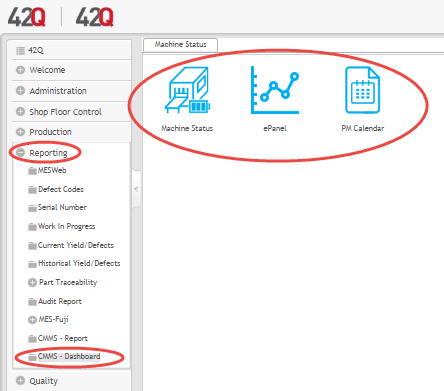SOP-42Q-MDS0029 CMMS Dashboard
42Q Home > Reporting > CMMS Dashboard

This edition applies to MES 15 Portal1.0 and all subsequent releases and modifications until otherwise indicated in new revisions.
CMMS Dashboard
CMMS Dashboard provides a dynamic visual overview of the production floor. Managers can view machine status, work order repair, and production line activity in real time. Typically, Dashboard is viewed on a large screen situated directly on the shop floor. CMMS Dashboard conveys information in a visually-pleasing, simple format. Assets are color coded according to their status. Dashboard screens are accessible via URL, thus eliminating extra steps navigating the CMMS portal.
CMMS Dashboard is located in 42Q’s Reporting section (Navigate to Reporting > CMMS Dashboard) and is comprised of three submodules: Machine Status; ePanel; and PM Calendar.
Figure 1: Dashboard Submodules
Machine Status Submodule
The Machine Status submodule displays the status of all assets on a production line. Asset status is color coded for quick information retrieval. The following machine status types are available for view:
- In Use (Running)
- Rejected
- Spare
- PM (Maintenance)
- Stop Down (Down and not running)
- Non-Stop Down (Down but still running)
- WFP (Waiting for Parts)
- WFB (Waiting for Buy Off)
NOTE: Plants predefine status types to reflect their company’s work flow. Configuration of machine assets is completed in the CMMS Asset portal: Shop Floor Control > Configuration > CMMS Asset.