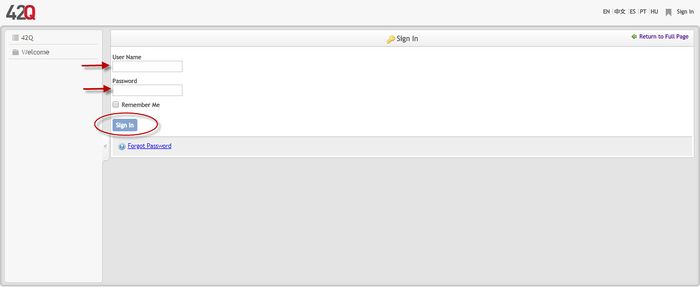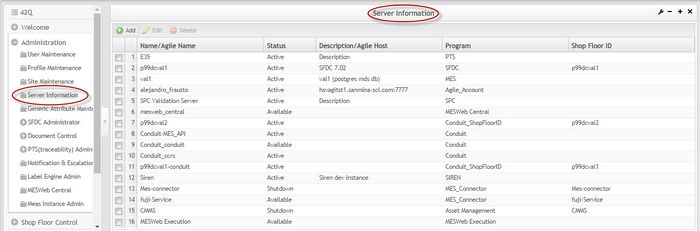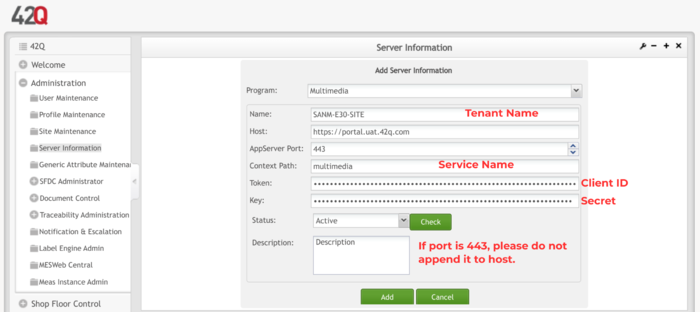SOP-MES0032 Server Information
42Q Home > Administration > Admin Server Information

This edition applies to MES15 Portal 1.0 and all subsequent releases and modifications until otherwise indicated in new revisions.
Contents
Administration
Administrative privileges for the 42Q portal are located in the Administration menu heading. With the portal, Administrators are able to access privileges from one convenient location. Privileges include User Maintenance, Plant Maintenance, Site Maintenance, Profile Maintenance, and Generic Attribute Maintenance. Also located in the Administration menu heading are SFDC Administrator, Document Control, PTS Administrator, and LE Administration.
This work instruction is intended to guide administrators on how to manage and maintain the 42Q Portal, as well as to provide specific user groups a common sense of portal operation.
To access any of the Administration functionalities, the user must sign into the 42Q Portal and then select the Administration expandable heading located in the menu on the left of the screen.
Figure 1: User Sign-In
Figure 2: 42Q Welcome
Server Information
This section covers how to add, edit, and delete server information and details of SFDC/SPC/PTS/MES to the server information portlet.
With this portlet, Admin can add, edit, and delete a server.
1. To access Server Information, navigate to Administration>Server Information.
Figure 3: Server Information Main Page
Add Server
1. To add a server, select the Add button located at the top left-hand side of the Main Screen.
Figure 4: Add Server
04 Admin Server Information Add.jpg
2. On the following screen, enter the Program, Plant, Name, Customer, IP, AppServer Port, Context Path, Status, and Description of the server. (Depending on the Program, certain fields may be filled in automatically.)
Figure 5: Server Information
05 Admin Server Information Add Form.jpg
3. When all the required information is entered, select the Save button.
Each program selected has a different configuration. For more information, please refer to the following applications.
For PTS server info configuration, please refer to PTS User Guide (WIP, PTS Team will provide after server info configuration post to wiki)
For SPC server info configuration, please refer to Create SPC Server under SPC User Guide
For SFDC server info configuration, please refer to SFDC Admin under eManual User Guide
For Measurement server info configuration, please refer to Measurement Guide (TBD)
For MES server info configuration, please refer to MES Guide (TBD)
For PTS IIS server info configuration, please refer to PTS IIIS User Guide (WIP, PTS Team will provide after server info configuration post to wiki.
Add A Multimedia API Server
A new program was added to the Multimedia API Service. This program will support users to have the ability to add the new program "Multimedia" for configuration.
To add a Multimedia to the server information, select the add button located at the top left corner similar to the demonstration that was shown in the screen shot above. On the following screen, enter in the Program, Tenant Name, Host, AppServer Post Number, Service Name/Context Path, Token, Key, Status, and Description of the Server.
Figure 6: Multimedia - Server Information
Edit Server
1. To edit a server, check the box to the left of the desired server name, then select Edit.
Figure 7: Edit Server
2. The Edit Server Information form will display.
Figure 8: Edit Server
3. All fields are available to edit. After the desired changes have been completed, select Save to confirm or Cancel to exit.
Delete Server
1. To delete a server, check the box to the left of the desired server name, and then select Delete.
Figure 9: Delete Server
08 Admin Server Information Delete.jpg
A confirmation message will display. Select Yes to confirm or No to cancel.
Document Revision History
| Date | Author | Title | Version | Change Reference | Approved by |
|---|---|---|---|---|---|
| 17/02/14 | Ashley Martin | Technical Writer | v 1.0 | This is the first revision of the Server Information User Guide. | |
| 24/02/14 | Elaine Fonaro | Technical Writer | v 1.0 | Formatting for WIKI | |
| 04/28/16 | Elaine Fonaro | Technical Writer | v 1.0 | Converted to 42Q | |
| 07/28/16 | Molly Kits | Technical Writer Intern | v 1.0 | Converted to Google Docs | |
| 03/06/18 | Elaine Fonaro | Technical Writer | v 1.0 | Added new images for 42Q | |
| 03/22/18 | Elaine Fonaro | Technical Writer | v 1.0 | Applied new Template for format | |
| 7/10/20 | Tiana H. | Technical Writer | v 1.0 | Added new photo for Multimedia Api Server Information. |