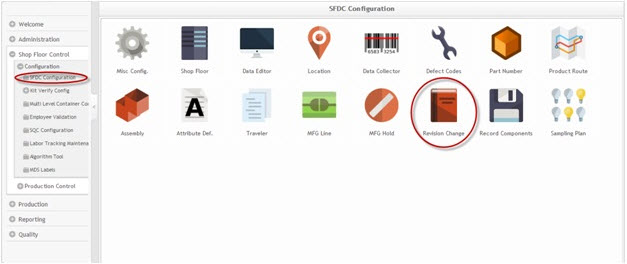Difference between revisions of "SOP-42Q-MES0014 Revision Change Maintenance"
| Line 7: | Line 7: | ||
| | ||
| − | <center>''' | + | <center>'''Shop Floor Configuration'''</center> <center>'''Revision Change Maintenance'''</center> <center>'''Version MES15 Portal 1.0'''</center> <center>'''Work Instruction'''</center> |
| | ||
<center>This Work Instruction is 42Q's corporate standard.</center> <center>This document is under revision control. The latest revision is located on Intranet.</center> <center>Once printed it is an uncontrolled copy. All alterations to this work instruction require approval.</center> <center>Contact the IT Global Education and Training Department to submit suggested alterations and or updates.</center> | <center>This Work Instruction is 42Q's corporate standard.</center> <center>This document is under revision control. The latest revision is located on Intranet.</center> <center>Once printed it is an uncontrolled copy. All alterations to this work instruction require approval.</center> <center>Contact the IT Global Education and Training Department to submit suggested alterations and or updates.</center> | ||
| Line 14: | Line 14: | ||
| | ||
| − | == | + | == Shop Floor Configuration Setup == |
42Q’s powerful data collection system collects critical information from a plant’s shop floor, utilizing shop floor data collector, an intuitive tool developed by 42Q’s experienced manufacturing team. The aggregate information is stored in a cloud database, and available to MESWeb, where quality reports are generated. The 42Q system uses manual and automated barcode scanning to collect data for a product line or plant. Thus, 42Q plays an important role in maintaining unit histories and directing product movement on the manufacturing floor. The current version of 42Q includes configuration capabilities, which provide access to all sub-modules pages and their functionalities (view, add, edit, print/generate output files). | 42Q’s powerful data collection system collects critical information from a plant’s shop floor, utilizing shop floor data collector, an intuitive tool developed by 42Q’s experienced manufacturing team. The aggregate information is stored in a cloud database, and available to MESWeb, where quality reports are generated. The 42Q system uses manual and automated barcode scanning to collect data for a product line or plant. Thus, 42Q plays an important role in maintaining unit histories and directing product movement on the manufacturing floor. The current version of 42Q includes configuration capabilities, which provide access to all sub-modules pages and their functionalities (view, add, edit, print/generate output files). | ||
| − | ''' | + | '''Shop Floor Configuration''' |
| − | 1. To access | + | 1. To access Shop Floor Configuration, navigate to '''Shop Floor Control''' |
<nowiki>></nowiki> | <nowiki>></nowiki> | ||
| Line 26: | Line 26: | ||
<nowiki>></nowiki> | <nowiki>></nowiki> | ||
| − | ''' | + | '''Shop Floor Configuration'''. The main Shop Floor Configuration and sub-modules page are displayed: |
| − | '''Figure 1: MES Portal - | + | '''Figure 1: MES Portal - Shop Floor Configuration Sub-modules''' |
[[File:SOP-5-I-MES0014-C-SFDC-Revision-Change-Maintenance.jpg|RTENOTITLE]] | [[File:SOP-5-I-MES0014-C-SFDC-Revision-Change-Maintenance.jpg|RTENOTITLE]] | ||
| Line 36: | Line 36: | ||
== Revision Change == | == Revision Change == | ||
| − | The main function of the Revision Change module is that it enables the user to change a unit revision. The module also provides the following portlets: User Defined, User Revision, Add a Comment | + | The main function of the Revision Change module is that it enables the user to change a unit revision. The module also provides the following portlets: User-Defined, User Revision, Add a Comment and add MEO (Manufacturing Engineering Order, i.e. ECO or Deviation number). |
The user defines the unit serial numbers to be updated by selecting from three different Rule Options: | The user defines the unit serial numbers to be updated by selecting from three different Rule Options: | ||
| Line 182: | Line 182: | ||
| | ||
| − | + | | |
= Appendix A = | = Appendix A = | ||
| Line 226: | Line 226: | ||
In software development, a framework is a defined support structure in which another software project can be organized and developed. A framework may include support programs, code libraries, a scripting language, or other software to help develop and glue together the different components of a software project. | In software development, a framework is a defined support structure in which another software project can be organized and developed. A framework may include support programs, code libraries, a scripting language, or other software to help develop and glue together the different components of a software project. | ||
| − | ''''' | + | '''''Shop Floor Configuration''''' |
| − | The rules used to define how | + | The rules used to define how Shop Floor collects data provides analysis, controls the processing and maintains unit histories |
'''''Username''''' | '''''Username''''' | ||
| − | The username is the | + | The username is the SiteMinder username (or a partial string) |
| − | |||
| − | |||
| + | | ||
| + | | ||
== Document Revision History == | == Document Revision History == | ||
| Line 242: | Line 242: | ||
{| border="1" class="wikitable" | {| border="1" class="wikitable" | ||
|- | |- | ||
| − | ! style="text-align: center; background-color: rgb(0, 168, 168);" | Date | + | ! style="text-align: center; background-color: rgb(0, 168, 168); width: 60px;" | Date |
| − | ! style="text-align: center; background-color: rgb(0, 168, 168);" | Author | + | ! style="text-align: center; background-color: rgb(0, 168, 168); width: 92px;" | Author |
| − | ! style="text-align: center; background-color: rgb(0, 168, 168);" | Title | + | ! style="text-align: center; background-color: rgb(0, 168, 168); width: 123px;" | Title |
| − | ! style="text-align: center; background-color: rgb(0, 168, 168);" | Version | + | ! style="text-align: center; background-color: rgb(0, 168, 168); width: 17px;" | Version |
| − | ! style="text-align: center; background-color: rgb(0, 168, 168);" | Change Reference | + | ! style="text-align: center; background-color: rgb(0, 168, 168); width: 573px;" | Change Reference |
| − | ! style="text-align: center; background-color: rgb(0, 168, 168);" | Approved by | + | ! style="text-align: center; background-color: rgb(0, 168, 168); width: 146px;" | Approved by |
|- | |- | ||
| 20/10/06 | | 20/10/06 | ||
| Line 254: | Line 254: | ||
| v 1.0 | | v 1.0 | ||
| This is the first revision of MES Revision Change User's Guide | | This is the first revision of MES Revision Change User's Guide | ||
| + | | style="width: 146px;" | | ||
|- | |- | ||
| 17/02/13 | | 17/02/13 | ||
| Line 260: | Line 261: | ||
| v 1.0 | | v 1.0 | ||
| General review and new screen captures | | General review and new screen captures | ||
| + | | style="width: 146px;" | | ||
|- | |- | ||
| 19/02/13 | | 19/02/13 | ||
| Line 266: | Line 268: | ||
| v 1.0 | | v 1.0 | ||
| Formatting for WIKI | | Formatting for WIKI | ||
| + | | style="width: 146px;" | | ||
|- | |- | ||
| 04/04/16 | | 04/04/16 | ||
| Line 272: | Line 275: | ||
| v 1.0 | | v 1.0 | ||
| Changed Oracle occurrences to ERP | | Changed Oracle occurrences to ERP | ||
| + | |||
|- | |- | ||
| 04/3/17 | | 04/3/17 | ||
| Line 279: | Line 283: | ||
| Rewrite SFDC introductory paragraph according to current 42Q functionality | | Rewrite SFDC introductory paragraph according to current 42Q functionality | ||
| Bob Moss | | Bob Moss | ||
| + | | style="width: 146px;" | | ||
|- | |- | ||
| 08/02/17 | | 08/02/17 | ||
| Line 285: | Line 290: | ||
| v 1.0 | | v 1.0 | ||
| Minor Edits | | Minor Edits | ||
| + | | style="width: 146px;" | | ||
|- | |- | ||
| 06/07/20 | | 06/07/20 | ||
| − | | | + | | Elaine Fonaro |
| Technical Writer | | Technical Writer | ||
| v 1.0 | | v 1.0 | ||
| Removed COPS occurrences | | Removed COPS occurrences | ||
| + | | style="width: 146px;" | | ||
| + | |- | ||
| + | | 07/21/20 | ||
| + | | Elaine Fonaro | ||
| + | | Technical Writer | ||
| + | | v 1.0 | ||
| + | | Updated occurrences of SFDC Configuration to Shop Floor Configuration | ||
| + | | style="width: 146px;" | | ||
|} | |} | ||
Revision as of 20:02, 21 July 2020
42Q Home > Shop Floor Control > Configuration > Revision Change Maintenance

This edition applies to MES15 Portal 1.0 Application and all subsequent releases and modifications until otherwise indicated in new revisions.
Shop Floor Configuration Setup
42Q’s powerful data collection system collects critical information from a plant’s shop floor, utilizing shop floor data collector, an intuitive tool developed by 42Q’s experienced manufacturing team. The aggregate information is stored in a cloud database, and available to MESWeb, where quality reports are generated. The 42Q system uses manual and automated barcode scanning to collect data for a product line or plant. Thus, 42Q plays an important role in maintaining unit histories and directing product movement on the manufacturing floor. The current version of 42Q includes configuration capabilities, which provide access to all sub-modules pages and their functionalities (view, add, edit, print/generate output files).
Shop Floor Configuration
1. To access Shop Floor Configuration, navigate to Shop Floor Control >
Configuration >
Shop Floor Configuration. The main Shop Floor Configuration and sub-modules page are displayed:
Figure 1: MES Portal - Shop Floor Configuration Sub-modules
NOTE: A user only has access to the modules assigned to his/her profile.
Revision Change
The main function of the Revision Change module is that it enables the user to change a unit revision. The module also provides the following portlets: User-Defined, User Revision, Add a Comment and add MEO (Manufacturing Engineering Order, i.e. ECO or Deviation number).
The user defines the unit serial numbers to be updated by selecting from three different Rule Options:
- Part Number – Updates unit serial numbers by Part Number
- Serial Number – Updates unit serial numbers by Serial Number
- Shop Order – Updates unit serial numbers by Shop Order
The Revision Change portlet can be used with any rules; however, the user cannot add the same part number, serial number or shop order more than once. Users may add a shop order rule and then add the part number to the previously added shop order; this also applies to serial numbers. Revision Change will merge the part and serial numbers in order to avoid duplications.
NOTE: This portlet has the following limitations:
- Revision changes are not allowed for ERP-Interface Shop Orders or for unit serial numbers tied to them.
- Revision changes are not allowed for WIP units with a finished status.
Revision Change Main Page
Figure 2: Revision Change Main Page
SOP-5-I-MDS0042-C RA1 MDS MDS Revision Change 02.jpg
Adding Rules
1. Select the desired rule option from the Options drop-down box:
- Part Number: After selecting the Part Number Option, the Browse button is enabled.
Enter at least 3 characters to enable the part number search.
- Serial Number: Enter a valid WIP serial number in the space provided.
- Shop Order Number: After selecting the Shop Order Option, the Browse button is enabled.
Select the Browse button to select the desired Shop Order number.
Figure 3: Part Number Browser
SOP-5-I-MDS0042-C RA1 MDS MDS Revision Change 03.jpg
2. Enter the desired part number. Or, enter at least three characters to enable the shop order search.
NOTE: If invalid information is provided in any of the above rules, an error message is displayed.
3. After selecting the desired Rule Option(s), click the Add Rule button
Figure 4: SFDC Revision Change –Add Rules
SOP-5-I-MDS0042-C RA1 MDS MDS Revision Change 04.jpg
4. The Option is added to the Rules section for easy verification.
5. The user may add as many Rules as desired, as long as they do not conflict with the limitations defined in this guide.
Removing a Rule
1. To remove a rule, select the desired Rule and select the Remove Rule button.
Figure 5: Remove Rule
SOP-5-I-MDS0042-C RA1 MDS MDS Revision Change 05.jpg
2. A confirmation message is displayed, click Yes to confirm, or No to cancel.
3. The rule is removed from the list.
Current User Defined/Revision
Current User-Defined andCurrent User Revision (optional): These fields are used to enter record search criteria (filter and view values). The default ALL value indicates all values. A blank value is valid for the undefined field in the serial record.
After adding the desired rules, the serial numbers can be filtered in the Current form. Filter the serial numbers by User Defined or by User Revision fields or choose the option All to update all serial numbers selected.
Figure 6: Current User Defined/Revision
SOP-5-I-MDS0042-C RA1 MDS MDS Revision Change 06.jpg
- Current User-Defined: When the user selects Update, the User-Defined field is updated with a new user-defined value of up to 20 characters.
- Current User-Revision: When the user selects Update, the User-Revision field is updated with a new revision value of up to 10 characters.
Summary – Viewing and Removing Serial Numbers Affected by Rules
After rules have been added, it is possible to view serial numbers affected by the rules and to remove them.
1. To view serial numbers affected by the Rules, Select Print/Export. A report is generated listing the serial numbers.
Figure 7: Serial Numbers Summary
SOP-5-I-MDS0042-C RA1 MDS MDS Revision Change 07.jpg
Figure 8: View Serial Numbers
SOP-5-I-MDS0042-C RA1 MDS MDS Revision Change 08.jpg
1. To remove a Serial Number from the Selected Serial Numbers section, double-click it to move it to the Removed Items section.
Figure 9: Remove Serial
SOP-5-I-MDS0042-C RA1 MDS MDS Revision Change 09.jpg
2. When desired serial number(s) have been selected, click on Ok to confirm (or Cancel to abort).
3. The selected serial numbers will be removed from the Revision Change upon final Update.
New – User Defined/Revision/Comment/MEO#
This section defines the new updates that will be performed to the serial numbers affected by the rules added in the previous sections.
1. Define New updates to be performed:
Figure 10: New User Defined/Revision/Comment/MEO#
SOP-5-I-MDS0042-C RA1 MDS MDS Revision Change 10.jpg
NOTE: Either the User Defined or User Revision update is required, yet both can be updated if desired. If the boxes for both User Defined and User Revision are checked, the Update button is disabled.
- User Defined: Data to replace the current data for the affected serial numbers. 20 character limit.
- N/A: Check only if update to the User Defined field is not desired.
- User Revision: Enter the desired Revision, or double-click the field to select desired value for Revision Controlled Part Numbers.
- N/A: Check only if update to the User Revision field is not desired.
- Comment: The comment entered will be attached to all serial numbers affected by the Rules.
- MEO#: Manufacturing Engineering Order (ADMEO) activity records will be added to the serial numbers affected by the rules.
As a general rule, any/all Revision changes performed are to be defined in an ECO, ECN, Deviation, or other traceable document. The document number should be included in the MEO# field as to add the activity records to the serial number for tracking the serial numbers affected by the documented change.
- Print: Check to print the affected serial numbers.
Appendix A
Acronyms
MDS (Manufacturing Data System (JAVA Technology))
GLAD (Global Administration)
LDAP (Lightweight Directory Access Protocol)
MFG (Manufacturing Data Systems)
MES (Manufacturing Execution System)
PRAC (Process Access)
SFDC (Shop Floor Data Collection)
SPC (Statistical Process Control)
Appendix B
Glossary
Access Control
A module that will set the permissions for users and external customers of 42Q
Administrator
The System Administrator has full access - all plants, all reports, all users.
Component
A component is a specific piece of data that appears on a label, for example: bar code, part numbers, graphic images, line or text. Hence, label components are broken down into several different types: text, graphic images, MES database values, or a combination of text and database values.
Framework
In software development, a framework is a defined support structure in which another software project can be organized and developed. A framework may include support programs, code libraries, a scripting language, or other software to help develop and glue together the different components of a software project.
Shop Floor Configuration
The rules used to define how Shop Floor collects data provides analysis, controls the processing and maintains unit histories
Username
The username is the SiteMinder username (or a partial string)
Document Revision History
| Date | Author | Title | Version | Change Reference | Approved by | |
|---|---|---|---|---|---|---|
| 20/10/06 | Elaine Fonaro | Technical Writer | v 1.0 | This is the first revision of MES Revision Change User's Guide | ||
| 17/02/13 | Ashley Martin | Technical Writer | v 1.0 | General review and new screen captures | ||
| 19/02/13 | Elaine Fonaro | Technical Writer | v 1.0 | Formatting for WIKI | ||
| 04/04/16 | Elaine Fonaro | Technical Writer | v 1.0 | Changed Oracle occurrences to ERP | ||
| 04/3/17 | Martha Jordan | Technical Writer | v 1.0 | Rewrite SFDC introductory paragraph according to current 42Q functionality | Bob Moss | |
| 08/02/17 | Lucas Hopkins | Technical Writer | v 1.0 | Minor Edits | ||
| 06/07/20 | Elaine Fonaro | Technical Writer | v 1.0 | Removed COPS occurrences | ||
| 07/21/20 | Elaine Fonaro | Technical Writer | v 1.0 | Updated occurrences of SFDC Configuration to Shop Floor Configuration |