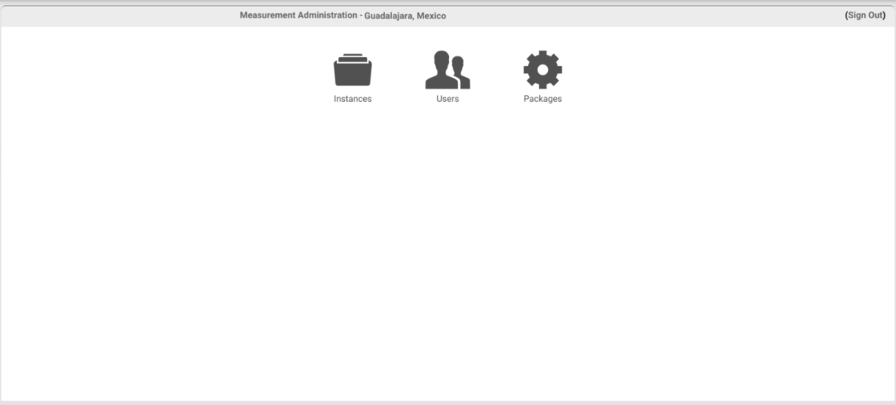Difference between revisions of "42Q-MES0178-A Measurement Instance Admin"
| Line 35: | Line 35: | ||
[[File:MIA MainScreen.png|x405px]] | [[File:MIA MainScreen.png|x405px]] | ||
| − | + | ||
| + | | ||
== <span class="mw-headline" id=".E2.80.8BInstances">Instances [[File:MIA Instances icon.png]]</span> == | == <span class="mw-headline" id=".E2.80.8BInstances">Instances [[File:MIA Instances icon.png]]</span> == | ||
Revision as of 22:32, 19 December 2022
42Q Home > Administration > Measurement Instance Admin
Introduction
Test Integration (Measurement) application is a flexible, extensible, high-performance software solution designed to be an integration platform between test equipment (AOI, AXI, 5DX, FP, ICT, FCT, System Test, Burn-In, etc.) and MES.
Measurement provides a common gateway for automating simple and complex task chains. It also provides a centralized repository for test parametric data collection and reporting. Measurement allows engineering to design and build powerful, quick, and error-free mechanisms that automatically perform checks against data available in current or previous test outputs in any MES application. It also provides a method to automate a majority of scanning-related tasks for SFDC/Conduit.
The basic off-the-shelf solution provides AutoLog mechanisms (to PASS/FAIL UUT - Unit Under Test), test step mapping to symptom codes (allowing Pareto of symptoms, grouping similar faults, etc., as well as link key process indicators to SPC monitored attributes (allowing for a broad range of statistical process control techniques to be used to take actions based on deviations, control charts, CPK analysis, etc.) and test parametric data collection reported DHR (Device History Report). This feature also provides tabular "measures vs. specs" reports that can be imported into Minitab for histogram, dispersion, control charts, and normal distribution-curve creation thereby giving engineering statistical reporting over volumetric test data.
Measurement Instance Admin
Measurement Instance Admin can be accessed from the 42Q page.
To access, go to Administration> Meas Instance Admin
Figure 1: Home
Once accessing this portlet, the screen will show the menu with three options':'Instances, Users, and Packages.
Figure 2: Main screen
Instances 
An instance is used to handle a group of jobs (Parsers) that are responsible for:
Importing test results from many channel types
Processing test results
Communicating to SFDC
Note: Only Global Administrator users can manage instances (Projects). As a Measurement installation, an instance is composed of a Measurement Engine Service, a Measurement Database, and Parsers. An instance may have multiple Projects running in the same server reaching different Measurement databases as well as different MESR databases.
To access the Instance module, go to the Measurement administration page at the top menu and click the Instances tile.