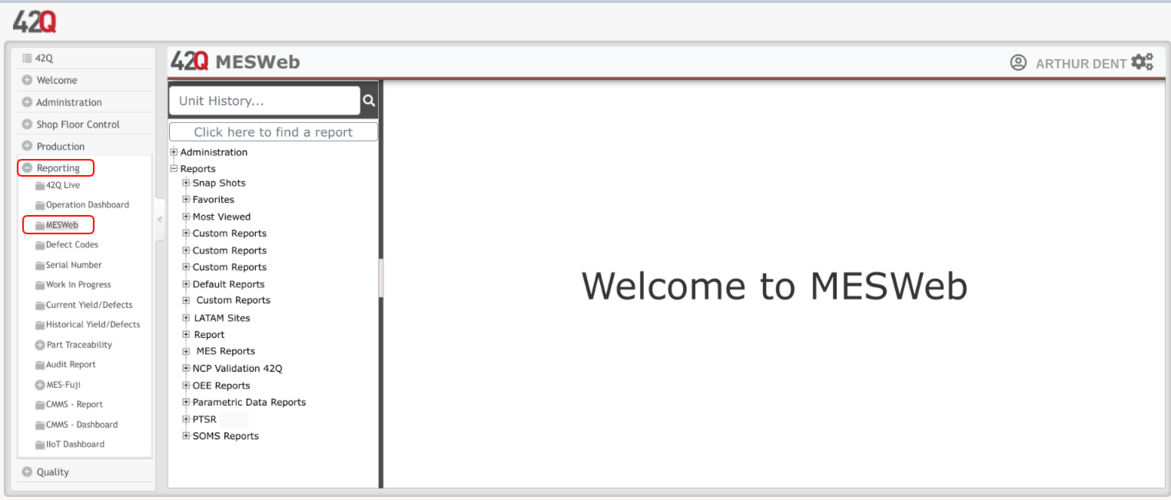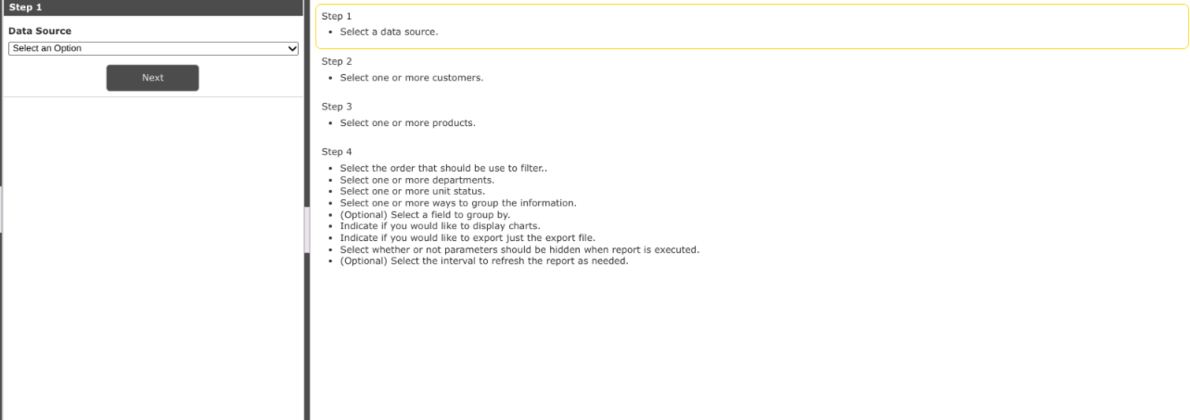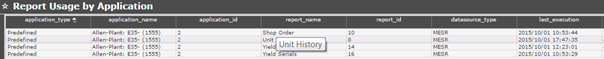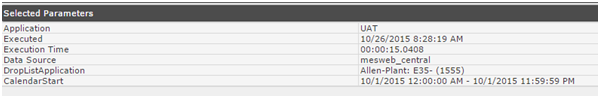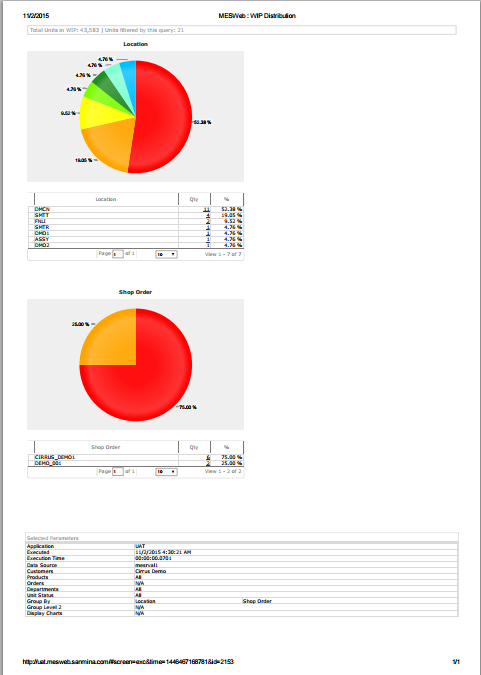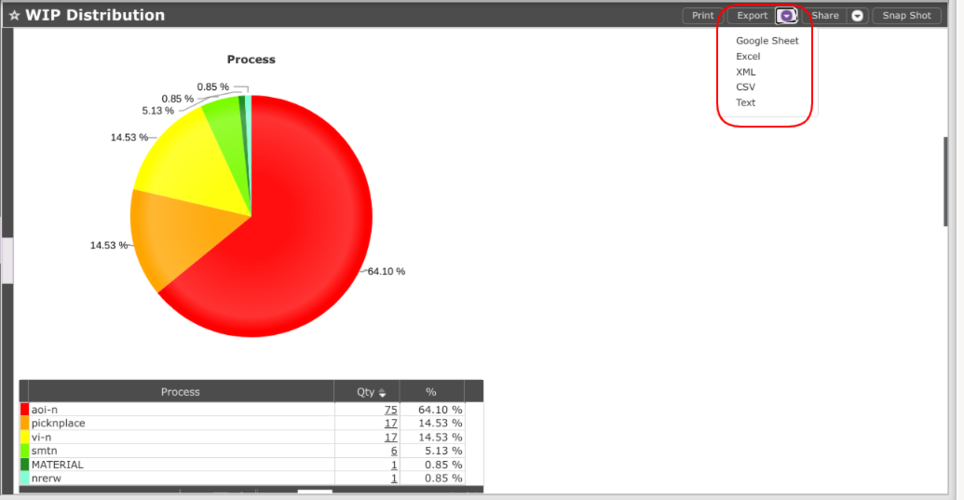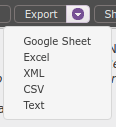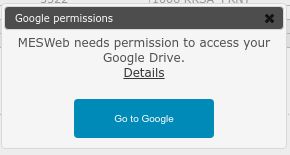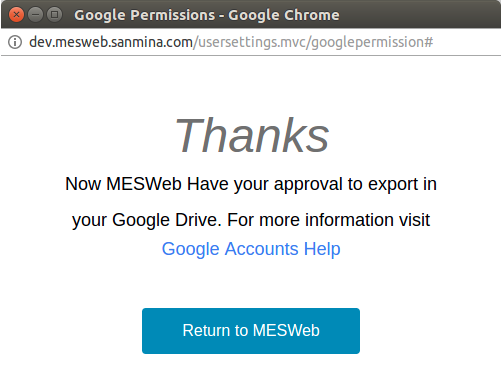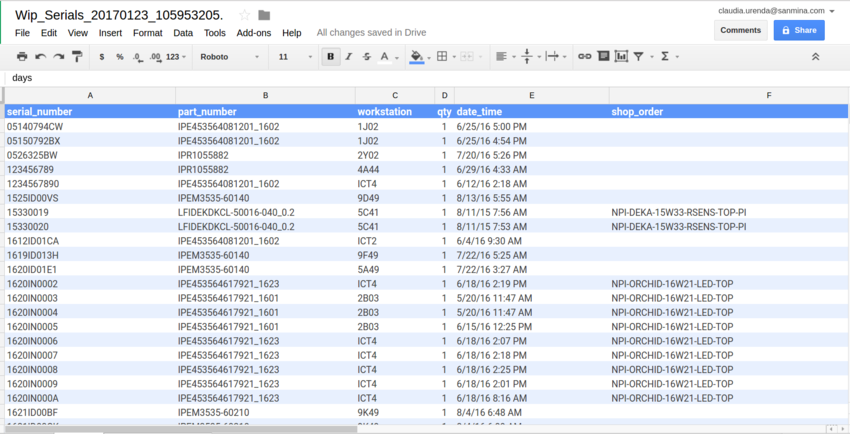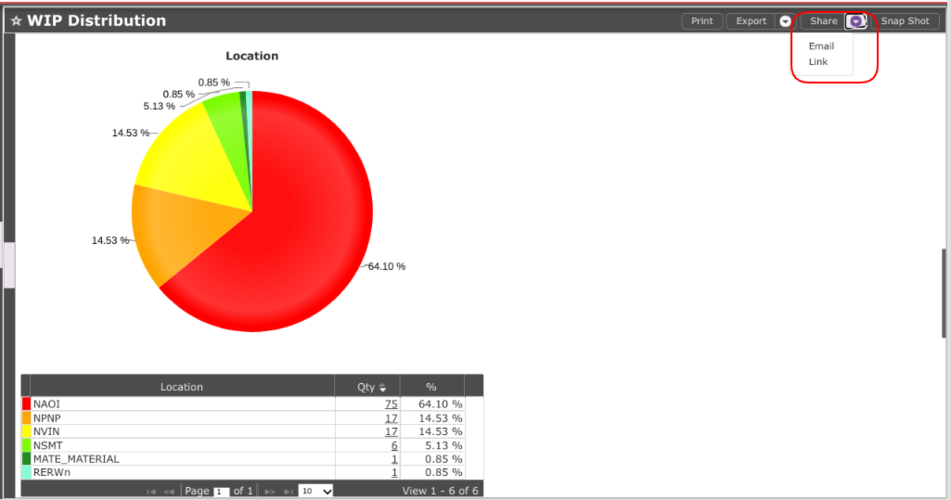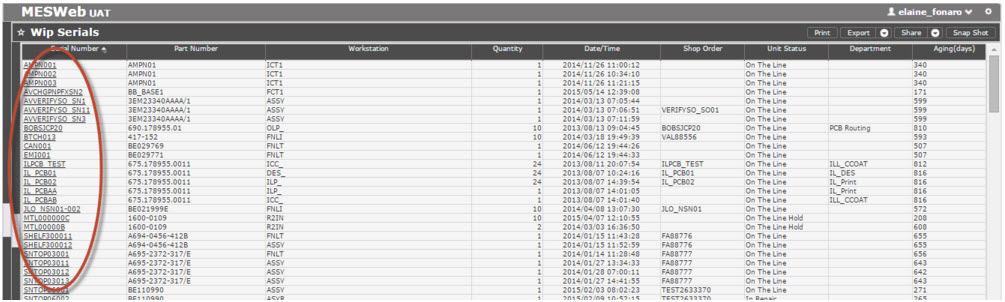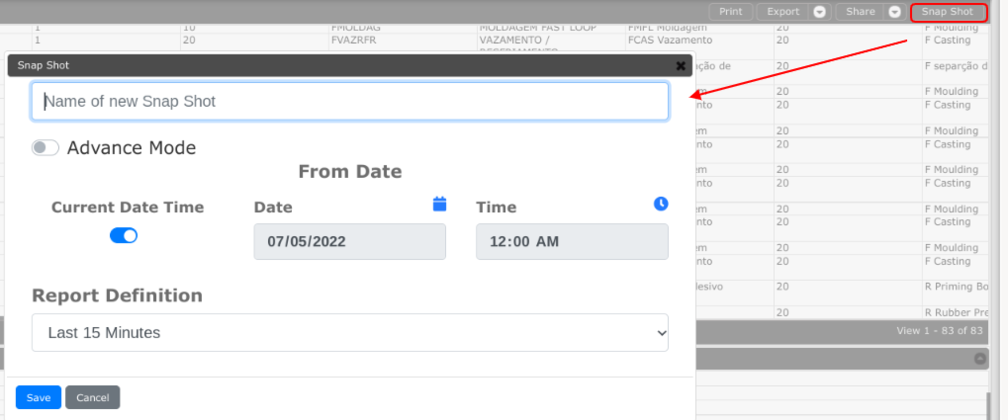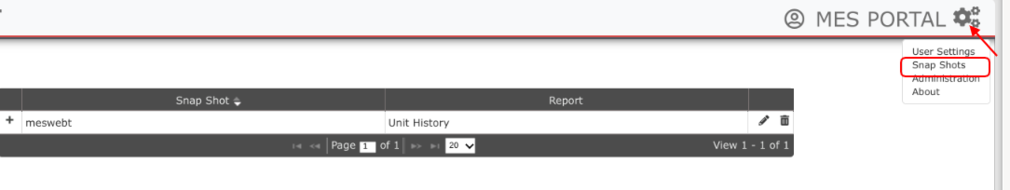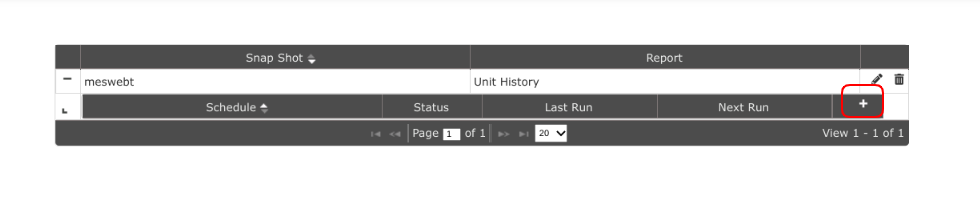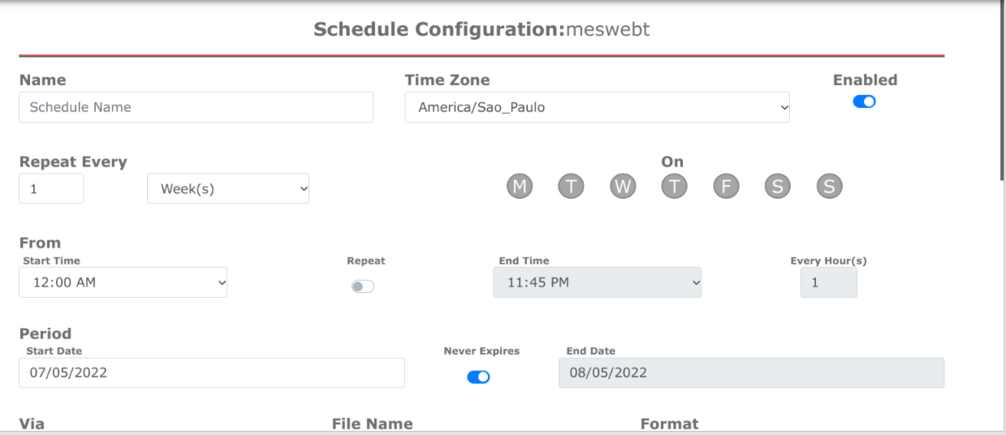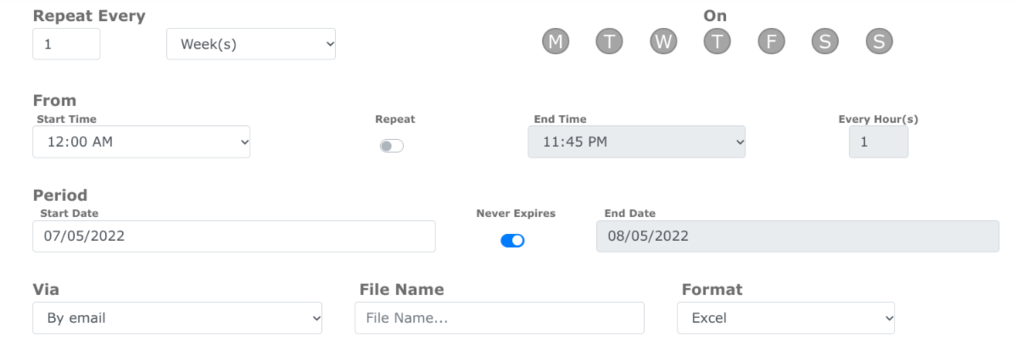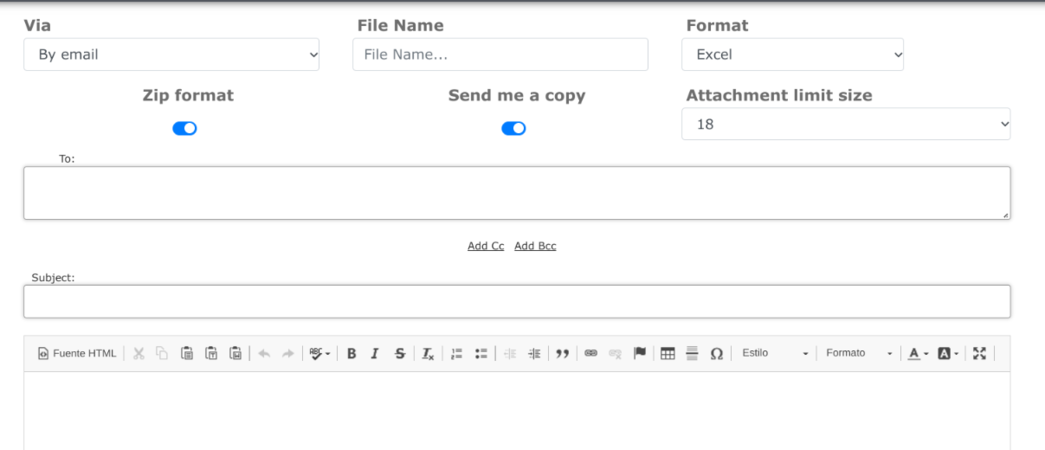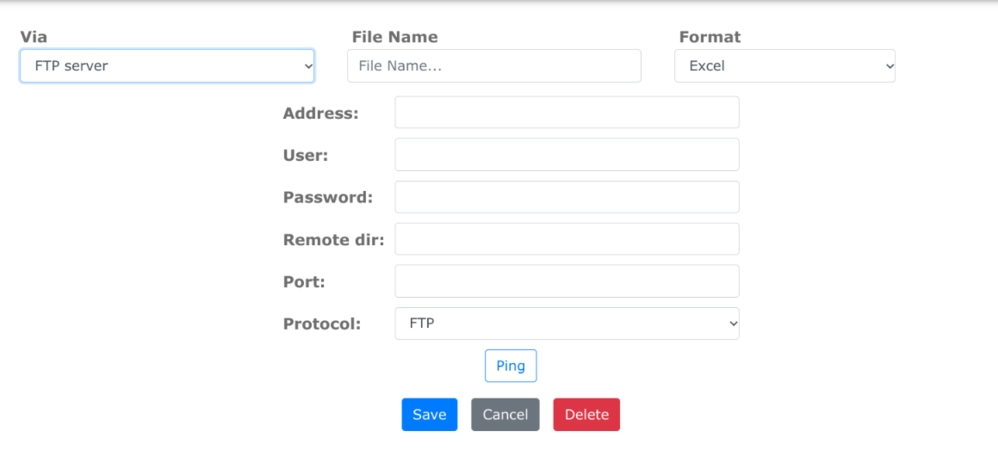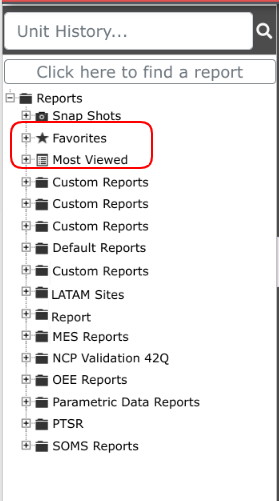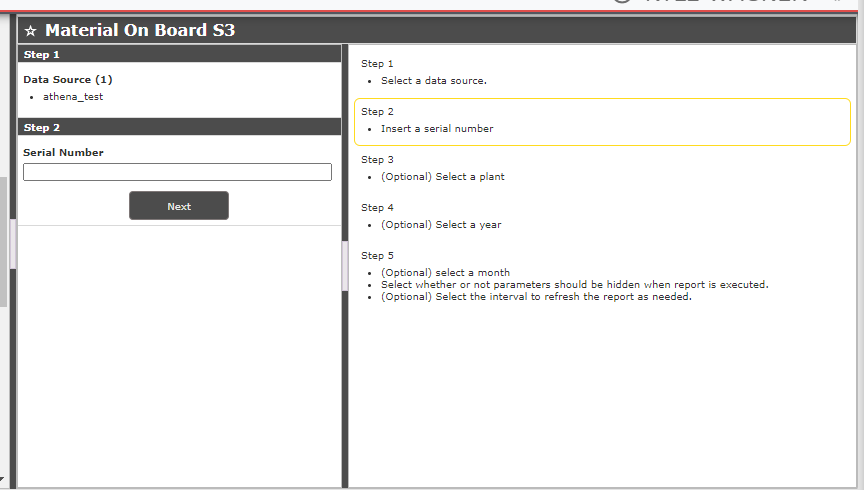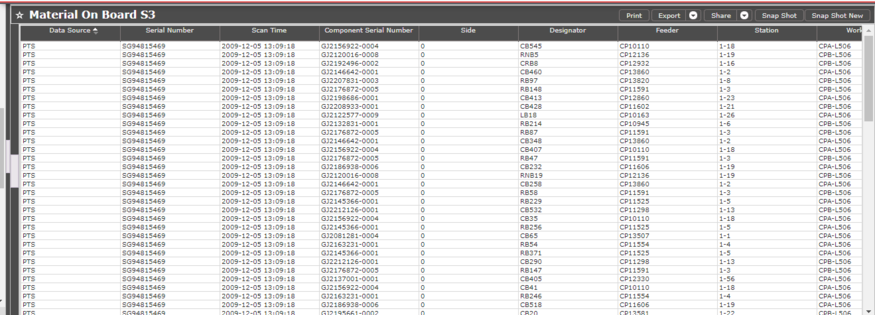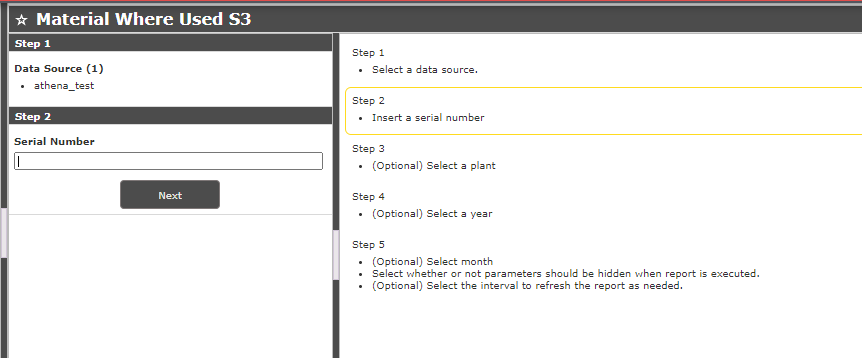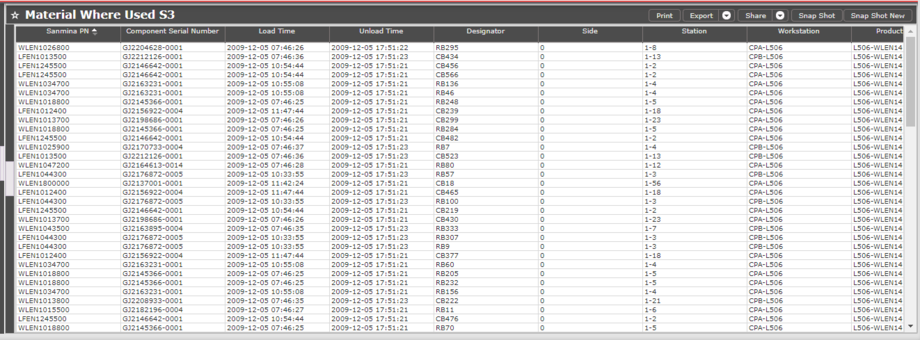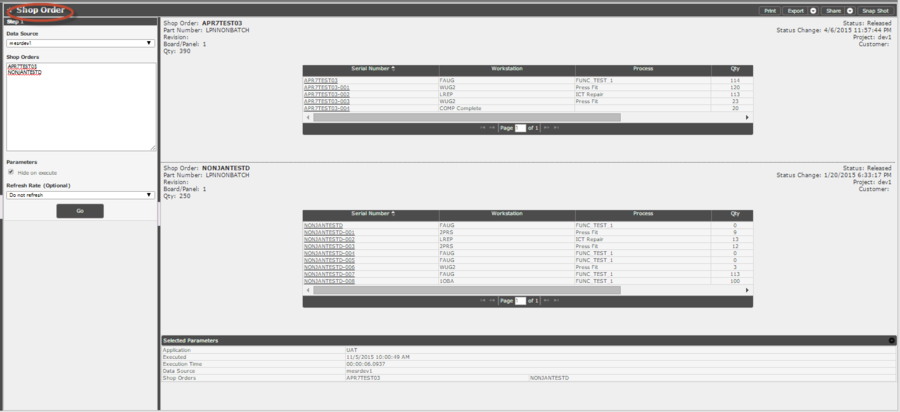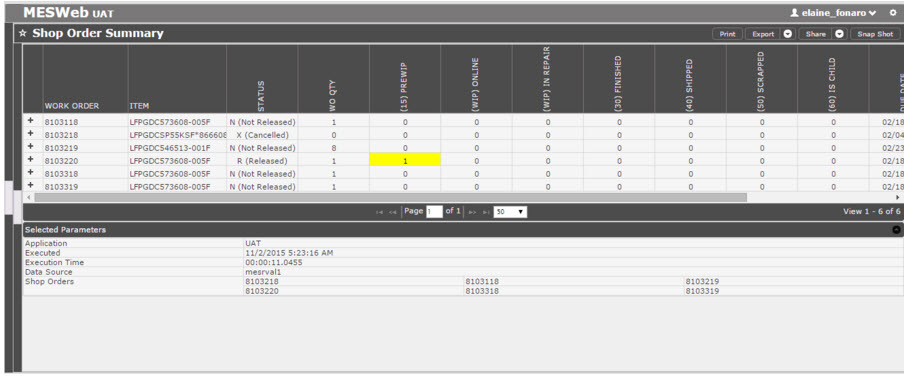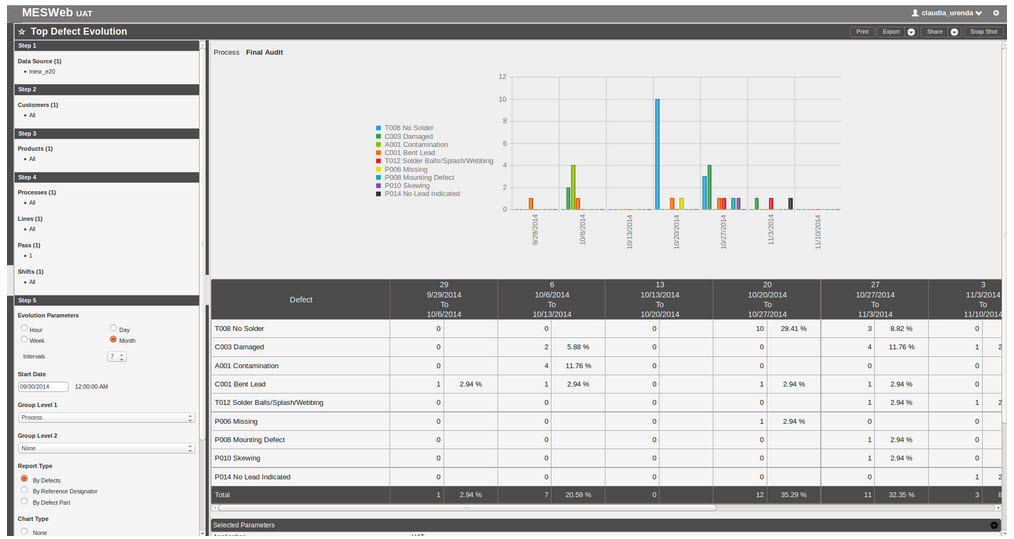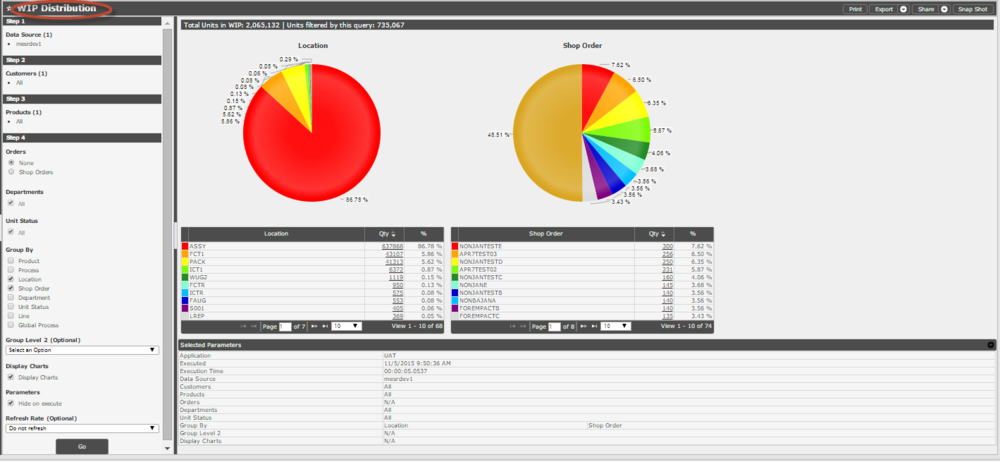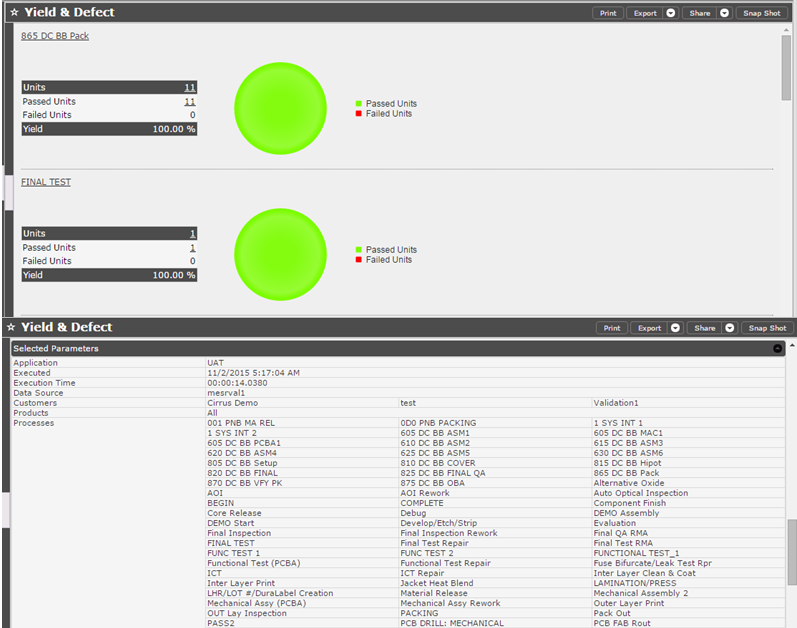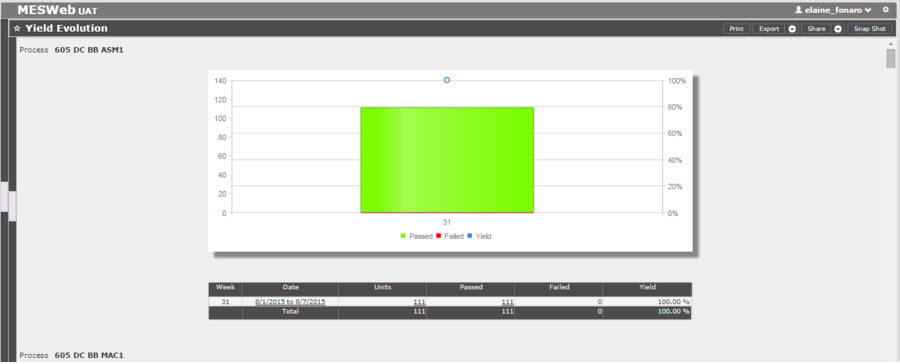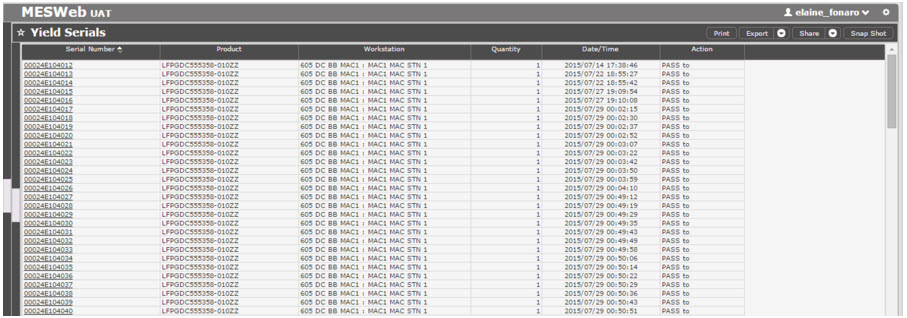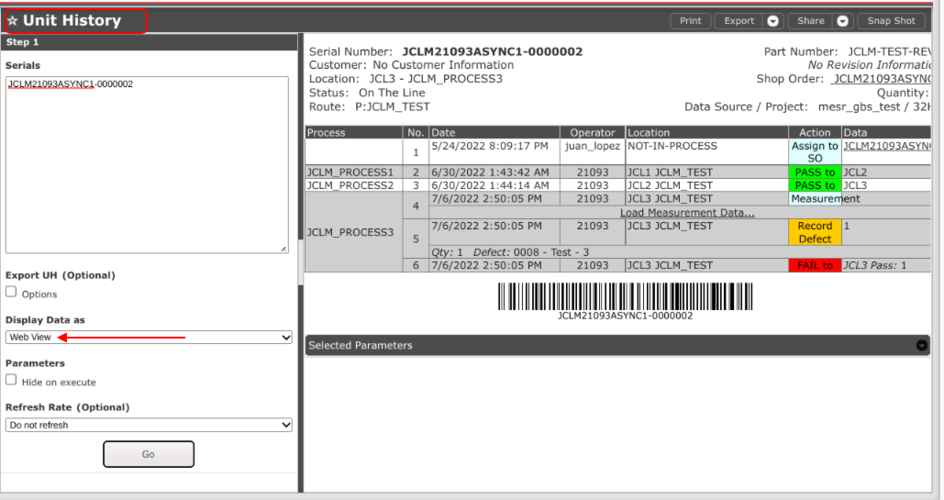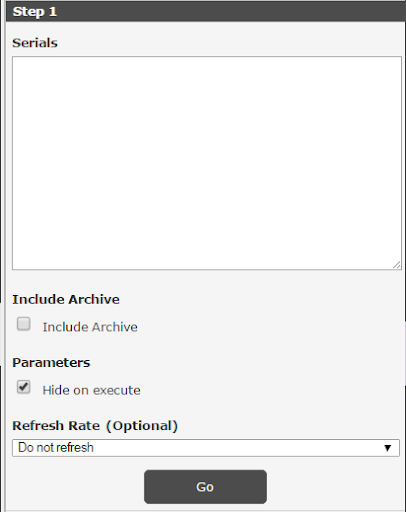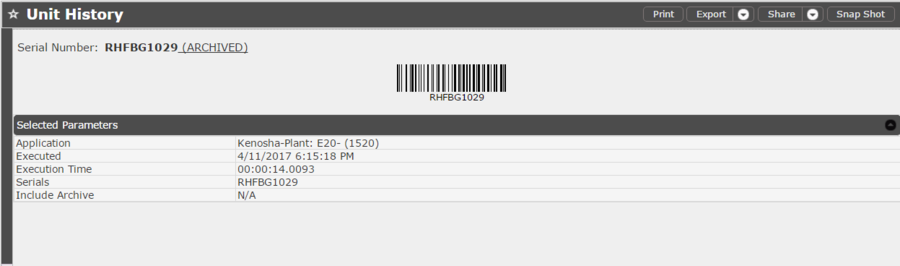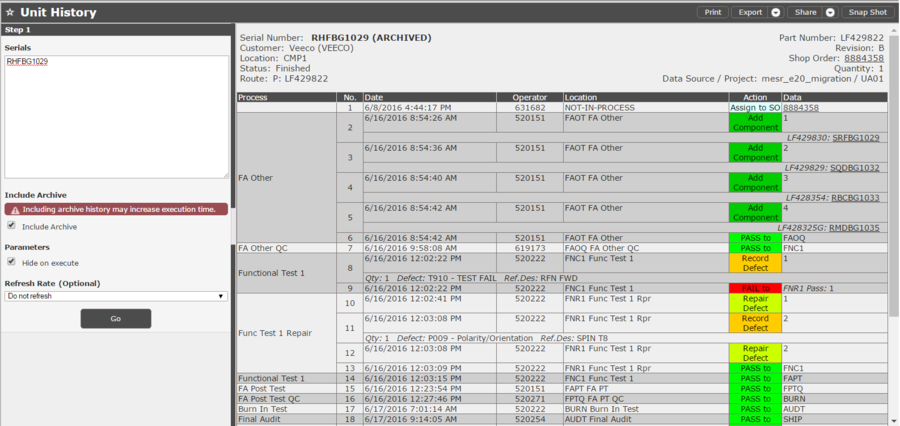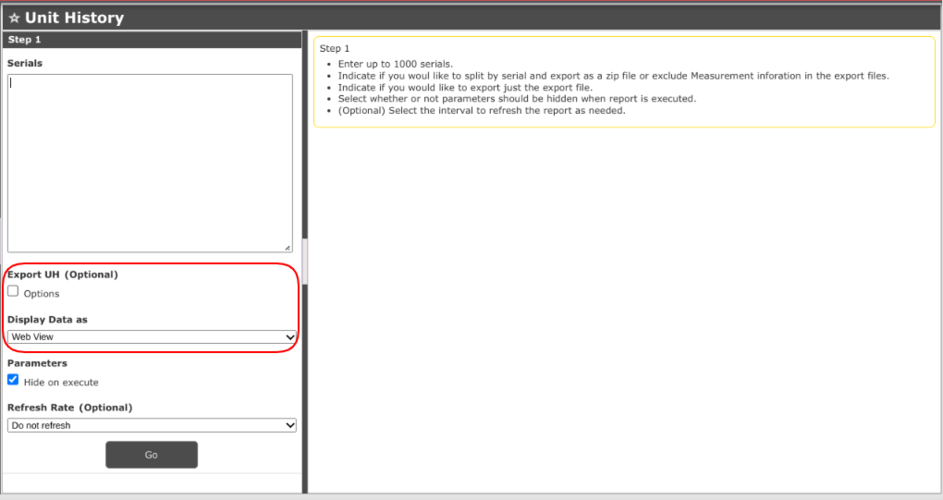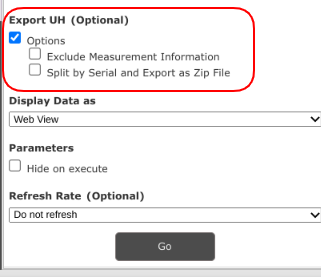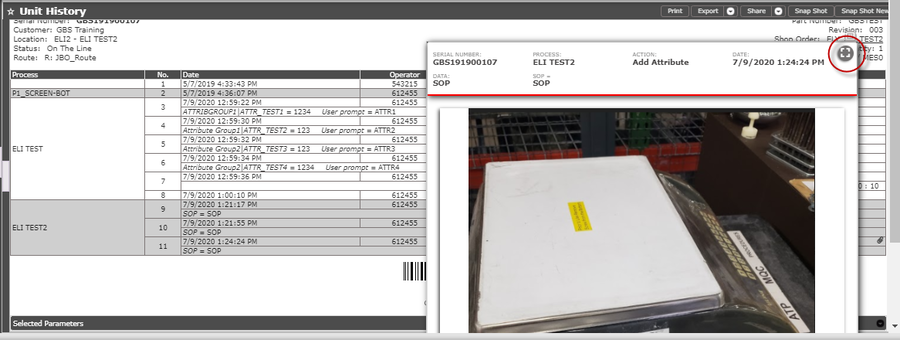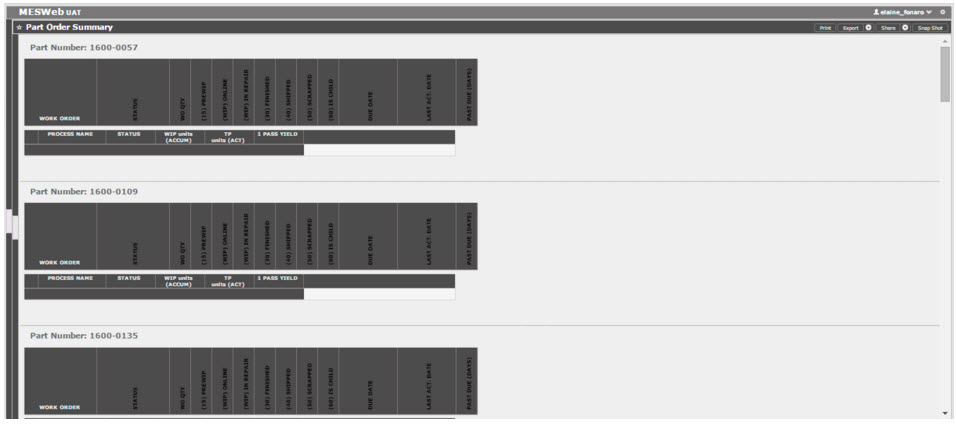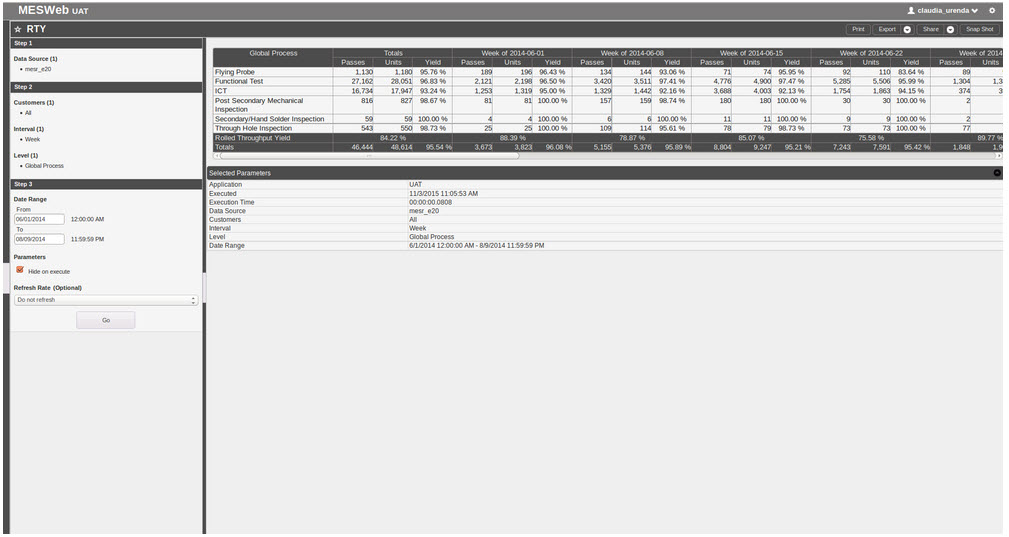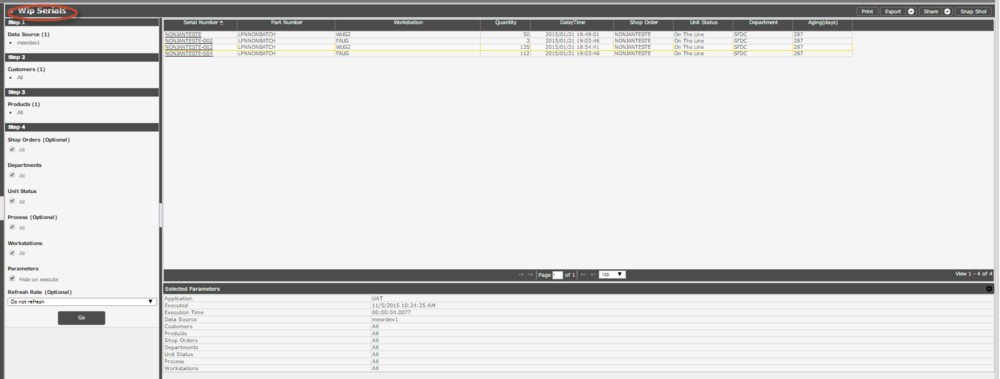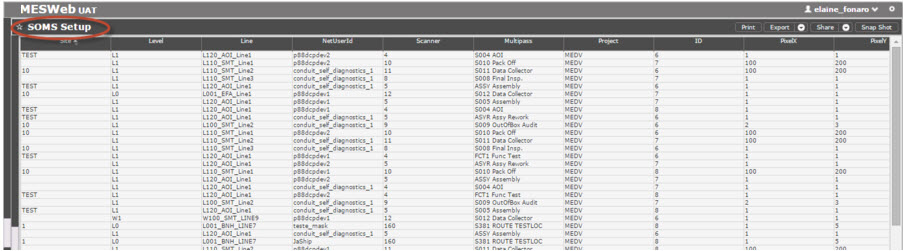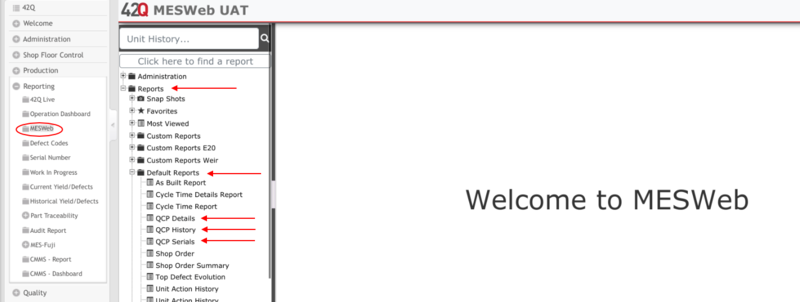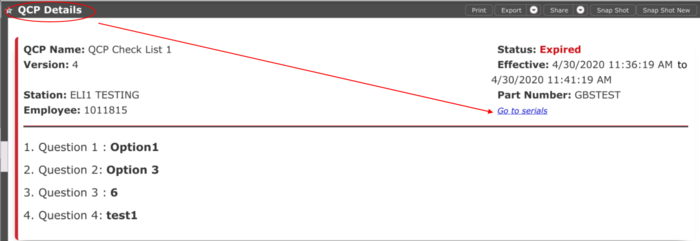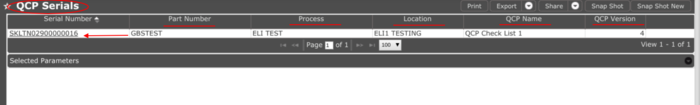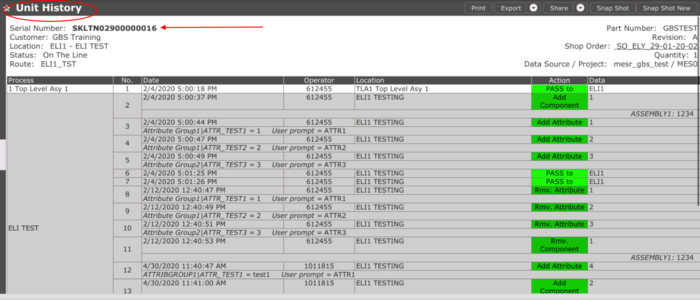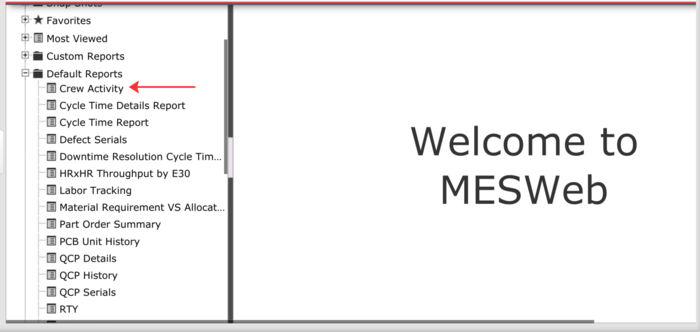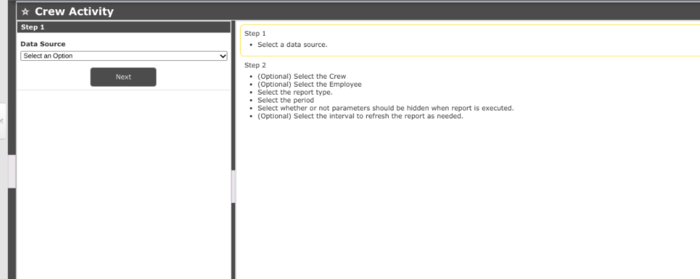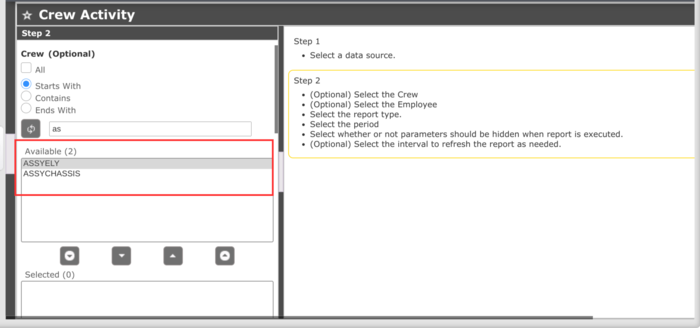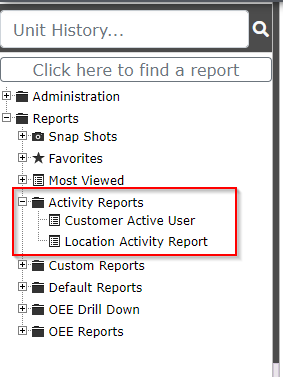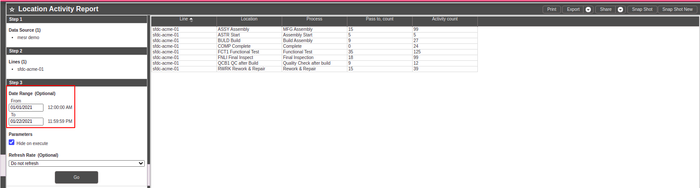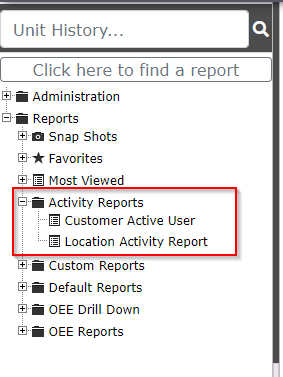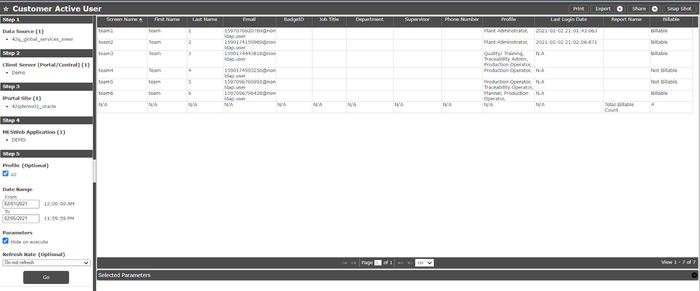Difference between revisions of "SOP-42Q-MES0055 MESWeb Reports"
| Line 5: | Line 5: | ||
| | ||
| − | <center>'''Reporting'''</center> <center>'''MESWeb Execution / Reports'''</center> <center>'''Version MES15.74'''</center> <center>'''Revision | + | <center>'''Reporting'''</center> <center>'''MESWeb Execution / Reports'''</center> <center>'''Version MES15.74'''</center> <center>'''Revision L1'''</center> <center> </center> |
| − | + | == <br/> <span class="mw-headline" id="Introduction"><span class="mw-headline" id="Introduction"><span class="mw-headline" id="Introduction"><span class="mw-headline" id="Introduction"><span class="mw-headline" id="Introduction"><span class="mw-headline" id="Introduction"><span class="mw-headline" id="Introduction"><span class="mw-headline" id="Introduction"><span class="mw-headline" id="Introduction"><span class="mw-headline" id="Introduction"><span class="mw-headline" id="Introduction"><span class="mw-headline" id="Introduction"><span class="mw-headline" id="Introduction"><span class="mw-headline" id="Introduction"><span class="mw-headline" id="Introduction"><span class="mw-headline" id="Introduction"><span class="mw-headline" id="Introduction"><span class="mw-headline" id="Introduction"><span class="mw-headline" id="Introduction"><span class="mw-headline" id="Introduction"><span class="mw-headline" id="Introduction"><span class="mw-headline" id="Introduction"><span class="mw-headline" id="Introduction"><font size="4">Introduction</font></span></span></span></span></span></span></span></span></span></span></span></span></span></span></span></span></span></span></span></span></span></span></span> == | |
| − | == <br/> <span class="mw-headline" id="Introduction"><span class="mw-headline" id="Introduction"><span class="mw-headline" id="Introduction"><span class="mw-headline" id="Introduction"><span class="mw-headline" id="Introduction"><span class="mw-headline" id="Introduction"><span class="mw-headline" id="Introduction"><span class="mw-headline" id="Introduction"><span class="mw-headline" id="Introduction"><span class="mw-headline" id="Introduction"><span class="mw-headline" id="Introduction"><span class="mw-headline" id="Introduction"><span class="mw-headline" id="Introduction"><span class="mw-headline" id="Introduction"><span class="mw-headline" id="Introduction"><span class="mw-headline" id="Introduction"><span class="mw-headline" id="Introduction"><span class="mw-headline" id="Introduction"><span class="mw-headline" id="Introduction"><span class="mw-headline" id="Introduction"><span class="mw-headline" id="Introduction"><span class="mw-headline" id="Introduction"><font size="4">Introduction</font></span></span></span></span></span></span></span></span></span></span></span></span></span></span></span></span></span></span></span></span></span></span> == | ||
'''MESWeb '''is a powerful business intelligence application designed from the ground up to simplify reporting from manufacturing execution systems, and empower end-users with a streamlined and full-featured web interface. The application includes an ad hoc report design tool that allows users to create basic, customized reports from heterogeneous data sources. | '''MESWeb '''is a powerful business intelligence application designed from the ground up to simplify reporting from manufacturing execution systems, and empower end-users with a streamlined and full-featured web interface. The application includes an ad hoc report design tool that allows users to create basic, customized reports from heterogeneous data sources. | ||
| Line 25: | Line 24: | ||
*'''MySQL''' | *'''MySQL''' | ||
*'''SQL''' | *'''SQL''' | ||
| − | *'''ODBC''' | + | *'''ODBC''' |
| − | == <span class="mw-headline" id="Access_Level"><span class="mw-headline" id="Access_Level"><span class="mw-headline" id="Access_Level"><span class="mw-headline" id="Access_Level"><span class="mw-headline" id="Access_Level"><span class="mw-headline" id="Access_Level"><span class="mw-headline" id="Access_Level"><span class="mw-headline" id="Access_Level"><span class="mw-headline" id="Access_Level"><span class="mw-headline" id="Access_Level"><span class="mw-headline" id="Access_Level"><span class="mw-headline" id="Access_Level"><span class="mw-headline" id="Access_Level"><span class="mw-headline" id="Access_Level"><span class="mw-headline" id="Access_Level"><span class="mw-headline" id="Access_Level"><span class="mw-headline" id="Access_Level"><span class="mw-headline" id="Access_Level"><span class="mw-headline" id="Access_Level"><span class="mw-headline" id="Access_Level"><span class="mw-headline" id="Access_Level"><span class="mw-headline" id="Access_Level"><span class="mw-headline" id="Access_Level">Access Level</span></span></span></span></span></span></span></span></span></span></span></span></span></span></span></span></span></span></span></span></span></span></span> == | + | == <span class="mw-headline" id="Access_Level"><span class="mw-headline" id="Access_Level"><span class="mw-headline" id="Access_Level"><span class="mw-headline" id="Access_Level"><span class="mw-headline" id="Access_Level"><span class="mw-headline" id="Access_Level"><span class="mw-headline" id="Access_Level"><span class="mw-headline" id="Access_Level"><span class="mw-headline" id="Access_Level"><span class="mw-headline" id="Access_Level"><span class="mw-headline" id="Access_Level"><span class="mw-headline" id="Access_Level"><span class="mw-headline" id="Access_Level"><span class="mw-headline" id="Access_Level"><span class="mw-headline" id="Access_Level"><span class="mw-headline" id="Access_Level"><span class="mw-headline" id="Access_Level"><span class="mw-headline" id="Access_Level"><span class="mw-headline" id="Access_Level"><span class="mw-headline" id="Access_Level"><span class="mw-headline" id="Access_Level"><span class="mw-headline" id="Access_Level"><span class="mw-headline" id="Access_Level"><span class="mw-headline" id="Access_Level">Access Level</span></span></span></span></span></span></span></span></span></span></span></span></span></span></span></span></span></span></span></span></span></span></span></span> == |
MESWeb has five distinct access levels: | MESWeb has five distinct access levels: | ||
| − | === <span class="mw-headline" id="Administrator_.28System_Administrator.29"><span class="mw-headline" id="Administrator_.28System_Administrator.29"><span class="mw-headline" id="Administrator_.28System_Administrator.29"><span class="mw-headline" id="Administrator_.28System_Administrator.29"><span class="mw-headline" id="Administrator_.28System_Administrator.29"><span class="mw-headline" id="Administrator_.28System_Administrator.29"><span class="mw-headline" id="Administrator_.28System_Administrator.29"><span class="mw-headline" id="Administrator_.28System_Administrator.29"><span class="mw-headline" id="Administrator_.28System_Administrator.29">Administrator (System Administrator)</span></span></span></span></span></span></span></span></span> === | + | === <span class="mw-headline" id="Administrator_.28System_Administrator.29"><span class="mw-headline" id="Administrator_.28System_Administrator.29"><span class="mw-headline" id="Administrator_.28System_Administrator.29"><span class="mw-headline" id="Administrator_.28System_Administrator.29"><span class="mw-headline" id="Administrator_.28System_Administrator.29"><span class="mw-headline" id="Administrator_.28System_Administrator.29"><span class="mw-headline" id="Administrator_.28System_Administrator.29"><span class="mw-headline" id="Administrator_.28System_Administrator.29"><span class="mw-headline" id="Administrator_.28System_Administrator.29"><span class="mw-headline" id="Administrator_.28System_Administrator.29">Administrator (System Administrator)</span></span></span></span></span></span></span></span></span></span> === |
The System Administrator has full access to MESWeb Central and Execution – all plants, all reports, and all customers. Basically, Administrator access includes the capabilities of all of the levels (Security Manager, Report Manager, and Data Source Manager). This access will be given to BSAs and global support personnel. An administrator can perform the following functions: | The System Administrator has full access to MESWeb Central and Execution – all plants, all reports, and all customers. Basically, Administrator access includes the capabilities of all of the levels (Security Manager, Report Manager, and Data Source Manager). This access will be given to BSAs and global support personnel. An administrator can perform the following functions: | ||
| Line 44: | Line 43: | ||
*Manage permissions for all MESWeb locations | *Manage permissions for all MESWeb locations | ||
| − | === <span class="mw-headline" id="Security_Manager_.28Local_Administrator.29"><span class="mw-headline" id="Security_Manager_.28Local_Administrator.29"><span class="mw-headline" id="Security_Manager_.28Local_Administrator.29"><span class="mw-headline" id="Security_Manager_.28Local_Administrator.29"><span class="mw-headline" id="Security_Manager_.28Local_Administrator.29"><span class="mw-headline" id="Security_Manager_.28Local_Administrator.29"><span class="mw-headline" id="Security_Manager_.28Local_Administrator.29"><span class="mw-headline" id="Security_Manager_.28Local_Administrator.29"><span class="mw-headline" id="Security_Manager_.28Local_Administrator.29"><span class="mw-headline" id="Security_Manager_.28Local_Administrator.29"><span class="mw-headline" id="Security_Manager_.28Local_Administrator.29"><span class="mw-headline" id="Security_Manager_.28Local_Administrator.29"><span class="mw-headline" id="Security_Manager_.28Local_Administrator.29"><span class="mw-headline" id="Security_Manager_.28Local_Administrator.29"><span class="mw-headline" id="Security_Manager_.28Local_Administrator.29"><span class="mw-headline" id="Security_Manager_.28Local_Administrator.29"><span class="mw-headline" id="Security_Manager_.28Local_Administrator.29"><span class="mw-headline" id="Security_Manager_.28Local_Administrator.29"><span class="mw-headline" id="Security_Manager_.28Local_Administrator.29"><span class="mw-headline" id="Security_Manager_.28Local_Administrator.29"><span class="mw-headline" id="Security_Manager_.28Local_Administrator.29"><span class="mw-headline" id="Security_Manager_.28Local_Administrator.29"><span class="mw-headline" id="Security_Manager_.28Local_Administrator.29">Security Manager (Local Administrator)</span></span></span></span></span></span></span></span></span></span></span></span></span></span></span></span></span></span></span></span></span></span></span> === | + | === <span class="mw-headline" id="Security_Manager_.28Local_Administrator.29"><span class="mw-headline" id="Security_Manager_.28Local_Administrator.29"><span class="mw-headline" id="Security_Manager_.28Local_Administrator.29"><span class="mw-headline" id="Security_Manager_.28Local_Administrator.29"><span class="mw-headline" id="Security_Manager_.28Local_Administrator.29"><span class="mw-headline" id="Security_Manager_.28Local_Administrator.29"><span class="mw-headline" id="Security_Manager_.28Local_Administrator.29"><span class="mw-headline" id="Security_Manager_.28Local_Administrator.29"><span class="mw-headline" id="Security_Manager_.28Local_Administrator.29"><span class="mw-headline" id="Security_Manager_.28Local_Administrator.29"><span class="mw-headline" id="Security_Manager_.28Local_Administrator.29"><span class="mw-headline" id="Security_Manager_.28Local_Administrator.29"><span class="mw-headline" id="Security_Manager_.28Local_Administrator.29"><span class="mw-headline" id="Security_Manager_.28Local_Administrator.29"><span class="mw-headline" id="Security_Manager_.28Local_Administrator.29"><span class="mw-headline" id="Security_Manager_.28Local_Administrator.29"><span class="mw-headline" id="Security_Manager_.28Local_Administrator.29"><span class="mw-headline" id="Security_Manager_.28Local_Administrator.29"><span class="mw-headline" id="Security_Manager_.28Local_Administrator.29"><span class="mw-headline" id="Security_Manager_.28Local_Administrator.29"><span class="mw-headline" id="Security_Manager_.28Local_Administrator.29"><span class="mw-headline" id="Security_Manager_.28Local_Administrator.29"><span class="mw-headline" id="Security_Manager_.28Local_Administrator.29"><span class="mw-headline" id="Security_Manager_.28Local_Administrator.29">Security Manager (Local Administrator)</span></span></span></span></span></span></span></span></span></span></span></span></span></span></span></span></span></span></span></span></span></span></span></span> === |
The Security Manager has full access to the plant(s) where he/she has been designated as the local Administrator for the MESWeb tool. The main responsibilities of this role are to organize permissions and manage customers. A Security Manager is able to: | The Security Manager has full access to the plant(s) where he/she has been designated as the local Administrator for the MESWeb tool. The main responsibilities of this role are to organize permissions and manage customers. A Security Manager is able to: | ||
| Line 53: | Line 52: | ||
*Manage customers (add customers and map part numbers to them) | *Manage customers (add customers and map part numbers to them) | ||
| − | === <span class="mw-headline" id="Report_Manager"><span class="mw-headline" id="Report_Manager"><span class="mw-headline" id="Report_Manager"><span class="mw-headline" id="Report_Manager"><span class="mw-headline" id="Report_Manager"><span class="mw-headline" id="Report_Manager"><span class="mw-headline" id="Report_Manager"><span class="mw-headline" id="Report_Manager"><span class="mw-headline" id="Report_Manager"><span class="mw-headline" id="Report_Manager"><span class="mw-headline" id="Report_Manager"><span class="mw-headline" id="Report_Manager"><span class="mw-headline" id="Report_Manager"><span class="mw-headline" id="Report_Manager"><span class="mw-headline" id="Report_Manager"><span class="mw-headline" id="Report_Manager"><span class="mw-headline" id="Report_Manager"><span class="mw-headline" id="Report_Manager"><span class="mw-headline" id="Report_Manager"><span class="mw-headline" id="Report_Manager"><span class="mw-headline" id="Report_Manager"><span class="mw-headline" id="Report_Manager"><span class="mw-headline" id="Report_Manager">Report Manager</span></span></span></span></span></span></span></span></span></span></span></span></span></span></span></span></span></span></span></span></span></span></span> === | + | === <span class="mw-headline" id="Report_Manager"><span class="mw-headline" id="Report_Manager"><span class="mw-headline" id="Report_Manager"><span class="mw-headline" id="Report_Manager"><span class="mw-headline" id="Report_Manager"><span class="mw-headline" id="Report_Manager"><span class="mw-headline" id="Report_Manager"><span class="mw-headline" id="Report_Manager"><span class="mw-headline" id="Report_Manager"><span class="mw-headline" id="Report_Manager"><span class="mw-headline" id="Report_Manager"><span class="mw-headline" id="Report_Manager"><span class="mw-headline" id="Report_Manager"><span class="mw-headline" id="Report_Manager"><span class="mw-headline" id="Report_Manager"><span class="mw-headline" id="Report_Manager"><span class="mw-headline" id="Report_Manager"><span class="mw-headline" id="Report_Manager"><span class="mw-headline" id="Report_Manager"><span class="mw-headline" id="Report_Manager"><span class="mw-headline" id="Report_Manager"><span class="mw-headline" id="Report_Manager"><span class="mw-headline" id="Report_Manager"><span class="mw-headline" id="Report_Manager">Report Manager</span></span></span></span></span></span></span></span></span></span></span></span></span></span></span></span></span></span></span></span></span></span></span></span> === |
The Report Manager has access to "Reports" and "Report Groups" modules in the specific location(s) where he/she was designed as Report Manager. Inside those modules, a Report Manager is able to: | The Report Manager has access to "Reports" and "Report Groups" modules in the specific location(s) where he/she was designed as Report Manager. Inside those modules, a Report Manager is able to: | ||
| Line 65: | Line 64: | ||
*Add Reports to Report Groups | *Add Reports to Report Groups | ||
| − | === <span class="mw-headline" id="Data_Source_Manager"><span class="mw-headline" id="Data_Source_Manager"><span class="mw-headline" id="Data_Source_Manager"><span class="mw-headline" id="Data_Source_Manager"><span class="mw-headline" id="Data_Source_Manager"><span class="mw-headline" id="Data_Source_Manager"><span class="mw-headline" id="Data_Source_Manager"><span class="mw-headline" id="Data_Source_Manager"><span class="mw-headline" id="Data_Source_Manager"><span class="mw-headline" id="Data_Source_Manager"><span class="mw-headline" id="Data_Source_Manager"><span class="mw-headline" id="Data_Source_Manager"><span class="mw-headline" id="Data_Source_Manager"><span class="mw-headline" id="Data_Source_Manager"><span class="mw-headline" id="Data_Source_Manager"><span class="mw-headline" id="Data_Source_Manager"><span class="mw-headline" id="Data_Source_Manager"><span class="mw-headline" id="Data_Source_Manager"><span class="mw-headline" id="Data_Source_Manager"><span class="mw-headline" id="Data_Source_Manager"><span class="mw-headline" id="Data_Source_Manager"><span class="mw-headline" id="Data_Source_Manager"><span class="mw-headline" id="Data_Source_Manager">Data Source Manager</span></span></span></span></span></span></span></span></span></span></span></span></span></span></span></span></span></span></span></span></span></span></span> === | + | === <span class="mw-headline" id="Data_Source_Manager"><span class="mw-headline" id="Data_Source_Manager"><span class="mw-headline" id="Data_Source_Manager"><span class="mw-headline" id="Data_Source_Manager"><span class="mw-headline" id="Data_Source_Manager"><span class="mw-headline" id="Data_Source_Manager"><span class="mw-headline" id="Data_Source_Manager"><span class="mw-headline" id="Data_Source_Manager"><span class="mw-headline" id="Data_Source_Manager"><span class="mw-headline" id="Data_Source_Manager"><span class="mw-headline" id="Data_Source_Manager"><span class="mw-headline" id="Data_Source_Manager"><span class="mw-headline" id="Data_Source_Manager"><span class="mw-headline" id="Data_Source_Manager"><span class="mw-headline" id="Data_Source_Manager"><span class="mw-headline" id="Data_Source_Manager"><span class="mw-headline" id="Data_Source_Manager"><span class="mw-headline" id="Data_Source_Manager"><span class="mw-headline" id="Data_Source_Manager"><span class="mw-headline" id="Data_Source_Manager"><span class="mw-headline" id="Data_Source_Manager"><span class="mw-headline" id="Data_Source_Manager"><span class="mw-headline" id="Data_Source_Manager"><span class="mw-headline" id="Data_Source_Manager">Data Source Manager</span></span></span></span></span></span></span></span></span></span></span></span></span></span></span></span></span></span></span></span></span></span></span></span> === |
The Data Source Manager is responsible for creating and updating Data Sources and Data Source types. | The Data Source Manager is responsible for creating and updating Data Sources and Data Source types. | ||
| Line 74: | Line 73: | ||
*Create, Edit, and Delete Data Source types | *Create, Edit, and Delete Data Source types | ||
| − | === <span class="mw-headline" id="User_.28Execution_Module_only.29_Section_Name"><span class="mw-headline" id="User_.28Execution_Module_only.29_Section_Name"><span class="mw-headline" id="User_.28Execution_Module_only.29_Section_Name"><span class="mw-headline" id="User_.28Execution_Module_only.29_Section_Name"><span class="mw-headline" id="User_.28Execution_Module_only.29_Section_Name"><span class="mw-headline" id="User_.28Execution_Module_only.29_Section_Name"><span class="mw-headline" id="User_.28Execution_Module_only.29_Section_Name"><span class="mw-headline" id="User_.28Execution_Module_only.29_Section_Name"><span class="mw-headline" id="User_.28Execution_Module_only.29_Section_Name"><span class="mw-headline" id="User_.28Execution_Module_only.29_Section_Name"><span class="mw-headline" id="User_.28Execution_Module_only.29_Section_Name"><span class="mw-headline" id="User_.28Execution_Module_only.29_Section_Name"><span class="mw-headline" id="User_.28Execution_Module_only.29_Section_Name"><span class="mw-headline" id="User_.28Execution_Module_only.29_Section_Name"><span class="mw-headline" id="User_.28Execution_Module_only.29_Section_Name"><span class="mw-headline" id="User_.28Execution_Module_only.29_Section_Name"><span class="mw-headline" id="User_.28Execution_Module_only.29_Section_Name"><span class="mw-headline" id="User_.28Execution_Module_only.29_Section_Name"><span class="mw-headline" id="User_.28Execution_Module_only.29_Section_Name"><span class="mw-headline" id="User_.28Execution_Module_only.29_Section_Name"><span class="mw-headline" id="User_.28Execution_Module_only.29_Section_Name"><span class="mw-headline" id="User_.28Execution_Module_only.29_Section_Name"><span class="mw-headline" id="User_.28Execution_Module_only.29_Section_Name">User (Execution Module only) Section Name</span></span></span></span></span></span></span></span></span></span></span></span></span></span></span></span></span></span></span></span></span></span></span> === | + | === <span class="mw-headline" id="User_.28Execution_Module_only.29_Section_Name"><span class="mw-headline" id="User_.28Execution_Module_only.29_Section_Name"><span class="mw-headline" id="User_.28Execution_Module_only.29_Section_Name"><span class="mw-headline" id="User_.28Execution_Module_only.29_Section_Name"><span class="mw-headline" id="User_.28Execution_Module_only.29_Section_Name"><span class="mw-headline" id="User_.28Execution_Module_only.29_Section_Name"><span class="mw-headline" id="User_.28Execution_Module_only.29_Section_Name"><span class="mw-headline" id="User_.28Execution_Module_only.29_Section_Name"><span class="mw-headline" id="User_.28Execution_Module_only.29_Section_Name"><span class="mw-headline" id="User_.28Execution_Module_only.29_Section_Name"><span class="mw-headline" id="User_.28Execution_Module_only.29_Section_Name"><span class="mw-headline" id="User_.28Execution_Module_only.29_Section_Name"><span class="mw-headline" id="User_.28Execution_Module_only.29_Section_Name"><span class="mw-headline" id="User_.28Execution_Module_only.29_Section_Name"><span class="mw-headline" id="User_.28Execution_Module_only.29_Section_Name"><span class="mw-headline" id="User_.28Execution_Module_only.29_Section_Name"><span class="mw-headline" id="User_.28Execution_Module_only.29_Section_Name"><span class="mw-headline" id="User_.28Execution_Module_only.29_Section_Name"><span class="mw-headline" id="User_.28Execution_Module_only.29_Section_Name"><span class="mw-headline" id="User_.28Execution_Module_only.29_Section_Name"><span class="mw-headline" id="User_.28Execution_Module_only.29_Section_Name"><span class="mw-headline" id="User_.28Execution_Module_only.29_Section_Name"><span class="mw-headline" id="User_.28Execution_Module_only.29_Section_Name"><span class="mw-headline" id="User_.28Execution_Module_only.29_Section_Name">User (Execution Module only) Section Name</span></span></span></span></span></span></span></span></span></span></span></span></span></span></span></span></span></span></span></span></span></span></span></span> === |
The User role is able to execute only those reports specifically granted access to him/her, and may not create new reports or modify existing reports. Administrators may restrict user access only to data belonging to specific customers and data sources. | The User role is able to execute only those reports specifically granted access to him/her, and may not create new reports or modify existing reports. Administrators may restrict user access only to data belonging to specific customers and data sources. | ||
| Line 80: | Line 79: | ||
| | ||
| + | | ||
| − | = <span class="mw-headline" id="MESWeb_Reports"><span class="mw-headline" id="MESWeb_Reports"><span class="mw-headline" id="MESWeb_Reports"><span class="mw-headline" id="MESWeb_Reports"><span class="mw-headline" id="MESWeb_Reports"><span class="mw-headline" id="MESWeb_Reports"><span class="mw-headline" id="MESWeb_Reports"><span class="mw-headline" id="MESWeb_Reports"><span class="mw-headline" id="MESWeb_Reports"><span class="mw-headline" id="MESWeb_Reports"><span class="mw-headline" id="MESWeb_Reports"><span class="mw-headline" id="MESWeb_Reports"><span class="mw-headline" id="MESWeb_Reports"><span class="mw-headline" id="MESWeb_Reports"><span class="mw-headline" id="MESWeb_Reports"><span class="mw-headline" id="MESWeb_Reports"><span class="mw-headline" id="MESWeb_Reports"><span class="mw-headline" id="MESWeb_Reports"><span class="mw-headline" id="MESWeb_Reports"><span class="mw-headline" id="MESWeb_Reports"><span class="mw-headline" id="MESWeb_Reports"><span class="mw-headline" id="Getting_Started_with_MESWeb_Reports"><span class="mw-headline" id="Getting_Started_with_MESWeb_Reports"><span class="mw-headline" id="Getting_Started_with_MESWeb_Reports"><span class="mw-headline" id="Getting_Started_with_MESWeb_Reports"><span class="mw-headline" id="Getting_Started_with_MESWeb_Reports"><span class="mw-headline" id="Getting_Started_with_MESWeb_Reports"><span class="mw-headline" id="Getting_Started_with_MESWeb_Reports"><span class="mw-headline" id="Getting_Started_with_MESWeb_Reports"><span class="mw-headline" id="Getting_Started_with_MESWeb_Reports"><span class="mw-headline" id="Getting_Started_with_MESWeb_Reports"><span class="mw-headline" id="Getting_Started_with_MESWeb_Reports"><span class="mw-headline" id="Getting_Started_with_MESWeb_Reports"><span class="mw-headline" id="Getting_Started_with_MESWeb_Reports">MESWeb Reports</span></span></span></span></span></span></span></span></span></span></span></span></span></span></span></span></span></span></span></span></span></span></span></span></span></span></span></span></span></span></span></span></span></span> = | + | = <span class="mw-headline" id="MESWeb_Reports"><span class="mw-headline" id="MESWeb_Reports"><span class="mw-headline" id="MESWeb_Reports"><span class="mw-headline" id="MESWeb_Reports"><span class="mw-headline" id="MESWeb_Reports"><span class="mw-headline" id="MESWeb_Reports"><span class="mw-headline" id="MESWeb_Reports"><span class="mw-headline" id="MESWeb_Reports"><span class="mw-headline" id="MESWeb_Reports"><span class="mw-headline" id="MESWeb_Reports"><span class="mw-headline" id="MESWeb_Reports"><span class="mw-headline" id="MESWeb_Reports"><span class="mw-headline" id="MESWeb_Reports"><span class="mw-headline" id="MESWeb_Reports"><span class="mw-headline" id="MESWeb_Reports"><span class="mw-headline" id="MESWeb_Reports"><span class="mw-headline" id="MESWeb_Reports"><span class="mw-headline" id="MESWeb_Reports"><span class="mw-headline" id="MESWeb_Reports"><span class="mw-headline" id="MESWeb_Reports"><span class="mw-headline" id="MESWeb_Reports"><span class="mw-headline" id="MESWeb_Reports"><span class="mw-headline" id="Getting_Started_with_MESWeb_Reports"><span class="mw-headline" id="Getting_Started_with_MESWeb_Reports"><span class="mw-headline" id="Getting_Started_with_MESWeb_Reports"><span class="mw-headline" id="Getting_Started_with_MESWeb_Reports"><span class="mw-headline" id="Getting_Started_with_MESWeb_Reports"><span class="mw-headline" id="Getting_Started_with_MESWeb_Reports"><span class="mw-headline" id="Getting_Started_with_MESWeb_Reports"><span class="mw-headline" id="Getting_Started_with_MESWeb_Reports"><span class="mw-headline" id="Getting_Started_with_MESWeb_Reports"><span class="mw-headline" id="Getting_Started_with_MESWeb_Reports"><span class="mw-headline" id="Getting_Started_with_MESWeb_Reports"><span class="mw-headline" id="Getting_Started_with_MESWeb_Reports"><span class="mw-headline" id="Getting_Started_with_MESWeb_Reports">MESWeb Reports</span></span></span></span></span></span></span></span></span></span></span></span></span></span></span></span></span></span></span></span></span></span></span></span></span></span></span></span></span></span></span></span></span></span></span> = |
'''MESWeb '''has been designed to be easy to use. The process of executing a MESWeb report involves following only a few simple steps. Instructions for these steps may currently be found in two locations: | '''MESWeb '''has been designed to be easy to use. The process of executing a MESWeb report involves following only a few simple steps. Instructions for these steps may currently be found in two locations: | ||
| Line 112: | Line 112: | ||
''' ''' | ''' ''' | ||
| + | | ||
| − | = <span class="mw-headline" id="Parameters"><span class="mw-headline" id="Parameters"><span class="mw-headline" id="Parameters"><span class="mw-headline" id="Parameters"><span class="mw-headline" id="Parameters"><span class="mw-headline" id="Parameters"><span class="mw-headline" id="Parameters"><span class="mw-headline" id="Parameters"><span class="mw-headline" id="Parameters"><span class="mw-headline" id="Parameters"><span class="mw-headline" id="Parameters"><span class="mw-headline" id="Parameters"><span class="mw-headline" id="Parameters"><span class="mw-headline" id="Parameters"><span class="mw-headline" id="Parameters"><span class="mw-headline" id="Parameters"><span class="mw-headline" id="Parameters"><span class="mw-headline" id="Parameters"><span class="mw-headline" id="Parameters"><span class="mw-headline" id="Parameters"><span class="mw-headline" id="Parameters"><span class="mw-headline" id="Parameters"><span class="mw-headline" id="Parameters"><span class="mw-headline" id="Parameters"><span class="mw-headline" id="Parameters">Parameters</span></span></span></span></span></span></span></span></span></span></span></span></span></span></span></span></span></span></span></span></span></span></span></span></span> = | + | = <span class="mw-headline" id="Parameters"><span class="mw-headline" id="Parameters"><span class="mw-headline" id="Parameters"><span class="mw-headline" id="Parameters"><span class="mw-headline" id="Parameters"><span class="mw-headline" id="Parameters"><span class="mw-headline" id="Parameters"><span class="mw-headline" id="Parameters"><span class="mw-headline" id="Parameters"><span class="mw-headline" id="Parameters"><span class="mw-headline" id="Parameters"><span class="mw-headline" id="Parameters"><span class="mw-headline" id="Parameters"><span class="mw-headline" id="Parameters"><span class="mw-headline" id="Parameters"><span class="mw-headline" id="Parameters"><span class="mw-headline" id="Parameters"><span class="mw-headline" id="Parameters"><span class="mw-headline" id="Parameters"><span class="mw-headline" id="Parameters"><span class="mw-headline" id="Parameters"><span class="mw-headline" id="Parameters"><span class="mw-headline" id="Parameters"><span class="mw-headline" id="Parameters"><span class="mw-headline" id="Parameters"><span class="mw-headline" id="Parameters">Parameters</span></span></span></span></span></span></span></span></span></span></span></span></span></span></span></span></span></span></span></span></span></span></span></span></span></span> = |
As already has been said before, steps mainly work as filters to be used to execute the report. A step can contain x parameters, also, a step may or may not be the parent of another subsequent step. Take Customer and Part numbers as examples. In a previous step, the user selects the customer and the part numbers related to the selected customers will be shown. | As already has been said before, steps mainly work as filters to be used to execute the report. A step can contain x parameters, also, a step may or may not be the parent of another subsequent step. Take Customer and Part numbers as examples. In a previous step, the user selects the customer and the part numbers related to the selected customers will be shown. | ||
| Line 139: | Line 140: | ||
''' ''' | ''' ''' | ||
| + | | ||
| − | = <span class="mw-headline" id="Results"><span class="mw-headline" id="Results"><span class="mw-headline" id="Results"><span class="mw-headline" id="Results"><span class="mw-headline" id="Results"><span class="mw-headline" id="Results"><span class="mw-headline" id="Results"><span class="mw-headline" id="Results"><span class="mw-headline" id="Results"><span class="mw-headline" id="Results"><span class="mw-headline" id="Results"><span class="mw-headline" id="Results"><span class="mw-headline" id="Results"><span class="mw-headline" id="Results"><span class="mw-headline" id="Results"><span class="mw-headline" id="Results"><span class="mw-headline" id="Results"><span class="mw-headline" id="Results"><span class="mw-headline" id="Results"><span class="mw-headline" id="Results"><span class="mw-headline" id="Results"><span class="mw-headline" id="Results"><span class="mw-headline" id="Results">Results</span></span></span></span></span></span></span></span></span></span></span></span></span></span></span></span></span></span></span></span></span></span></span> = | + | = <span class="mw-headline" id="Results"><span class="mw-headline" id="Results"><span class="mw-headline" id="Results"><span class="mw-headline" id="Results"><span class="mw-headline" id="Results"><span class="mw-headline" id="Results"><span class="mw-headline" id="Results"><span class="mw-headline" id="Results"><span class="mw-headline" id="Results"><span class="mw-headline" id="Results"><span class="mw-headline" id="Results"><span class="mw-headline" id="Results"><span class="mw-headline" id="Results"><span class="mw-headline" id="Results"><span class="mw-headline" id="Results"><span class="mw-headline" id="Results"><span class="mw-headline" id="Results"><span class="mw-headline" id="Results"><span class="mw-headline" id="Results"><span class="mw-headline" id="Results"><span class="mw-headline" id="Results"><span class="mw-headline" id="Results"><span class="mw-headline" id="Results"><span class="mw-headline" id="Results">Results</span></span></span></span></span></span></span></span></span></span></span></span></span></span></span></span></span></span></span></span></span></span></span></span> = |
| − | == <span class="mw-headline" id="Grids"><span class="mw-headline" id="Grids"><span class="mw-headline" id="Grids"><span class="mw-headline" id="Grids"><span class="mw-headline" id="Grids"><span class="mw-headline" id="Grids"><span class="mw-headline" id="Grids"><span class="mw-headline" id="Grids"><span class="mw-headline" id="Grids"><span class="mw-headline" id="Grids"><span class="mw-headline" id="Grids"><span class="mw-headline" id="Grids"><span class="mw-headline" id="Grids"><span class="mw-headline" id="Grids"><span class="mw-headline" id="Grids"><span class="mw-headline" id="Grids"><span class="mw-headline" id="Grids"><span class="mw-headline" id="Grids"><span class="mw-headline" id="Grids"><span class="mw-headline" id="Grids"><span class="mw-headline" id="Grids"><span class="mw-headline" id="Grids"><span class="mw-headline" id="Grids">Grids</span></span></span></span></span></span></span></span></span></span></span></span></span></span></span></span></span></span></span></span></span></span></span> == | + | == <span class="mw-headline" id="Grids"><span class="mw-headline" id="Grids"><span class="mw-headline" id="Grids"><span class="mw-headline" id="Grids"><span class="mw-headline" id="Grids"><span class="mw-headline" id="Grids"><span class="mw-headline" id="Grids"><span class="mw-headline" id="Grids"><span class="mw-headline" id="Grids"><span class="mw-headline" id="Grids"><span class="mw-headline" id="Grids"><span class="mw-headline" id="Grids"><span class="mw-headline" id="Grids"><span class="mw-headline" id="Grids"><span class="mw-headline" id="Grids"><span class="mw-headline" id="Grids"><span class="mw-headline" id="Grids"><span class="mw-headline" id="Grids"><span class="mw-headline" id="Grids"><span class="mw-headline" id="Grids"><span class="mw-headline" id="Grids"><span class="mw-headline" id="Grids"><span class="mw-headline" id="Grids"><span class="mw-headline" id="Grids">Grids</span></span></span></span></span></span></span></span></span></span></span></span></span></span></span></span></span></span></span></span></span></span></span></span> == |
Once a report is executed, a grid with the results will appear on the right side. | Once a report is executed, a grid with the results will appear on the right side. | ||
| Line 152: | Line 154: | ||
''' ''' | ''' ''' | ||
| − | == <span class="mw-headline" id="Selected_Parameters"><span class="mw-headline" id="Selected_Parameters"><span class="mw-headline" id="Selected_Parameters"><span class="mw-headline" id="Selected_Parameters"><span class="mw-headline" id="Selected_Parameters"><span class="mw-headline" id="Selected_Parameters"><span class="mw-headline" id="Selected_Parameters"><span class="mw-headline" id="Selected_Parameters"><span class="mw-headline" id="Selected_Parameters"><span class="mw-headline" id="Selected_Parameters"><span class="mw-headline" id="Selected_Parameters"><span class="mw-headline" id="Selected_Parameters"><span class="mw-headline" id="Selected_Parameters"><span class="mw-headline" id="Selected_Parameters"><span class="mw-headline" id="Selected_Parameters"><span class="mw-headline" id="Selected_Parameters"><span class="mw-headline" id="Selected_Parameters"><span class="mw-headline" id="Selected_Parameters"><span class="mw-headline" id="Selected_Parameters"><span class="mw-headline" id="Selected_Parameters"><span class="mw-headline" id="Selected_Parameters"><span class="mw-headline" id="Selected_Parameters"><span class="mw-headline" id="Selected_Parameters">Selected Parameters</span></span></span></span></span></span></span></span></span></span></span></span></span></span></span></span></span></span></span></span></span></span></span> == | + | == <span class="mw-headline" id="Selected_Parameters"><span class="mw-headline" id="Selected_Parameters"><span class="mw-headline" id="Selected_Parameters"><span class="mw-headline" id="Selected_Parameters"><span class="mw-headline" id="Selected_Parameters"><span class="mw-headline" id="Selected_Parameters"><span class="mw-headline" id="Selected_Parameters"><span class="mw-headline" id="Selected_Parameters"><span class="mw-headline" id="Selected_Parameters"><span class="mw-headline" id="Selected_Parameters"><span class="mw-headline" id="Selected_Parameters"><span class="mw-headline" id="Selected_Parameters"><span class="mw-headline" id="Selected_Parameters"><span class="mw-headline" id="Selected_Parameters"><span class="mw-headline" id="Selected_Parameters"><span class="mw-headline" id="Selected_Parameters"><span class="mw-headline" id="Selected_Parameters"><span class="mw-headline" id="Selected_Parameters"><span class="mw-headline" id="Selected_Parameters"><span class="mw-headline" id="Selected_Parameters"><span class="mw-headline" id="Selected_Parameters"><span class="mw-headline" id="Selected_Parameters"><span class="mw-headline" id="Selected_Parameters"><span class="mw-headline" id="Selected_Parameters">Selected Parameters</span></span></span></span></span></span></span></span></span></span></span></span></span></span></span></span></span></span></span></span></span></span></span></span> == |
The selected parameters will appear downside. This contains all the parameters that the user has selected and other useful information such as how many times the report took the application and the execution day. | The selected parameters will appear downside. This contains all the parameters that the user has selected and other useful information such as how many times the report took the application and the execution day. | ||
| Line 160: | Line 162: | ||
'''[[File:MESWebExec13.png|RTENOTITLE]]''' | '''[[File:MESWebExec13.png|RTENOTITLE]]''' | ||
| − | == <span class="mw-headline" id="Actions"><span class="mw-headline" id="Actions"><span class="mw-headline" id="Actions"><span class="mw-headline" id="Actions"><span class="mw-headline" id="Actions"><span class="mw-headline" id="Actions"><span class="mw-headline" id="Actions"><span class="mw-headline" id="Actions"><span class="mw-headline" id="Actions"><span class="mw-headline" id="Actions"><span class="mw-headline" id="Actions"><span class="mw-headline" id="Actions"><span class="mw-headline" id="Actions"><span class="mw-headline" id="Actions"><span class="mw-headline" id="Actions"><span class="mw-headline" id="Actions"><span class="mw-headline" id="Actions"><span class="mw-headline" id="Actions"><span class="mw-headline" id="Actions"><span class="mw-headline" id="Actions"><span class="mw-headline" id="Actions"><span class="mw-headline" id="Actions"><span class="mw-headline" id="Actions">Actions</span></span></span></span></span></span></span></span></span></span></span></span></span></span></span></span></span></span></span></span></span></span></span> == | + | == <span class="mw-headline" id="Actions"><span class="mw-headline" id="Actions"><span class="mw-headline" id="Actions"><span class="mw-headline" id="Actions"><span class="mw-headline" id="Actions"><span class="mw-headline" id="Actions"><span class="mw-headline" id="Actions"><span class="mw-headline" id="Actions"><span class="mw-headline" id="Actions"><span class="mw-headline" id="Actions"><span class="mw-headline" id="Actions"><span class="mw-headline" id="Actions"><span class="mw-headline" id="Actions"><span class="mw-headline" id="Actions"><span class="mw-headline" id="Actions"><span class="mw-headline" id="Actions"><span class="mw-headline" id="Actions"><span class="mw-headline" id="Actions"><span class="mw-headline" id="Actions"><span class="mw-headline" id="Actions"><span class="mw-headline" id="Actions"><span class="mw-headline" id="Actions"><span class="mw-headline" id="Actions"><span class="mw-headline" id="Actions">Actions</span></span></span></span></span></span></span></span></span></span></span></span></span></span></span></span></span></span></span></span></span></span></span></span> == |
There are three principal actions that can be done with the report s results: Print, Export, and Share. | There are three principal actions that can be done with the report s results: Print, Export, and Share. | ||
| − | === <span class="mw-headline" id="Print"><span class="mw-headline" id="Print"><span class="mw-headline" id="Print"><span class="mw-headline" id="Print"><span class="mw-headline" id="Print"><span class="mw-headline" id="Print"><span class="mw-headline" id="Print"><span class="mw-headline" id="Print"><span class="mw-headline" id="Print"><span class="mw-headline" id="Print"><span class="mw-headline" id="Print"><span class="mw-headline" id="Print"><span class="mw-headline" id="Print"><span class="mw-headline" id="Print"><span class="mw-headline" id="Print"><span class="mw-headline" id="Print"><span class="mw-headline" id="Print"><span class="mw-headline" id="Print"><span class="mw-headline" id="Print"><span class="mw-headline" id="Print"><span class="mw-headline" id="Print"><span class="mw-headline" id="Print"><span class="mw-headline" id="Print"><span class="mw-headline" id="Print"><span class="mw-headline" id="Print">Print</span></span></span></span></span></span></span></span></span></span></span></span></span></span></span></span></span></span></span></span></span></span></span></span></span> === | + | === <span class="mw-headline" id="Print"><span class="mw-headline" id="Print"><span class="mw-headline" id="Print"><span class="mw-headline" id="Print"><span class="mw-headline" id="Print"><span class="mw-headline" id="Print"><span class="mw-headline" id="Print"><span class="mw-headline" id="Print"><span class="mw-headline" id="Print"><span class="mw-headline" id="Print"><span class="mw-headline" id="Print"><span class="mw-headline" id="Print"><span class="mw-headline" id="Print"><span class="mw-headline" id="Print"><span class="mw-headline" id="Print"><span class="mw-headline" id="Print"><span class="mw-headline" id="Print"><span class="mw-headline" id="Print"><span class="mw-headline" id="Print"><span class="mw-headline" id="Print"><span class="mw-headline" id="Print"><span class="mw-headline" id="Print"><span class="mw-headline" id="Print"><span class="mw-headline" id="Print"><span class="mw-headline" id="Print"><span class="mw-headline" id="Print">Print</span></span></span></span></span></span></span></span></span></span></span></span></span></span></span></span></span></span></span></span></span></span></span></span></span></span> === |
This option allows the user to print the report. | This option allows the user to print the report. | ||
| Line 182: | Line 184: | ||
''' ''' | ''' ''' | ||
| − | === <span class="mw-headline" id="Export"><span class="mw-headline" id="Export"><span class="mw-headline" id="Export"><span class="mw-headline" id="Export"><span class="mw-headline" id="Export"><span class="mw-headline" id="Export"><span class="mw-headline" id="Export"><span class="mw-headline" id="Export"><span class="mw-headline" id="Export"><span class="mw-headline" id="Export"><span class="mw-headline" id="Export"><span class="mw-headline" id="Export"><span class="mw-headline" id="Export"><span class="mw-headline" id="Export"><span class="mw-headline" id="Export"><span class="mw-headline" id="Export"><span class="mw-headline" id="Export"><span class="mw-headline" id="Export"><span class="mw-headline" id="Export"><span class="mw-headline" id="Export"><span class="mw-headline" id="Export"><span class="mw-headline" id="Export"><span class="mw-headline" id="Export"><span class="mw-headline" id="Export">Export</span></span></span></span></span></span></span></span></span></span></span></span></span></span></span></span></span></span></span></span></span></span></span></span> === | + | === <span class="mw-headline" id="Export"><span class="mw-headline" id="Export"><span class="mw-headline" id="Export"><span class="mw-headline" id="Export"><span class="mw-headline" id="Export"><span class="mw-headline" id="Export"><span class="mw-headline" id="Export"><span class="mw-headline" id="Export"><span class="mw-headline" id="Export"><span class="mw-headline" id="Export"><span class="mw-headline" id="Export"><span class="mw-headline" id="Export"><span class="mw-headline" id="Export"><span class="mw-headline" id="Export"><span class="mw-headline" id="Export"><span class="mw-headline" id="Export"><span class="mw-headline" id="Export"><span class="mw-headline" id="Export"><span class="mw-headline" id="Export"><span class="mw-headline" id="Export"><span class="mw-headline" id="Export"><span class="mw-headline" id="Export"><span class="mw-headline" id="Export"><span class="mw-headline" id="Export"><span class="mw-headline" id="Export">Export</span></span></span></span></span></span></span></span></span></span></span></span></span></span></span></span></span></span></span></span></span></span></span></span></span> === |
The Export button downloads a file to the user's PC. | The Export button downloads a file to the user's PC. | ||
| Line 228: | Line 230: | ||
''' ''' | ''' ''' | ||
| − | === <span class="mw-headline" id="Share"><span class="mw-headline" id="Share"><span class="mw-headline" id="Share"><span class="mw-headline" id="Share"><span class="mw-headline" id="Share"><span class="mw-headline" id="Share"><span class="mw-headline" id="Share"><span class="mw-headline" id="Share"><span class="mw-headline" id="Share"><span class="mw-headline" id="Share"><span class="mw-headline" id="Share"><span class="mw-headline" id="Share"><span class="mw-headline" id="Share"><span class="mw-headline" id="Share"><span class="mw-headline" id="Share"><span class="mw-headline" id="Share"><span class="mw-headline" id="Share"><span class="mw-headline" id="Share"><span class="mw-headline" id="Share"><span class="mw-headline" id="Share"><span class="mw-headline" id="Share"><span class="mw-headline" id="Share"><span class="mw-headline" id="Share"><span class="mw-headline" id="Share">Share</span></span></span></span></span></span></span></span></span></span></span></span></span></span></span></span></span></span></span></span></span></span></span></span> === | + | === <span class="mw-headline" id="Share"><span class="mw-headline" id="Share"><span class="mw-headline" id="Share"><span class="mw-headline" id="Share"><span class="mw-headline" id="Share"><span class="mw-headline" id="Share"><span class="mw-headline" id="Share"><span class="mw-headline" id="Share"><span class="mw-headline" id="Share"><span class="mw-headline" id="Share"><span class="mw-headline" id="Share"><span class="mw-headline" id="Share"><span class="mw-headline" id="Share"><span class="mw-headline" id="Share"><span class="mw-headline" id="Share"><span class="mw-headline" id="Share"><span class="mw-headline" id="Share"><span class="mw-headline" id="Share"><span class="mw-headline" id="Share"><span class="mw-headline" id="Share"><span class="mw-headline" id="Share"><span class="mw-headline" id="Share"><span class="mw-headline" id="Share"><span class="mw-headline" id="Share"><span class="mw-headline" id="Share">Share</span></span></span></span></span></span></span></span></span></span></span></span></span></span></span></span></span></span></span></span></span></span></span></span></span> === |
This option is used to share the report's results. The user can share the report via '''Email''' or as a '''Link'''. | This option is used to share the report's results. The user can share the report via '''Email''' or as a '''Link'''. | ||
| Line 238: | Line 240: | ||
''' ''' | ''' ''' | ||
| + | | ||
| − | == <span class="mw-headline" id="Drilldowns"><span class="mw-headline" id="Drilldowns"><span class="mw-headline" id="Drilldowns"><span class="mw-headline" id="Drilldowns"><span class="mw-headline" id="Drilldowns"><span class="mw-headline" id="Drilldowns"><span class="mw-headline" id="Drilldowns"><span class="mw-headline" id="Drilldowns"><span class="mw-headline" id="Drilldowns"><span class="mw-headline" id="Drilldowns"><span class="mw-headline" id="Drilldowns"><span class="mw-headline" id="Drilldowns"><span class="mw-headline" id="Drilldowns"><span class="mw-headline" id="Drilldowns"><span class="mw-headline" id="Drilldowns"><span class="mw-headline" id="Drilldowns"><span class="mw-headline" id="Drilldowns"><span class="mw-headline" id="Drilldowns"><span class="mw-headline" id="Drilldowns"><span class="mw-headline" id="Drilldowns"><span class="mw-headline" id="Drilldowns"><span class="mw-headline" id="Drilldowns"><span class="mw-headline" id="Drilldowns"><span class="mw-headline" id="Drilldowns"><span class="mw-headline" id="Drilldowns">Drilldowns</span></span></span></span></span></span></span></span></span></span></span></span></span></span></span></span></span></span></span></span></span></span></span></span></span> == | + | == <span class="mw-headline" id="Drilldowns"><span class="mw-headline" id="Drilldowns"><span class="mw-headline" id="Drilldowns"><span class="mw-headline" id="Drilldowns"><span class="mw-headline" id="Drilldowns"><span class="mw-headline" id="Drilldowns"><span class="mw-headline" id="Drilldowns"><span class="mw-headline" id="Drilldowns"><span class="mw-headline" id="Drilldowns"><span class="mw-headline" id="Drilldowns"><span class="mw-headline" id="Drilldowns"><span class="mw-headline" id="Drilldowns"><span class="mw-headline" id="Drilldowns"><span class="mw-headline" id="Drilldowns"><span class="mw-headline" id="Drilldowns"><span class="mw-headline" id="Drilldowns"><span class="mw-headline" id="Drilldowns"><span class="mw-headline" id="Drilldowns"><span class="mw-headline" id="Drilldowns"><span class="mw-headline" id="Drilldowns"><span class="mw-headline" id="Drilldowns"><span class="mw-headline" id="Drilldowns"><span class="mw-headline" id="Drilldowns"><span class="mw-headline" id="Drilldowns"><span class="mw-headline" id="Drilldowns"><span class="mw-headline" id="Drilldowns">Drilldowns</span></span></span></span></span></span></span></span></span></span></span></span></span></span></span></span></span></span></span></span></span></span></span></span></span></span> == |
Drilldowns occur when a link is selected by the user in order to drill down or further expand the data. To access Drilldown reports, select the parent link. This report will generate another report using a parameter passed by the selected link from the first report. This second report will use the default configuration (i.e., WEB format and pagination) to generate the data. WIP serials, a default report that shows the serial numbers and other information, have a Drilldown to Unit History. Drilldowns can be identified by their format; they are all underscored. | Drilldowns occur when a link is selected by the user in order to drill down or further expand the data. To access Drilldown reports, select the parent link. This report will generate another report using a parameter passed by the selected link from the first report. This second report will use the default configuration (i.e., WEB format and pagination) to generate the data. WIP serials, a default report that shows the serial numbers and other information, have a Drilldown to Unit History. Drilldowns can be identified by their format; they are all underscored. | ||
| Line 249: | Line 252: | ||
''' ''' | ''' ''' | ||
| − | = <span class="mw-headline" id="Tools"><span class="mw-headline" id="Tools"><span class="mw-headline" id="Tools"><span class="mw-headline" id="Tools"><span class="mw-headline" id="Tools"><span class="mw-headline" id="Tools"><span class="mw-headline" id="Tools"><span class="mw-headline" id="Tools"><span class="mw-headline" id="Tools"><span class="mw-headline" id="Tools"><span class="mw-headline" id="Tools"><span class="mw-headline" id="Tools"><span class="mw-headline" id="Tools"><span class="mw-headline" id="Tools"><span class="mw-headline" id="Tools"><span class="mw-headline" id="Tools"><span class="mw-headline" id="Tools"><span class="mw-headline" id="Tools"><span class="mw-headline" id="Tools"><span class="mw-headline" id="Tools"><span class="mw-headline" id="Tools"><span class="mw-headline" id="Tools"><span class="mw-headline" id="Tools">Tools</span></span></span></span></span></span></span></span></span></span></span></span></span></span></span></span></span></span></span></span></span></span></span> = | + | = <span class="mw-headline" id="Tools"><span class="mw-headline" id="Tools"><span class="mw-headline" id="Tools"><span class="mw-headline" id="Tools"><span class="mw-headline" id="Tools"><span class="mw-headline" id="Tools"><span class="mw-headline" id="Tools"><span class="mw-headline" id="Tools"><span class="mw-headline" id="Tools"><span class="mw-headline" id="Tools"><span class="mw-headline" id="Tools"><span class="mw-headline" id="Tools"><span class="mw-headline" id="Tools"><span class="mw-headline" id="Tools"><span class="mw-headline" id="Tools"><span class="mw-headline" id="Tools"><span class="mw-headline" id="Tools"><span class="mw-headline" id="Tools"><span class="mw-headline" id="Tools"><span class="mw-headline" id="Tools"><span class="mw-headline" id="Tools"><span class="mw-headline" id="Tools"><span class="mw-headline" id="Tools"><span class="mw-headline" id="Tools">Tools</span></span></span></span></span></span></span></span></span></span></span></span></span></span></span></span></span></span></span></span></span></span></span></span> = |
| − | == <span class="mw-headline" id="Snap_Shots"><span class="mw-headline" id="Snap_Shots"><span class="mw-headline" id="Snap_Shots"><span class="mw-headline" id="Snap_Shots"><span class="mw-headline" id="Snap_Shots"><span class="mw-headline" id="Snap_Shots"><span class="mw-headline" id="Snap_Shots"><span class="mw-headline" id="Snap_Shots"><span class="mw-headline" id="Snap_Shots"><span class="mw-headline" id="Snap_Shots"><span class="mw-headline" id="Snap_Shots"><span class="mw-headline" id="Snap_Shots"><span class="mw-headline" id="Snap_Shots"><span class="mw-headline" id="Snap_Shots"><span class="mw-headline" id="Snap_Shots"><span class="mw-headline" id="Snap_Shots"><span class="mw-headline" id="Snap_Shots"><span class="mw-headline" id="Snap_Shots"><span class="mw-headline" id="Snap_Shots"><span class="mw-headline" id="Snap_Shots"><span class="mw-headline" id="Snap_Shots"><span class="mw-headline" id="Snap_Shots"><span class="mw-headline" id="Snap_Shots"><span class="mw-headline" id="Snap_Shots"><span class="mw-headline" id="Snap_Shots"><span class="mw-headline" id="Snap_Shots"><span class="mw-headline" id="Snap_Shots"><span class="mw-headline" id="Snap_Shots"><span class="mw-headline" id="Snap_Shots"><span class="mw-headline" id="Snap_Shots"><span class="mw-headline" id="Snap_Shots"><span class="mw-headline" id="Snap_Shots"><span class="mw-headline" id="Snap_Shots"><span class="mw-headline" id="Snap_Shots"><span class="mw-headline" id="Snap_Shots"><span class="mw-headline" id="Snap_Shots">Snap Shots</span></span></span></span></span></span></span></span></span></span></span></span></span></span></span></span></span></span></span></span></span></span></span></span></span></span></span></span></span></span></span></span></span></span></span></span> == | + | == <span class="mw-headline" id="Snap_Shots"><span class="mw-headline" id="Snap_Shots"><span class="mw-headline" id="Snap_Shots"><span class="mw-headline" id="Snap_Shots"><span class="mw-headline" id="Snap_Shots"><span class="mw-headline" id="Snap_Shots"><span class="mw-headline" id="Snap_Shots"><span class="mw-headline" id="Snap_Shots"><span class="mw-headline" id="Snap_Shots"><span class="mw-headline" id="Snap_Shots"><span class="mw-headline" id="Snap_Shots"><span class="mw-headline" id="Snap_Shots"><span class="mw-headline" id="Snap_Shots"><span class="mw-headline" id="Snap_Shots"><span class="mw-headline" id="Snap_Shots"><span class="mw-headline" id="Snap_Shots"><span class="mw-headline" id="Snap_Shots"><span class="mw-headline" id="Snap_Shots"><span class="mw-headline" id="Snap_Shots"><span class="mw-headline" id="Snap_Shots"><span class="mw-headline" id="Snap_Shots"><span class="mw-headline" id="Snap_Shots"><span class="mw-headline" id="Snap_Shots"><span class="mw-headline" id="Snap_Shots"><span class="mw-headline" id="Snap_Shots"><span class="mw-headline" id="Snap_Shots"><span class="mw-headline" id="Snap_Shots"><span class="mw-headline" id="Snap_Shots"><span class="mw-headline" id="Snap_Shots"><span class="mw-headline" id="Snap_Shots"><span class="mw-headline" id="Snap_Shots"><span class="mw-headline" id="Snap_Shots"><span class="mw-headline" id="Snap_Shots"><span class="mw-headline" id="Snap_Shots"><span class="mw-headline" id="Snap_Shots"><span class="mw-headline" id="Snap_Shots"><span class="mw-headline" id="Snap_Shots">Snap Shots</span></span></span></span></span></span></span></span></span></span></span></span></span></span></span></span></span></span></span></span></span></span></span></span></span></span></span></span></span></span></span></span></span></span></span></span></span> == |
This tool allows users to schedule a report with selected parameters saved at a certain time and sent to certain users. | This tool allows users to schedule a report with selected parameters saved at a certain time and sent to certain users. | ||
| Line 319: | Line 322: | ||
''' ''' | ''' ''' | ||
| − | == <span class="mw-headline" id="Most_Viewed_and_Favorites"><span class="mw-headline" id="Most_Viewed_and_Favorites"><span class="mw-headline" id="Most_Viewed_and_Favorites"><span class="mw-headline" id="Most_Viewed_and_Favorites"><span class="mw-headline" id="Most_Viewed_and_Favorites"><span class="mw-headline" id="Most_Viewed"><span class="mw-headline" id="Most_Viewed"><span class="mw-headline" id="Most_Viewed"><span class="mw-headline" id="Most_Viewed"><span class="mw-headline" id="Most_Viewed"><span class="mw-headline" id="Most_Viewed"><span class="mw-headline" id="Most_Viewed"><span class="mw-headline" id="Most_Viewed"><span class="mw-headline" id="Most_Viewed"><span class="mw-headline" id="Most_Viewed"><span class="mw-headline" id="Most_Viewed"><span class="mw-headline" id="Most_Viewed"><span class="mw-headline" id="Most_Viewed"><span class="mw-headline" id="Most_Viewed"><span class="mw-headline" id="Most_Viewed"><span class="mw-headline" id="Most_Viewed"><span class="mw-headline" id="Most_Viewed"><span class="mw-headline" id="Most_Viewed"><span class="mw-headline" id="Most_Viewed">Most Viewed and Favorites</span></span></span></span></span></span></span></span></span></span></span></span></span></span></span></span></span></span></span></span></span></span></span></span> == | + | == <span class="mw-headline" id="Most_Viewed_and_Favorites"><span class="mw-headline" id="Most_Viewed_and_Favorites"><span class="mw-headline" id="Most_Viewed_and_Favorites"><span class="mw-headline" id="Most_Viewed_and_Favorites"><span class="mw-headline" id="Most_Viewed_and_Favorites"><span class="mw-headline" id="Most_Viewed_and_Favorites"><span class="mw-headline" id="Most_Viewed"><span class="mw-headline" id="Most_Viewed"><span class="mw-headline" id="Most_Viewed"><span class="mw-headline" id="Most_Viewed"><span class="mw-headline" id="Most_Viewed"><span class="mw-headline" id="Most_Viewed"><span class="mw-headline" id="Most_Viewed"><span class="mw-headline" id="Most_Viewed"><span class="mw-headline" id="Most_Viewed"><span class="mw-headline" id="Most_Viewed"><span class="mw-headline" id="Most_Viewed"><span class="mw-headline" id="Most_Viewed"><span class="mw-headline" id="Most_Viewed"><span class="mw-headline" id="Most_Viewed"><span class="mw-headline" id="Most_Viewed"><span class="mw-headline" id="Most_Viewed"><span class="mw-headline" id="Most_Viewed"><span class="mw-headline" id="Most_Viewed"><span class="mw-headline" id="Most_Viewed">Most Viewed and Favorites</span></span></span></span></span></span></span></span></span></span></span></span></span></span></span></span></span></span></span></span></span></span></span></span></span> == |
MESWeb will automatically save the most viewed reports. This will be shown within the Most Viewedgroup as well as every report has a star on the header that allows the user to save reports on the Favorites group. | MESWeb will automatically save the most viewed reports. This will be shown within the Most Viewedgroup as well as every report has a star on the header that allows the user to save reports on the Favorites group. | ||
| Line 329: | Line 332: | ||
''' ''' | ''' ''' | ||
| + | | ||
| − | = <span class="mw-headline" id="Predefined_Reports"><span class="mw-headline" id="Predefined_Reports"><span class="mw-headline" id="Predefined_Reports"><span class="mw-headline" id="Predefined_Reports"><span class="mw-headline" id="Predefined_Reports"><span class="mw-headline" id="Predefined_Reports"><span class="mw-headline" id="Predefined_Reports"><span class="mw-headline" id="Predefined_Reports"><span class="mw-headline" id="Predefined_Reports"><span class="mw-headline" id="Predefined_Reports"><span class="mw-headline" id="Predefined_Reports"><span class="mw-headline" id="Predefined_Reports"><span class="mw-headline" id="Predefined_Reports"><span class="mw-headline" id="Predefined_Reports"><span class="mw-headline" id="Predefined_Reports"><span class="mw-headline" id="Predefined_Reports"><span class="mw-headline" id="Predefined_Reports"><span class="mw-headline" id="Predefined_Reports"><span class="mw-headline" id="Predefined_Reports"><span class="mw-headline" id="Predefined_Reports"><span class="mw-headline" id="Predefined_Reports"><span class="mw-headline" id="Predefined_Reports"><span class="mw-headline" id="Predefined_Reports">Predefined Reports</span></span></span></span></span></span></span></span></span></span></span></span></span></span></span></span></span></span></span></span></span></span></span> = | + | = <span class="mw-headline" id="Predefined_Reports"><span class="mw-headline" id="Predefined_Reports"><span class="mw-headline" id="Predefined_Reports"><span class="mw-headline" id="Predefined_Reports"><span class="mw-headline" id="Predefined_Reports"><span class="mw-headline" id="Predefined_Reports"><span class="mw-headline" id="Predefined_Reports"><span class="mw-headline" id="Predefined_Reports"><span class="mw-headline" id="Predefined_Reports"><span class="mw-headline" id="Predefined_Reports"><span class="mw-headline" id="Predefined_Reports"><span class="mw-headline" id="Predefined_Reports"><span class="mw-headline" id="Predefined_Reports"><span class="mw-headline" id="Predefined_Reports"><span class="mw-headline" id="Predefined_Reports"><span class="mw-headline" id="Predefined_Reports"><span class="mw-headline" id="Predefined_Reports"><span class="mw-headline" id="Predefined_Reports"><span class="mw-headline" id="Predefined_Reports"><span class="mw-headline" id="Predefined_Reports"><span class="mw-headline" id="Predefined_Reports"><span class="mw-headline" id="Predefined_Reports"><span class="mw-headline" id="Predefined_Reports"><span class="mw-headline" id="Predefined_Reports">Predefined Reports</span></span></span></span></span></span></span></span></span></span></span></span></span></span></span></span></span></span></span></span></span></span></span></span> = |
Predefined Reports are reports that cannot be changed in the Report Builder. These reports have more complex functions and are more complete. They can also be viewed graphically. | Predefined Reports are reports that cannot be changed in the Report Builder. These reports have more complex functions and are more complete. They can also be viewed graphically. | ||
| Line 338: | Line 342: | ||
| | ||
| − | == <span class="mw-headline" id="Default_Reports"><span class="mw-headline" id="Default_Reports"><span class="mw-headline" id="Default_Reports"><span class="mw-headline" id="Default_Reports"><span class="mw-headline" id="Default_Reports"><span class="mw-headline" id="Default_Reports"><span class="mw-headline" id="Default_Reports"><span class="mw-headline" id="Default_Reports"><span class="mw-headline" id="Default_Reports"><span class="mw-headline" id="Default_Reports"><span class="mw-headline" id="Default_Reports"><span class="mw-headline" id="Default_Reports"><span class="mw-headline" id="Default_Reports"><span class="mw-headline" id="Default_Reports"><span class="mw-headline" id="Default_Reports"><span class="mw-headline" id="Default_Reports"><span class="mw-headline" id="Default_Reports"><span class="mw-headline" id="Default_Reports"><span class="mw-headline" id="Default_Reports"><span class="mw-headline" id="Default_Reports"><span class="mw-headline" id="Default_Reports"><span class="mw-headline" id="Default_Reports"><span class="mw-headline" id="Default_Reports"><span class="mw-headline" id="Default_Reports"><span class="mw-headline" id="Default_Reports"><span class="mw-headline" id="Default_Reports"><span class="mw-headline" id="Default_Reports"><span class="mw-headline" id="Default_Reports"><span class="mw-headline" id="Default_Reports"><span class="mw-headline" id="Default_Reports"><span class="mw-headline" id="Default_Reports">Default Reports</span></span></span></span></span></span></span></span></span></span></span></span></span></span></span></span></span></span></span></span></span></span></span></span></span></span></span></span></span></span></span> == | + | == <span class="mw-headline" id="Default_Reports"><span class="mw-headline" id="Default_Reports"><span class="mw-headline" id="Default_Reports"><span class="mw-headline" id="Default_Reports"><span class="mw-headline" id="Default_Reports"><span class="mw-headline" id="Default_Reports"><span class="mw-headline" id="Default_Reports"><span class="mw-headline" id="Default_Reports"><span class="mw-headline" id="Default_Reports"><span class="mw-headline" id="Default_Reports"><span class="mw-headline" id="Default_Reports"><span class="mw-headline" id="Default_Reports"><span class="mw-headline" id="Default_Reports"><span class="mw-headline" id="Default_Reports"><span class="mw-headline" id="Default_Reports"><span class="mw-headline" id="Default_Reports"><span class="mw-headline" id="Default_Reports"><span class="mw-headline" id="Default_Reports"><span class="mw-headline" id="Default_Reports"><span class="mw-headline" id="Default_Reports"><span class="mw-headline" id="Default_Reports"><span class="mw-headline" id="Default_Reports"><span class="mw-headline" id="Default_Reports"><span class="mw-headline" id="Default_Reports"><span class="mw-headline" id="Default_Reports"><span class="mw-headline" id="Default_Reports"><span class="mw-headline" id="Default_Reports"><span class="mw-headline" id="Default_Reports"><span class="mw-headline" id="Default_Reports"><span class="mw-headline" id="Default_Reports"><span class="mw-headline" id="Default_Reports"><span class="mw-headline" id="Default_Reports">Default Reports</span></span></span></span></span></span></span></span></span></span></span></span></span></span></span></span></span></span></span></span></span></span></span></span></span></span></span></span></span></span></span></span> == |
| − | === <span class="mw-headline" id="Custom_Reports"><span class="mw-headline" id="Custom_Reports"><span class="mw-headline" id="Custom_Reports"><span class="mw-headline" id="Custom_Reports"><span class="mw-headline" id="Custom_Reports"><span class="mw-headline" id="Custom_Reports"><span class="mw-headline" id="Custom_Reports"><span class="mw-headline" id="Custom_Reports"><span class="mw-headline" id="Custom_Reports"><span class="mw-headline" id="Custom_Reports"><span class="mw-headline" id="Custom_Reports"><span class="mw-headline" id="Custom_Reports"><span class="mw-headline" id="Custom_Reports"><span class="mw-headline" id="Custom_Reports"><span class="mw-headline" id="Custom_Reports"><span class="mw-headline" id="Custom_Reports"><span class="mw-headline" id="Custom_Reports"><span class="mw-headline" id="Custom_Reports"><span class="mw-headline" id="Custom_Reports"><span class="mw-headline" id="Custom_Reports"><span class="mw-headline" id="Custom_Reports"><span class="mw-headline" id="Custom_Reports"><span class="mw-headline" id="Custom_Reports"><span class="mw-headline" id="Custom_Reports"><span class="mw-headline" id="Custom_Reports"><span class="mw-headline" id="Custom_Reports"><span class="mw-headline" id="Custom_Reports"><span class="mw-headline" id="Custom_Reports"><span class="mw-headline" id="Custom_Reports"><span class="mw-headline" id="Custom_Reports"><span class="mw-headline" id="Custom_Reports">Custom Reports</span></span></span></span></span></span></span></span></span></span></span></span></span></span></span></span></span></span></span></span></span></span></span></span></span></span></span></span></span></span></span> === | + | === <span class="mw-headline" id="Custom_Reports"><span class="mw-headline" id="Custom_Reports"><span class="mw-headline" id="Custom_Reports"><span class="mw-headline" id="Custom_Reports"><span class="mw-headline" id="Custom_Reports"><span class="mw-headline" id="Custom_Reports"><span class="mw-headline" id="Custom_Reports"><span class="mw-headline" id="Custom_Reports"><span class="mw-headline" id="Custom_Reports"><span class="mw-headline" id="Custom_Reports"><span class="mw-headline" id="Custom_Reports"><span class="mw-headline" id="Custom_Reports"><span class="mw-headline" id="Custom_Reports"><span class="mw-headline" id="Custom_Reports"><span class="mw-headline" id="Custom_Reports"><span class="mw-headline" id="Custom_Reports"><span class="mw-headline" id="Custom_Reports"><span class="mw-headline" id="Custom_Reports"><span class="mw-headline" id="Custom_Reports"><span class="mw-headline" id="Custom_Reports"><span class="mw-headline" id="Custom_Reports"><span class="mw-headline" id="Custom_Reports"><span class="mw-headline" id="Custom_Reports"><span class="mw-headline" id="Custom_Reports"><span class="mw-headline" id="Custom_Reports"><span class="mw-headline" id="Custom_Reports"><span class="mw-headline" id="Custom_Reports"><span class="mw-headline" id="Custom_Reports"><span class="mw-headline" id="Custom_Reports"><span class="mw-headline" id="Custom_Reports"><span class="mw-headline" id="Custom_Reports"><span class="mw-headline" id="Custom_Reports">Custom Reports</span></span></span></span></span></span></span></span></span></span></span></span></span></span></span></span></span></span></span></span></span></span></span></span></span></span></span></span></span></span></span></span> === |
Custom Reports is a categorization of report types that users can create. Custom reports perform that function of default reports and allow users to be more specific and narrow in their searches within the application. | Custom Reports is a categorization of report types that users can create. Custom reports perform that function of default reports and allow users to be more specific and narrow in their searches within the application. | ||
| Line 390: | Line 394: | ||
''' ''' | ''' ''' | ||
| − | === <span class="mw-headline" id="Shop_Order_Report"><span class="mw-headline" id="Shop_Order_Report"><span class="mw-headline" id="Shop_Order_Report"><span class="mw-headline" id="Shop_Order_Report"><span class="mw-headline" id="Shop_Order_Report"><span class="mw-headline" id="Shop_Order_Report"><span class="mw-headline" id="Shop_Order_Report"><span class="mw-headline" id="Shop_Order_Report"><span class="mw-headline" id="Shop_Order_Report"><span class="mw-headline" id="Shop_Order_Report"><span class="mw-headline" id="Shop_Order_Report"><span class="mw-headline" id="Shop_Order_Report"><span class="mw-headline" id="Shop_Order_Report"><span class="mw-headline" id="Shop_Order_Report"><span class="mw-headline" id="Shop_Order_Report"><span class="mw-headline" id="Shop_Order_Report"><span class="mw-headline" id="Shop_Order_Report"><span class="mw-headline" id="Shop_Order_Report"><span class="mw-headline" id="Shop_Order_Report"><span class="mw-headline" id="Shop_Order_Report"><span class="mw-headline" id="Shop_Order_Report"><span class="mw-headline" id="Shop_Order_Report"><span class="mw-headline" id="Shop_Order_Report"><span class="mw-headline" id="Shop_Order_Report"><span class="mw-headline" id="Shop_Order_Report"><span class="mw-headline" id="Shop_Order_Report"><span class="mw-headline" id="Shop_Order_Report"><span class="mw-headline" id="Shop_Order_Report"><span class="mw-headline" id="Shop_Order_Report"><span class="mw-headline" id="Shop_Order_Report"><span class="mw-headline" id="Shop_Order_Report">Shop Order Report</span></span></span></span></span></span></span></span></span></span></span></span></span></span></span></span></span></span></span></span></span></span></span></span></span></span></span></span></span></span></span> === | + | === <span class="mw-headline" id="Shop_Order_Report"><span class="mw-headline" id="Shop_Order_Report"><span class="mw-headline" id="Shop_Order_Report"><span class="mw-headline" id="Shop_Order_Report"><span class="mw-headline" id="Shop_Order_Report"><span class="mw-headline" id="Shop_Order_Report"><span class="mw-headline" id="Shop_Order_Report"><span class="mw-headline" id="Shop_Order_Report"><span class="mw-headline" id="Shop_Order_Report"><span class="mw-headline" id="Shop_Order_Report"><span class="mw-headline" id="Shop_Order_Report"><span class="mw-headline" id="Shop_Order_Report"><span class="mw-headline" id="Shop_Order_Report"><span class="mw-headline" id="Shop_Order_Report"><span class="mw-headline" id="Shop_Order_Report"><span class="mw-headline" id="Shop_Order_Report"><span class="mw-headline" id="Shop_Order_Report"><span class="mw-headline" id="Shop_Order_Report"><span class="mw-headline" id="Shop_Order_Report"><span class="mw-headline" id="Shop_Order_Report"><span class="mw-headline" id="Shop_Order_Report"><span class="mw-headline" id="Shop_Order_Report"><span class="mw-headline" id="Shop_Order_Report"><span class="mw-headline" id="Shop_Order_Report"><span class="mw-headline" id="Shop_Order_Report"><span class="mw-headline" id="Shop_Order_Report"><span class="mw-headline" id="Shop_Order_Report"><span class="mw-headline" id="Shop_Order_Report"><span class="mw-headline" id="Shop_Order_Report"><span class="mw-headline" id="Shop_Order_Report"><span class="mw-headline" id="Shop_Order_Report"><span class="mw-headline" id="Shop_Order_Report">Shop Order Report</span></span></span></span></span></span></span></span></span></span></span></span></span></span></span></span></span></span></span></span></span></span></span></span></span></span></span></span></span></span></span></span> === |
The Shop Order Report presents details for one or more shop orders along with all serials associated with them. It is important for users to track shop orders, and in order to do so, a user needs to be able to see the details of the units that comprise the shop order. | The Shop Order Report presents details for one or more shop orders along with all serials associated with them. It is important for users to track shop orders, and in order to do so, a user needs to be able to see the details of the units that comprise the shop order. | ||
| Line 409: | Line 413: | ||
'''[[File:MESWebExec28.png|900px|MESWebExec28.png]]''' | '''[[File:MESWebExec28.png|900px|MESWebExec28.png]]''' | ||
| − | |||
| | ||
| − | === <span class="mw-headline" id="Shop_Order_Summary_Report"><span class="mw-headline" id="Shop_Order_Summary_Report"><span class="mw-headline" id="Shop_Order_Summary_Report"><span class="mw-headline" id="Shop_Order_Summary_Report"><span class="mw-headline" id="Shop_Order_Summary_Report"><span class="mw-headline" id="Shop_Order_Summary_Report"><span class="mw-headline" id="Shop_Order_Summary_Report"><span class="mw-headline" id="Shop_Order_Summary_Report"><span class="mw-headline" id="Shop_Order_Summary_Report"><span class="mw-headline" id="Shop_Order_Summary_Report"><span class="mw-headline" id="Shop_Order_Summary_Report"><span class="mw-headline" id="Shop_Order_Summary_Report"><span class="mw-headline" id="Shop_Order_Summary_Report"><span class="mw-headline" id="Shop_Order_Summary_Report"><span class="mw-headline" id="Shop_Order_Summary_Report"><span class="mw-headline" id="Shop_Order_Summary_Report"><span class="mw-headline" id="Shop_Order_Summary_Report"><span class="mw-headline" id="Shop_Order_Summary_Report"><span class="mw-headline" id="Shop_Order_Summary_Report"><span class="mw-headline" id="Shop_Order_Summary_Report"><span class="mw-headline" id="Shop_Order_Summary_Report"><span class="mw-headline" id="Shop_Order_Summary_Report"><span class="mw-headline" id="Shop_Order_Summary_Report"><span class="mw-headline" id="Shop_Order_Summary_Report"><span class="mw-headline" id="Shop_Order_Summary_Report"><span class="mw-headline" id="Shop_Order_Summary_Report"><span class="mw-headline" id="Shop_Order_Summary_Report"><span class="mw-headline" id="Shop_Order_Summary_Report"><span class="mw-headline" id="Shop_Order_Summary_Report"><span class="mw-headline" id="Shop_Order_Summary_Report"><span class="mw-headline" id="Shop_Order_Summary_Report">Shop Order Summary Report</span></span></span></span></span></span></span></span></span></span></span></span></span></span></span></span></span></span></span></span></span></span></span></span></span></span></span></span></span></span></span> === | + | === <span class="mw-headline" id="Shop_Order_Summary_Report"><span class="mw-headline" id="Shop_Order_Summary_Report"><span class="mw-headline" id="Shop_Order_Summary_Report"><span class="mw-headline" id="Shop_Order_Summary_Report"><span class="mw-headline" id="Shop_Order_Summary_Report"><span class="mw-headline" id="Shop_Order_Summary_Report"><span class="mw-headline" id="Shop_Order_Summary_Report"><span class="mw-headline" id="Shop_Order_Summary_Report"><span class="mw-headline" id="Shop_Order_Summary_Report"><span class="mw-headline" id="Shop_Order_Summary_Report"><span class="mw-headline" id="Shop_Order_Summary_Report"><span class="mw-headline" id="Shop_Order_Summary_Report"><span class="mw-headline" id="Shop_Order_Summary_Report"><span class="mw-headline" id="Shop_Order_Summary_Report"><span class="mw-headline" id="Shop_Order_Summary_Report"><span class="mw-headline" id="Shop_Order_Summary_Report"><span class="mw-headline" id="Shop_Order_Summary_Report"><span class="mw-headline" id="Shop_Order_Summary_Report"><span class="mw-headline" id="Shop_Order_Summary_Report"><span class="mw-headline" id="Shop_Order_Summary_Report"><span class="mw-headline" id="Shop_Order_Summary_Report"><span class="mw-headline" id="Shop_Order_Summary_Report"><span class="mw-headline" id="Shop_Order_Summary_Report"><span class="mw-headline" id="Shop_Order_Summary_Report"><span class="mw-headline" id="Shop_Order_Summary_Report"><span class="mw-headline" id="Shop_Order_Summary_Report"><span class="mw-headline" id="Shop_Order_Summary_Report"><span class="mw-headline" id="Shop_Order_Summary_Report"><span class="mw-headline" id="Shop_Order_Summary_Report"><span class="mw-headline" id="Shop_Order_Summary_Report"><span class="mw-headline" id="Shop_Order_Summary_Report"><span class="mw-headline" id="Shop_Order_Summary_Report">Shop Order Summary Report</span></span></span></span></span></span></span></span></span></span></span></span></span></span></span></span></span></span></span></span></span></span></span></span></span></span></span></span></span></span></span></span> === |
The Shop Order Summary Report displays information about the part numbers, the order status, and the quantity of units in each status of a shop order. | The Shop Order Summary Report displays information about the part numbers, the order status, and the quantity of units in each status of a shop order. | ||
| Line 439: | Line 442: | ||
''' ''' | ''' ''' | ||
| − | === <span class="mw-headline" id="Top_Defect_Evolution_Report"><span class="mw-headline" id="Top_Defect_Evolution_Report"><span class="mw-headline" id="Top_Defect_Evolution_Report"><span class="mw-headline" id="Top_Defect_Evolution_Report"><span class="mw-headline" id="Top_Defect_Evolution_Report"><span class="mw-headline" id="Top_Defect_Evolution_Report"><span class="mw-headline" id="Top_Defect_Evolution_Report"><span class="mw-headline" id="Top_Defect_Evolution_Report"><span class="mw-headline" id="Top_Defect_Evolution_Report"><span class="mw-headline" id="Top_Defect_Evolution_Report"><span class="mw-headline" id="Top_Defect_Evolution_Report"><span class="mw-headline" id="Top_Defect_Evolution_Report"><span class="mw-headline" id="Top_Defect_Evolution_Report"><span class="mw-headline" id="Top_Defect_Evolution_Report"><span class="mw-headline" id="Top_Defect_Evolution_Report"><span class="mw-headline" id="Top_Defect_Evolution_Report"><span class="mw-headline" id="Top_Defect_Evolution_Report"><span class="mw-headline" id="Top_Defect_Evolution_Report"><span class="mw-headline" id="Top_Defect_Evolution_Report"><span class="mw-headline" id="Top_Defect_Evolution_Report"><span class="mw-headline" id="Top_Defect_Evolution_Report"><span class="mw-headline" id="Top_Defect_Evolution_Report"><span class="mw-headline" id="Top_Defect_Evolution_Report"><span class="mw-headline" id="Top_Defect_Evolution_Report"><span class="mw-headline" id="Top_Defect_Evolution_Report"><span class="mw-headline" id="Top_Defect_Evolution_Report"><span class="mw-headline" id="Top_Defect_Evolution_Report"><span class="mw-headline" id="Top_Defect_Evolution_Report"><span class="mw-headline" id="Top_Defect_Evolution_Report"><span class="mw-headline" id="Top_Defect_Evolution_Report"><span class="mw-headline" id="Top_Defect_Evolution_Report">Top Defect Evolution Report</span></span></span></span></span></span></span></span></span></span></span></span></span></span></span></span></span></span></span></span></span></span></span></span></span></span></span></span></span></span></span> === | + | === <span class="mw-headline" id="Top_Defect_Evolution_Report"><span class="mw-headline" id="Top_Defect_Evolution_Report"><span class="mw-headline" id="Top_Defect_Evolution_Report"><span class="mw-headline" id="Top_Defect_Evolution_Report"><span class="mw-headline" id="Top_Defect_Evolution_Report"><span class="mw-headline" id="Top_Defect_Evolution_Report"><span class="mw-headline" id="Top_Defect_Evolution_Report"><span class="mw-headline" id="Top_Defect_Evolution_Report"><span class="mw-headline" id="Top_Defect_Evolution_Report"><span class="mw-headline" id="Top_Defect_Evolution_Report"><span class="mw-headline" id="Top_Defect_Evolution_Report"><span class="mw-headline" id="Top_Defect_Evolution_Report"><span class="mw-headline" id="Top_Defect_Evolution_Report"><span class="mw-headline" id="Top_Defect_Evolution_Report"><span class="mw-headline" id="Top_Defect_Evolution_Report"><span class="mw-headline" id="Top_Defect_Evolution_Report"><span class="mw-headline" id="Top_Defect_Evolution_Report"><span class="mw-headline" id="Top_Defect_Evolution_Report"><span class="mw-headline" id="Top_Defect_Evolution_Report"><span class="mw-headline" id="Top_Defect_Evolution_Report"><span class="mw-headline" id="Top_Defect_Evolution_Report"><span class="mw-headline" id="Top_Defect_Evolution_Report"><span class="mw-headline" id="Top_Defect_Evolution_Report"><span class="mw-headline" id="Top_Defect_Evolution_Report"><span class="mw-headline" id="Top_Defect_Evolution_Report"><span class="mw-headline" id="Top_Defect_Evolution_Report"><span class="mw-headline" id="Top_Defect_Evolution_Report"><span class="mw-headline" id="Top_Defect_Evolution_Report"><span class="mw-headline" id="Top_Defect_Evolution_Report"><span class="mw-headline" id="Top_Defect_Evolution_Report"><span class="mw-headline" id="Top_Defect_Evolution_Report"><span class="mw-headline" id="Top_Defect_Evolution_Report">Top Defect Evolution Report</span></span></span></span></span></span></span></span></span></span></span></span></span></span></span></span></span></span></span></span></span></span></span></span></span></span></span></span></span></span></span></span> === |
The Top Defect Evolution Report allows users to have a better view of defects registered in MESR for one or more products. Those defects are classified by defect name, which produces a sum (number of defects and percent defect from total) of defects found in a given range for the specific defect. This report also lists the defect total based on a range of time. | The Top Defect Evolution Report allows users to have a better view of defects registered in MESR for one or more products. Those defects are classified by defect name, which produces a sum (number of defects and percent defect from total) of defects found in a given range for the specific defect. This report also lists the defect total based on a range of time. | ||
| Line 483: | Line 486: | ||
''' ''' | ''' ''' | ||
| − | === <span class="mw-headline" id="WIP_Distribution_Report"><span class="mw-headline" id="WIP_Distribution_Report"><span class="mw-headline" id="WIP_Distribution_Report"><span class="mw-headline" id="WIP_Distribution_Report"><span class="mw-headline" id="WIP_Distribution_Report"><span class="mw-headline" id="WIP_Distribution_Report"><span class="mw-headline" id="WIP_Distribution_Report"><span class="mw-headline" id="WIP_Distribution_Report"><span class="mw-headline" id="WIP_Distribution_Report"><span class="mw-headline" id="WIP_Distribution_Report"><span class="mw-headline" id="WIP_Distribution_Report"><span class="mw-headline" id="WIP_Distribution_Report"><span class="mw-headline" id="WIP_Distribution_Report"><span class="mw-headline" id="WIP_Distribution_Report"><span class="mw-headline" id="WIP_Distribution_Report"><span class="mw-headline" id="WIP_Distribution_Report"><span class="mw-headline" id="WIP_Distribution_Report"><span class="mw-headline" id="WIP_Distribution_Report"><span class="mw-headline" id="WIP_Distribution_Report"><span class="mw-headline" id="WIP_Distribution_Report"><span class="mw-headline" id="WIP_Distribution_Report"><span class="mw-headline" id="WIP_Distribution_Report"><span class="mw-headline" id="WIP_Distribution_Report"><span class="mw-headline" id="WIP_Distribution_Report"><span class="mw-headline" id="WIP_Distribution_Report"><span class="mw-headline" id="WIP_Distribution_Report"><span class="mw-headline" id="WIP_Distribution_Report"><span class="mw-headline" id="WIP_Distribution_Report"><span class="mw-headline" id="WIP_Distribution_Report"><span class="mw-headline" id="WIP_Distribution_Report"><span class="mw-headline" id="WIP_Distribution_Report">WIP Distribution Report</span></span></span></span></span></span></span></span></span></span></span></span></span></span></span></span></span></span></span></span></span></span></span></span></span></span></span></span></span></span></span> === | + | === <span class="mw-headline" id="WIP_Distribution_Report"><span class="mw-headline" id="WIP_Distribution_Report"><span class="mw-headline" id="WIP_Distribution_Report"><span class="mw-headline" id="WIP_Distribution_Report"><span class="mw-headline" id="WIP_Distribution_Report"><span class="mw-headline" id="WIP_Distribution_Report"><span class="mw-headline" id="WIP_Distribution_Report"><span class="mw-headline" id="WIP_Distribution_Report"><span class="mw-headline" id="WIP_Distribution_Report"><span class="mw-headline" id="WIP_Distribution_Report"><span class="mw-headline" id="WIP_Distribution_Report"><span class="mw-headline" id="WIP_Distribution_Report"><span class="mw-headline" id="WIP_Distribution_Report"><span class="mw-headline" id="WIP_Distribution_Report"><span class="mw-headline" id="WIP_Distribution_Report"><span class="mw-headline" id="WIP_Distribution_Report"><span class="mw-headline" id="WIP_Distribution_Report"><span class="mw-headline" id="WIP_Distribution_Report"><span class="mw-headline" id="WIP_Distribution_Report"><span class="mw-headline" id="WIP_Distribution_Report"><span class="mw-headline" id="WIP_Distribution_Report"><span class="mw-headline" id="WIP_Distribution_Report"><span class="mw-headline" id="WIP_Distribution_Report"><span class="mw-headline" id="WIP_Distribution_Report"><span class="mw-headline" id="WIP_Distribution_Report"><span class="mw-headline" id="WIP_Distribution_Report"><span class="mw-headline" id="WIP_Distribution_Report"><span class="mw-headline" id="WIP_Distribution_Report"><span class="mw-headline" id="WIP_Distribution_Report"><span class="mw-headline" id="WIP_Distribution_Report"><span class="mw-headline" id="WIP_Distribution_Report"><span class="mw-headline" id="WIP_Distribution_Report">WIP Distribution Report</span></span></span></span></span></span></span></span></span></span></span></span></span></span></span></span></span></span></span></span></span></span></span></span></span></span></span></span></span></span></span></span> === |
The WIP Distribution Report is designed to take the parameters specified by the user and return the number of units that are currently in WIP based on those parameters. The WIP Distribution Report can group results in several ways, depending on the user's preferences. The top level of the results offers the ability to drill down to the unit details. The WIP Distribution Report aims to give users the ability to get a snapshot of where their plant s workload is distributed. | The WIP Distribution Report is designed to take the parameters specified by the user and return the number of units that are currently in WIP based on those parameters. The WIP Distribution Report can group results in several ways, depending on the user's preferences. The top level of the results offers the ability to drill down to the unit details. The WIP Distribution Report aims to give users the ability to get a snapshot of where their plant s workload is distributed. | ||
| Line 517: | Line 520: | ||
| | ||
| − | === <span class="mw-headline" id="Yield_.26_Defect_Report"><span class="mw-headline" id="Yield_.26_Defect_Report"><span class="mw-headline" id="Yield_.26_Defect_Report"><span class="mw-headline" id="Yield_.26_Defect_Report"><span class="mw-headline" id="Yield_.26_Defect_Report"><span class="mw-headline" id="Yield_.26_Defect_Report"><span class="mw-headline" id="Yield_.26_Defect_Report"><span class="mw-headline" id="Yield_.26_Defect_Report"><span class="mw-headline" id="Yield_.26_Defect_Report"><span class="mw-headline" id="Yield_.26_Defect_Report"><span class="mw-headline" id="Yield_.26_Defect_Report"><span class="mw-headline" id="Yield_.26_Defect_Report"><span class="mw-headline" id="Yield_.26_Defect_Report"><span class="mw-headline" id="Yield_.26_Defect_Report"><span class="mw-headline" id="Yield_.26_Defect_Report"><span class="mw-headline" id="Yield_.26_Defect_Report"><span class="mw-headline" id="Yield_.26_Defect_Report"><span class="mw-headline" id="Yield_.26_Defect_Report"><span class="mw-headline" id="Yield_.26_Defect_Report"><span class="mw-headline" id="Yield_.26_Defect_Report"><span class="mw-headline" id="Yield_.26_Defect_Report"><span class="mw-headline" id="Yield_.26_Defect_Report"><span class="mw-headline" id="Yield_.26_Defect_Report"><span class="mw-headline" id="Yield_.26_Defect_Report"><span class="mw-headline" id="Yield_.26_Defect_Report"><span class="mw-headline" id="Yield_.26_Defect_Report"><span class="mw-headline" id="Yield_.26_Defect_Report"><span class="mw-headline" id="Yield_.26_Defect_Report"><span class="mw-headline" id="Yield_.26_Defect_Report"><span class="mw-headline" id="Yield_.26_Defect_Report"><span class="mw-headline" id="Yield_.26_Defect_Report">Yield & Defect Report</span></span></span></span></span></span></span></span></span></span></span></span></span></span></span></span></span></span></span></span></span></span></span></span></span></span></span></span></span></span></span> === | + | === <span class="mw-headline" id="Yield_.26_Defect_Report"><span class="mw-headline" id="Yield_.26_Defect_Report"><span class="mw-headline" id="Yield_.26_Defect_Report"><span class="mw-headline" id="Yield_.26_Defect_Report"><span class="mw-headline" id="Yield_.26_Defect_Report"><span class="mw-headline" id="Yield_.26_Defect_Report"><span class="mw-headline" id="Yield_.26_Defect_Report"><span class="mw-headline" id="Yield_.26_Defect_Report"><span class="mw-headline" id="Yield_.26_Defect_Report"><span class="mw-headline" id="Yield_.26_Defect_Report"><span class="mw-headline" id="Yield_.26_Defect_Report"><span class="mw-headline" id="Yield_.26_Defect_Report"><span class="mw-headline" id="Yield_.26_Defect_Report"><span class="mw-headline" id="Yield_.26_Defect_Report"><span class="mw-headline" id="Yield_.26_Defect_Report"><span class="mw-headline" id="Yield_.26_Defect_Report"><span class="mw-headline" id="Yield_.26_Defect_Report"><span class="mw-headline" id="Yield_.26_Defect_Report"><span class="mw-headline" id="Yield_.26_Defect_Report"><span class="mw-headline" id="Yield_.26_Defect_Report"><span class="mw-headline" id="Yield_.26_Defect_Report"><span class="mw-headline" id="Yield_.26_Defect_Report"><span class="mw-headline" id="Yield_.26_Defect_Report"><span class="mw-headline" id="Yield_.26_Defect_Report"><span class="mw-headline" id="Yield_.26_Defect_Report"><span class="mw-headline" id="Yield_.26_Defect_Report"><span class="mw-headline" id="Yield_.26_Defect_Report"><span class="mw-headline" id="Yield_.26_Defect_Report"><span class="mw-headline" id="Yield_.26_Defect_Report"><span class="mw-headline" id="Yield_.26_Defect_Report"><span class="mw-headline" id="Yield_.26_Defect_Report"><span class="mw-headline" id="Yield_.26_Defect_Report">Yield & Defect Report</span></span></span></span></span></span></span></span></span></span></span></span></span></span></span></span></span></span></span></span></span></span></span></span></span></span></span></span></span></span></span></span> === |
The purpose of the Yield & Defect Report is to give users a high-level overview of progress. It lists the total number of units with activity, pass/fail quantity, and the yield for each process that is selected (filtered by other parameters as well). From there users can see details about the most common defects for a given process as well as details about each unit. | The purpose of the Yield & Defect Report is to give users a high-level overview of progress. It lists the total number of units with activity, pass/fail quantity, and the yield for each process that is selected (filtered by other parameters as well). From there users can see details about the most common defects for a given process as well as details about each unit. | ||
| Line 563: | Line 566: | ||
'''[[File:MESWebExec32.png|RTENOTITLE]]''' | '''[[File:MESWebExec32.png|RTENOTITLE]]''' | ||
| − | === <span class="mw-headline" id="Yield_Evolution_Report"><span class="mw-headline" id="Yield_Evolution_Report"><span class="mw-headline" id="Yield_Evolution_Report"><span class="mw-headline" id="Yield_Evolution_Report"><span class="mw-headline" id="Yield_Evolution_Report"><span class="mw-headline" id="Yield_Evolution_Report"><span class="mw-headline" id="Yield_Evolution_Report"><span class="mw-headline" id="Yield_Evolution_Report"><span class="mw-headline" id="Yield_Evolution_Report"><span class="mw-headline" id="Yield_Evolution_Report"><span class="mw-headline" id="Yield_Evolution_Report"><span class="mw-headline" id="Yield_Evolution_Report"><span class="mw-headline" id="Yield_Evolution_Report"><span class="mw-headline" id="Yield_Evolution_Report"><span class="mw-headline" id="Yield_Evolution_Report"><span class="mw-headline" id="Yield_Evolution_Report"><span class="mw-headline" id="Yield_Evolution_Report"><span class="mw-headline" id="Yield_Evolution_Report"><span class="mw-headline" id="Yield_Evolution_Report"><span class="mw-headline" id="Yield_Evolution_Report"><span class="mw-headline" id="Yield_Evolution_Report"><span class="mw-headline" id="Yield_Evolution_Report"><span class="mw-headline" id="Yield_Evolution_Report"><span class="mw-headline" id="Yield_Evolution_Report"><span class="mw-headline" id="Yield_Evolution_Report"><span class="mw-headline" id="Yield_Evolution_Report"><span class="mw-headline" id="Yield_Evolution_Report"><span class="mw-headline" id="Yield_Evolution_Report"><span class="mw-headline" id="Yield_Evolution_Report"><span class="mw-headline" id="Yield_Evolution_Report"><span class="mw-headline" id="Yield_Evolution_Report">Yield Evolution Report</span></span></span></span></span></span></span></span></span></span></span></span></span></span></span></span></span></span></span></span></span></span></span></span></span></span></span></span></span></span></span> === | + | === <span class="mw-headline" id="Yield_Evolution_Report"><span class="mw-headline" id="Yield_Evolution_Report"><span class="mw-headline" id="Yield_Evolution_Report"><span class="mw-headline" id="Yield_Evolution_Report"><span class="mw-headline" id="Yield_Evolution_Report"><span class="mw-headline" id="Yield_Evolution_Report"><span class="mw-headline" id="Yield_Evolution_Report"><span class="mw-headline" id="Yield_Evolution_Report"><span class="mw-headline" id="Yield_Evolution_Report"><span class="mw-headline" id="Yield_Evolution_Report"><span class="mw-headline" id="Yield_Evolution_Report"><span class="mw-headline" id="Yield_Evolution_Report"><span class="mw-headline" id="Yield_Evolution_Report"><span class="mw-headline" id="Yield_Evolution_Report"><span class="mw-headline" id="Yield_Evolution_Report"><span class="mw-headline" id="Yield_Evolution_Report"><span class="mw-headline" id="Yield_Evolution_Report"><span class="mw-headline" id="Yield_Evolution_Report"><span class="mw-headline" id="Yield_Evolution_Report"><span class="mw-headline" id="Yield_Evolution_Report"><span class="mw-headline" id="Yield_Evolution_Report"><span class="mw-headline" id="Yield_Evolution_Report"><span class="mw-headline" id="Yield_Evolution_Report"><span class="mw-headline" id="Yield_Evolution_Report"><span class="mw-headline" id="Yield_Evolution_Report"><span class="mw-headline" id="Yield_Evolution_Report"><span class="mw-headline" id="Yield_Evolution_Report"><span class="mw-headline" id="Yield_Evolution_Report"><span class="mw-headline" id="Yield_Evolution_Report"><span class="mw-headline" id="Yield_Evolution_Report"><span class="mw-headline" id="Yield_Evolution_Report"><span class="mw-headline" id="Yield_Evolution_Report">Yield Evolution Report</span></span></span></span></span></span></span></span></span></span></span></span></span></span></span></span></span></span></span></span></span></span></span></span></span></span></span></span></span></span></span></span> === |
This report displays the percentage of success of the product for a determined period (Hour/Day/Week/Month). Users can view charts of this data and have tabular data presenting the hour/date/unit/passed/yield of a product. This data is presented via "All Products". | This report displays the percentage of success of the product for a determined period (Hour/Day/Week/Month). Users can view charts of this data and have tabular data presenting the hour/date/unit/passed/yield of a product. This data is presented via "All Products". | ||
| Line 609: | Line 612: | ||
''' ''' | ''' ''' | ||
| − | === <span class="mw-headline" id="Yield_Serials_Report"><span class="mw-headline" id="Yield_Serials_Report"><span class="mw-headline" id="Yield_Serials_Report"><span class="mw-headline" id="Yield_Serials_Report"><span class="mw-headline" id="Yield_Serials_Report"><span class="mw-headline" id="Yield_Serials_Report"><span class="mw-headline" id="Yield_Serials_Report"><span class="mw-headline" id="Yield_Serials_Report"><span class="mw-headline" id="Yield_Serials_Report"><span class="mw-headline" id="Yield_Serials_Report"><span class="mw-headline" id="Yield_Serials_Report"><span class="mw-headline" id="Yield_Serials_Report"><span class="mw-headline" id="Yield_Serials_Report"><span class="mw-headline" id="Yield_Serials_Report"><span class="mw-headline" id="Yield_Serials_Report"><span class="mw-headline" id="Yield_Serials_Report"><span class="mw-headline" id="Yield_Serials_Report"><span class="mw-headline" id="Yield_Serials_Report"><span class="mw-headline" id="Yield_Serials_Report"><span class="mw-headline" id="Yield_Serials_Report"><span class="mw-headline" id="Yield_Serials_Report"><span class="mw-headline" id="Yield_Serials_Report"><span class="mw-headline" id="Yield_Serials_Report"><span class="mw-headline" id="Yield_Serials_Report"><span class="mw-headline" id="Yield_Serials_Report"><span class="mw-headline" id="Yield_Serials_Report"><span class="mw-headline" id="Yield_Serials_Report"><span class="mw-headline" id="Yield_Serials_Report"><span class="mw-headline" id="Yield_Serials_Report"><span class="mw-headline" id="Yield_Serials_Report"><span class="mw-headline" id="Yield_Serials_Report">Yield Serials Report</span></span></span></span></span></span></span></span></span></span></span></span></span></span></span></span></span></span></span></span></span></span></span></span></span></span></span></span></span></span></span> === | + | === <span class="mw-headline" id="Yield_Serials_Report"><span class="mw-headline" id="Yield_Serials_Report"><span class="mw-headline" id="Yield_Serials_Report"><span class="mw-headline" id="Yield_Serials_Report"><span class="mw-headline" id="Yield_Serials_Report"><span class="mw-headline" id="Yield_Serials_Report"><span class="mw-headline" id="Yield_Serials_Report"><span class="mw-headline" id="Yield_Serials_Report"><span class="mw-headline" id="Yield_Serials_Report"><span class="mw-headline" id="Yield_Serials_Report"><span class="mw-headline" id="Yield_Serials_Report"><span class="mw-headline" id="Yield_Serials_Report"><span class="mw-headline" id="Yield_Serials_Report"><span class="mw-headline" id="Yield_Serials_Report"><span class="mw-headline" id="Yield_Serials_Report"><span class="mw-headline" id="Yield_Serials_Report"><span class="mw-headline" id="Yield_Serials_Report"><span class="mw-headline" id="Yield_Serials_Report"><span class="mw-headline" id="Yield_Serials_Report"><span class="mw-headline" id="Yield_Serials_Report"><span class="mw-headline" id="Yield_Serials_Report"><span class="mw-headline" id="Yield_Serials_Report"><span class="mw-headline" id="Yield_Serials_Report"><span class="mw-headline" id="Yield_Serials_Report"><span class="mw-headline" id="Yield_Serials_Report"><span class="mw-headline" id="Yield_Serials_Report"><span class="mw-headline" id="Yield_Serials_Report"><span class="mw-headline" id="Yield_Serials_Report"><span class="mw-headline" id="Yield_Serials_Report"><span class="mw-headline" id="Yield_Serials_Report"><span class="mw-headline" id="Yield_Serials_Report"><span class="mw-headline" id="Yield_Serials_Report">Yield Serials Report</span></span></span></span></span></span></span></span></span></span></span></span></span></span></span></span></span></span></span></span></span></span></span></span></span></span></span></span></span></span></span></span> === |
The Yield Serials Report displays the following information: Serial Number, Product, Workstation where the action occurred, Serial Quantity, Date of Action, and the Action. | The Yield Serials Report displays the following information: Serial Number, Product, Workstation where the action occurred, Serial Quantity, Date of Action, and the Action. | ||
| Line 653: | Line 656: | ||
| | ||
| + | | ||
| − | === <span class="mw-headline" id="Unit_History_Report"><span class="mw-headline" id="Unit_History_Report"><span class="mw-headline" id="Unit_History_Report"><span class="mw-headline" id="Unit_History_Report"><span class="mw-headline" id="Unit_History_Report"><span class="mw-headline" id="Unit_History_Report"><span class="mw-headline" id="Unit_History_Report"><span class="mw-headline" id="Unit_History_Report"><span class="mw-headline" id="Unit_History_Report"><span class="mw-headline" id="Unit_History_Report"><span class="mw-headline" id="Unit_History_Report"><span class="mw-headline" id="Unit_History_Report"><span class="mw-headline" id="Unit_History_Report"><span class="mw-headline" id="Unit_History_Report"><span class="mw-headline" id="Unit_History_Report"><span class="mw-headline" id="Unit_History_Report"><span class="mw-headline" id="Unit_History_Report"><span class="mw-headline" id="Unit_History_Report"><span class="mw-headline" id="Unit_History_Report"><span class="mw-headline" id="Unit_History_Report"><span class="mw-headline" id="Unit_History_Report"><span class="mw-headline" id="Unit_History_Report"><span class="mw-headline" id="Unit_History_Report"><span class="mw-headline" id="Unit_History_Report"><span class="mw-headline" id="Unit_History_Report"><span class="mw-headline" id="Unit_History_Report"><span class="mw-headline" id="Unit_History_Report"><span class="mw-headline" id="Unit_History_Report"><span class="mw-headline" id="Unit_History_Report"><span class="mw-headline" id="Unit_History_Report"><span class="mw-headline" id="Unit_History_Report"><span class="mw-headline" id="Unit_History_Report"><span class="mw-headline" id="Unit_History_Report">Unit History Report</span></span></span></span></span></span></span></span></span></span></span></span></span></span></span></span></span></span></span></span></span></span></span></span></span></span></span></span></span></span></span></span></span> === | + | === <span class="mw-headline" id="Unit_History_Report"><span class="mw-headline" id="Unit_History_Report"><span class="mw-headline" id="Unit_History_Report"><span class="mw-headline" id="Unit_History_Report"><span class="mw-headline" id="Unit_History_Report"><span class="mw-headline" id="Unit_History_Report"><span class="mw-headline" id="Unit_History_Report"><span class="mw-headline" id="Unit_History_Report"><span class="mw-headline" id="Unit_History_Report"><span class="mw-headline" id="Unit_History_Report"><span class="mw-headline" id="Unit_History_Report"><span class="mw-headline" id="Unit_History_Report"><span class="mw-headline" id="Unit_History_Report"><span class="mw-headline" id="Unit_History_Report"><span class="mw-headline" id="Unit_History_Report"><span class="mw-headline" id="Unit_History_Report"><span class="mw-headline" id="Unit_History_Report"><span class="mw-headline" id="Unit_History_Report"><span class="mw-headline" id="Unit_History_Report"><span class="mw-headline" id="Unit_History_Report"><span class="mw-headline" id="Unit_History_Report"><span class="mw-headline" id="Unit_History_Report"><span class="mw-headline" id="Unit_History_Report"><span class="mw-headline" id="Unit_History_Report"><span class="mw-headline" id="Unit_History_Report"><span class="mw-headline" id="Unit_History_Report"><span class="mw-headline" id="Unit_History_Report"><span class="mw-headline" id="Unit_History_Report"><span class="mw-headline" id="Unit_History_Report"><span class="mw-headline" id="Unit_History_Report"><span class="mw-headline" id="Unit_History_Report"><span class="mw-headline" id="Unit_History_Report"><span class="mw-headline" id="Unit_History_Report"><span class="mw-headline" id="Unit_History_Report">Unit History Report</span></span></span></span></span></span></span></span></span></span></span></span></span></span></span></span></span></span></span></span></span></span></span></span></span></span></span></span></span></span></span></span></span></span> === |
The Unit History Report gives detailed information about a specific unit and all its activities throughout its lifecycle. This allows users to see information about a specific unit and its activity. | The Unit History Report gives detailed information about a specific unit and all its activities throughout its lifecycle. This allows users to see information about a specific unit and its activity. | ||
| Line 704: | Line 708: | ||
''' ''' | ''' ''' | ||
| − | ==== <span class="mw-headline" id="Export_UH"><span class="mw-headline" id="Export_UH"><span class="mw-headline" id="Export_UH"><span class="mw-headline" id="Export_UH">Export UH</span></span></span></span> ==== | + | ==== <span class="mw-headline" id="Export_UH"><span class="mw-headline" id="Export_UH"><span class="mw-headline" id="Export_UH"><span class="mw-headline" id="Export_UH"><span class="mw-headline" id="Export_UH">Export UH</span></span></span></span></span> ==== |
<span class="mw-headline" id="Allows_the_user_to_export_the_report_with_the_selected_format_without_the_render_on_the_screen_and_to_improve_the_performance.">Allows the user to export the report with the selected format without the render on the screen and to improve the performance.</span> | <span class="mw-headline" id="Allows_the_user_to_export_the_report_with_the_selected_format_without_the_render_on_the_screen_and_to_improve_the_performance.">Allows the user to export the report with the selected format without the render on the screen and to improve the performance.</span> | ||
| Line 724: | Line 728: | ||
''' ''' | ''' ''' | ||
| + | | ||
| − | ==== <span class="mw-headline" id="Unit_History_With_Multimedia_File"><span class="mw-headline" id="Unit_History_With_Multimedia_File"><span class="mw-headline" id="Unit_History_With_Multimedia_File"><span class="mw-headline" id="Unit_History_With_Multimedia_File"><span class="mw-headline" id="Unit_History_With_Multimedia_File"><span class="mw-headline" id="Unit_History_With_Multimedia_File"><span class="mw-headline" id="Unit_History_With_Multimedia_File"><span class="mw-headline" id="Unit_History_With_Multimedia_File"><span class="mw-headline" id="Unit_History_With_Multimedia_File"><span class="mw-headline" id="Unit_History_With_Multimedia_File"><span class="mw-headline" id="Unit_History_With_Multimedia_File"><span class="mw-headline" id="Unit_History_With_Multimedia_File"><span class="mw-headline" id="Unit_History_With_Multimedia_File"><span class="mw-headline" id="Unit_History_With_Multimedia_File"><span class="mw-headline" id="Unit_History_With_Multimedia_File"><span class="mw-headline" id="Unit_History_With_Multimedia_File"><span class="mw-headline" id="Unit_History_With_Multimedia_File"><span class="mw-headline" id="Unit_History_With_Multimedia_File"><span class="mw-headline" id="Unit_History_With_Multimedia_File"><span class="mw-headline" id="Unit_History_With_Multimedia_File"><span class="mw-headline" id="Unit_History_With_Multimedia_File"><span class="mw-headline" id="Unit_History_With_Multimedia_File"><span class="mw-headline" id="Unit_History_With_Multimedia_File"><span class="mw-headline" id="Unit_History_With_Multimedia_File"><span class="mw-headline" id="Unit_History_With_Multimedia_File"><span class="mw-headline" id="Unit_History_With_Multimedia_File"><span class="mw-headline" id="Unit_History_With_Multimedia_File"><span class="mw-headline" id="Unit_History_With_Multimedia_File"><span class="mw-headline" id="Unit_History_With_Multimedia_File"><span class="mw-headline" id="Unit_History_With_Multimedia_File"><span class="mw-headline" id="Unit_History_With_Multimedia_File"><span class="mw-headline" id="Unit_History_With_Multimedia_File"><span class="mw-headline" id="Unit_History_With_Multimedia_File"><span class="mw-headline" id="Unit_History_With_Multimedia_File"><span class="mw-headline" id="Unit_History_With_Multimedia_File"><span class="mw-headline" id="Unit_History_With_Multimedia_File">Unit History With Multimedia File </span></span></span></span></span></span></span></span></span></span></span></span></span></span></span></span></span></span></span></span></span></span></span></span></span></span></span></span></span></span></span></span></span></span></span></span> ==== | + | ==== <span class="mw-headline" id="Unit_History_With_Multimedia_File"><span class="mw-headline" id="Unit_History_With_Multimedia_File"><span class="mw-headline" id="Unit_History_With_Multimedia_File"><span class="mw-headline" id="Unit_History_With_Multimedia_File"><span class="mw-headline" id="Unit_History_With_Multimedia_File"><span class="mw-headline" id="Unit_History_With_Multimedia_File"><span class="mw-headline" id="Unit_History_With_Multimedia_File"><span class="mw-headline" id="Unit_History_With_Multimedia_File"><span class="mw-headline" id="Unit_History_With_Multimedia_File"><span class="mw-headline" id="Unit_History_With_Multimedia_File"><span class="mw-headline" id="Unit_History_With_Multimedia_File"><span class="mw-headline" id="Unit_History_With_Multimedia_File"><span class="mw-headline" id="Unit_History_With_Multimedia_File"><span class="mw-headline" id="Unit_History_With_Multimedia_File"><span class="mw-headline" id="Unit_History_With_Multimedia_File"><span class="mw-headline" id="Unit_History_With_Multimedia_File"><span class="mw-headline" id="Unit_History_With_Multimedia_File"><span class="mw-headline" id="Unit_History_With_Multimedia_File"><span class="mw-headline" id="Unit_History_With_Multimedia_File"><span class="mw-headline" id="Unit_History_With_Multimedia_File"><span class="mw-headline" id="Unit_History_With_Multimedia_File"><span class="mw-headline" id="Unit_History_With_Multimedia_File"><span class="mw-headline" id="Unit_History_With_Multimedia_File"><span class="mw-headline" id="Unit_History_With_Multimedia_File"><span class="mw-headline" id="Unit_History_With_Multimedia_File"><span class="mw-headline" id="Unit_History_With_Multimedia_File"><span class="mw-headline" id="Unit_History_With_Multimedia_File"><span class="mw-headline" id="Unit_History_With_Multimedia_File"><span class="mw-headline" id="Unit_History_With_Multimedia_File"><span class="mw-headline" id="Unit_History_With_Multimedia_File"><span class="mw-headline" id="Unit_History_With_Multimedia_File"><span class="mw-headline" id="Unit_History_With_Multimedia_File"><span class="mw-headline" id="Unit_History_With_Multimedia_File"><span class="mw-headline" id="Unit_History_With_Multimedia_File"><span class="mw-headline" id="Unit_History_With_Multimedia_File"><span class="mw-headline" id="Unit_History_With_Multimedia_File"><span class="mw-headline" id="Unit_History_With_Multimedia_File">Unit History With Multimedia File </span></span></span></span></span></span></span></span></span></span></span></span></span></span></span></span></span></span></span></span></span></span></span></span></span></span></span></span></span></span></span></span></span></span></span></span></span> ==== |
Production Workbench supports Multimedia Data Collection (PDF, Imagen, and Video) and users can take photos using their computer or tablet camera and upload any multimedia file. | Production Workbench supports Multimedia Data Collection (PDF, Imagen, and Video) and users can take photos using their computer or tablet camera and upload any multimedia file. | ||
| Line 755: | Line 760: | ||
'''[[File:Uploaded Image Details.png|900px|Uploaded Image Details.png]]''' | '''[[File:Uploaded Image Details.png|900px|Uploaded Image Details.png]]''' | ||
| + | | ||
| − | === <span class="mw-headline" id="Part_Order_Summary_Report"><span class="mw-headline" id="Part_Order_Summary_Report"><span class="mw-headline" id="Part_Order_Summary_Report"><span class="mw-headline" id="Part_Order_Summary_Report"><span class="mw-headline" id="Part_Order_Summary_Report"><span class="mw-headline" id="Part_Order_Summary_Report"><span class="mw-headline" id="Part_Order_Summary_Report"><span class="mw-headline" id="Part_Order_Summary_Report"><span class="mw-headline" id="Part_Order_Summary_Report"><span class="mw-headline" id="Part_Order_Summary_Report"><span class="mw-headline" id="Part_Order_Summary_Report"><span class="mw-headline" id="Part_Order_Summary_Report"><span class="mw-headline" id="Part_Order_Summary_Report"><span class="mw-headline" id="Part_Order_Summary_Report"><span class="mw-headline" id="Part_Order_Summary_Report"><span class="mw-headline" id="Part_Order_Summary_Report"><span class="mw-headline" id="Part_Order_Summary_Report"><span class="mw-headline" id="Part_Order_Summary_Report"><span class="mw-headline" id="Part_Order_Summary_Report"><span class="mw-headline" id="Part_Order_Summary_Report"><span class="mw-headline" id="Part_Order_Summary_Report"><span class="mw-headline" id="Part_Order_Summary_Report"><span class="mw-headline" id="Part_Order_Summary_Report"><span class="mw-headline" id="Part_Order_Summary_Report"><span class="mw-headline" id="Part_Order_Summary_Report"><span class="mw-headline" id="Part_Order_Summary_Report"><span class="mw-headline" id="Part_Order_Summary_Report"><span class="mw-headline" id="Part_Order_Summary_Report"><span class="mw-headline" id="Part_Order_Summary_Report"><span class="mw-headline" id="Part_Order_Summary_Report"><span class="mw-headline" id="Part_Order_Summary_Report"><span class="mw-headline" id="Part_Order_Summary_Report">Part Order Summary Report</span></span></span></span></span></span></span></span></span></span></span></span></span></span></span></span></span></span></span></span></span></span></span></span></span></span></span></span></span></span></span></span> === | + | === <span class="mw-headline" id="Part_Order_Summary_Report"><span class="mw-headline" id="Part_Order_Summary_Report"><span class="mw-headline" id="Part_Order_Summary_Report"><span class="mw-headline" id="Part_Order_Summary_Report"><span class="mw-headline" id="Part_Order_Summary_Report"><span class="mw-headline" id="Part_Order_Summary_Report"><span class="mw-headline" id="Part_Order_Summary_Report"><span class="mw-headline" id="Part_Order_Summary_Report"><span class="mw-headline" id="Part_Order_Summary_Report"><span class="mw-headline" id="Part_Order_Summary_Report"><span class="mw-headline" id="Part_Order_Summary_Report"><span class="mw-headline" id="Part_Order_Summary_Report"><span class="mw-headline" id="Part_Order_Summary_Report"><span class="mw-headline" id="Part_Order_Summary_Report"><span class="mw-headline" id="Part_Order_Summary_Report"><span class="mw-headline" id="Part_Order_Summary_Report"><span class="mw-headline" id="Part_Order_Summary_Report"><span class="mw-headline" id="Part_Order_Summary_Report"><span class="mw-headline" id="Part_Order_Summary_Report"><span class="mw-headline" id="Part_Order_Summary_Report"><span class="mw-headline" id="Part_Order_Summary_Report"><span class="mw-headline" id="Part_Order_Summary_Report"><span class="mw-headline" id="Part_Order_Summary_Report"><span class="mw-headline" id="Part_Order_Summary_Report"><span class="mw-headline" id="Part_Order_Summary_Report"><span class="mw-headline" id="Part_Order_Summary_Report"><span class="mw-headline" id="Part_Order_Summary_Report"><span class="mw-headline" id="Part_Order_Summary_Report"><span class="mw-headline" id="Part_Order_Summary_Report"><span class="mw-headline" id="Part_Order_Summary_Report"><span class="mw-headline" id="Part_Order_Summary_Report"><span class="mw-headline" id="Part_Order_Summary_Report"><span class="mw-headline" id="Part_Order_Summary_Report">Part Order Summary Report</span></span></span></span></span></span></span></span></span></span></span></span></span></span></span></span></span></span></span></span></span></span></span></span></span></span></span></span></span></span></span></span></span> === |
This report displays the following information about works orders: Part Number, Status, Quantity, and Serial Quantity. It also shows the due date, last activity, and how many days have passed before the due date. | This report displays the following information about works orders: Part Number, Status, Quantity, and Serial Quantity. It also shows the due date, last activity, and how many days have passed before the due date. | ||
| Line 780: | Line 786: | ||
''' ''' | ''' ''' | ||
| + | | ||
| − | === <span class="mw-headline" id="RTY_Report"><span class="mw-headline" id="RTY_Report"><span class="mw-headline" id="RTY_Report"><span class="mw-headline" id="RTY_Report"><span class="mw-headline" id="RTY_Report"><span class="mw-headline" id="RTY_Report"><span class="mw-headline" id="RTY_Report"><span class="mw-headline" id="RTY_Report"><span class="mw-headline" id="RTY_Report"><span class="mw-headline" id="RTY_Report"><span class="mw-headline" id="RTY_Report"><span class="mw-headline" id="RTY_Report"><span class="mw-headline" id="RTY_Report"><span class="mw-headline" id="RTY_Report"><span class="mw-headline" id="RTY_Report"><span class="mw-headline" id="RTY_Report"><span class="mw-headline" id="RTY_Report"><span class="mw-headline" id="RTY_Report"><span class="mw-headline" id="RTY_Report"><span class="mw-headline" id="RTY_Report"><span class="mw-headline" id="RTY_Report"><span class="mw-headline" id="RTY_Report"><span class="mw-headline" id="RTY_Report"><span class="mw-headline" id="RTY_Report"><span class="mw-headline" id="RTY_Report"><span class="mw-headline" id="RTY_Report"><span class="mw-headline" id="RTY_Report"><span class="mw-headline" id="RTY_Report"><span class="mw-headline" id="RTY_Report"><span class="mw-headline" id="RTY_Report"><span class="mw-headline" id="RTY_Report"><span class="mw-headline" id="RTY_Report">RTY Report</span></span></span></span></span></span></span></span></span></span></span></span></span></span></span></span></span></span></span></span></span></span></span></span></span></span></span></span></span></span></span></span> === | + | === <span class="mw-headline" id="RTY_Report"><span class="mw-headline" id="RTY_Report"><span class="mw-headline" id="RTY_Report"><span class="mw-headline" id="RTY_Report"><span class="mw-headline" id="RTY_Report"><span class="mw-headline" id="RTY_Report"><span class="mw-headline" id="RTY_Report"><span class="mw-headline" id="RTY_Report"><span class="mw-headline" id="RTY_Report"><span class="mw-headline" id="RTY_Report"><span class="mw-headline" id="RTY_Report"><span class="mw-headline" id="RTY_Report"><span class="mw-headline" id="RTY_Report"><span class="mw-headline" id="RTY_Report"><span class="mw-headline" id="RTY_Report"><span class="mw-headline" id="RTY_Report"><span class="mw-headline" id="RTY_Report"><span class="mw-headline" id="RTY_Report"><span class="mw-headline" id="RTY_Report"><span class="mw-headline" id="RTY_Report"><span class="mw-headline" id="RTY_Report"><span class="mw-headline" id="RTY_Report"><span class="mw-headline" id="RTY_Report"><span class="mw-headline" id="RTY_Report"><span class="mw-headline" id="RTY_Report"><span class="mw-headline" id="RTY_Report"><span class="mw-headline" id="RTY_Report"><span class="mw-headline" id="RTY_Report"><span class="mw-headline" id="RTY_Report"><span class="mw-headline" id="RTY_Report"><span class="mw-headline" id="RTY_Report"><span class="mw-headline" id="RTY_Report"><span class="mw-headline" id="RTY_Report">RTY Report</span></span></span></span></span></span></span></span></span></span></span></span></span></span></span></span></span></span></span></span></span></span></span></span></span></span></span></span></span></span></span></span></span> === |
RTY shows how many activities were created by a Global Process. The report can display the results by month, week, or day. | RTY shows how many activities were created by a Global Process. The report can display the results by month, week, or day. | ||
| Line 805: | Line 812: | ||
''' ''' | ''' ''' | ||
| + | | ||
| − | === <span class="mw-headline" id="Workstation_Monitor_Report"><span class="mw-headline" id="Workstation_Monitor_Report"><span class="mw-headline" id="Workstation_Monitor_Report"><span class="mw-headline" id="Workstation_Monitor_Report"><span class="mw-headline" id="Workstation_Monitor_Report"><span class="mw-headline" id="Workstation_Monitor_Report"><span class="mw-headline" id="Workstation_Monitor_Report"><span class="mw-headline" id="Workstation_Monitor_Report"><span class="mw-headline" id="Workstation_Monitor_Report"><span class="mw-headline" id="Workstation_Monitor_Report"><span class="mw-headline" id="Workstation_Monitor_Report"><span class="mw-headline" id="Workstation_Monitor_Report"><span class="mw-headline" id="Workstation_Monitor_Report"><span class="mw-headline" id="Workstation_Monitor_Report"><span class="mw-headline" id="Workstation_Monitor_Report"><span class="mw-headline" id="Workstation_Monitor_Report"><span class="mw-headline" id="Workstation_Monitor_Report"><span class="mw-headline" id="Workstation_Monitor_Report"><span class="mw-headline" id="Workstation_Monitor_Report"><span class="mw-headline" id="Workstation_Monitor_Report"><span class="mw-headline" id="Workstation_Monitor_Report"><span class="mw-headline" id="Workstation_Monitor_Report"><span class="mw-headline" id="Workstation_Monitor_Report"><span class="mw-headline" id="Workstation_Monitor_Report"><span class="mw-headline" id="Workstation_Monitor_Report"><span class="mw-headline" id="Workstation_Monitor_Report"><span class="mw-headline" id="Workstation_Monitor_Report"><span class="mw-headline" id="Workstation_Monitor_Report"><span class="mw-headline" id="Workstation_Monitor_Report"><span class="mw-headline" id="Workstation_Monitor_Report"><span class="mw-headline" id="Workstation_Monitor_Report"><span class="mw-headline" id="Workstation_Monitor_Report">Workstation Monitor Report</span></span></span></span></span></span></span></span></span></span></span></span></span></span></span></span></span></span></span></span></span></span></span></span></span></span></span></span></span></span></span></span> === | + | === <span class="mw-headline" id="Workstation_Monitor_Report"><span class="mw-headline" id="Workstation_Monitor_Report"><span class="mw-headline" id="Workstation_Monitor_Report"><span class="mw-headline" id="Workstation_Monitor_Report"><span class="mw-headline" id="Workstation_Monitor_Report"><span class="mw-headline" id="Workstation_Monitor_Report"><span class="mw-headline" id="Workstation_Monitor_Report"><span class="mw-headline" id="Workstation_Monitor_Report"><span class="mw-headline" id="Workstation_Monitor_Report"><span class="mw-headline" id="Workstation_Monitor_Report"><span class="mw-headline" id="Workstation_Monitor_Report"><span class="mw-headline" id="Workstation_Monitor_Report"><span class="mw-headline" id="Workstation_Monitor_Report"><span class="mw-headline" id="Workstation_Monitor_Report"><span class="mw-headline" id="Workstation_Monitor_Report"><span class="mw-headline" id="Workstation_Monitor_Report"><span class="mw-headline" id="Workstation_Monitor_Report"><span class="mw-headline" id="Workstation_Monitor_Report"><span class="mw-headline" id="Workstation_Monitor_Report"><span class="mw-headline" id="Workstation_Monitor_Report"><span class="mw-headline" id="Workstation_Monitor_Report"><span class="mw-headline" id="Workstation_Monitor_Report"><span class="mw-headline" id="Workstation_Monitor_Report"><span class="mw-headline" id="Workstation_Monitor_Report"><span class="mw-headline" id="Workstation_Monitor_Report"><span class="mw-headline" id="Workstation_Monitor_Report"><span class="mw-headline" id="Workstation_Monitor_Report"><span class="mw-headline" id="Workstation_Monitor_Report"><span class="mw-headline" id="Workstation_Monitor_Report"><span class="mw-headline" id="Workstation_Monitor_Report"><span class="mw-headline" id="Workstation_Monitor_Report"><span class="mw-headline" id="Workstation_Monitor_Report"><span class="mw-headline" id="Workstation_Monitor_Report">Workstation Monitor Report</span></span></span></span></span></span></span></span></span></span></span></span></span></span></span></span></span></span></span></span></span></span></span></span></span></span></span></span></span></span></span></span></span> === |
The Workstation Monitor Report shows how many units have been processed on a particular station. | The Workstation Monitor Report shows how many units have been processed on a particular station. | ||
| Line 850: | Line 858: | ||
''' ''' | ''' ''' | ||
| + | | ||
| − | === <span class="mw-headline" id="WIP_Serials_Report"><span class="mw-headline" id="WIP_Serials_Report"><span class="mw-headline" id="WIP_Serials_Report"><span class="mw-headline" id="WIP_Serials_Report"><span class="mw-headline" id="WIP_Serials_Report"><span class="mw-headline" id="WIP_Serials_Report"><span class="mw-headline" id="WIP_Serials_Report"><span class="mw-headline" id="WIP_Serials_Report"><span class="mw-headline" id="WIP_Serials_Report"><span class="mw-headline" id="WIP_Serials_Report"><span class="mw-headline" id="WIP_Serials_Report"><span class="mw-headline" id="WIP_Serials_Report"><span class="mw-headline" id="WIP_Serials_Report"><span class="mw-headline" id="WIP_Serials_Report"><span class="mw-headline" id="WIP_Serials_Report"><span class="mw-headline" id="WIP_Serials_Report"><span class="mw-headline" id="WIP_Serials_Report"><span class="mw-headline" id="WIP_Serials_Report"><span class="mw-headline" id="WIP_Serials_Report"><span class="mw-headline" id="WIP_Serials_Report"><span class="mw-headline" id="WIP_Serials_Report"><span class="mw-headline" id="WIP_Serials_Report"><span class="mw-headline" id="WIP_Serials_Report"><span class="mw-headline" id="WIP_Serials_Report"><span class="mw-headline" id="WIP_Serials_Report"><span class="mw-headline" id="WIP_Serials_Report"><span class="mw-headline" id="WIP_Serials_Report"><span class="mw-headline" id="WIP_Serials_Report"><span class="mw-headline" id="WIP_Serials_Report"><span class="mw-headline" id="WIP_Serials_Report"><span class="mw-headline" id="WIP_Serials_Report"><span class="mw-headline" id="WIP_Serials_Report">WIP Serials Report</span></span></span></span></span></span></span></span></span></span></span></span></span></span></span></span></span></span></span></span></span></span></span></span></span></span></span></span></span></span></span></span> === | + | === <span class="mw-headline" id="WIP_Serials_Report"><span class="mw-headline" id="WIP_Serials_Report"><span class="mw-headline" id="WIP_Serials_Report"><span class="mw-headline" id="WIP_Serials_Report"><span class="mw-headline" id="WIP_Serials_Report"><span class="mw-headline" id="WIP_Serials_Report"><span class="mw-headline" id="WIP_Serials_Report"><span class="mw-headline" id="WIP_Serials_Report"><span class="mw-headline" id="WIP_Serials_Report"><span class="mw-headline" id="WIP_Serials_Report"><span class="mw-headline" id="WIP_Serials_Report"><span class="mw-headline" id="WIP_Serials_Report"><span class="mw-headline" id="WIP_Serials_Report"><span class="mw-headline" id="WIP_Serials_Report"><span class="mw-headline" id="WIP_Serials_Report"><span class="mw-headline" id="WIP_Serials_Report"><span class="mw-headline" id="WIP_Serials_Report"><span class="mw-headline" id="WIP_Serials_Report"><span class="mw-headline" id="WIP_Serials_Report"><span class="mw-headline" id="WIP_Serials_Report"><span class="mw-headline" id="WIP_Serials_Report"><span class="mw-headline" id="WIP_Serials_Report"><span class="mw-headline" id="WIP_Serials_Report"><span class="mw-headline" id="WIP_Serials_Report"><span class="mw-headline" id="WIP_Serials_Report"><span class="mw-headline" id="WIP_Serials_Report"><span class="mw-headline" id="WIP_Serials_Report"><span class="mw-headline" id="WIP_Serials_Report"><span class="mw-headline" id="WIP_Serials_Report"><span class="mw-headline" id="WIP_Serials_Report"><span class="mw-headline" id="WIP_Serials_Report"><span class="mw-headline" id="WIP_Serials_Report"><span class="mw-headline" id="WIP_Serials_Report">WIP Serials Report</span></span></span></span></span></span></span></span></span></span></span></span></span></span></span></span></span></span></span></span></span></span></span></span></span></span></span></span></span></span></span></span></span> === |
The WIP (Work in Process) Serials Report displays all the serial numbers that are in production. | The WIP (Work in Process) Serials Report displays all the serial numbers that are in production. | ||
| Line 887: | Line 896: | ||
''' ''' | ''' ''' | ||
| + | | ||
| − | === <span class="mw-headline" id="Solder_Paste_Status_Report"><span class="mw-headline" id="Solder_Paste_Status_Report"><span class="mw-headline" id="Solder_Paste_Status_Report"><span class="mw-headline" id="Solder_Paste_Status_Report"><span class="mw-headline" id="Solder_Paste_Status_Report"><span class="mw-headline" id="Solder_Paste_Status_Report"><span class="mw-headline" id="Solder_Paste_Status_Report"><span class="mw-headline" id="Solder_Paste_Status_Report"><span class="mw-headline" id="Solder_Paste_Status_Report"><span class="mw-headline" id="Solder_Paste_Status_Report"><span class="mw-headline" id="Solder_Paste_Status_Report"><span class="mw-headline" id="Solder_Paste_Status_Report"><span class="mw-headline" id="Solder_Paste_Status_Report"><span class="mw-headline" id="Solder_Paste_Status_Report"><span class="mw-headline" id="Solder_Paste_Status_Report"><span class="mw-headline" id="Solder_Paste_Status_Report"><span class="mw-headline" id="Solder_Paste_Status_Report"><span class="mw-headline" id="Solder_Paste_Status_Report"><span class="mw-headline" id="Solder_Paste_Status_Report"><span class="mw-headline" id="Solder_Paste_Status_Report"><span class="mw-headline" id="Solder_Paste_Status_Report"><span class="mw-headline" id="Solder_Paste_Status_Report"><span class="mw-headline" id="Solder_Paste_Status_Report"><span class="mw-headline" id="Solder_Paste_Status_Report"><span class="mw-headline" id="Solder_Paste_Status_Report"><span class="mw-headline" id="Solder_Paste_Status_Report"><span class="mw-headline" id="Solder_Paste_Status_Report"><span class="mw-headline" id="Solder_Paste_Status_Report"><span class="mw-headline" id="Solder_Paste_Status_Report"><span class="mw-headline" id="Solder_Paste_Status_Report"><span class="mw-headline" id="Solder_Paste_Status_Report"><span class="mw-headline" id="Solder_Paste_Status_Report">Solder Paste Status Report </span></span></span></span></span></span></span></span></span></span></span></span></span></span></span></span></span></span></span></span></span></span></span></span></span></span></span></span></span></span></span></span> === | + | === <span class="mw-headline" id="Solder_Paste_Status_Report"><span class="mw-headline" id="Solder_Paste_Status_Report"><span class="mw-headline" id="Solder_Paste_Status_Report"><span class="mw-headline" id="Solder_Paste_Status_Report"><span class="mw-headline" id="Solder_Paste_Status_Report"><span class="mw-headline" id="Solder_Paste_Status_Report"><span class="mw-headline" id="Solder_Paste_Status_Report"><span class="mw-headline" id="Solder_Paste_Status_Report"><span class="mw-headline" id="Solder_Paste_Status_Report"><span class="mw-headline" id="Solder_Paste_Status_Report"><span class="mw-headline" id="Solder_Paste_Status_Report"><span class="mw-headline" id="Solder_Paste_Status_Report"><span class="mw-headline" id="Solder_Paste_Status_Report"><span class="mw-headline" id="Solder_Paste_Status_Report"><span class="mw-headline" id="Solder_Paste_Status_Report"><span class="mw-headline" id="Solder_Paste_Status_Report"><span class="mw-headline" id="Solder_Paste_Status_Report"><span class="mw-headline" id="Solder_Paste_Status_Report"><span class="mw-headline" id="Solder_Paste_Status_Report"><span class="mw-headline" id="Solder_Paste_Status_Report"><span class="mw-headline" id="Solder_Paste_Status_Report"><span class="mw-headline" id="Solder_Paste_Status_Report"><span class="mw-headline" id="Solder_Paste_Status_Report"><span class="mw-headline" id="Solder_Paste_Status_Report"><span class="mw-headline" id="Solder_Paste_Status_Report"><span class="mw-headline" id="Solder_Paste_Status_Report"><span class="mw-headline" id="Solder_Paste_Status_Report"><span class="mw-headline" id="Solder_Paste_Status_Report"><span class="mw-headline" id="Solder_Paste_Status_Report"><span class="mw-headline" id="Solder_Paste_Status_Report"><span class="mw-headline" id="Solder_Paste_Status_Report"><span class="mw-headline" id="Solder_Paste_Status_Report"><span class="mw-headline" id="Solder_Paste_Status_Report">Solder Paste Status Report </span></span></span></span></span></span></span></span></span></span></span></span></span></span></span></span></span></span></span></span></span></span></span></span></span></span></span></span></span></span></span></span></span> === |
| | ||
| Line 910: | Line 920: | ||
''''''[[File:Solder Paste Status Report Result.png|700px|Solder Paste Status Report Result.png]]'''''' | ''''''[[File:Solder Paste Status Report Result.png|700px|Solder Paste Status Report Result.png]]'''''' | ||
| + | | ||
| − | = <span class="mw-headline" id="SOMS_Reports"><span class="mw-headline" id="SOMS_Reports"><span class="mw-headline" id="SOMS_Reports"><span class="mw-headline" id="SOMS_Reports"><span class="mw-headline" id="SOMS_Reports"><span class="mw-headline" id="SOMS_Reports"><span class="mw-headline" id="SOMS_Reports"><span class="mw-headline" id="SOMS_Reports"><span class="mw-headline" id="SOMS_Reports"><span class="mw-headline" id="SOMS_Reports"><span class="mw-headline" id="SOMS_Reports"><span class="mw-headline" id="SOMS_Reports"><span class="mw-headline" id="SOMS_Reports"><span class="mw-headline" id="SOMS_Reports"><span class="mw-headline" id="SOMS_Reports"><span class="mw-headline" id="SOMS_Reports"><span class="mw-headline" id="SOMS_Reports"><span class="mw-headline" id="SOMS_Reports"><span class="mw-headline" id="SOMS_Reports"><span class="mw-headline" id="SOMS_Reports"><span class="mw-headline" id="SOMS_Reports"><span class="mw-headline" id="SOMS_Reports"><span class="mw-headline" id="SOMS_Reports">SOMS Reports</span></span></span></span></span></span></span></span></span></span></span></span></span></span></span></span></span></span></span></span></span></span></span> = | + | = <span class="mw-headline" id="SOMS_Reports"><span class="mw-headline" id="SOMS_Reports"><span class="mw-headline" id="SOMS_Reports"><span class="mw-headline" id="SOMS_Reports"><span class="mw-headline" id="SOMS_Reports"><span class="mw-headline" id="SOMS_Reports"><span class="mw-headline" id="SOMS_Reports"><span class="mw-headline" id="SOMS_Reports"><span class="mw-headline" id="SOMS_Reports"><span class="mw-headline" id="SOMS_Reports"><span class="mw-headline" id="SOMS_Reports"><span class="mw-headline" id="SOMS_Reports"><span class="mw-headline" id="SOMS_Reports"><span class="mw-headline" id="SOMS_Reports"><span class="mw-headline" id="SOMS_Reports"><span class="mw-headline" id="SOMS_Reports"><span class="mw-headline" id="SOMS_Reports"><span class="mw-headline" id="SOMS_Reports"><span class="mw-headline" id="SOMS_Reports"><span class="mw-headline" id="SOMS_Reports"><span class="mw-headline" id="SOMS_Reports"><span class="mw-headline" id="SOMS_Reports"><span class="mw-headline" id="SOMS_Reports"><span class="mw-headline" id="SOMS_Reports">SOMS Reports</span></span></span></span></span></span></span></span></span></span></span></span></span></span></span></span></span></span></span></span></span></span></span></span> = |
The SOMS Global Status Report is designed to start with a high-level overview of a plant's current operating status. The user can see the current number of units that are in the WIP, the yield for the current and previous days, and the throughput for the current and previous days for each of the plant's levels. Users also have the ability to drill down into a single level to see the same information broken out by line and process. The report is designed to give a quick snapshot of the health of a plant operation. | The SOMS Global Status Report is designed to start with a high-level overview of a plant's current operating status. The user can see the current number of units that are in the WIP, the yield for the current and previous days, and the throughput for the current and previous days for each of the plant's levels. Users also have the ability to drill down into a single level to see the same information broken out by line and process. The report is designed to give a quick snapshot of the health of a plant operation. | ||
| Line 937: | Line 948: | ||
''' ''' | ''' ''' | ||
| + | | ||
| − | = <span class="mw-headline" id="QCP_Checklist"><span class="mw-headline" id="QCP_Checklist"><span class="mw-headline" id="QCP_Checklist"><span class="mw-headline" id="QCP_Checklist"><span class="mw-headline" id="QCP_Checklist"><span class="mw-headline" id="QCP_Checklist"><span class="mw-headline" id="QCP_Checklist"><span class="mw-headline" id="QCP_Checklist"><span class="mw-headline" id="QCP_Checklist"><span class="mw-headline" id="QCP_Checklist"><span class="mw-headline" id="QCP_Checklist"><span class="mw-headline" id="QCP_Checklist"><span class="mw-headline" id="QCP_Checklist"><span class="mw-headline" id="QCP_Checklist"><span class="mw-headline" id="QCP_Checklist"><span class="mw-headline" id="QCP_Checklist"><span class="mw-headline" id="QCP_Checklist"><span class="mw-headline" id="QCP_Checklist"><span class="mw-headline" id="QCP_Checklist"><span class="mw-headline" id="QCP_Checklist"><span class="mw-headline" id="QCP_Checklist"><span class="mw-headline" id="QCP_Checklist"><span class="mw-headline" id="QCP_Checklist">QCP Checklist</span></span></span></span></span></span></span></span></span></span></span></span></span></span></span></span></span></span></span></span></span></span></span> = | + | = <span class="mw-headline" id="QCP_Checklist"><span class="mw-headline" id="QCP_Checklist"><span class="mw-headline" id="QCP_Checklist"><span class="mw-headline" id="QCP_Checklist"><span class="mw-headline" id="QCP_Checklist"><span class="mw-headline" id="QCP_Checklist"><span class="mw-headline" id="QCP_Checklist"><span class="mw-headline" id="QCP_Checklist"><span class="mw-headline" id="QCP_Checklist"><span class="mw-headline" id="QCP_Checklist"><span class="mw-headline" id="QCP_Checklist"><span class="mw-headline" id="QCP_Checklist"><span class="mw-headline" id="QCP_Checklist"><span class="mw-headline" id="QCP_Checklist"><span class="mw-headline" id="QCP_Checklist"><span class="mw-headline" id="QCP_Checklist"><span class="mw-headline" id="QCP_Checklist"><span class="mw-headline" id="QCP_Checklist"><span class="mw-headline" id="QCP_Checklist"><span class="mw-headline" id="QCP_Checklist"><span class="mw-headline" id="QCP_Checklist"><span class="mw-headline" id="QCP_Checklist"><span class="mw-headline" id="QCP_Checklist"><span class="mw-headline" id="QCP_Checklist">QCP Checklist</span></span></span></span></span></span></span></span></span></span></span></span></span></span></span></span></span></span></span></span></span></span></span></span> = |
The'''QCP Checklist''' is a functionality that allows the '''MESWeb''' users to access a set of questions and answers done previously in '''Production''' '''Workbench'''. | The'''QCP Checklist''' is a functionality that allows the '''MESWeb''' users to access a set of questions and answers done previously in '''Production''' '''Workbench'''. | ||
| Line 956: | Line 968: | ||
''' ''' | ''' ''' | ||
| + | | ||
| − | == <span class="mw-headline" id="QCP_History"><span class="mw-headline" id="QCP_History"><span class="mw-headline" id="QCP_History"><span class="mw-headline" id="QCP_History"><span class="mw-headline" id="QCP_History"><span class="mw-headline" id="QCP_History"><span class="mw-headline" id="QCP_History"><span class="mw-headline" id="QCP_History"><span class="mw-headline" id="QCP_History"><span class="mw-headline" id="QCP_History"><span class="mw-headline" id="QCP_History"><span class="mw-headline" id="QCP_History"><span class="mw-headline" id="QCP_History"><span class="mw-headline" id="QCP_History"><span class="mw-headline" id="QCP_History"><span class="mw-headline" id="QCP_History"><span class="mw-headline" id="QCP_History"><span class="mw-headline" id="QCP_History"><span class="mw-headline" id="QCP_History"><span class="mw-headline" id="QCP_History"><span class="mw-headline" id="QCP_History"><span class="mw-headline" id="QCP_History"><span class="mw-headline" id="QCP_History"><span class="mw-headline" id="QCP_History">QCP History</span></span></span></span></span></span></span></span></span></span></span></span></span></span></span></span></span></span></span></span></span></span></span></span> == | + | == <span class="mw-headline" id="QCP_History"><span class="mw-headline" id="QCP_History"><span class="mw-headline" id="QCP_History"><span class="mw-headline" id="QCP_History"><span class="mw-headline" id="QCP_History"><span class="mw-headline" id="QCP_History"><span class="mw-headline" id="QCP_History"><span class="mw-headline" id="QCP_History"><span class="mw-headline" id="QCP_History"><span class="mw-headline" id="QCP_History"><span class="mw-headline" id="QCP_History"><span class="mw-headline" id="QCP_History"><span class="mw-headline" id="QCP_History"><span class="mw-headline" id="QCP_History"><span class="mw-headline" id="QCP_History"><span class="mw-headline" id="QCP_History"><span class="mw-headline" id="QCP_History"><span class="mw-headline" id="QCP_History"><span class="mw-headline" id="QCP_History"><span class="mw-headline" id="QCP_History"><span class="mw-headline" id="QCP_History"><span class="mw-headline" id="QCP_History"><span class="mw-headline" id="QCP_History"><span class="mw-headline" id="QCP_History"><span class="mw-headline" id="QCP_History">QCP History</span></span></span></span></span></span></span></span></span></span></span></span></span></span></span></span></span></span></span></span></span></span></span></span></span> == |
'''QCP History '''is divided into four steps which allow the user to see the following parameters: | '''QCP History '''is divided into four steps which allow the user to see the following parameters: | ||
| Line 998: | Line 1,011: | ||
''' ''' | ''' ''' | ||
| + | | ||
| − | == <span class="mw-headline" id="QCP_Details"><span class="mw-headline" id="QCP_Details"><span class="mw-headline" id="QCP_Details"><span class="mw-headline" id="QCP_Details"><span class="mw-headline" id="QCP_Details"><span class="mw-headline" id="QCP_Details"><span class="mw-headline" id="QCP_Details"><span class="mw-headline" id="QCP_Details"><span class="mw-headline" id="QCP_Details"><span class="mw-headline" id="QCP_Details"><span class="mw-headline" id="QCP_Details"><span class="mw-headline" id="QCP_Details"><span class="mw-headline" id="QCP_Details"><span class="mw-headline" id="QCP_Details"><span class="mw-headline" id="QCP_Details"><span class="mw-headline" id="QCP_Details"><span class="mw-headline" id="QCP_Details"><span class="mw-headline" id="QCP_Details"><span class="mw-headline" id="QCP_Details"><span class="mw-headline" id="QCP_Details"><span class="mw-headline" id="QCP_Details"><span class="mw-headline" id="QCP_Details"><span class="mw-headline" id="QCP_Details"><span class="mw-headline" id="QCP_Details">QCP Details</span></span></span></span></span></span></span></span></span></span></span></span></span></span></span></span></span></span></span></span></span></span></span></span> == | + | == <span class="mw-headline" id="QCP_Details"><span class="mw-headline" id="QCP_Details"><span class="mw-headline" id="QCP_Details"><span class="mw-headline" id="QCP_Details"><span class="mw-headline" id="QCP_Details"><span class="mw-headline" id="QCP_Details"><span class="mw-headline" id="QCP_Details"><span class="mw-headline" id="QCP_Details"><span class="mw-headline" id="QCP_Details"><span class="mw-headline" id="QCP_Details"><span class="mw-headline" id="QCP_Details"><span class="mw-headline" id="QCP_Details"><span class="mw-headline" id="QCP_Details"><span class="mw-headline" id="QCP_Details"><span class="mw-headline" id="QCP_Details"><span class="mw-headline" id="QCP_Details"><span class="mw-headline" id="QCP_Details"><span class="mw-headline" id="QCP_Details"><span class="mw-headline" id="QCP_Details"><span class="mw-headline" id="QCP_Details"><span class="mw-headline" id="QCP_Details"><span class="mw-headline" id="QCP_Details"><span class="mw-headline" id="QCP_Details"><span class="mw-headline" id="QCP_Details"><span class="mw-headline" id="QCP_Details">QCP Details</span></span></span></span></span></span></span></span></span></span></span></span></span></span></span></span></span></span></span></span></span></span></span></span></span> == |
'''QCP''' '''Details''' allows the user to see and customize the information placed on the '''QCP checklist'''; Name, Status, Employees Id, etc. It also allows the user to see the questions and their respective answers. | '''QCP''' '''Details''' allows the user to see and customize the information placed on the '''QCP checklist'''; Name, Status, Employees Id, etc. It also allows the user to see the questions and their respective answers. | ||
| Line 1,017: | Line 1,031: | ||
''' ''' | ''' ''' | ||
| − | == <span class="mw-headline" id="QCP_Serials"><span class="mw-headline" id="QCP_Serials"><span class="mw-headline" id="QCP_Serials"><span class="mw-headline" id="QCP_Serials"><span class="mw-headline" id="QCP_Serials"><span class="mw-headline" id="QCP_Serials"><span class="mw-headline" id="QCP_Serials"><span class="mw-headline" id="QCP_Serials"><span class="mw-headline" id="QCP_Serials"><span class="mw-headline" id="QCP_Serials"><span class="mw-headline" id="QCP_Serials"><span class="mw-headline" id="QCP_Serials"><span class="mw-headline" id="QCP_Serials"><span class="mw-headline" id="QCP_Serials"><span class="mw-headline" id="QCP_Serials"><span class="mw-headline" id="QCP_Serials"><span class="mw-headline" id="QCP_Serials"><span class="mw-headline" id="QCP_Serials"><span class="mw-headline" id="QCP_Serials"><span class="mw-headline" id="QCP_Serials"><span class="mw-headline" id="QCP_Serials"><span class="mw-headline" id="QCP_Serials"><span class="mw-headline" id="QCP_Serials"><span class="mw-headline" id="QCP_Serials"><span class="mw-headline" id="QCP_Serials"><span class="mw-headline" id="QCP_Serials"><span class="mw-headline" id="QCP_Serials">QCP Serials</span></span></span></span></span></span></span></span></span></span></span></span></span></span></span></span></span></span></span></span></span></span></span></span></span></span></span> == | + | == <span class="mw-headline" id="QCP_Serials"><span class="mw-headline" id="QCP_Serials"><span class="mw-headline" id="QCP_Serials"><span class="mw-headline" id="QCP_Serials"><span class="mw-headline" id="QCP_Serials"><span class="mw-headline" id="QCP_Serials"><span class="mw-headline" id="QCP_Serials"><span class="mw-headline" id="QCP_Serials"><span class="mw-headline" id="QCP_Serials"><span class="mw-headline" id="QCP_Serials"><span class="mw-headline" id="QCP_Serials"><span class="mw-headline" id="QCP_Serials"><span class="mw-headline" id="QCP_Serials"><span class="mw-headline" id="QCP_Serials"><span class="mw-headline" id="QCP_Serials"><span class="mw-headline" id="QCP_Serials"><span class="mw-headline" id="QCP_Serials"><span class="mw-headline" id="QCP_Serials"><span class="mw-headline" id="QCP_Serials"><span class="mw-headline" id="QCP_Serials"><span class="mw-headline" id="QCP_Serials"><span class="mw-headline" id="QCP_Serials"><span class="mw-headline" id="QCP_Serials"><span class="mw-headline" id="QCP_Serials"><span class="mw-headline" id="QCP_Serials"><span class="mw-headline" id="QCP_Serials"><span class="mw-headline" id="QCP_Serials"><span class="mw-headline" id="QCP_Serials">QCP Serials</span></span></span></span></span></span></span></span></span></span></span></span></span></span></span></span></span></span></span></span></span></span></span></span></span></span></span></span> == |
To access the'''QCP Serials''', the user can select the option from the '''QCP Details''' page, as displayed in the following image: | To access the'''QCP Serials''', the user can select the option from the '''QCP Details''' page, as displayed in the following image: | ||
| Line 1,047: | Line 1,061: | ||
''' ''' | ''' ''' | ||
| + | | ||
| − | + | = <span class="mw-headline" id="Crew_Activity_Reports"><span class="mw-headline" id="Crew_Activity_Reports"><span class="mw-headline" id="Crew_Activity_Reports"><span class="mw-headline" id="Crew_Activity_Reports"><span class="mw-headline" id="Crew_Activity_Reports"><span class="mw-headline" id="Crew_Activity_Reports"><span class="mw-headline" id="Crew_Activity_Reports"><span class="mw-headline" id="Crew_Activity_Reports"><span class="mw-headline" id="Crew_Activity_Reports"><span class="mw-headline" id="Crew_Activity_Reports"><span class="mw-headline" id="Crew_Activity_Reports"><span class="mw-headline" id="Crew_Activity_Reports"><span class="mw-headline" id="Crew_Activity_Reports"><span class="mw-headline" id="Crew_Activity_Reports"><span class="mw-headline" id="Crew_Activity_Reports"><span class="mw-headline" id="Crew_Activity_Reports"><span class="mw-headline" id="Crew_Activity_Reports"><span class="mw-headline" id="Crew_Activity_Reports"><span class="mw-headline" id="Crew_Activity_Reports"><span class="mw-headline" id="Crew_Activity_Reports"><span class="mw-headline" id="Crew_Activity_Reports"><span class="mw-headline" id="Crew_Activity_Reports"><span class="mw-headline" id="Crew_Activity_Reports"><span class="mw-headline" id="Crew_Activity_Reports"><span class="mw-headline" id="Crew_Activity_Reports"><span class="mw-headline" id="Crew_Activity_Reports"><span class="mw-headline" id="Crew_Activity_Reports"><span class="mw-headline" id="Crew_Activity_Reports"><span class="mw-headline" id="Crew_Activity_Reports"><span class="mw-headline" id="Crew_Activity_Reports"><span class="mw-headline" id="Crew_Activity_Reports"><span class="mw-headline" id="Crew_Activity_Reports"><span class="mw-headline" id="Crew_Activity_Reports">Crew Activity Reports</span></span></span></span></span></span></span></span></span></span></span></span></span></span></span></span></span></span></span></span></span></span></span></span></span></span></span></span></span></span></span></span></span> = | |
| − | = <span class="mw-headline" id="Crew_Activity_Reports"><span class="mw-headline" id="Crew_Activity_Reports"><span class="mw-headline" id="Crew_Activity_Reports"><span class="mw-headline" id="Crew_Activity_Reports"><span class="mw-headline" id="Crew_Activity_Reports"><span class="mw-headline" id="Crew_Activity_Reports"><span class="mw-headline" id="Crew_Activity_Reports"><span class="mw-headline" id="Crew_Activity_Reports"><span class="mw-headline" id="Crew_Activity_Reports"><span class="mw-headline" id="Crew_Activity_Reports"><span class="mw-headline" id="Crew_Activity_Reports"><span class="mw-headline" id="Crew_Activity_Reports"><span class="mw-headline" id="Crew_Activity_Reports"><span class="mw-headline" id="Crew_Activity_Reports"><span class="mw-headline" id="Crew_Activity_Reports"><span class="mw-headline" id="Crew_Activity_Reports"><span class="mw-headline" id="Crew_Activity_Reports"><span class="mw-headline" id="Crew_Activity_Reports"><span class="mw-headline" id="Crew_Activity_Reports"><span class="mw-headline" id="Crew_Activity_Reports"><span class="mw-headline" id="Crew_Activity_Reports"><span class="mw-headline" id="Crew_Activity_Reports"><span class="mw-headline" id="Crew_Activity_Reports"><span class="mw-headline" id="Crew_Activity_Reports"><span class="mw-headline" id="Crew_Activity_Reports"><span class="mw-headline" id="Crew_Activity_Reports"><span class="mw-headline" id="Crew_Activity_Reports"><span class="mw-headline" id="Crew_Activity_Reports"><span class="mw-headline" id="Crew_Activity_Reports"><span class="mw-headline" id="Crew_Activity_Reports"><span class="mw-headline" id="Crew_Activity_Reports"><span class="mw-headline" id="Crew_Activity_Reports">Crew Activity Reports</span></span></span></span></span></span></span></span></span></span></span></span></span></span></span></span></span></span></span></span></span></span></span></span></span></span></span></span></span></span></span></span> = | ||
<br/> The '''Crew Activity Report''' is a functionality that allows the '''MESWeb '''users (Regular and Crew Users) to view the information and activities related to a specific Crew or Crew members. | <br/> The '''Crew Activity Report''' is a functionality that allows the '''MESWeb '''users (Regular and Crew Users) to view the information and activities related to a specific Crew or Crew members. | ||
| Line 1,135: | Line 1,149: | ||
''' ''' | ''' ''' | ||
| − | == <span class="mw-headline" id="Crew_Activity"><span class="mw-headline" id="Crew_Activity"><span class="mw-headline" id="Crew_Activity"><span class="mw-headline" id="Crew_Activity"><span class="mw-headline" id="Crew_Activity"><span class="mw-headline" id="Crew_Activity"><span class="mw-headline" id="Crew_Activity"><span class="mw-headline" id="Crew_Activity"><span class="mw-headline" id="Crew_Activity"><span class="mw-headline" id="Crew_Activity"><span class="mw-headline" id="Crew_Activity"><span class="mw-headline" id="Crew_Activity"><span class="mw-headline" id="Crew_Activity"><span class="mw-headline" id="Crew_Activity"><span class="mw-headline" id="Crew_Activity"><span class="mw-headline" id="Crew_Activity"><span class="mw-headline" id="Crew_Activity"><span class="mw-headline" id="Crew_Activity"><span class="mw-headline" id="Crew_Activity"><span class="mw-headline" id="Crew_Activity"><span class="mw-headline" id="Crew_Activity"><span class="mw-headline" id="Crew_Activity"><span class="mw-headline" id="Crew_Activity"><span class="mw-headline" id="Crew_Activity"><span class="mw-headline" id="Crew_Activity">Crew Activity</span></span></span></span></span></span></span></span></span></span></span></span></span></span></span></span></span></span></span></span></span></span></span></span></span> == | + | == <span class="mw-headline" id="Crew_Activity"><span class="mw-headline" id="Crew_Activity"><span class="mw-headline" id="Crew_Activity"><span class="mw-headline" id="Crew_Activity"><span class="mw-headline" id="Crew_Activity"><span class="mw-headline" id="Crew_Activity"><span class="mw-headline" id="Crew_Activity"><span class="mw-headline" id="Crew_Activity"><span class="mw-headline" id="Crew_Activity"><span class="mw-headline" id="Crew_Activity"><span class="mw-headline" id="Crew_Activity"><span class="mw-headline" id="Crew_Activity"><span class="mw-headline" id="Crew_Activity"><span class="mw-headline" id="Crew_Activity"><span class="mw-headline" id="Crew_Activity"><span class="mw-headline" id="Crew_Activity"><span class="mw-headline" id="Crew_Activity"><span class="mw-headline" id="Crew_Activity"><span class="mw-headline" id="Crew_Activity"><span class="mw-headline" id="Crew_Activity"><span class="mw-headline" id="Crew_Activity"><span class="mw-headline" id="Crew_Activity"><span class="mw-headline" id="Crew_Activity"><span class="mw-headline" id="Crew_Activity"><span class="mw-headline" id="Crew_Activity"><span class="mw-headline" id="Crew_Activity">Crew Activity</span></span></span></span></span></span></span></span></span></span></span></span></span></span></span></span></span></span></span></span></span></span></span></span></span></span> == |
<br/> When the '''Crew Activity Report''' is selected, the final form will allow users to view a specific crew name and description concerning information about when the user logged in and logged out. | <br/> When the '''Crew Activity Report''' is selected, the final form will allow users to view a specific crew name and description concerning information about when the user logged in and logged out. | ||
| Line 1,147: | Line 1,161: | ||
''' ''' | ''' ''' | ||
| − | == <span class="mw-headline" id="Crew_Status">Crew Status</span> == | + | == <span class="mw-headline" id="Crew_Status"><span class="mw-headline" id="Crew_Status">Crew Status</span></span> == |
When the '''Crew Status Report''' is selected, the final form will allow users to view information concerning crew members' names, descriptions, employee ID, and names. | When the '''Crew Status Report''' is selected, the final form will allow users to view information concerning crew members' names, descriptions, employee ID, and names. | ||
| Line 1,161: | Line 1,175: | ||
''' ''' | ''' ''' | ||
| + | | ||
| − | = <span class="mw-headline" id="Labor_Tracking_Reports"><span class="mw-headline" id="Labor_Tracking_Reports"><span class="mw-headline" id="Labor_Tracking_Reports"><span class="mw-headline" id="Labor_Tracking_Reports"><span class="mw-headline" id="Labor_Tracking_Reports"><span class="mw-headline" id="Labor_Tracking_Reports"><span class="mw-headline" id="Labor_Tracking_Reports"><span class="mw-headline" id="Labor_Tracking_Reports"><span class="mw-headline" id="Labor_Tracking_Reports"><span class="mw-headline" id="Labor_Tracking_Reports"><span class="mw-headline" id="Labor_Tracking_Reports"><span class="mw-headline" id="Labor_Tracking_Reports"><span class="mw-headline" id="Labor_Tracking_Reports"><span class="mw-headline" id="Labor_Tracking_Reports"><span class="mw-headline" id="Labor_Tracking_Reports"><span class="mw-headline" id="Labor_Tracking_Reports"><span class="mw-headline" id="Labor_Tracking_Reports"><span class="mw-headline" id="Labor_Tracking_Reports"><span class="mw-headline" id="Labor_Tracking_Reports"><span class="mw-headline" id="Labor_Tracking_Reports"><span class="mw-headline" id="Labor_Tracking_Reports"><span class="mw-headline" id="Labor_Tracking_Reports"><span class="mw-headline" id="Labor_Tracking_Reports"><span class="mw-headline" id="Labor_Tracking_Reports"><span class="mw-headline" id="Labor_Tracking_Reports"><span class="mw-headline" id="Labor_Tracking_Reports">Labor Tracking Reports</span></span></span></span></span></span></span></span></span></span></span></span></span></span></span></span></span></span></span></span></span></span></span></span></span></span> = | + | = <span class="mw-headline" id="Labor_Tracking_Reports"><span class="mw-headline" id="Labor_Tracking_Reports"><span class="mw-headline" id="Labor_Tracking_Reports"><span class="mw-headline" id="Labor_Tracking_Reports"><span class="mw-headline" id="Labor_Tracking_Reports"><span class="mw-headline" id="Labor_Tracking_Reports"><span class="mw-headline" id="Labor_Tracking_Reports"><span class="mw-headline" id="Labor_Tracking_Reports"><span class="mw-headline" id="Labor_Tracking_Reports"><span class="mw-headline" id="Labor_Tracking_Reports"><span class="mw-headline" id="Labor_Tracking_Reports"><span class="mw-headline" id="Labor_Tracking_Reports"><span class="mw-headline" id="Labor_Tracking_Reports"><span class="mw-headline" id="Labor_Tracking_Reports"><span class="mw-headline" id="Labor_Tracking_Reports"><span class="mw-headline" id="Labor_Tracking_Reports"><span class="mw-headline" id="Labor_Tracking_Reports"><span class="mw-headline" id="Labor_Tracking_Reports"><span class="mw-headline" id="Labor_Tracking_Reports"><span class="mw-headline" id="Labor_Tracking_Reports"><span class="mw-headline" id="Labor_Tracking_Reports"><span class="mw-headline" id="Labor_Tracking_Reports"><span class="mw-headline" id="Labor_Tracking_Reports"><span class="mw-headline" id="Labor_Tracking_Reports"><span class="mw-headline" id="Labor_Tracking_Reports"><span class="mw-headline" id="Labor_Tracking_Reports"><span class="mw-headline" id="Labor_Tracking_Reports">Labor Tracking Reports</span></span></span></span></span></span></span></span></span></span></span></span></span></span></span></span></span></span></span></span></span></span></span></span></span></span></span> = |
MESWeb '''Labor Tracking Report '''allows administrators to track employee labor records over a 90-day span. Administrators can then '''Print''', '''Export''', '''Share via Email/Link''', or create a '''Snapshot'''. | MESWeb '''Labor Tracking Report '''allows administrators to track employee labor records over a 90-day span. Administrators can then '''Print''', '''Export''', '''Share via Email/Link''', or create a '''Snapshot'''. | ||
| Line 1,308: | Line 1,323: | ||
''' ''' | ''' ''' | ||
| − | == <span class="mw-headline" id="Labor_Tracking"><span class="mw-headline" id="Labor_Tracking">Labor Tracking</span></span> == | + | == <span class="mw-headline" id="Labor_Tracking"><span class="mw-headline" id="Labor_Tracking"><span class="mw-headline" id="Labor_Tracking">Labor Tracking</span></span></span> == |
<br/> When the Labor Tracking report is '''Group By''' '''Shop Order, Product, Employee, Shift, Process, and/or Location''', the final form will allow users to view the Shop Order, Product, Employee, Shift, Process, or Location and the direct hours associated with each. | <br/> When the Labor Tracking report is '''Group By''' '''Shop Order, Product, Employee, Shift, Process, and/or Location''', the final form will allow users to view the Shop Order, Product, Employee, Shift, Process, or Location and the direct hours associated with each. | ||
| Line 1,347: | Line 1,362: | ||
''' ''' | ''' ''' | ||
| + | | ||
| − | = <span class="mw-headline" id="Location_Activity_Report"><span class="mw-headline" id="Location_Activity_Report"><span class="mw-headline" id="Location_Activity_Report"><span class="mw-headline" id="Location_Activity_Report"><span class="mw-headline" id="Location_Activity_Report"><span class="mw-headline" id="Location_Activity_Report"><span class="mw-headline" id="Location_Activity_Report"><span class="mw-headline" id="Location_Activity_Report"><span class="mw-headline" id="Location_Activity_Report"><span class="mw-headline" id="Location_Activity_Report"><span class="mw-headline" id="Location_Activity_Report"><span class="mw-headline" id="Location_Activity_Report"><span class="mw-headline" id="Location_Activity_Report"><span class="mw-headline" id="Location_Activity_Report"><span class="mw-headline" id="Location_Activity_Report"><span class="mw-headline" id="Location_Activity_Report"><span class="mw-headline" id="Location_Activity_Report"><span class="mw-headline" id="Location_Activity_Report"><span class="mw-headline" id="Location_Activity_Report"><span class="mw-headline" id="Location_Activity_Report"><span class="mw-headline" id="Location_Activity_Report"><span class="mw-headline" id="Location_Activity_Report"><span class="mw-headline" id="Location_Activity_Report"><span class="mw-headline" id="Location_Activity_Report"><span class="mw-headline" id="Location_Activity_Report"><span class="mw-headline" id="Location_Activity_Report"><span class="mw-headline" id="Location_Activity_Report"><span class="mw-headline" id="Location_Activity_Report"><span class="mw-headline" id="Location_Activity_Report"><span class="mw-headline" id="Location_Activity_Report"><span class="mw-headline" id="Location_Activity_Report"><span class="mw-headline" id="Location_Activity_Report"><span class="mw-headline" id="Location_Activity_Report"><span class="mw-headline" id="Location_Activity_Report">Location Activity Report</span></span></span></span></span></span></span></span></span></span></span></span></span></span></span></span></span></span></span></span></span></span></span></span></span></span></span></span></span></span></span></span></span></span> = | + | = <span class="mw-headline" id="Location_Activity_Report"><span class="mw-headline" id="Location_Activity_Report"><span class="mw-headline" id="Location_Activity_Report"><span class="mw-headline" id="Location_Activity_Report"><span class="mw-headline" id="Location_Activity_Report"><span class="mw-headline" id="Location_Activity_Report"><span class="mw-headline" id="Location_Activity_Report"><span class="mw-headline" id="Location_Activity_Report"><span class="mw-headline" id="Location_Activity_Report"><span class="mw-headline" id="Location_Activity_Report"><span class="mw-headline" id="Location_Activity_Report"><span class="mw-headline" id="Location_Activity_Report"><span class="mw-headline" id="Location_Activity_Report"><span class="mw-headline" id="Location_Activity_Report"><span class="mw-headline" id="Location_Activity_Report"><span class="mw-headline" id="Location_Activity_Report"><span class="mw-headline" id="Location_Activity_Report"><span class="mw-headline" id="Location_Activity_Report"><span class="mw-headline" id="Location_Activity_Report"><span class="mw-headline" id="Location_Activity_Report"><span class="mw-headline" id="Location_Activity_Report"><span class="mw-headline" id="Location_Activity_Report"><span class="mw-headline" id="Location_Activity_Report"><span class="mw-headline" id="Location_Activity_Report"><span class="mw-headline" id="Location_Activity_Report"><span class="mw-headline" id="Location_Activity_Report"><span class="mw-headline" id="Location_Activity_Report"><span class="mw-headline" id="Location_Activity_Report"><span class="mw-headline" id="Location_Activity_Report"><span class="mw-headline" id="Location_Activity_Report"><span class="mw-headline" id="Location_Activity_Report"><span class="mw-headline" id="Location_Activity_Report"><span class="mw-headline" id="Location_Activity_Report"><span class="mw-headline" id="Location_Activity_Report"><span class="mw-headline" id="Location_Activity_Report">Location Activity Report</span></span></span></span></span></span></span></span></span></span></span></span></span></span></span></span></span></span></span></span></span></span></span></span></span></span></span></span></span></span></span></span></span></span></span> = |
The '''Location Activity Report '''provides users a list of locations that had any activity recorded (e.g. when a unit is scanned and passed to another location). | The '''Location Activity Report '''provides users a list of locations that had any activity recorded (e.g. when a unit is scanned and passed to another location). | ||
| Line 1,377: | Line 1,393: | ||
''' ''' | ''' ''' | ||
| + | | ||
| − | = <span class="mw-headline" id="Customer_Active_User_Report"><span class="mw-headline" id="Customer_Active_User_Report"><span class="mw-headline" id="Customer_Active_User_Report"><span class="mw-headline" id="Customer_Active_User_Report"><span class="mw-headline" id="Customer_Active_User_Report"><span class="mw-headline" id="Customer_Active_User_Report"><span class="mw-headline" id="Customer_Active_User_Report"><span class="mw-headline" id="Customer_Active_User_Report"><span class="mw-headline" id="Customer_Active_User_Report"><span class="mw-headline" id="Customer_Active_User_Report"><span class="mw-headline" id="Customer_Active_User_Report"><span class="mw-headline" id="Customer_Active_User_Report"><span class="mw-headline" id="Customer_Active_User_Report"><span class="mw-headline" id="Customer_Active_User_Report"><span class="mw-headline" id="Customer_Active_User_Report"><span class="mw-headline" id="Customer_Active_User_Report"><span class="mw-headline" id="Customer_Active_User_Report"><span class="mw-headline" id="Customer_Active_User_Report"><span class="mw-headline" id="Customer_Active_User_Report"><span class="mw-headline" id="Customer_Active_User_Report"><span class="mw-headline" id="Customer_Active_User_Report"><span class="mw-headline" id="Customer_Active_User_Report"><span class="mw-headline" id="Customer_Active_User_Report"><span class="mw-headline" id="Customer_Active_User_Report"><span class="mw-headline" id="Customer_Active_User_Report"><span class="mw-headline" id="Customer_Active_User_Report">Customer Active User Report</span></span></span></span></span></span></span></span></span></span></span></span></span></span></span></span></span></span></span></span></span></span></span></span></span></span> = | + | = <span class="mw-headline" id="Customer_Active_User_Report"><span class="mw-headline" id="Customer_Active_User_Report"><span class="mw-headline" id="Customer_Active_User_Report"><span class="mw-headline" id="Customer_Active_User_Report"><span class="mw-headline" id="Customer_Active_User_Report"><span class="mw-headline" id="Customer_Active_User_Report"><span class="mw-headline" id="Customer_Active_User_Report"><span class="mw-headline" id="Customer_Active_User_Report"><span class="mw-headline" id="Customer_Active_User_Report"><span class="mw-headline" id="Customer_Active_User_Report"><span class="mw-headline" id="Customer_Active_User_Report"><span class="mw-headline" id="Customer_Active_User_Report"><span class="mw-headline" id="Customer_Active_User_Report"><span class="mw-headline" id="Customer_Active_User_Report"><span class="mw-headline" id="Customer_Active_User_Report"><span class="mw-headline" id="Customer_Active_User_Report"><span class="mw-headline" id="Customer_Active_User_Report"><span class="mw-headline" id="Customer_Active_User_Report"><span class="mw-headline" id="Customer_Active_User_Report"><span class="mw-headline" id="Customer_Active_User_Report"><span class="mw-headline" id="Customer_Active_User_Report"><span class="mw-headline" id="Customer_Active_User_Report"><span class="mw-headline" id="Customer_Active_User_Report"><span class="mw-headline" id="Customer_Active_User_Report"><span class="mw-headline" id="Customer_Active_User_Report"><span class="mw-headline" id="Customer_Active_User_Report"><span class="mw-headline" id="Customer_Active_User_Report">Customer Active User Report</span></span></span></span></span></span></span></span></span></span></span></span></span></span></span></span></span></span></span></span></span></span></span></span></span></span></span> = |
The '''Customer Active User Report''' allows the extraction of active billable users who logged into the 42Q system. The report also provides users with the total billable user count. A billable user is the one who is assigned to a billable profile or is assigned to a non-billable profile but has access to reports other than '''Unit History Reports.''' | The '''Customer Active User Report''' allows the extraction of active billable users who logged into the 42Q system. The report also provides users with the total billable user count. A billable user is the one who is assigned to a billable profile or is assigned to a non-billable profile but has access to reports other than '''Unit History Reports.''' | ||
Revision as of 14:13, 12 August 2022
42Q Home > Reporting > MESWeb Reports
Contents
- 1 Introduction
- 2 Access Level
- 3 MESWeb Reports
- 4 Parameters
- 5 Results
- 6 Tools
- 7 Predefined Reports
- 7.1 Default Reports
- 7.1.1 Custom Reports
- 7.1.2 Shop Order Report
- 7.1.3 Shop Order Summary Report
- 7.1.4 Top Defect Evolution Report
- 7.1.5 WIP Distribution Report
- 7.1.6 Yield & Defect Report
- 7.1.7 Yield Evolution Report
- 7.1.8 Yield Serials Report
- 7.1.9 Unit History Report
- 7.1.10 Part Order Summary Report
- 7.1.11 RTY Report
- 7.1.12 Workstation Monitor Report
- 7.1.13 WIP Serials Report
- 7.1.14 Solder Paste Status Report
- 7.1 Default Reports
- 8 SOMS Reports
- 9 QCP Checklist
- 10 Crew Activity Reports
- 11 Labor Tracking Reports
- 12 Location Activity Report
- 13 Customer Active User Report
Introduction
MESWeb is a powerful business intelligence application designed from the ground up to simplify reporting from manufacturing execution systems, and empower end-users with a streamlined and full-featured web interface. The application includes an ad hoc report design tool that allows users to create basic, customized reports from heterogeneous data sources.
MESWeb provides access to technical information through a real-time reporting database to avoid negatively impacting production system performance. In its standard configuration, some of the reports based on MDS include the following, and new reports continue to be created:
- Work in Progress (WIP Distribution)
- Yield, Defect, and Repair analysis
- Serial Number historical details (Unit History)
- Evolution Reports (including moving averages) – Top Defect Evolution and Yield Evolution
- Throughput information
These reports have the ability to filter and search the data per common attributes such as Customer, Part Number, Process, Date and Time range, Shifts, Evolution Intervals, etc. These default reports provide a significant level of visibility to manufacturing processes. MESWeb is also the strategic platform for all MES reporting needs and it can be used with any system as the following databases are available:
- ERP
- Postgres
- MySQL
- SQL
- ODBC
Access Level
MESWeb has five distinct access levels:
Administrator (System Administrator)
The System Administrator has full access to MESWeb Central and Execution – all plants, all reports, and all customers. Basically, Administrator access includes the capabilities of all of the levels (Security Manager, Report Manager, and Data Source Manager). This access will be given to BSAs and global support personnel. An administrator can perform the following functions:
- Access the "Access Control" module
- Create, Edit, and Delete Locations
- Create, Edit, and Delete Data Sources
- Create, Edit, and Delete Data Source types
- Create new custom reports globally
- Copy, Edit, and Delete existing custom reports globally
- Publish custom reports globally
- Manage permissions for all MESWeb locations
Security Manager (Local Administrator)
The Security Manager has full access to the plant(s) where he/she has been designated as the local Administrator for the MESWeb tool. The main responsibilities of this role are to organize permissions and manage customers. A Security Manager is able to:
- Visualize the Central MESWeb module in the MES Portal
- Access the "Access Control" module
- Grant permissions to him/herself and others from the Security Manager level to all lower levels
- Manage customers (add customers and map part numbers to them)
Report Manager
The Report Manager has access to "Reports" and "Report Groups" modules in the specific location(s) where he/she was designed as Report Manager. Inside those modules, a Report Manager is able to:
- Create custom reports and publish them only in his/her location
- Edit or Delete existing customer reports in his/her location
Note: Deleting is not possible if the report is published elsewhere
- Create Report Groups
- Add Reports to Report Groups
Data Source Manager
The Data Source Manager is responsible for creating and updating Data Sources and Data Source types.
A Data Source Manager is able to:
- Create, Edit, and Delete Data Sources
- Create, Edit, and Delete Data Source types
User (Execution Module only) Section Name
The User role is able to execute only those reports specifically granted access to him/her, and may not create new reports or modify existing reports. Administrators may restrict user access only to data belonging to specific customers and data sources.
MESWeb Reports
MESWeb has been designed to be easy to use. The process of executing a MESWeb report involves following only a few simple steps. Instructions for these steps may currently be found in two locations:
- In the MES wiki (navigate to Reporting > MESWeb) on the respective pages for each report.
- On the MESWeb report page (accessible via the 42Q Portal)
Note: Users who wish to read instructions for one or more specific reports are referred to the two aforementioned locations. Items that are important to the general use of MESWeb Reports are reviewed here.
To access the MESWeb Reports page users must have access to the 42Q Portal. Once logged in, users must navigate to Reporting > MESWeb.
The user is directed to the MESWeb Report page. At this point, the user’s web browser should be displaying content similar to that seen in the following image:
Figure 1: Accessing MESWeb Reports
Users can access MESWeb Reports from this page by navigating and selecting the option of the Report that they need.
The following image shows the appearance of a typical report page in MESWeb, although the steps can change depending on the parameters of the report.
Note: The instructions are provided on the right side of the page, whereas all user actions are performed in the window on the left side of the page.
Figure 2: Report Page
Parameters
As already has been said before, steps mainly work as filters to be used to execute the report. A step can contain x parameters, also, a step may or may not be the parent of another subsequent step. Take Customer and Part numbers as examples. In a previous step, the user selects the customer and the part numbers related to the selected customers will be shown.
MESWeb has a collection of parameters highly configurable by the user to help to filter the information, such as;
- Dropdown List - This manages a list where only one single option is selected.
- Checkbox - A check box is used for true/false parameters.
- Radio Buttons - Radio buttons allow the user to select one option from the list. Every option selectable is mutually exclusive. This also can be used to show different parameters.
- Date - A date parameter is used to select a specific date. This is a variant that also allows the user to select the time.
- Date Range - The date range is a parameter that allows selecting a range between two dates. (A variant that also allows the to user selects the time).
- Listbox - In a list box, multiple options can be selected. All checkbox allows to user to select every option available on the list. Users can filter options using the checkboxes Starts With, Contains, and Ends With after the user has selected the option and written some text in the text box has to click on the
icon to refresh the list.
The (highlighted down-arrow) icon moves all of the options in the "Available" list to the "Selected" list.
The (down-arrow) icon moves only the selected option in the "Available" list to the "Selected" list.
The (up-arrow) icon moves only the selected option in the "Selected" list back into the "Available" list, thus removing it from the "Selected" list.
The (highlighted up-arrow) icon moves all of the options in the "Selected" list back to the "Available" list, thus removing all options from the "Selected" list.
- Multi-Line Text Box - It allows adding lines as necessary.
Results
Grids
Once a report is executed, a grid with the results will appear on the right side.
Figure 3: Grids
Selected Parameters
The selected parameters will appear downside. This contains all the parameters that the user has selected and other useful information such as how many times the report took the application and the execution day.
Figure 4: Selected Parameters
Actions
There are three principal actions that can be done with the report s results: Print, Export, and Share.
This option allows the user to print the report.
Figure 5: Print Reports
After selecting Print, a dialog box appears. Select Print to display the report’s results.
Figure 6: Print Result
Export
The Export button downloads a file to the user's PC.
Figure 7: Export Report
The report can be saved in several formats, according to the user's needs Google Sheets, Excel, XML, CSV, andText.
Follow the steps below to export to google sheet:
Step 1: Select the Google Sheet option in the drop-down menu:
Figure 8: Export Report
Step 2: Configure the Google permissions by selecting the correct option:
Figure 9: Export Report
Step 3: A message will be displayed when the configuration is done:
Figure 10: Export Report
Step 4: See the report exported in the selected format:
Figure 11: Export Report
This option is used to share the report's results. The user can share the report via Email or as a Link.
Figure 12: Share Report Result
Drilldowns
Drilldowns occur when a link is selected by the user in order to drill down or further expand the data. To access Drilldown reports, select the parent link. This report will generate another report using a parameter passed by the selected link from the first report. This second report will use the default configuration (i.e., WEB format and pagination) to generate the data. WIP serials, a default report that shows the serial numbers and other information, have a Drilldown to Unit History. Drilldowns can be identified by their format; they are all underscored.
Figure 13: Drilldown Reports
Tools
Snap Shots
This tool allows users to schedule a report with selected parameters saved at a certain time and sent to certain users.
Figure 14: Snapshot
Follow the steps below to create a Schedule:
1. Select the configuration icon in the top right corner of the page
2. Select Snap Shots within the list menu to open the Snap Shots window
Figure 15: SnapShot Schedule
3. Select the plus-sign icon to the left of the SnapShot to expand.
4. Select the plus-sign icon to the far right on the schedule bar to open the Schedule Configuration form.
Figure 16: SnapShot Additional Information
The Schedule Configuration form appears where the user can enter specific information, such as Name, Time Zone, and Frequency, about the schedule.
| The Frequency section allows the user to establish the timing settings for running a report. |
Figure 17: Schedule Configuration
In Schedule Information, Name, enabled and Time zone can be modified. In Repeat Every, the user can set all settings on when the report is going to run.
The Period section allows the user to set a date range for execution or repetition. Users can also select how would they like the report to be delivered by choosing from the available options in the Delivery options section.
Figure 18: Duration and Delivery Options
In the example above, the report will be delivered via email in Excel format.
Figure 19: Sending
This form is shown when users select Email on Delivery Options.
Figure 20: Sending via FTP Server
Once the FTP information has been entered and set up, the user can Save, Cancel, or Delete the scheduled report
Most Viewed and Favorites
MESWeb will automatically save the most viewed reports. This will be shown within the Most Viewedgroup as well as every report has a star on the header that allows the user to save reports on the Favorites group.
Figure 21: Most Viewed and Favorites
Predefined Reports
Predefined Reports are reports that cannot be changed in the Report Builder. These reports have more complex functions and are more complete. They can also be viewed graphically.
Sometimes, the user can see sub-reports in a Predefined Report. The most common Predefined Report is the Unit History Report, which allows the user to query data from multiple tables.
Default Reports
Custom Reports
Custom Reports is a categorization of report types that users can create. Custom reports perform that function of default reports and allow users to be more specific and narrow in their searches within the application.
See the steps below the steps to generate a Custom Report by Serial Number:
- Select a data source.
- Insert a serial number.
- (Optional) Select a plant.
- (Optional) Select a year.
- (Optional) Select a month.
- Select whether or not parameters should be hidden when the report is executed.
- (Optional) Select the interval to refresh the report as needed.
The report result is:
Figure 22: Report 1 - Material on Board S3
Note: This report will be able to use the serial number for finding its use in all of the materials from PTSR and Fujitrax databases, and show its scan board data and material information.
See the steps below the steps to generate a Custom Report by Date Period:
- Select a data source.
- Insert a serial number.
- (Optional) Select a plant.
- (Optional) Select a year.
- (Optional) Select a month.
- Select whether or not parameters should be hidden when the report is executed.
- (Optional) Select the interval to refresh the report as needed.
The report result is:
Figure 23: Report 2 - Material Where Used S3
Note: This report will be able to use a scanning date period to retrieve its serial number.
Shop Order Report
The Shop Order Report presents details for one or more shop orders along with all serials associated with them. It is important for users to track shop orders, and in order to do so, a user needs to be able to see the details of the units that comprise the shop order.
Follow the steps below to generate a Shop Order Report:
1. Select a Data Source
2. Enter up to 1000 Shop Order Numbers
3. Select whether or not parameters should be hidden when the report is executed
4. (Optional) Select the interval to refresh the report as needed
The report result is:
Figure 24: Shop Order Report
Shop Order Summary Report
The Shop Order Summary Report displays information about the part numbers, the order status, and the quantity of units in each status of a shop order.
Follow the steps below to execute the Shop Order Summary Report:
1. Select a Data Source
2. Enter up to 100 Shop Orders (only one per line)
3. Select whether or not parameters should be hidden when the report is executed
4. (Optional) Select the interval to refresh the report as needed
The report result is:
Figure 25: Shop Order Summary Report
By entering one or several Shop orders this report will display information about, their part numbers, order status, and the quantity of units in each status.
Top Defect Evolution Report
The Top Defect Evolution Report allows users to have a better view of defects registered in MESR for one or more products. Those defects are classified by defect name, which produces a sum (number of defects and percent defect from total) of defects found in a given range for the specific defect. This report also lists the defect total based on a range of time.
Follow the steps below to generate a Top Defect Evolution Report:
1. Select a Data Source
2. Select one or more Customers
3. Select one or more Products
4. Select one or more Processes
5. Select one or more Lines
6. Select a Pass to view
7. Select one or more Shifts
8. Set the values for the Evolution Parameter
9. Select Start Date
10. Select which field to group by first
11. (Optional) Select which field to group by the second
12. Select the type of report you want to run
13. Indicate if you would like to view graphs, and, if so, select the type
14. Select whether or not parameters should be hidden when the report is executed
15. (Optional) Select the interval to refresh the report as needed
The report result is:
Figure 26: Top Defect Evolution Report
WIP Distribution Report
The WIP Distribution Report is designed to take the parameters specified by the user and return the number of units that are currently in WIP based on those parameters. The WIP Distribution Report can group results in several ways, depending on the user's preferences. The top level of the results offers the ability to drill down to the unit details. The WIP Distribution Report aims to give users the ability to get a snapshot of where their plant s workload is distributed.
Follow the steps below to generate a WIP Distribution Report:
1. Select a Data Source
2. Select one or more Customers
3. Select one or more Products
4. (Optional) null
5. Select one or more Departments
6. Select one or more Unit Statuses
7. (Optional) Select one or more Processes
8. Select one or more Workstations
9. Select whether or not parameters should be hidden when the report is executed
10. (Optional) Select the interval to refresh the report as needed
Figure 27: WIP Distribution Report
Yield & Defect Report
The purpose of the Yield & Defect Report is to give users a high-level overview of progress. It lists the total number of units with activity, pass/fail quantity, and the yield for each process that is selected (filtered by other parameters as well). From there users can see details about the most common defects for a given process as well as details about each unit.
Managers can use this information to pinpoint the areas on the floor that require their attention and discover why. To execute this report, the user must be in Execution Module, where he/she should select the Reports menu and navigate to Default Reports Yield & Defect Report.
Follow the steps below to generate a Yield & Defect Report:
1. Select a Data Source
2. Select one or more Customers
3. Select one or more Products
4. Select one or more Processes
5. Select one or more Lines
6. Select a Pass to view
7. Select one or more Shifts
8. Select one or more Workstations
9. Enter a Date Range or select one or more Orders
10. Select a field to group by
11. (Optional) Select a second field to group by
12. Choose whether to include moving units
13. Indicate if you would like to consider "No Fault Found" as passes
14. Indicate if you would like to view graphs
15. Select whether or not parameters should be hidden when the report is executed
16. (Optional) Select the interval to refresh the report as needed
The report result is:
Figure 28: Yield & Defect Report
Yield Evolution Report
This report displays the percentage of success of the product for a determined period (Hour/Day/Week/Month). Users can view charts of this data and have tabular data presenting the hour/date/unit/passed/yield of a product. This data is presented via "All Products".
A Drilldown report, which offers more details about the product, is available for unit/passed/failed. To execute this report, the user must be in Execution Module, where he/she should select the Reports menu and navigate to Default Reports Yield Evolution Report.
Follow the steps below to generate a Yield Evolution Report:
1. Select a Data Source
2. Select one or more Customers
3. Select one or more Products
4. Select one or more Processes
5. Select one or more Lines
6. Select a pass to view
7. Select one or more Shifts
8. Set the values for the Evolution Parameter
9. Select Start Date
10. Select which field to group by first
11. (Optional) Select which field to group by the second
12. Choose whether to include moving units
13. Indicate if you would like to display charts
14. Select whether or not parameters should be hidden when the report is executed
15. (Optional) Select the interval to refresh the report as needed
The report result is:
Figure 29: Yield Evolution Report
Yield Serials Report
The Yield Serials Report displays the following information: Serial Number, Product, Workstation where the action occurred, Serial Quantity, Date of Action, and the Action.
Follow the steps below to generate a Yield Serials Report:
1. Select a Data Source
2. Select one or more Customers
3. Select one or more Products
4. Select one or more Processes
5. (Optional) Select one or more Lines
6. Select a pass to view
7. (Optional) Select one or more Shifts
8. (Optional) Select one or more Global Processes
9. (Optional) Select one or more Workstations
10. (Optional) Filter data by a Date Range
11. (Optional) Select number of Shop Orders
12. Select one or more Actions
13. Select whether or not parameters should be hidden when the report is executed
14. (Optional) Select the interval to refresh the report as needed
The report result is:
Figure 30: Yield Serials Report
Unit History Report
The Unit History Report gives detailed information about a specific unit and all its activities throughout its lifecycle. This allows users to see information about a specific unit and its activity.
Follow the steps below to generate a Unit History Report:
1. Enter up to 150 Serials
2. Select whether or not parameters should be hidden when the report is executed
3. (Optional) Select the interval to refresh the report as needed
Figure 31: Unit History
Unit History Report now has the capability to query data from MES Archive integrated into the report.
The Archive parameter was added to the report whether to query archive data or only be notified when searched serials have already been archived.
Figure 32: Unit History
When the report is executed with the Include Archive parameter selected, it will query Archive data for all searched serials that have been archived. Archived serials will be labeled as such, and data will be presented in the same format as regular serials. Both archived and regular serials can be searched at the same time.
When the report is executed with the Include Archive parameter unselected, serials that have been archived will be labeled as such, and the user will be given the option to click the link in order to get the data from Archive. This is to prevent a longer execution time in case the user is unaware serials have been already archived.
A Report executed with Include Archive selected
Figure 33: Unit History
Figure 34: Unit History
A report executed with Include Archive selected
A report executed with Include Archive unselected
Export UH
Allows the user to export the report with the selected format without the render on the screen and to improve the performance.
Figure 35: Export UH
Export UH contains two options to export the file; Exclude Measurement Information and Split by Serial and Export as a ZIP file.
Figure 36: Options for Export UH
Note: If the users choose to split by serial and export as a Zip if they are multiple serial numbers, the Zip file will create a folder with all the numbers in a file.
Display Data as would allow users to choose from several different kinds of files to download/ view; Web view, Excel File, Google Sheet, XML File CSV File, and Text File.
Unit History With Multimedia File
Production Workbench supports Multimedia Data Collection (PDF, Imagen, and Video) and users can take photos using their computer or tablet camera and upload any multimedia file.
This will reflect in the Unit History report, where the user is able to see the image upload for the SN.
For more information about Multimedia files, refer to Production Workbench SOP.
Figure 37: Unit History with Multimedia File Attached
Clicking on the image icon, the attached file will be displayed:
Figure 38: Expanded Image
Select the expand icon to see just the image.
Figure 39: Uploaded Image Details
Part Order Summary Report
This report displays the following information about works orders: Part Number, Status, Quantity, and Serial Quantity. It also shows the due date, last activity, and how many days have passed before the due date.
Follow the steps below to generate a Part Order Report:
1. Select a Data Source
2. Enter up to 500 Part Numbers (one per line)
3. Select whether or not parameters should be hidden when the report is executed
4. (Optional) Select the interval to refresh the report as needed
Figure 40: Part Order Summary
RTY Report
RTY shows how many activities were created by a Global Process. The report can display the results by month, week, or day.
Follow the steps below to generate an RTY Report:
1. Select a Data Source
2. Select one or more Customers
3. Select the Data Range (Start and End Dates)
4. Select whether or not parameters should be hidden when the report is executed
5. (Optional) Select the interval to refresh the report as needed
Figure 41: RTY Report
Workstation Monitor Report
The Workstation Monitor Report shows how many units have been processed on a particular station.
| Follow the steps below to generate a Workstation MonitorReport: |
1. Select a Data Source
2. Select a Customer
3. Select a Product
4. Select a Workstation
5. Select the Date and Time Range for the Shift
6. Enter the start time for the first break (format: HH:mm)
7. Enter the end time for the first break (HH:mm)
8. (Optional) Enter the start time for the second break (HH:mm)
9. (Optional) Enter the end time for the second break (HH:mm)
10. (Optional) Enter the start time for the third break (HH:mm)
11. (Optional) Enter the end time for the third break (HH:mm)
12. Enter UPH target.
13. Select whether or not parameters should be hidden when the report is executed
14. (Optional) Select the interval to refresh the report as needed
Figure 42: Workstation Monitor
WIP Serials Report
The WIP (Work in Process) Serials Report displays all the serial numbers that are in production.
Follow the steps below to generate a WIP Serial Report:
1. Select a Data Source
2. Select one or more Customers
3. Select one or more Products
4. Select the order that should be used to filter the results
5. Select one or more Departments
6. Select one or more Unit Status
7. Select one or more ways to group the information
8. (Optional) Select a field to group by
9. Indicate if you would like to display charts or not
10. Select whether or not parameters should be hidden when the report is executed
11. (Optional) Select the interval to refresh the report as needed
The report result is:
Figure 43: WIP Serials
Solder Paste Status Report
The Solder Paste Status Report details the status of any items with the Solder Paste inventory, specified by part and serial numbers. It shows the current status, with timestamp data.
See the steps below the steps to generate a Solder Paste Status Report
- Select a data source
- (Optional) Select a Solder Paste P/N
- (Optional) Select a Solder Paste S/N
- (Optional) Select a Solder Paste Status
- Select a date range
- Select whether or not parameters should be hidden when the report is executed.
- (Optional) Select the interval to refresh the report as needed.
The report result is:
Figure 44: Solder Paste Status Report Result
SOMS Reports
The SOMS Global Status Report is designed to start with a high-level overview of a plant's current operating status. The user can see the current number of units that are in the WIP, the yield for the current and previous days, and the throughput for the current and previous days for each of the plant's levels. Users also have the ability to drill down into a single level to see the same information broken out by line and process. The report is designed to give a quick snapshot of the health of a plant operation.
Follow the steps below to generate a SOMS Report:
1. Select a Data Source
2. (Optional) Enter the Mfg Line Name
3. (Optional) Enter the Scanner ID
4. (Optional) Enter the Multi-Pass Location Name
5. Select whether or not parameters should be hidden when the report is executed
6. (Optional) Select the interval to refresh the report as needed
Figure 45: SOMS Setup
QCP Checklist
TheQCP Checklist is a functionality that allows the MESWeb users to access a set of questions and answers done previously in Production Workbench.
To enter the QCP Checklist the user must go to MESWeb>Reports>Default Reports, there, three different reports are available: QCP History, QCP Details, andQCP Serials.
Figure 46: QCP Default Reports
Note: The user can access QCP History, QCP Details, and QCP Serialsby selecting them.
QCP History
QCP History is divided into four steps which allow the user to see the following parameters:
- Step 1: Data Source
- Step 2:QCP Name
- Step 3: Part Number, Process, Location, Employee, Obsoletes
- Step 4: Data range.
Note: These configurations are showing on the left side of the screen, as displayed in the following image:
Figure 47: QCP History Steps
The parameters mentioned above allow the user to have a customized search of theQCP Checklists, all of them are optional, except for Step 1:Source and Step 4: Data Range; as shown in the image below.
The Data Range allows the user to search the previously filled/answered QCP checklists in the selected date ranges; once the user fills in the dates and time, they can click the Go button.
Figure 48: Data Range
The QCP information will be displayed on the screen, with their respective configuration; name, version, part number, etc.
Figure 49: Data Range List
This list shows the Effective Date and the Expiration Date, it also shows the State of the QCP; which can be either Active or Expired, and the Employee ID from the user who filled the QCP checklist.
Note: The Effective Date and the Expiration Date information is associated with every Serial Number, scanned between the active period of the checklist and before it expires.
QCP Details
QCP Details allows the user to see and customize the information placed on the QCP checklist; Name, Status, Employees Id, etc. It also allows the user to see the questions and their respective answers.
The user can drill down from QCP History to QCP Details, by selecting the QCP Name in the list.
Note: The QCP Details have the same steps and the same parameters as QCP History (only the format is different).
Figure 50: QCP Details
Note: The color on the sidebar, changes according to the status; Red= Expired, Green= Active
QCP Serials
To access theQCP Serials, the user can select the option from the QCP Details page, as displayed in the following image:
Figure 51: QCP Serials
Once this option is selected, the screen will display the QCP Serials, allowing the users to see the list of serials and their respective information, Serial Number, Part Number, Process, Location QCP name, and the QCP version.
Figure 52: QCP Serials
By selecting theSerial Number, shown on the image above; the user is able to see the Unit History.
This allows the user to see detailed information about the Serial Numbers and all their activity throughout their lifecycle.
Figure 53: Unit History
Crew Activity Reports
The Crew Activity Report is a functionality that allows the MESWeb users (Regular and Crew Users) to view the information and activities related to a specific Crew or Crew members.
To enter the Crew Activity Report the user must go to MESWeb> Reports> Default Reports> Crew Activity.
Figure 54: MESWeb Crew Activity
Note: The user can access Crew Activity Reports by selecting them and inserting information for each step provided.
Figure 55: Crew Activity - Data Source
- Choose the Data Source provided with the drop-down menu of Data Source.
- In order to choose a Data Source, users must select the customer. Users can search for a specific member report that may be available by “Crew” or by “Employee Number”.
Users can conduct searches by inserting information in the optional boxes. Users can search by using three options to find searches:
- Starts With option: Allows users to search using the first few letter(s) of the name.
- Contains option: This allows users to search with letters that are contained within the name.
- Ends With option: Allows users to search using the last few letter(s) of the name.
Figure 56: Crew Activity - Crew
Once the user types in the first few or last few letters to search, click the Refresh button. Add the desired choice from the Available list to the Selected list by clicking the downward arrow.
Note: A specific Crew name should be selected in order to display the Report Type.
The available options for crews are filtered for the crew name options.
Figure 57: Add/Remove
'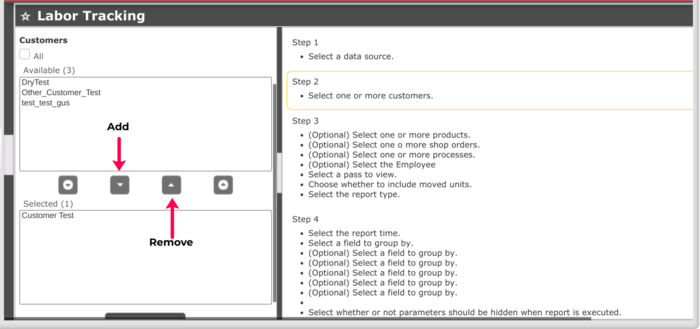
'Note: The down arrow will add the selected into the ‘Selected’ box below. The upward arrow will remove the selected from the s'elected box.
Figure 58: Crew Activity - Report Type
- Next, select the Report Type desired. The options are as follows:
- Crew Activity
- Crew Status
- Insert the desired time period using the From and To options and selecting the time for each.
- Setting a time period will allow users to see all the activities for a specific crew name selected.
Note: Checking the box for the Hide on execute parameters option will hide the parameters once the report is executed.
- Click Go. The reports will be displayed as follows based on the Report Type chosen:
Crew Activity
When the Crew Activity Report is selected, the final form will allow users to view a specific crew name and description concerning information about when the user logged in and logged out.
Figure 59: Report Type - Crew Activity
Crew Status
When the Crew Status Report is selected, the final form will allow users to view information concerning crew members' names, descriptions, employee ID, and names.
Figure 60: Report Type - Crew Status
Labor Tracking Reports
MESWeb Labor Tracking Report allows administrators to track employee labor records over a 90-day span. Administrators can then Print, Export, Share via Email/Link, or create a Snapshot.
To access the Labor Tracking Report, the user must go toMESWeb > Reports > Default Reports > Labor Tracking.
Figure 61: Labor Tracking - Data Source
- Choose the data source from the ‘Data Source’ drop-down menu.
- Click Next.
Figure 62: Labor Tracking - Customers
- A list of customers will be displayed once the data source is selected.
- Select the customer desired. Once the customer is chosen, it will appear within the selected box.
- Click “Next”.
Figure 63: Labor Tracking - Products
- Within Step 3, users will have four optional parameters to conduct a search. Those options are as follows:
- By selecting one or more optional Products.
- By selecting one or more optional Shop Orders.
- By selecting one or more optional Processes.
- By selecting the optional Employee.
Figure 64: Labor Tracking - Shop Orders
Users can search by Shop Order by inserting the Shop Order number into the box provided and clicking the refresh button.
Figure 65: Labor Tracking - Processes
Users can search by Processes by inserting the processes title into the box provided and clicking the refresh button.
Figure 66: Labor Tracking - Employee
Users can search by Employee by inserting the Employee number into the box provided and clicking the refresh button.
Figure 67: Labor Tracking - Report Type
Report Types:
For Labor Tracking, there are different Report Types such as Employee Efficiency, Labor Tracking, Shop Order Direct, and Indirect Details.
Each one of those reports supports different filters to consume the information of the activity tables.
- Upon choosing the desired Report Type, click ‘Next’.
Figure 68: Labor Tracking - Report Time
- Depending on the previous Report Type chosen, users will then be able to continue with Step 4 by selecting the options desired in each drop-down menu.
- Select the Report Time. Options are as follows:
- Hours
- Minutes
- Select the field to Group By, which has a given option based on the Report Type chosen.
- Insert the desired time period using the From and To options and select the time for each.
Note: Checking the box for theHide on execute parameters option will hide the parameters once the report is executed.
Click Go. The reports will be displayed as follows based on the Report Type chosen:
- Employee Efficiency
When the Employee Efficiencyreport is Grouped By Employee and/or Shift, the final form will allow users to view:'
- The specific time that a member was working on a certain activity.
- Good: quantity of units passed in the period of time selected by each employee.
- Scrap: quantity of units scrapped in the period of time selected by each employee.
- Standard Hours: the average time or number of hours that takes to manufacture a unit or assembly.
- Actual Indirect Hours: total time of indirect activities recorded against specific department/work center throughout Labor Tracking.
- Actual Direct Hours: elapsed time between the clock in and clock out of Labor activities.
- Actual Total Hours: this comes from the calculation of total hours of indirect/direct activities recorded by employees against a department.
- Run Earned Hours: comes from the calculation of actual good parts produced (passed units) * quoted parts per hour (standard run hours).
- Run Efficiency Percentage: results from the calculation of Actual Total Hours/(Standard Hours * Throughput) *100.
- Utilization Percentage: comes from the calculation of (Direct Hours/Actual Total Hours) * 100.
Figure 69: Report Type - Employee Efficiency Example (left side)
Figure 69.1: Report Type - Employee Efficiency Example (right side)
Labor Tracking
When the Labor Tracking report is Group By Shop Order, Product, Employee, Shift, Process, and/or Location, the final form will allow users to view the Shop Order, Product, Employee, Shift, Process, or Location and the direct hours associated with each.
Figure 70: Report Type - Labor Tracking Example
- Shop Order Direct
When the Shop Order Direct report information is Group By Shop Order, Employee, Shift, and/or Process the final form will allow users to view the employees and the direct hours spent on specific activities.
Figure 71: Report Type - Shop Order Direct Example
- Indirect Details
When the Indirect Detailed reports areGroup By Employee and/or Shift, the final form will allow users to view information regarding employees and direct hours spent on specific activities.
Figure 72: Report Type - Indirect Details Example
Location Activity Report
The Location Activity Report provides users a list of locations that had any activity recorded (e.g. when a unit is scanned and passed to another location).
To access this report navigate toReporting > MESWeb > Activity Reports > Location Activity Report
Figure 73: Location Activity Report
- Select a data source.
- Select the Mfg Line.
- Set the date range to search for location activities within that date range The date range limit is 90 days.
- Click on the Go button. A list of locations containing assigned processes, counters of the pass to, and counters of activity.
Note: Pass to count is how many units passed from that location and the Activity counts how many activities were recorded at that location (quantity of attributes or commands that are entered). The report only provides the list of locations that have Passed to count or Activity count values greater than 0.
Figure 74: Location Activity Report Generated
Customer Active User Report
The Customer Active User Report allows the extraction of active billable users who logged into the 42Q system. The report also provides users with the total billable user count. A billable user is the one who is assigned to a billable profile or is assigned to a non-billable profile but has access to reports other than Unit History Reports.
To access this report navigate toReporting > MESWeb > Activity Reports > Customer Active User Report
Figure 75: Customer Active User Report
- Select a data source.
- Select a Client-Server.
- Select an Iportal Site.
- Select a MESWeb Application.
- Profile (Optional) allows users to filter reports by different profiles.
- Set the date range to search for which the report should be generated. The date range limit is 31 days.
- Click on the Go button. A list of all the active users in the selected date range will be displayed. The last row of the report shows the count of total billable users.
Figure 76: Customer Active User Report Generated