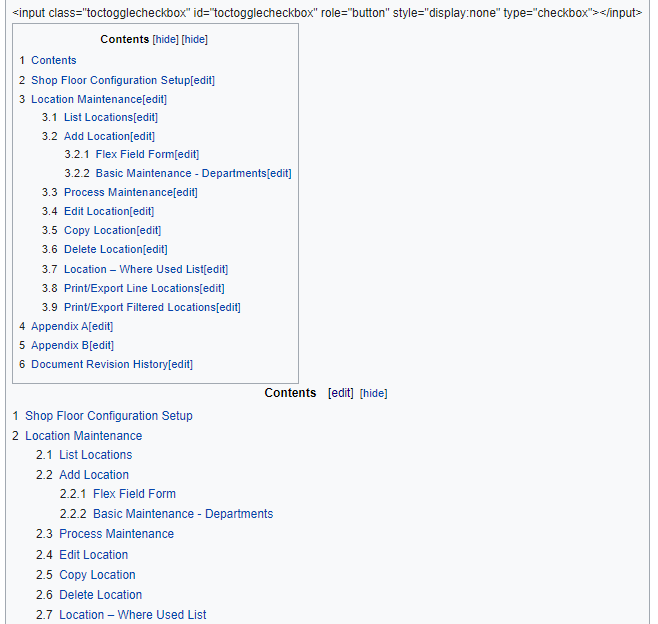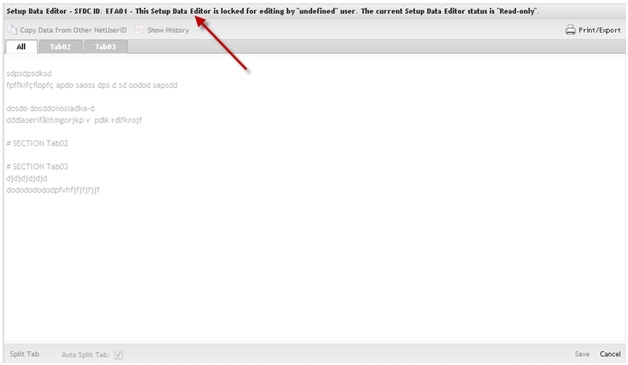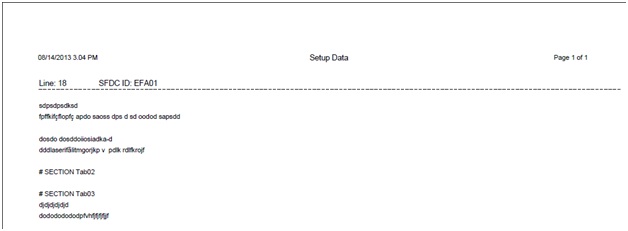Difference between revisions of "SOP-42Q-MES0005 Data Editor Maintenance"
| Line 15: | Line 15: | ||
| | ||
| − | + | <div class="toc" id="toc"><input class="toctogglecheckbox" id="toctogglecheckbox" role="button" style="display:none" type="checkbox"></input> <div class="toctitle" dir="ltr" lang="en"> | |
| − | == Shop Floor Configuration == | + | == Contents == |
| + | </div> | ||
| + | *[[#Shop_Floor_Configuration|<span class="tocnumber">1</span> <span class="toctext">Shop Floor Configuration</span>]] | ||
| + | *[[#Data_Editor_Maintenance|<span class="tocnumber">2</span> <span class="toctext">Data Editor Maintenance</span>]] | ||
| + | **[[#Filter_Setup_Data_Editor_by_Shop_Floor_ID|<span class="tocnumber">2.1</span> <span class="toctext">Filter Setup Data Editor by Shop Floor ID</span>]] | ||
| + | **[[#Editing_with_the_Setup_Data_Editor|<span class="tocnumber">2.2</span> <span class="toctext">Editing with the Setup Data Editor</span>]] | ||
| + | ***[[#Copy_Setup_Data_Editor_from_Other_Shop_Floor_ID|<span class="tocnumber">2.2.1</span> <span class="toctext">Copy Setup Data Editor from Other Shop Floor ID</span>]] | ||
| + | ***[[#Publish_History|<span class="tocnumber">2.2.2</span> <span class="toctext">Publish History</span>]] | ||
| + | ***[[#Print.2FExport_Current_Setup_Data_Editor|<span class="tocnumber">2.2.3</span> <span class="toctext">Print/Export Current Setup Data Editor</span>]] | ||
| + | ***[[#Show_History|<span class="tocnumber">2.2.4</span> <span class="toctext">Show History</span>]] | ||
| + | **[[#Save.2FPublish|<span class="tocnumber">2.3</span> <span class="toctext">Save/Publish</span>]] | ||
| + | *[[#Appendix_A|<span class="tocnumber">3</span> <span class="toctext">Appendix A</span>]] | ||
| + | *[[#Appendix_B|<span class="tocnumber">4</span> <span class="toctext">Appendix B</span>]] | ||
| + | *[[#Document_Revision_History|<span class="tocnumber">5</span> <span class="toctext">Document Revision History</span>]] | ||
| + | </div> | ||
| + | == <span class="mw-headline" id="Shop_Floor_Configuration">Shop Floor Configuration</span><span class="mw-editsection"><span class="mw-editsection-bra">[</span>[[SOP-5-I-MES0005-C_RA1_Data_Editor_Maintenance|edit]]<span class="mw-editsection-bra">]</span></span> == | ||
42Q’s powerful data collection system collects critical information from a plant’s shop floor, utilizing shop floor data collector, an intuitive tool developed by 42Q’s experienced manufacturing team. The aggregate information is stored in a cloud database, and available to MESWeb, where quality reports are generated. The 42Q system uses manual and automated barcode scanning to collect data for a product line or plant. Thus, 42Q plays an important role in maintaining unit histories and directing product movement on the manufacturing floor. The current version of 42Q includes configuration capabilities, which provide access to all sub-modules pages and their functionalities (view, add, edit, print/generate output files). | 42Q’s powerful data collection system collects critical information from a plant’s shop floor, utilizing shop floor data collector, an intuitive tool developed by 42Q’s experienced manufacturing team. The aggregate information is stored in a cloud database, and available to MESWeb, where quality reports are generated. The 42Q system uses manual and automated barcode scanning to collect data for a product line or plant. Thus, 42Q plays an important role in maintaining unit histories and directing product movement on the manufacturing floor. The current version of 42Q includes configuration capabilities, which provide access to all sub-modules pages and their functionalities (view, add, edit, print/generate output files). | ||
| Line 22: | Line 37: | ||
| | ||
| − | == Data Editor Maintenance == | + | == <span class="mw-headline" id="Data_Editor_Maintenance">Data Editor Maintenance</span><span class="mw-editsection"><span class="mw-editsection-bra">[</span>[[SOP-5-I-MES0005-C_RA1_Data_Editor_Maintenance|edit]]<span class="mw-editsection-bra">]</span></span> == |
Data Editor Maintenance provides access to the Shop Floor configuration file that defines (but is not limited to) PCC ports, Options Lines, Auto Commands, Macros, Serial Input Masking, Passwords, and Device Numbers. | Data Editor Maintenance provides access to the Shop Floor configuration file that defines (but is not limited to) PCC ports, Options Lines, Auto Commands, Macros, Serial Input Masking, Passwords, and Device Numbers. | ||
| Line 31: | Line 46: | ||
[[File:MES Data Editor Mainetenance.png|700px|MES Data Editor Maintenance]] | [[File:MES Data Editor Mainetenance.png|700px|MES Data Editor Maintenance]] | ||
| + | |||
| + | |||
| + | '''Figure TEST: TEST''' | ||
| + | |||
| + | [[File:TEST.png|700px|TEST]] | ||
| + | |||
| | ||
| Line 52: | Line 73: | ||
| | ||
| − | === Filter Setup Data Editor by Shop Floor ID === | + | === <span class="mw-headline" id="Filter_Setup_Data_Editor_by_Shop_Floor_ID">Filter Setup Data Editor by Shop Floor ID</span><span class="mw-editsection"><span class="mw-editsection-bra">[</span>[[SOP-5-I-MES0005-C_RA1_Data_Editor_Maintenance|edit]]<span class="mw-editsection-bra">]</span></span> === |
This module enables the user to filter by Shop Floor ID. | This module enables the user to filter by Shop Floor ID. | ||
| Line 68: | Line 89: | ||
| | ||
| − | === Editing with the Setup Data Editor === | + | === <span class="mw-headline" id="Editing_with_the_Setup_Data_Editor">Editing with the Setup Data Editor</span><span class="mw-editsection"><span class="mw-editsection-bra">[</span>[[SOP-5-I-MES0005-C_RA1_Data_Editor_Maintenance|edit]]<span class="mw-editsection-bra">]</span></span> === |
This module enables the user to edit using the Setup Data Editor. | This module enables the user to edit using the Setup Data Editor. | ||
| Line 99: | Line 120: | ||
| | ||
| − | ==== Copy Setup Data Editor from Other Shop Floor ID ==== | + | ==== <span class="mw-headline" id="Copy_Setup_Data_Editor_from_Other_Shop_Floor_ID">Copy Setup Data Editor from Other Shop Floor ID</span><span class="mw-editsection"><span class="mw-editsection-bra">[</span>[[SOP-5-I-MES0005-C_RA1_Data_Editor_Maintenance|edit]]<span class="mw-editsection-bra">]</span></span> ==== |
This module replaces the contents of the current Setup Data Editor Form with data copied from another Shop Floor ID. | This module replaces the contents of the current Setup Data Editor Form with data copied from another Shop Floor ID. | ||
| Line 117: | Line 138: | ||
2. Select the Shop Floor ID to copy and select '''Save''' to install the Setup Data Editor. The Setup Data Editor is now updated with the data from the selected Shop Floor ID. | 2. Select the Shop Floor ID to copy and select '''Save''' to install the Setup Data Editor. The Setup Data Editor is now updated with the data from the selected Shop Floor ID. | ||
| − | <br/> '''Figure 8: Install'''<br/> [[File: | + | <br/> '''Figure 8: Install'''<br/> [[File:DE Install.jpg|700px|DE_Install]] |
| | ||
| Line 129: | Line 150: | ||
| | ||
| − | ==== Publish History ==== | + | ==== <span class="mw-headline" id="Publish_History">Publish History</span><span class="mw-editsection"><span class="mw-editsection-bra">[</span>[[SOP-5-I-MES0005-C_RA1_Data_Editor_Maintenance|edit]]<span class="mw-editsection-bra">]</span></span> ==== |
The Publish History functionality is used by permitted users to show and publish the action history of a Route. To use this functionality | The Publish History functionality is used by permitted users to show and publish the action history of a Route. To use this functionality | ||
| Line 143: | Line 164: | ||
[[File:42Q Publish History.png|SFID Publish History Function.png]]<br/> | [[File:42Q Publish History.png|SFID Publish History Function.png]]<br/> | ||
| − | ==== Print/Export Current Setup Data Editor ==== | + | ==== <span class="mw-headline" id="Print.2FExport_Current_Setup_Data_Editor">Print/Export Current Setup Data Editor</span><span class="mw-editsection"><span class="mw-editsection-bra">[</span>[[SOP-5-I-MES0005-C_RA1_Data_Editor_Maintenance|edit]]<span class="mw-editsection-bra">]</span></span> ==== |
This module enables the user to print or export the current Setup Data Editor. | This module enables the user to print or export the current Setup Data Editor. | ||
| Line 167: | Line 188: | ||
| | ||
| − | ==== Show History ==== | + | ==== <span class="mw-headline" id="Show_History">Show History</span><span class="mw-editsection"><span class="mw-editsection-bra">[</span>[[SOP-5-I-MES0005-C_RA1_Data_Editor_Maintenance|edit]]<span class="mw-editsection-bra">]</span></span> ==== |
This module displays the Setup Data Editor history updates. | This module displays the Setup Data Editor history updates. | ||
| Line 185: | Line 206: | ||
| | ||
| − | === Save/Publish === | + | === <span class="mw-headline" id="Save.2FPublish">Save/Publish</span><span class="mw-editsection"><span class="mw-editsection-bra">[</span>[[SOP-5-I-MES0005-C_RA1_Data_Editor_Maintenance|edit]]<span class="mw-editsection-bra">]</span></span> === |
The Save/Publish Conduit-based function at the bottom of the Attribute Step List screen is available to users with the appropriate permissions and can be used by selecting the down arrow adjacent to the Save button. Whereas Save gives the record a pending status relative to Conduit, Save/Publish saves the record and publishes it to Conduit. | The Save/Publish Conduit-based function at the bottom of the Attribute Step List screen is available to users with the appropriate permissions and can be used by selecting the down arrow adjacent to the Save button. Whereas Save gives the record a pending status relative to Conduit, Save/Publish saves the record and publishes it to Conduit. | ||
| Line 197: | Line 218: | ||
| | ||
| − | == Appendix A == | + | == <span class="mw-headline" id="Appendix_A">Appendix A</span><span class="mw-editsection"><span class="mw-editsection-bra">[</span>[[SOP-5-I-MES0005-C_RA1_Data_Editor_Maintenance|edit]]<span class="mw-editsection-bra">]</span></span> == |
<br/> <br/> '''FES'''<br/> Factory Execution Systems<br/> <br/> '''LDAP'''<br/> Lightweight Directory Access Protocol<br/> <br/> '''Mfg'''<br/> Manufacturing<br/> <br/> '''MES'''<br/> Manufacturing Execution Systems<br/> <br/> '''PRAC'''<br/> Process Access<br/> <br/> '''SFDC'''<br/> Shop Floor Data Collection<br/> <br/> '''SPC'''<br/> Statistical Process Control<br/> <br/> '''SQC'''<br/> Statistical Quality Control<br/> | <br/> <br/> '''FES'''<br/> Factory Execution Systems<br/> <br/> '''LDAP'''<br/> Lightweight Directory Access Protocol<br/> <br/> '''Mfg'''<br/> Manufacturing<br/> <br/> '''MES'''<br/> Manufacturing Execution Systems<br/> <br/> '''PRAC'''<br/> Process Access<br/> <br/> '''SFDC'''<br/> Shop Floor Data Collection<br/> <br/> '''SPC'''<br/> Statistical Process Control<br/> <br/> '''SQC'''<br/> Statistical Quality Control<br/> | ||
| − | == Appendix B == | + | == <span class="mw-headline" id="Appendix_B">Appendix B</span><span class="mw-editsection"><span class="mw-editsection-bra">[</span>[[SOP-5-I-MES0005-C_RA1_Data_Editor_Maintenance|edit]]<span class="mw-editsection-bra">]</span></span> == |
'''Glossary''' | '''Glossary''' | ||
| Line 239: | Line 260: | ||
| | ||
| − | = Document Revision History = | + | = <span class="mw-headline" id="Document_Revision_History">Document Revision History</span><span class="mw-editsection"><span class="mw-editsection-bra">[</span>[[SOP-5-I-MES0005-C_RA1_Data_Editor_Maintenance|edit]]<span class="mw-editsection-bra">]</span></span> = |
{| border="1" class="wikitable" | {| border="1" class="wikitable" | ||
Revision as of 17:03, 29 September 2020
42Q Home > Shop Floor Control > Configuration > Data Editor Maintenance

This edition applies to MES15 portal V1.0 and all subsequent releases and modifications until otherwise indicated in new revisions.
Contents
Contents
Shop Floor Configuration[edit]
42Q’s powerful data collection system collects critical information from a plant’s shop floor, utilizing shop floor data collector, an intuitive tool developed by 42Q’s experienced manufacturing team. The aggregate information is stored in a cloud database, and available to MESWeb, where quality reports are generated. The 42Q system uses manual and automated barcode scanning to collect data for a product line or plant. Thus, 42Q plays an important role in maintaining unit histories and directing product movement on the manufacturing floor. The current version of 42Q includes configuration capabilities, which provide access to all sub-modules pages and their functionalities (view, add, edit, print/generate output files).
Data Editor Maintenance[edit]
Data Editor Maintenance provides access to the Shop Floor configuration file that defines (but is not limited to) PCC ports, Options Lines, Auto Commands, Macros, Serial Input Masking, Passwords, and Device Numbers.
To access the Data Editor, select Shop Floor Control>Configuration>Shop Floor Configuration>Data Editor .
Figure 1: MES Data Editor Maintenance
Figure TEST: TEST
NOTE: A user only has access to the modules assigned to his/her profile.
The Setup Data Editor screen is displayed.
Figure 2: Setup Data Editor Shop Floor ID List
Setup Data Editor Shop Floor ID List.jpg
The user can edit, clear Data Editor, Publish History and Print/Export the data.
Filter Setup Data Editor by Shop Floor ID[edit]
This module enables the user to filter by Shop Floor ID.
1. Enter the desired Shop Floor ID into the appropriate field, and then select Filter. The filtered Shop Floor ID is now displayed.
Figure 3: Shop Floor ID List - Find
Editing with the Setup Data Editor[edit]
This module enables the user to edit using the Setup Data Editor.
1. To edit using Setup Data Editor, select the data editor to be edited and select Edit. The Setup Data Editor Form for the selected Shop Floor ID is now displayed.
Figure 4: Shop Floor ID List – Edit Setup Data Editor
Shop Floor ID List – Edit Setup Data Editor
Figure 5: Setup Data Editor Form
NOTE: To add a new tab, create an entry line by entering "# SECTION"
+
section name.
For example: # SECTION MULTIPASS
2. Enter the desired modifications to the Setup Data Editor Form.
NOTE: If multiple users have opened the Setup Data Editor for the same SFDC PC line, only the first user to open the file has to write access. Other users are notified that the SDE is locked for editing by another user and that read-only access is allowed.
Copy Setup Data Editor from Other Shop Floor ID[edit]
This module replaces the contents of the current Setup Data Editor Form with data copied from another Shop Floor ID.
1. To copy data from another Shop Floor ID, open the target Shop Floor IDs Setup Data Editor and select Copy Data from Other Shop Floor ID in the Tasks window. The Choose a Shop Floor ID window is now displayed.
Figure 7: Copy Data from Other Shop Floor ID
Figure 7 Copy Data from Other Shop Floor ID.jpg
2. Select the Shop Floor ID to copy and select Save to install the Setup Data Editor. The Setup Data Editor is now updated with the data from the selected Shop Floor ID.
Figure 8: Install
DE_Install
3. Select Yes to confirm the install, or select No to cancel.
NOTE: The application saves a backup file on the MES server every time user installs a Setup Data Editor.
Publish History[edit]
The Publish History functionality is used by permitted users to show and publish the action history of a Route. To use this functionality
- Select a route from the list. The Publish History function becomes available for selection.
- Select Publish History. The Publish History window pops up for the given route. This history shows the Action, Status, Time/Date, and User for each item.
- Select Publish, to publish the history to the Conduit. Select Close to end or abort.
Figure 9: Publish History
SFID Publish History Function.png
Print/Export Current Setup Data Editor[edit]
This module enables the user to print or export the current Setup Data Editor.
1. To print or export current Setup Data Editor Form, select Print/Export. A report PDF will be generated that the user may save or print.
Figure 10: Print/Export Current Editor
Figure 11: Print/Export Report
Show History[edit]
This module displays the Setup Data Editor history updates.
1. To show the history, select Show History. The Setup Data Backup Files pop-up is now displayed.
Figure 12: Show History
FIgure 11 Show History.jpg
2. Select the Restore Setup Data icon to restore the data or to save it locally, then select the Download Setup Data icon.
Save/Publish[edit]
The Save/Publish Conduit-based function at the bottom of the Attribute Step List screen is available to users with the appropriate permissions and can be used by selecting the down arrow adjacent to the Save button. Whereas Save gives the record a pending status relative to Conduit, Save/Publish saves the record and publishes it to Conduit.
Figure 13: Save/Publish - Conduit Function
Appendix A[edit]
FES
Factory Execution Systems
LDAP
Lightweight Directory Access Protocol
Mfg
Manufacturing
MES
Manufacturing Execution Systems
PRAC
Process Access
SFDC
Shop Floor Data Collection
SPC
Statistical Process Control
SQC
Statistical Quality Control
Appendix B[edit]
Glossary
Access Control
A module that will set the permissions for users and external customers of 42Q
Administrator
the System Administrator has full access - all plants, all reports, all users.
Component
A component is a specific piece of data that appears on a label, for example, barcode, part numbers, graphic images, line, or text. Hence, label components are broken down into several different types: text, graphic images, MES database values, or a combination of text and database values.
Framework
In software development, a framework is a defined support structure in which another software project can be organized and developed. A framework may include support programs, code libraries, a scripting language, or other software to help develop and glue together the different components of a software project.
Shop Floor Configuration
The rules used to define how Shop Floor collects data provides analysis, controls the processing and maintains unit histories
Site Minder
Universal login of 42Q
Username
The username is the SiteMinder username (or a partial string)
Document Revision History[edit]
| Date | Author | Title | Version | Change Reference | Approved by |
|---|---|---|---|---|---|
| 08/14/13 | Elaine Fonaro | Technical Writer | v 1.0 | This is the first revision of MES Data Editor User’s Guide | |
| 03/17/14 | Ashley Martin | Technical Writer | v 1.0 | Review and added the new function Map Defect X Process | |
| 03/17/14 | Elaine Fonaro | Technical Writer | v 1.0 | Review and format for WIKI | |
| 04/3/17 | Martha Jordan | Technical Writer | v 1.0 | Rewrite the Shop Floor introductory paragraph according to current 42Q functionality | Bob Moss |
| 02/06/18 | Elaine Fonaro | Technical Writer | v 1.0 | Updated images 02,03,04,10 to reflect the Conduit icon and updated Introduction for 42Q. | |
| 04/10/18 | Elaine Fonaro | Technical Writer | v 1.0 | Applied a new Template for formatting. | |
| 07/04/18 | Elaine Fonaro | Technical Writer | v 1.0 | Updated images. | |
| 08/11/20 | Elaine Fonaro | Technical Writer | v 1.0 | Updated occurrences of SFDC Configuration to Shop Floor Configuration and new images |