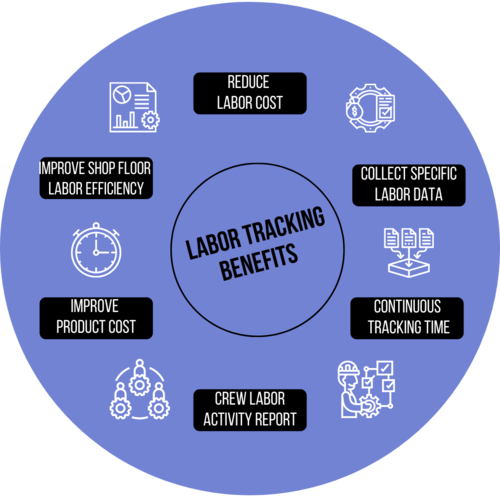Difference between revisions of "42Q Labor Tracking"
| (29 intermediate revisions by 3 users not shown) | |||
| Line 2: | Line 2: | ||
<span style="color:#c0392b;"><span style="font-size:xx-large;">Labor Tracking </span></span> | <span style="color:#c0392b;"><span style="font-size:xx-large;">Labor Tracking </span></span> | ||
| − | One of the most common concerns in the manufacturing world is the capturing and using of labor data. Manual data collection is inherently error-prone, and automated processes are often difficult to configure. Many companies strive to track and collect accurate information to enhance their production cycles. Having flexible and simple labor tracking can really help to track costs and time. | + | One of the most common concerns in the manufacturing world is the capturing and using of labor data. Manual data collection is inherently error-prone, and automated processes are often difficult to configure. Many companies strive to track and collect accurate information to enhance their production cycles. Having flexible and simple labor tracking can really help to track costs and time. |
| − | <br/> [[File:Banner LT.png|800px|Banner LT.png]]<br/> | + | 42Q Labor Tracking can help collect information about the labor involved in the build process, providing visibility to the amount and type of labor used. Engineers and planners can use that data to efficiently plan their build schedule, as well as to optimize the use of one of their most key resources - the operators.<br/> [[File:Banner LT.png|800px|Banner LT.png]]<br/> |
| | ||
| + | = <span class="mw-headline" id="What_Is_Labor_Tracking.3F"><span class="mw-headline" id="What_Is_Labor_Tracking_.3F"><span class="mw-headline" id="What_Is_Labor_Tracking.3F"><span class="mw-headline" id="What_Is_Labor_Tracking.3F"><span class="mw-headline" id="What_Is_Labor_Tracking.3F"><span class="mw-headline" id="What_Is_Labor_Tracking.3F"><span class="mw-headline" id="What_Is_Labor_Tracking.3F"><span class="mw-headline" id="What_Is_Labor_Tracking.3F"><span class="mw-headline" id="What_Is_Labor_Tracking.3F"><span class="mw-headline" id="What_Is_Labor_Tracking.3F">What Is Labor Tracking?</span></span></span></span></span></span></span></span></span></span> = | ||
| − | + | Labor Tracking is a capability within the 42Q Production Workbench, created to collect the labor so that the leadership can know the time that the employees of your company spent performing a process to build a product rather than guessing how long something will take. | |
| − | + | 42Q’s Labor Tracking allows operators to select orders and record their time as individuals or as members of a crew. Indirect labor (not part of the standard build process) can also be efficiently collected so that you know how much time is spent in training, meetings, or even lunchtime. | |
| − | |||
| − | | ||
| | ||
| Line 21: | Line 20: | ||
| | ||
| − | + | = <span class="mw-headline" id="How_can_Labor_Tracking_Help_Your_Business.3F"><span class="mw-headline" id="How_can_Labor_Tracking_Help_Your_Business_.3F"><span class="mw-headline" id="How_can_Labor_Tracking_Help_Your_Business_.3F"><span class="mw-headline" id="How_can_Labor_Tracking_Help_Your_Business.3F"><span class="mw-headline" id="How_can_Labor_Tracking_Help_Your_Business.3F"><span class="mw-headline" id="How_can_Labor_Tracking_Help_Your_Business.3F"><span class="mw-headline" id="How_can_Labor_Tracking_Help_Your_Business.3F"><span class="mw-headline" id="How_can_Labor_Tracking_Help_Your_Business.3F"><span class="mw-headline" id="How_can_Labor_Tracking_Help_Your_Business.3F"><span class="mw-headline" id="How_can_Labor_Tracking_Help_Your_Business.3F">How can Labor Tracking Help Your Business?</span></span></span></span></span></span></span></span></span></span> = | |
| − | |||
| − | = <span class="mw-headline" id="How_can_Labor_Tracking_Help_Your_Business.3F"><span class="mw-headline" id="How_can_Labor_Tracking_Help_Your_Business.3F"><span class="mw-headline" id="How_can_Labor_Tracking_Help_Your_Business.3F"><span class="mw-headline" id="How_can_Labor_Tracking_Help_Your_Business.3F"><span class="mw-headline" id="How_can_Labor_Tracking_Help_Your_Business.3F">How can Labor Tracking Help Your Business?</span></span></span></span></span> = | ||
Labor Tracking stores the work time and indirect activities of those employees that are involved in the manufacturing process. Companies can take advantage of this information to explore strengths and improvement areas, making this a convenient tool to help save time and money. | Labor Tracking stores the work time and indirect activities of those employees that are involved in the manufacturing process. Companies can take advantage of this information to explore strengths and improvement areas, making this a convenient tool to help save time and money. | ||
| Line 29: | Line 26: | ||
| | ||
| − | == <span class="mw-headline" id="Distinctive_Features"><span class="mw-headline" id="Distinctive_Features"><span class="mw-headline" id="Distinctive_Features"><span class="mw-headline" id="Distinctive_Features"><span class="mw-headline" id="Distinctive_Features">Distinctive Features</span></span></span></span></span> == | + | |
| + | == <span class="mw-headline" id="Distinctive_Features"><span class="mw-headline" id="Distinctive_Features"><span class="mw-headline" id="Distinctive_Features"><span class="mw-headline" id="Distinctive_Features"><span class="mw-headline" id="Distinctive_Features"><span class="mw-headline" id="Distinctive_Features"><span class="mw-headline" id="Distinctive_Features"><span class="mw-headline" id="Distinctive_Features"><span class="mw-headline" id="Distinctive_Features"><span class="mw-headline" id="Distinctive_Features"><span class="mw-headline" id="Distinctive_Features"><span class="mw-headline" id="Distinctive_Features"><span class="mw-headline" id="Distinctive_Features"><span class="mw-headline" id="Distinctive_Features"><span class="mw-headline" id="Distinctive_Features"><span class="mw-headline" id="Distinctive_Features"><span class="mw-headline" id="Distinctive_Features">Distinctive Features</span></span></span></span></span></span></span></span></span></span></span></span></span></span></span></span></span> == | ||
Labor Tracking information comes from the operator(s) records, who are capable of: | Labor Tracking information comes from the operator(s) records, who are capable of: | ||
| − | {| border=" | + | |
| + | |||
| + | {| border="1" class="wikitable" style="width: 958px;" | ||
|- | |- | ||
| − | | | + | | style="width: 224px;" | <p style="text-align: center;">[[File:Identify icon LT.png|50px|Identify icon LT.png]]</p> |
| − | [[File:Identify icon LT.png|50px|Identify icon LT.png]] | ||
| − | |||
Easily identify if a Shop Order or Serial Number is running at the moment. | Easily identify if a Shop Order or Serial Number is running at the moment. | ||
| − | | | + | | style="width: 245px;" | <p style="text-align: center;">[[File:Time record LT.png|50px|Time record LT.png]]</p> |
| − | [[File:Time record LT.png|50px|Time record LT.png]] | ||
| − | |||
Have a time record of all the actions and activities that they execute to complete any job assigned to them, even indirect work. | Have a time record of all the actions and activities that they execute to complete any job assigned to them, even indirect work. | ||
| − | | | + | | style="width: 236px;" | <p style="text-align: center;">[[File:Switch 1 LT.png|50px|Switch 1 LT.png]]</p> |
| − | [[File:Switch 1 LT.png|50px|Switch 1 LT.png]] | ||
| − | |||
Switch between jobs while still having time control of each. | Switch between jobs while still having time control of each. | ||
| − | | | + | | style="width: 236px;" | <p style="text-align: center;">[[File:Swithc 2 LT.png|50px|Swithc 2 LT.png]]</p> |
| − | [[File:Swithc 2 LT.png|50px|Swithc 2 LT.png]] | ||
| − | |||
Switch between different types of direct and indirect labor. | Switch between different types of direct and indirect labor. | ||
|- | |- | ||
| − | | | + | | style="width: 224px;" | <p style="text-align: center;">[[File:Add user LT.png|40px|Add user LT.png]]</p> |
| − | [[File:Add user LT.png|40px|Add user LT.png]] | ||
| − | |||
Add employees to crews to measure overall performance. | Add employees to crews to measure overall performance. | ||
| − | + | | style="width: 245px;" | <p style="text-align: center;">[[File:Invite LT.png|40px|Invite LT.png]]</p> | |
| − | |||
| − | | | ||
| − | [[File:Invite LT.png|40px|Invite LT.png]] | ||
| − | |||
Invite and add other employees to be part of a crew. | Invite and add other employees to be part of a crew. | ||
| − | | | + | | style="width: 236px;" | <p style="text-align: center;">[[File:Switch users LT.png|50px|Switch users LT.png]]</p> |
| − | [[File:Switch users LT.png|50px|Switch users LT.png]] | ||
| − | |||
Be able to work as a regular user or a crew user in the same standard client application. | Be able to work as a regular user or a crew user in the same standard client application. | ||
| − | | | + | | style="width: 236px;" | <p style="text-align: center;">[[File:Pause, Resume, Release LT.png|60px|Pause, Resume, Release LT.png]]</p> |
| − | [[File:Pause, Resume, Release LT.png|60px|Pause, Resume, Release LT.png]] | ||
| − | |||
Pause, Resume, or Clock-Out jobs to make operators’ records easier to indicate when their efforts are paused or stopped, as well as to show if activities are active or not. | Pause, Resume, or Clock-Out jobs to make operators’ records easier to indicate when their efforts are paused or stopped, as well as to show if activities are active or not. | ||
| Line 86: | Line 68: | ||
| | ||
| − | == <span class="mw-headline" id="Viewing_Labor_Tracking_Reports"><span class="mw-headline" id="Viewing_Labor_Tracking_Reports"><span class="mw-headline" id="Viewing_Labor_Tracking_Reports"><span class="mw-headline" id="Viewing_Labor_Tracking_Reports"><span class="mw-headline" id="Viewing_Labor_Tracking_Reports">Viewing Labor Tracking Reports</span></span></span></span></span> == | + | |
| + | |||
| + | |||
| + | == <span class="mw-headline" id="Viewing_Labor_Tracking_Reports"><span class="mw-headline" id="Viewing_Labor_Tracking_Reports"><span class="mw-headline" id="Viewing_Labor_Tracking_Reports"><span class="mw-headline" id="Viewing_Labor_Tracking_Reports"><span class="mw-headline" id="Viewing_Labor_Tracking_Reports"><span class="mw-headline" id="Viewing_Labor_Tracking_Reports"><span class="mw-headline" id="Viewing_Labor_Tracking_Reports"><span class="mw-headline" id="Viewing_Labor_Tracking_Reports"><span class="mw-headline" id="Viewing_Labor_Tracking_Reports"><span class="mw-headline" id="Viewing_Labor_Tracking_Reports"><span class="mw-headline" id="Viewing_Labor_Tracking_Reports"><span class="mw-headline" id="Viewing_Labor_Tracking_Reports"><span class="mw-headline" id="Viewing_Labor_Tracking_Reports"><span class="mw-headline" id="Viewing_Labor_Tracking_Reports"><span class="mw-headline" id="Viewing_Labor_Tracking_Reports"><span class="mw-headline" id="Viewing_Labor_Tracking_Reports"><span class="mw-headline" id="Viewing_Labor_Tracking_Reports"><span class="mw-headline" id="Viewing_Labor_Tracking_Reports"><span class="mw-headline" id="Viewing_Labor_Tracking_Reports"><span class="mw-headline" id="Viewing_Labor_Tracking_Reports"><span class="mw-headline" id="Viewing_Labor_Tracking_Reports">Viewing Labor Tracking Reports</span></span></span></span></span></span></span></span></span></span></span></span></span></span></span></span></span></span></span></span></span> == | ||
All the above features are summarized in reports provided by MESWeb Reports that can be considered solid gold for the company to identify where is necessary to enhance processes and decide how to overcome the improvement areas by having better and enough reasons to draw a successful strategy. | All the above features are summarized in reports provided by MESWeb Reports that can be considered solid gold for the company to identify where is necessary to enhance processes and decide how to overcome the improvement areas by having better and enough reasons to draw a successful strategy. | ||
| − | The following are some of the report features that can be searched by employee, order, part number, process, and indirect details: | + | |
| + | |||
| + | The following are some of the report features that can be searched by employee, order, part number, process, and indirect details: | ||
| − | {| border=" | + | {| border="1" class="wikitable" style="width: 839px;" |
|- | |- | ||
| − | | | + | | style="width: 246px;" | |
| − | ''' | + | '''[[File:Time report LT.png|40px|Time report LT.png]] Time Report''' |
| − | | | + | | style="width: 585px;" | |
*Reporting of time for specific operations. | *Reporting of time for specific operations. | ||
| − | |||
| − | |||
|- | |- | ||
| − | | | + | | style="width: 246px;" | |
'''[[File:Actual total hours LT.png|40px|Actual total hours LT.png]] Actual Total Hours''' | '''[[File:Actual total hours LT.png|40px|Actual total hours LT.png]] Actual Total Hours''' | ||
| − | | | + | | style="width: 585px;" | |
*The sum of hours spent in a registered activity. | *The sum of hours spent in a registered activity. | ||
| − | |||
| − | |||
|- | |- | ||
| − | | | + | | style="width: 246px;" | '''[[File:Utilization percentage LT.png|40px|Utilization percentage LT.png]] Utilization Percentage''' |
| − | '''[[File:Utilization percentage LT.png|40px|Utilization percentage LT.png]] Utilization Percentage''' | + | | style="width: 585px;" | |
| − | |||
| − | | | ||
*Percentage of the direct labor time tracked versus the expected total time. | *Percentage of the direct labor time tracked versus the expected total time. | ||
| − | |||
| − | |||
|- | |- | ||
| − | | | + | | style="width: 246px;" | '''[[File:Run efficiency percentage LT.png|40px|Run efficiency percentage LT.png]] Run Efficiency Percentage''' |
| − | '''[[File:Run efficiency percentage LT.png|40px|Run efficiency percentage LT.png]] Run Efficiency Percentage''' | + | | style="width: 585px;" | |
| − | |||
| − | | | ||
*Percentage of productivity based upon the available resources. | *Percentage of productivity based upon the available resources. | ||
| − | |||
| − | |||
|- | |- | ||
| − | | | + | | style="width: 246px;" | '''[[File:Run earned LT.png|40px|Run earned LT.png]]Run Earned Hours''' |
| − | '''[[File:Run earned LT.png|40px|Run earned LT.png]] | + | | style="width: 585px;" | |
| − | |||
| − | | | ||
*The necessary hours to produce an actual run of parts based on the standard parts per hour. | *The necessary hours to produce an actual run of parts based on the standard parts per hour. | ||
| − | |||
| − | |||
|} | |} | ||
| Line 146: | Line 117: | ||
| | ||
| − | {| | + | {| border="1" class="wikitable" style="width: 843px;" |
|- | |- | ||
| − | | | + | | style="width: 272px;" | <p style="text-align: center;">Access to the crew data.</p> |
| − | Access to the crew data. | + | | style="width: 276px; text-align: center;" | See the members of each crew. |
| − | + | | style="width: 287px; text-align: center;" | See when each member joins and leaves a crew. | |
| − | | | ||
| − | See the members of each crew. | ||
| − | |||
| − | | | ||
| − | See when each member joins and leaves a crew. | ||
| − | |||
|} | |} | ||
| − | |||
| − | |||
| − | |||
| − | |||
| | ||
| − | = <span class="mw-headline" id="How_does_Labor_Tracking_Work.3F"><span class="mw-headline" id="How_does_Labor_Tracking_Work.3F"><span class="mw-headline" id="How_does_Labor_Tracking_Work.3F"><span class="mw-headline" id="How_does_Labor_Tracking_Work.3F">How does Labor Tracking Work?</span></span></span></span> = | + | = <span class="mw-headline" id="How_does_Labor_Tracking_Work.3F"><span class="mw-headline" id="How_does_Labor_Tracking_Work_.3F"><span class="mw-headline" id="How_does_Labor_Tracking_Work_.3F"><span class="mw-headline" id="How_does_Labor_Tracking_Work_.3F"><span class="mw-headline" id="How_does_Labor_Tracking_Work.3F"><span class="mw-headline" id="How_does_Labor_Tracking_Work.3F"><span class="mw-headline" id="How_does_Labor_Tracking_Work.3F"><span class="mw-headline" id="How_does_Labor_Tracking_Work.3F"><span class="mw-headline" id="How_does_Labor_Tracking_Work.3F"><span class="mw-headline" id="How_does_Labor_Tracking_Work.3F"><span class="mw-headline" id="How_does_Labor_Tracking_Work.3F"><span class="mw-headline" id="How_does_Labor_Tracking_Work.3F">How does Labor Tracking Work?</span></span></span></span></span></span></span></span></span></span></span></span> = |
| − | + | Tracking time for operations in the manufacturing process is an important KPI as it is a major component of the product's final cost. 42Q’s Labor Tracking feature tracks a variety of direct and indirect labor activities using automated processes when applicable to make this data collection as non-intrusive as possible. | |
| − | |||
| − | Tracking time for operations in the manufacturing process is an important KPI as it is a major component of the product's final cost. 42Q’s Labor Tracking feature tracks a variety of direct and indirect labor activities using automated processes when applicable to make this data collection as non intrusive as possible. | ||
Operators play an important role in collecting the labor during the manufacturing process by performing these simple actions through Production Workbench where their progress is recorded: | Operators play an important role in collecting the labor during the manufacturing process by performing these simple actions through Production Workbench where their progress is recorded: | ||
| Line 178: | Line 137: | ||
*'''Easy crew search and display''' to save time and make it easy for operators. | *'''Easy crew search and display''' to save time and make it easy for operators. | ||
*'''Direct/Indirect Labor Type''' selection. | *'''Direct/Indirect Labor Type''' selection. | ||
| − | *'''Add Crew members.''' | + | *'''Add '''Crew members'''.''' |
*'''Profile pictures '''for the crew members list. | *'''Profile pictures '''for the crew members list. | ||
| − | *Automatic '''Auto-tracking''' to ease continuous work update. | + | *Automatic '''Auto-tracking''' to ease continuous work update. |
| − | *'''Administrators | + | *'''Administrators '''can adjust operators' login and logout to crews. |
| | ||
| Line 195: | Line 154: | ||
| | ||
| − | |||
| − | |||
| − | + | | |
| − | |||
| − | |||
| − | |||
| − | |||
| − | |||
| − | |||
| − | |||
| − | |||
| − | |||
| − | |||
| − | |||
| − | |||
| − | |||
| − | |||
| − | |||
| − | |||
| − | |||
| − | |||
| − | |||
| − | |||
| − | |||
Latest revision as of 17:46, 23 June 2021
Labor Tracking
One of the most common concerns in the manufacturing world is the capturing and using of labor data. Manual data collection is inherently error-prone, and automated processes are often difficult to configure. Many companies strive to track and collect accurate information to enhance their production cycles. Having flexible and simple labor tracking can really help to track costs and time.
42Q Labor Tracking can help collect information about the labor involved in the build process, providing visibility to the amount and type of labor used. Engineers and planners can use that data to efficiently plan their build schedule, as well as to optimize the use of one of their most key resources - the operators.

Contents
What Is Labor Tracking?
Labor Tracking is a capability within the 42Q Production Workbench, created to collect the labor so that the leadership can know the time that the employees of your company spent performing a process to build a product rather than guessing how long something will take.
42Q’s Labor Tracking allows operators to select orders and record their time as individuals or as members of a crew. Indirect labor (not part of the standard build process) can also be efficiently collected so that you know how much time is spent in training, meetings, or even lunchtime.
How can Labor Tracking Help Your Business?
Labor Tracking stores the work time and indirect activities of those employees that are involved in the manufacturing process. Companies can take advantage of this information to explore strengths and improvement areas, making this a convenient tool to help save time and money.
Distinctive Features
Labor Tracking information comes from the operator(s) records, who are capable of:
|
Easily identify if a Shop Order or Serial Number is running at the moment. |
Have a time record of all the actions and activities that they execute to complete any job assigned to them, even indirect work. |
Switch between jobs while still having time control of each. |
Switch between different types of direct and indirect labor. |
|
Add employees to crews to measure overall performance. |
Invite and add other employees to be part of a crew. |
Be able to work as a regular user or a crew user in the same standard client application. |
Pause, Resume, or Clock-Out jobs to make operators’ records easier to indicate when their efforts are paused or stopped, as well as to show if activities are active or not. |
Time tracking is more precise when it is done with an electronic system, even more, when it gathers information not only about employees’ performance as individuals but also about teamwork efforts because this can shorten the analysis of critical data and improve crew management. Labor Tracking works in collaboration with PWB (Product Workbench) which is the standard operation client to collect any type of manufacturing data, making it a one stop shop for manual data gathering in your factory.
Viewing Labor Tracking Reports
All the above features are summarized in reports provided by MESWeb Reports that can be considered solid gold for the company to identify where is necessary to enhance processes and decide how to overcome the improvement areas by having better and enough reasons to draw a successful strategy.
The following are some of the report features that can be searched by employee, order, part number, process, and indirect details:
Users can access crew reports (such as crew activities) in MESWeb Reports where all the data collected is categorized and grouped so that teamwork can also be analyzed and evaluated. In this field, users are able to:
Access to the crew data. |
See the members of each crew. | See when each member joins and leaves a crew. |
How does Labor Tracking Work?
Tracking time for operations in the manufacturing process is an important KPI as it is a major component of the product's final cost. 42Q’s Labor Tracking feature tracks a variety of direct and indirect labor activities using automated processes when applicable to make this data collection as non-intrusive as possible.
Operators play an important role in collecting the labor during the manufacturing process by performing these simple actions through Production Workbench where their progress is recorded:
- Clock-In and Clock-Out Direct/ Indirect labor: The system logs the date and time when operators begin to work on an order and serial numbers.
- Easy crew search and display to save time and make it easy for operators.
- Direct/Indirect Labor Type selection.
- Add Crew members.
- Profile pictures for the crew members list.
- Automatic Auto-tracking to ease continuous work update.
- Administrators can adjust operators' login and logout to crews.
Another advantage and distinguishing feature of Labor tracking is that any employee of the system can be added to a crew by using their credentials.
Please refer to the 42Q documentation for information concerning Labor Tracking and how it is used in the 42Q portal.