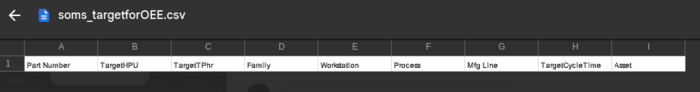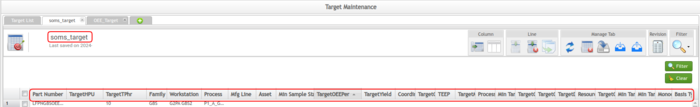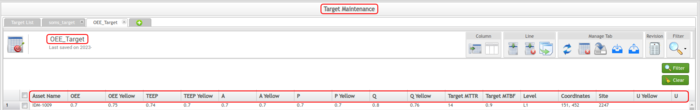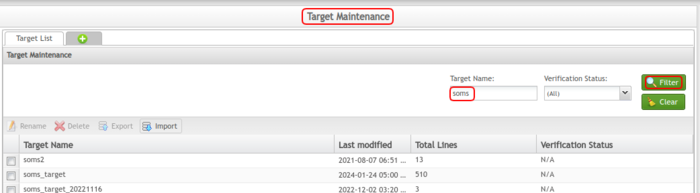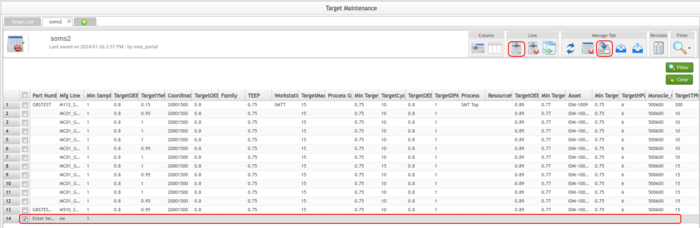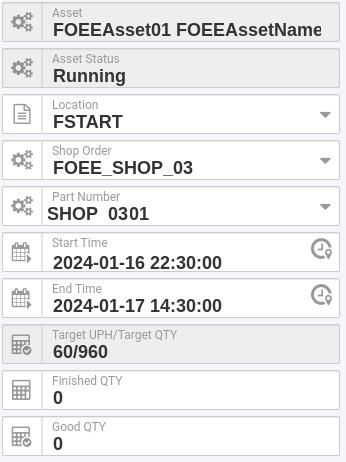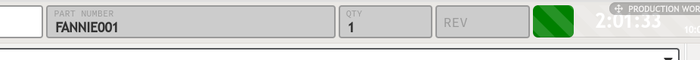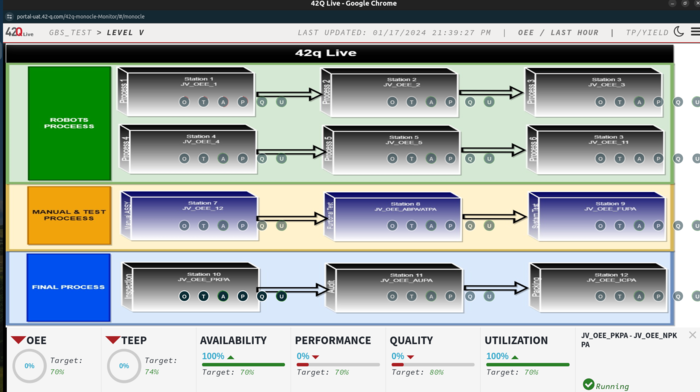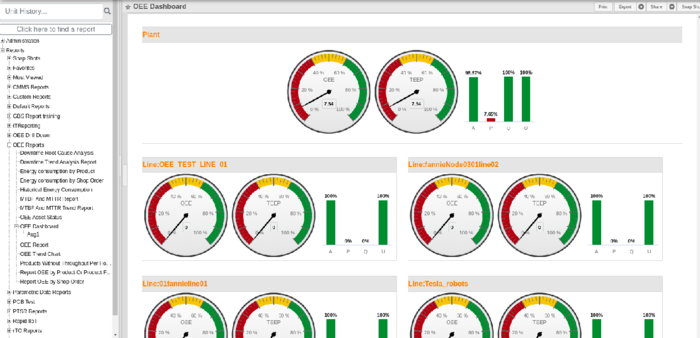Difference between revisions of "How to Set Target for OEE"
Helena wang (talk | contribs) |
|||
| (3 intermediate revisions by 2 users not shown) | |||
| Line 1: | Line 1: | ||
| − | |||
| − | + | = <span class="mw-headline" id="Introduction"><span class="mw-headline" id="Introduction">Summary </span></span> = | |
| − | *The target fields table | + | This document is about how to set the target for OEE and includes: |
| − | *Which OEE Modules or pages will be impacted once the fields are updated | + | |
| + | *The target fields table shows how to define the target value in the system. | ||
| + | *Which OEE Modules or pages will be impacted once the fields are updated? | ||
| | ||
| − | = <span class="mw-headline" id="Target_Fields"><span class="mw-headline" id="Target_Fields">Target Fields </span></span> = | + | = <span class="mw-headline" id="Target_Fields"><span class="mw-headline" id="Target_Fields"><span class="mw-headline" id="Target_Fields">Target Fields </span></span></span> = |
| − | For OEE, the users need to configure two tables (SOMS_Target, OEE_Target) with the target values for OEE, in the module Target Maintenance. | + | For OEE, the users need to configure two tables (SOMS_Target, OEE_Target) with the target values for OEE, in the module Target Maintenance. |
*'''SOMS_Target '''table | *'''SOMS_Target '''table | ||
| − | '''Figure 1: SOMS Target Fields''' | + | |
| + | |||
| + | '''Figure 1: SOMS Target Fields''' | ||
[[File:SOMS Target csv.png|border|700px|SOMS Target csv.png]] | [[File:SOMS Target csv.png|border|700px|SOMS Target csv.png]] | ||
| Line 23: | Line 26: | ||
*'''OEE_Target''' table | *'''OEE_Target''' table | ||
| − | '''Figure 2: OEE Target Fields''' | + | |
| + | |||
| + | '''Figure 2: OEE Target Fields''' | ||
'''[[File:OEE Target csv.png|border|700px|OEE Target csv.png]]''' | '''[[File:OEE Target csv.png|border|700px|OEE Target csv.png]]''' | ||
| Line 29: | Line 34: | ||
| | ||
| − | == <span class="mw-headline" id="SOMS_Target"><span class="mw-headline" id="SOMS_Target">SOMS_Target</span></span> == | + | == <span class="mw-headline" id="SOMS_Target"><span class="mw-headline" id="SOMS_Target"><span class="mw-headline" id="SOMS_Target">SOMS_Target</span></span></span> == |
| − | The OEE features that require the values of the SOMS Target fields are: | + | The OEE features that require the values of the SOMS Target fields are: |
(1) '''OEE Performance''' value for target qty = TargetTPhr * duration: | (1) '''OEE Performance''' value for target qty = TargetTPhr * duration: | ||
| Line 40: | Line 45: | ||
'''Soms_target fields''': Part Number, Workstation or Process or MFG Line, TargetHPU | '''Soms_target fields''': Part Number, Workstation or Process or MFG Line, TargetHPU | ||
| + | |||
| + | | ||
'''Figure 3: SOMS Target Example''' | '''Figure 3: SOMS Target Example''' | ||
| − | [[File:Soms.png|border|700px]] | + | [[File:Soms.png|border|700px|Soms.png]] |
| + | |||
| + | | ||
| − | <u>'''Note'''</u>: Please visit the [https://42qrpt1.42-q.com/mes_wiki/index.php/42Q-MES0136-C_OEE_Configuration#SOMS_Target:_Define_Target OEE Configuration(target maintenance section) ]to see the priorities for the fields | + | <u>'''Note'''</u>: Please visit the [https://42qrpt1.42-q.com/mes_wiki/index.php/42Q-MES0136-C_OEE_Configuration#SOMS_Target:_Define_Target OEE Configuration(target maintenance section) ]to see the priorities for the fields related to part number/process/workstation. |
| | ||
| − | == <span class="mw-headline" id="OEE_Target"><span class="mw-headline" id="OEE_Target">OEE_Target</span></span> == | + | == <span class="mw-headline" id="OEE_Target"><span class="mw-headline" id="OEE_Target"><span class="mw-headline" id="OEE_Target">OEE_Target</span></span></span> == |
| − | The OEE features that require the values of the OEE Target fields are: | + | The OEE features that require the values of the OEE Target fields are: |
(1) '''42Q Live/Operation Dashboard/OEE Dashboard '''to identify the OEE health status, such as Green, Yellow, Red. | (1) '''42Q Live/Operation Dashboard/OEE Dashboard '''to identify the OEE health status, such as Green, Yellow, Red. | ||
| Line 61: | Line 70: | ||
'''Figure 4: OEE Target Example''' | '''Figure 4: OEE Target Example''' | ||
| − | [[File:Oee target.png|border|700px]] | + | [[File:Oee target.png|border|700px|Oee target.png]] |
= Steps and Details = | = Steps and Details = | ||
| Line 139: | Line 148: | ||
duration = End Time - Start Time | duration = End Time - Start Time | ||
| − | == <span class="mw-headline" id="OEE_Workbench"><span class="mw-headline" id="OEE_Workbench">OEE Workbench</span></span> == | + | |
| + | == <span class="mw-headline" id="OEE_Workbench"><span class="mw-headline" id="OEE_Workbench"><span class="mw-headline" id="OEE_Workbench">OEE Workbench</span></span></span> == | ||
In the '''OEE Workbench/PWB''' module, the progress bar will be in different colors according to the TargetHPU.<br/> <br/> | In the '''OEE Workbench/PWB''' module, the progress bar will be in different colors according to the TargetHPU.<br/> <br/> | ||
| Line 149: | Line 159: | ||
<br/> '''Figure 9: OEE Workbench Progress bar''' | <br/> '''Figure 9: OEE Workbench Progress bar''' | ||
| − | | + | [[File:Workbench progress bar.png|border|700px]] |
*'''OEE_Target effects''' | *'''OEE_Target effects''' | ||
| Line 168: | Line 178: | ||
[[File:MTBF and MTTR Report.png|border|700px|MTBF and MTTR Report.png]] | [[File:MTBF and MTTR Report.png|border|700px|MTBF and MTTR Report.png]] | ||
| − | |||
| − | The fields '''Asset Name, OEE, OEE Yellow, TEEP, TEEP Yellow, A, A Yellow, P, P Yellow, Level, Coordinates, Site, Asset Type''' defined in the OEE_Target table will affect the 42Q Live/Operation Dashboard/OEE Dashboard to identify the OEE health status, such as Green, Yellow, Red. | + | == <span class="mw-headline" id="42Q_Live.2FOEE_Dashboard"><span class="mw-headline" id="42Q_Live.2FOEE_Dashboard"><span class="mw-headline" id="42Q_Live.2FOEE_Dashboard">42Q Live/OEE Dashboard </span></span></span> == |
| + | |||
| + | The fields '''Asset Name, OEE, OEE Yellow, TEEP, TEEP Yellow, A, A Yellow, P, P Yellow, Level, Coordinates, Site, Asset Type''' | ||
| + | |||
| + | defined in the OEE_Target table will affect the 42Q Live/Operation Dashboard/OEE Dashboard to identify the OEE health status, such as Green, Yellow, and Red. | ||
| | ||
| Line 179: | Line 192: | ||
<br/> <br/> '''Figure 12: OEE Dashboard''' <br/> [[File:OEE dashboard.png|border|700px|OEE dashboard.png]] | <br/> <br/> '''Figure 12: OEE Dashboard''' <br/> [[File:OEE dashboard.png|border|700px|OEE dashboard.png]] | ||
| + | |||
| + | | ||
| + | |||
| + | ---- | ||
| + | |||
| + | | ||
Latest revision as of 14:18, 24 October 2024
Contents
Summary
This document is about how to set the target for OEE and includes:
- The target fields table shows how to define the target value in the system.
- Which OEE Modules or pages will be impacted once the fields are updated?
Target Fields
For OEE, the users need to configure two tables (SOMS_Target, OEE_Target) with the target values for OEE, in the module Target Maintenance.
- SOMS_Target table
Figure 1: SOMS Target Fields
- OEE_Target table
Figure 2: OEE Target Fields
SOMS_Target
The OEE features that require the values of the SOMS Target fields are:
(1) OEE Performance value for target qty = TargetTPhr * duration:
Soms_target fields: Part Number/Family, TargetTPhr, Workstation/Process/MFG Line/Asset
(2) OEE Workbench to get Target:
Soms_target fields: Part Number, Workstation or Process or MFG Line, TargetHPU
Figure 3: SOMS Target Example
Note: Please visit the OEE Configuration(target maintenance section) to see the priorities for the fields related to part number/process/workstation.
OEE_Target
The OEE features that require the values of the OEE Target fields are:
(1) 42Q Live/Operation Dashboard/OEE Dashboard to identify the OEE health status, such as Green, Yellow, Red.
OEE_Target fields: Asset Name, OEE, OEE Yellow, TEEP, TEEP Yellow, A, A Yellow, P, P Yellow, Level, Coordinates, Site, Asset Type fields.
(2) MTBF And MTTR Report:
Figure 4: OEE Target Example
Steps and Details
Configure data in Shop Floor Configuration
The users need to configure Location/Process/MFG Line/Part Number/Family/Route in the Shop Floor Control Module.
Navigate to Shop Floor Control > Configuration > Shop Floor Configuration, to configure the necessary data.
- Location
- Process
- MFG Line
- Part Number/Family
- Route
Please visit the Location, MFG Line, Part Number, Route for more information.
Configure Target
Navigate to Shop Floor Control > Configuration > Target Maintenance, to configure the SOMS target and OEE target.
If it is the first time to set the Target value and do not have the table, the users can create the soms_target tables and the OEE_Target tables by importing the SOMS_Target and OEE_Target .csv file:
- At the Target Maintenance page, select the + Icon to open the Target Form sub-page.
- Input the Target Name.
- Select the Select… to open the prepared file with the target values.
- Select Save to import the target table with target values.
Figure 5: Create Target Table
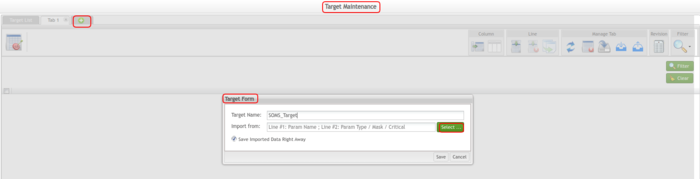
If you already have the two tables, you just need to search and open them, then add/delete/update one or more columns/lines. Here is an example for adding one target line.
- At the Target Maintenance page, enter the target name in the Target Name field, then select Filter to search your existing target table.
- Double-click on the Target name field to open the target table.
- Select Create line, there will be a new line in the bottom.
- Enter the values for the needed fields then select Save Tab.
- The new target line will be saved into the system.
Figure 6: Search the Target table
Figure 7: Create Target Line
Please visit the Target Maintenance for more information.
Effects of these fields:
- SOMS_Target effects
The fields TargetHPU, TargetTPhr defined in the SOMS_Target table will affect items in the OEE Data Collection and the OEE Workbench modules.
OEE Data Collection
In the OEE Data Collection module to report a new asset event, when users enter/select the Asset, Asset Status(Running), Location, Shop Order, Part Number, Start Time, End Time, then the Target UPH/Target QTY will be filled automatically.
Figure 8: OEE Data Collection Report Asset Event
OEE Performance = Finished QTY / Target QTY
Target QTY = TargetTPhr * duration
TargetTPhr = TargetUPH = Target Unit Per Hour
duration = End Time - Start Time
OEE Workbench
In the OEE Workbench/PWB module, the progress bar will be in different colors according to the TargetHPU.
- TargetHPU = TargetHourPerUnit
- The progress bar will be displayed like the below pic.
- 0-->50%: GREEN | 50-->99%: ORANGE | 99% or more: RED
Figure 9: OEE Workbench Progress bar
- OEE_Target effects
- Asset Name
- OEE/OEE Yellow; TEEP/TEEP Yellow; A/A Yellow; P/P Yellow; Q/Q Yellow; Level; Coordinates; Site; U/U Yellow
- Target MTTR; Target MTBF
MTBF and MTTR Report
The fields Target MTTR and Target MTBF defined in the OEE_Target table will affect the MTBF And MTTR Report.
Figure 10: MTBF and MTTR Report
42Q Live/OEE Dashboard
The fields Asset Name, OEE, OEE Yellow, TEEP, TEEP Yellow, A, A Yellow, P, P Yellow, Level, Coordinates, Site, Asset Type
defined in the OEE_Target table will affect the 42Q Live/Operation Dashboard/OEE Dashboard to identify the OEE health status, such as Green, Yellow, and Red.
Figure 11: 42Q Live