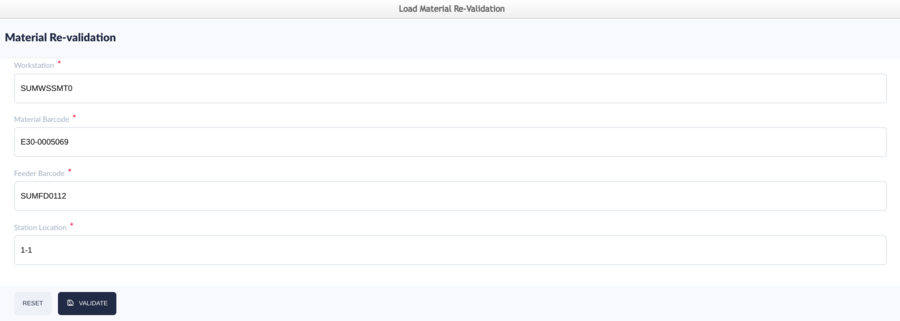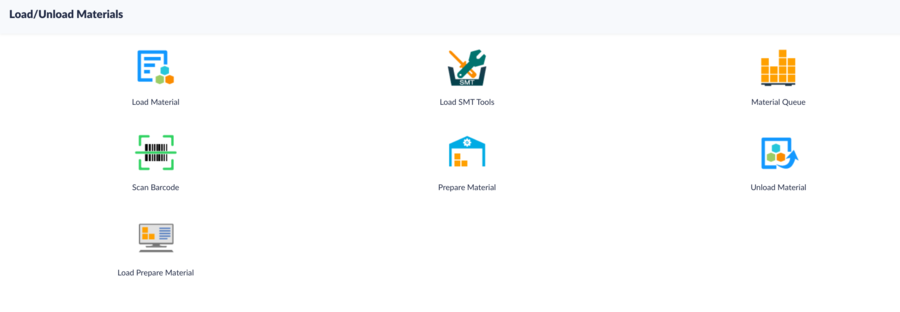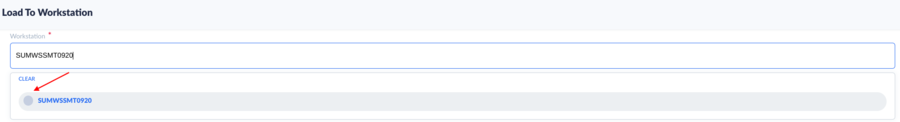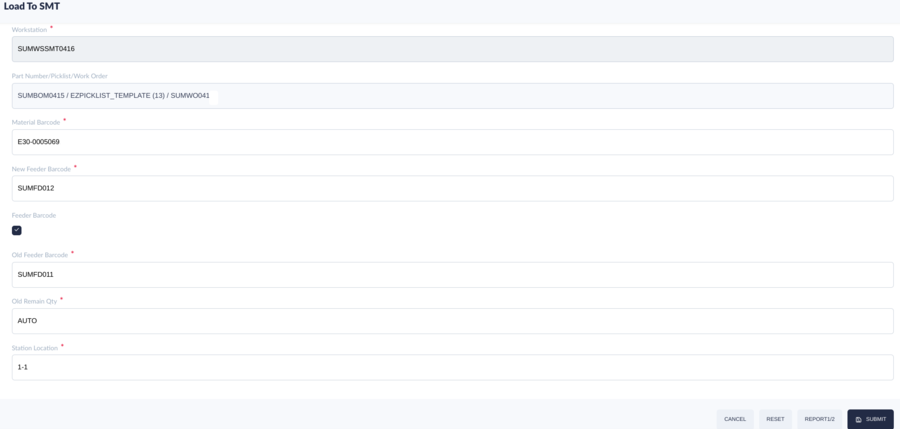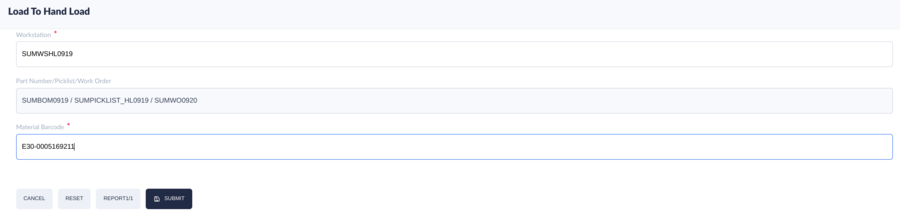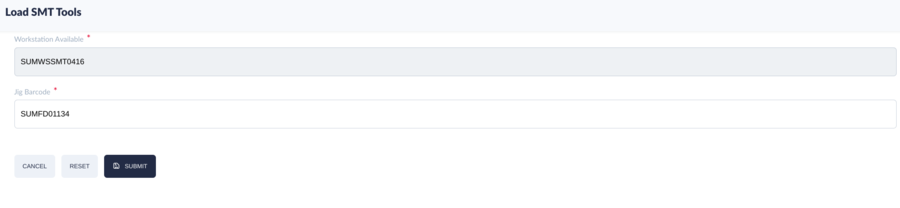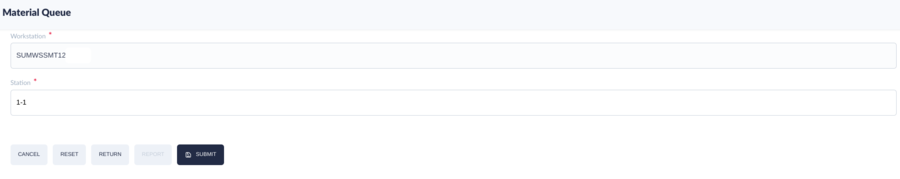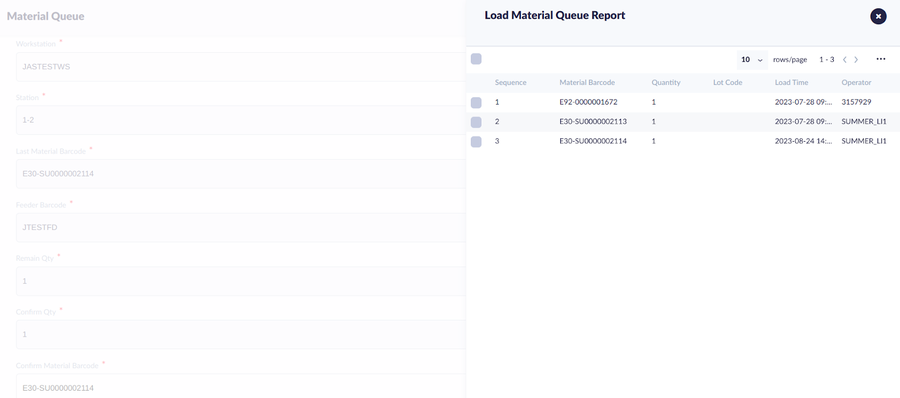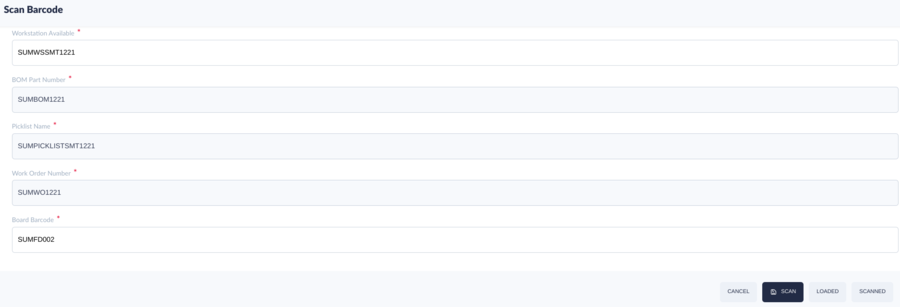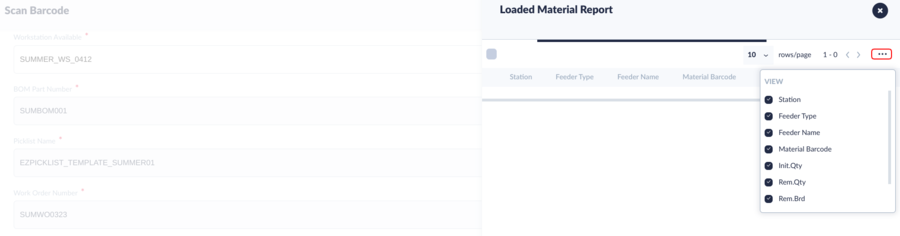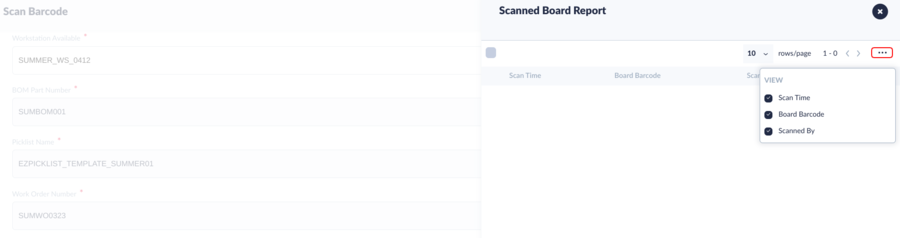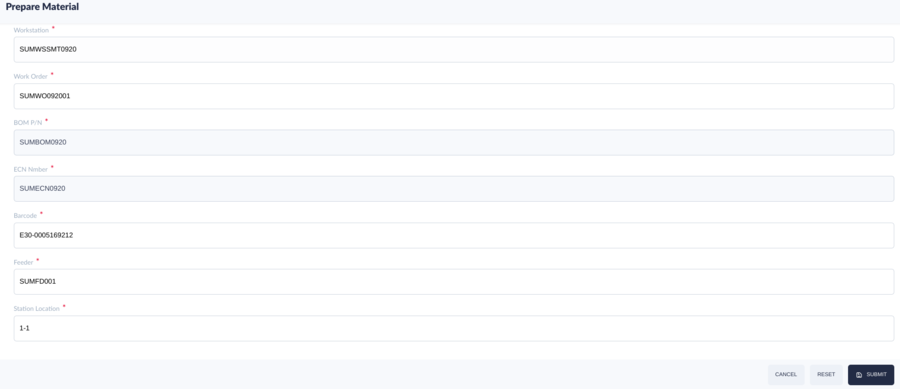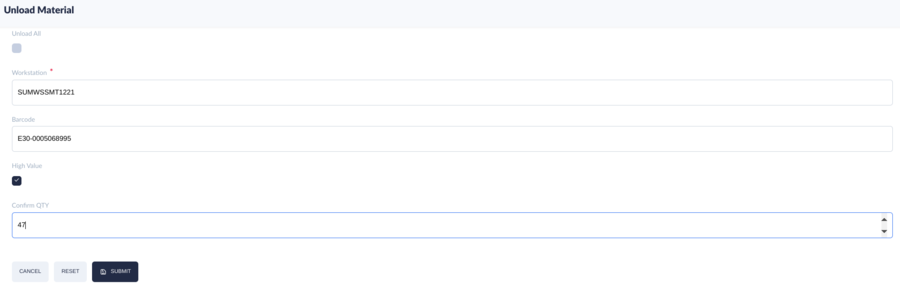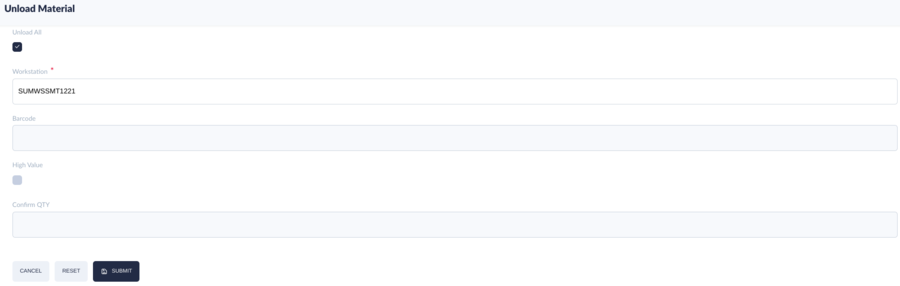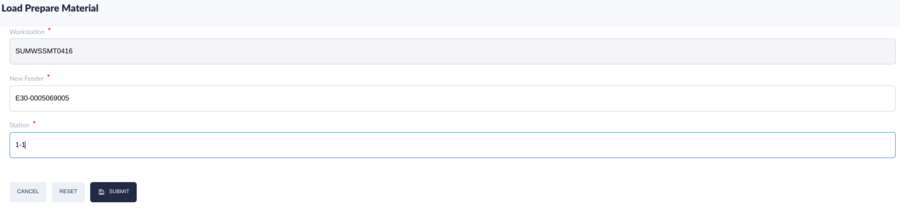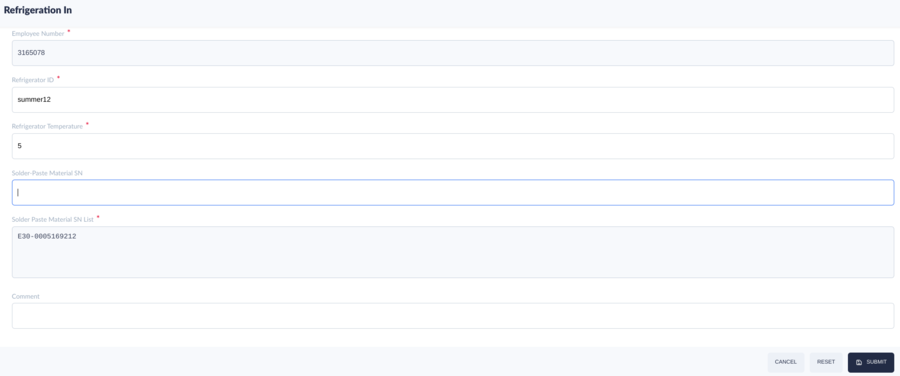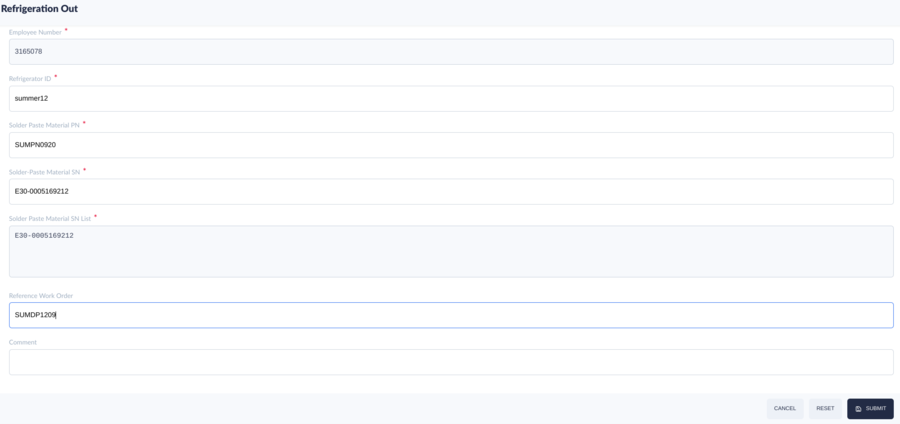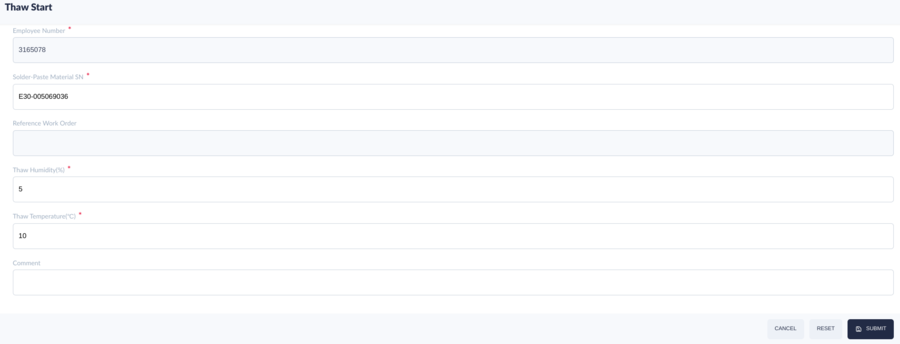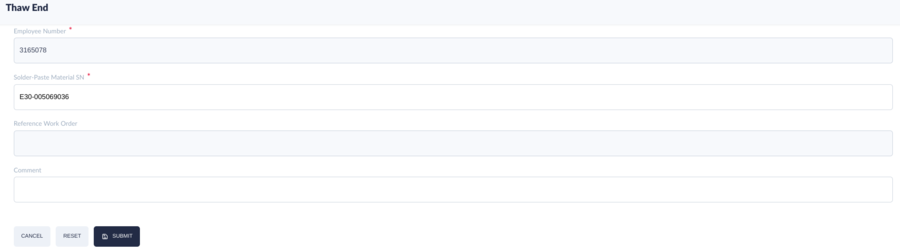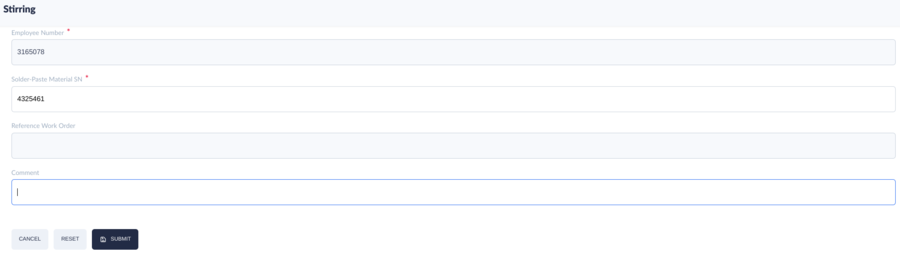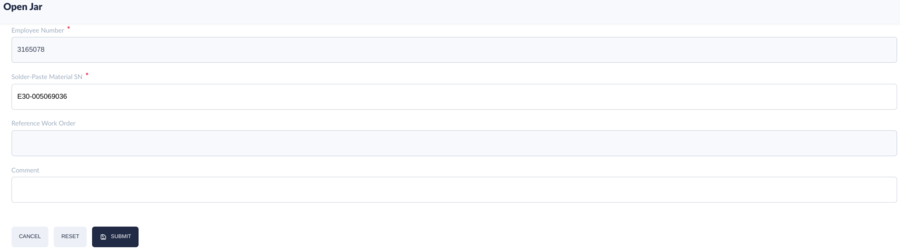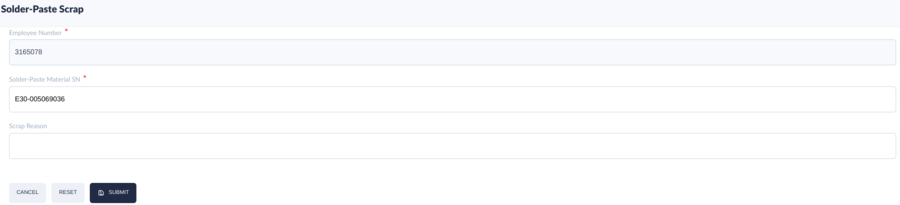Difference between revisions of "42Q-MES0186-A-PTS Mobile"
| Line 56: | Line 56: | ||
| | ||
| − | = <span class="mw-headline" id="Load.2F_Unload_Materials"><span class="mw-headline" id="Load.2F_Unload_Materials"><span class="mw-headline" id="Load.2F_Unload_Materials"><span class="mw-headline" id="Load.2F_Unload_Materials"><span class="mw-headline" id="Load.2F_Unload_Materials"><span class="mw-headline" id="Load.2F_Unload_Materials"><span class="mw-headline" id="Load.2F_Unload_Materials"><span class="mw-headline" id="Load.2F_Unload_Materials"><span class="mw-headline" id="Load.2F_Unload_Materials"><span class="mw-headline" id="Load.2F_Unload_Materials"><span class="mw-headline" id="Load.2F_Unload_Materials"><span class="mw-headline" id="Load.2F_Unload_Materials"><span class="mw-headline" id="Load.2F_Unload_Materials"><span class="mw-headline" id="Load.2F_Unload_Materials"><span class="mw-headline" id="Load.2F_Unload_Materials">Load/ Unload Materials </span></span></span></span></span></span></span></span></span></span></span></span></span></span></span> = | + | |
| + | = <span class="mw-headline" id="Load.2F_Unload_Materials"><span class="mw-headline" id="Load.2F_Unload_Materials"><span class="mw-headline" id="Load.2F_Unload_Materials"><span class="mw-headline" id="Load.2F_Unload_Materials"><span class="mw-headline" id="Load.2F_Unload_Materials"><span class="mw-headline" id="Load.2F_Unload_Materials"><span class="mw-headline" id="Load.2F_Unload_Materials"><span class="mw-headline" id="Load.2F_Unload_Materials"><span class="mw-headline" id="Load.2F_Unload_Materials"><span class="mw-headline" id="Load.2F_Unload_Materials"><span class="mw-headline" id="Load.2F_Unload_Materials"><span class="mw-headline" id="Load.2F_Unload_Materials"><span class="mw-headline" id="Load.2F_Unload_Materials"><span class="mw-headline" id="Load.2F_Unload_Materials"><span class="mw-headline" id="Load.2F_Unload_Materials"><span class="mw-headline" id="Load.2F_Unload_Materials">Load/ Unload Materials </span></span></span></span></span></span></span></span></span></span></span></span></span></span></span></span> = | ||
''' '''It is mainly used for material loading and unloading materials and SMT tools, including the following subpages: | ''' '''It is mainly used for material loading and unloading materials and SMT tools, including the following subpages: | ||
| Line 74: | Line 75: | ||
| | ||
| − | + | === <span class="mw-headline" id="Load_Material"><span class="mw-headline" id="Load_Material"><span class="mw-headline" id="Load_Material"><span class="mw-headline" id="Load_Material"><span class="mw-headline" id="Load_Material"><span class="mw-headline" id="Load_Material"><span class="mw-headline" id="Load_Material"><span class="mw-headline" id="Load_Material"><span class="mw-headline" id="Load_Material"><span class="mw-headline" id="Load_Material"><span class="mw-headline" id="Load_Material"><span class="mw-headline" id="Load_Material"><span class="mw-headline" id="Load_Material"><span class="mw-headline" id="Load_Material"><span class="mw-headline" id="Load_Material"><span class="mw-headline" id="Load_Material"><span class="mw-headline" id="Load_Material"><span class="mw-headline" id="Load_Material"><span class="mw-headline" id="Load_Material"><span class="mw-headline" id="Load_Material"><span class="mw-headline" id="Load_Material"><span class="mw-headline" id="Load_Material">Load Material [[File:PTSM Logo1.png|PTSM Logo1.png]]</span></span></span></span></span></span></span></span></span></span></span></span></span></span></span></span></span></span></span></span></span></span> === | |
| − | |||
| − | === <span class="mw-headline" id="Load_Material"><span class="mw-headline" id="Load_Material"><span class="mw-headline" id="Load_Material"><span class="mw-headline" id="Load_Material"><span class="mw-headline" id="Load_Material"><span class="mw-headline" id="Load_Material"><span class="mw-headline" id="Load_Material"><span class="mw-headline" id="Load_Material"><span class="mw-headline" id="Load_Material"><span class="mw-headline" id="Load_Material"><span class="mw-headline" id="Load_Material"><span class="mw-headline" id="Load_Material"><span class="mw-headline" id="Load_Material"><span class="mw-headline" id="Load_Material"><span class="mw-headline" id="Load_Material"><span class="mw-headline" id="Load_Material"><span class="mw-headline" id="Load_Material"><span class="mw-headline" id="Load_Material"><span class="mw-headline" id="Load_Material"><span class="mw-headline" id="Load_Material"><span class="mw-headline" id="Load_Material">Load Material [[File:PTSM Logo1.png|PTSM Logo1.png]]</span></span></span></span></span></span></span></span></span></span></span></span></span></span></span></span></span></span></span></span></span> === | ||
| − | |||
| − | |||
This function is used to load material to the workstation. | This function is used to load material to the workstation. | ||
| Line 92: | Line 89: | ||
| | ||
| − | + | === <span class="mw-headline" id="AI_Workstation"><span class="mw-headline" id="AI_Workstation"><span class="mw-headline" id="AI_Workstation"><span class="mw-headline" id="AI_Workstation">AI Workstation</span></span></span></span> === | |
| − | === <span class="mw-headline" id="AI_Workstation"><span class="mw-headline" id="AI_Workstation"><span class="mw-headline" id="AI_Workstation">AI Workstation</span></span></span> === | ||
| | ||
| Line 101: | Line 97: | ||
| | ||
| − | + | === <span class="mw-headline" id="SMT_Workstation"><span class="mw-headline" id="SMT_Workstation"><span class="mw-headline" id="SMT_Workstation">SMT Workstation</span></span></span> === | |
| − | |||
| − | === <span class="mw-headline" id="SMT_Workstation"><span class="mw-headline" id="SMT_Workstation">SMT Workstation</span></span> === | ||
| − | |||
| − | |||
For the SMT workstation, the fields displayed will contain the Material barcode, feeder barcode, and station; | For the SMT workstation, the fields displayed will contain the Material barcode, feeder barcode, and station; | ||
| Line 138: | Line 130: | ||
| | ||
| − | + | === <span class="mw-headline" id="HL_Workstation"><span class="mw-headline" id="HL_Workstation"><span class="mw-headline" id="HL_Workstation">HL Workstation</span></span></span> === | |
| − | |||
| − | === <span class="mw-headline" id="HL_Workstation"><span class="mw-headline" id="HL_Workstation">HL Workstation</span></span> === | ||
| − | |||
| − | |||
For the HL workstation, the fields will contain a Material barcode. | For the HL workstation, the fields will contain a Material barcode. | ||
| Line 164: | Line 152: | ||
</ol> | </ol> | ||
| + | | ||
| − | + | === <span class="mw-headline" id="Load_SMT_Tools"><span class="mw-headline" id="Load_SMT_Tools"><span class="mw-headline" id="Load_SMT_Tools"><span class="mw-headline" id="Load_SMT_Tools"><span class="mw-headline" id="Load_SMT_Tools"><span class="mw-headline" id="Load_SMT_Tools"><span class="mw-headline" id="Load_SMT_Tools"><span class="mw-headline" id="Load_SMT_Tools"><span class="mw-headline" id="Load_SMT_Tools"><span class="mw-headline" id="Load_SMT_Tools"><span class="mw-headline" id="Load_SMT_Tools"><span class="mw-headline" id="Load_SMT_Tools"><span class="mw-headline" id="Load_SMT_Tools"><span class="mw-headline" id="Load_SMT_Tools"><span class="mw-headline" id="Load_SMT_Tools"><span class="mw-headline" id="Load_SMT_Tools"><span class="mw-headline" id="Load_SMT_Tools"><span class="mw-headline" id="Load_SMT_Tools"><span class="mw-headline" id="Load_SMT_Tools"><span class="mw-headline" id="Load_SMT_Tools"><span class="mw-headline" id="Load_SMT_Tools"><span class="mw-headline" id="Load_SMT_Tools"><span class="mw-headline" id="Load_SMT_Tools"><span class="mw-headline" id="Load_SMT_Tools">Load SMT Tools [[File:PTSM Logo2.png|PTSM Logo2.png]]</span></span></span></span></span></span></span></span></span></span></span></span></span></span></span></span></span></span></span></span></span></span></span></span> === | |
| − | |||
| − | |||
| − | |||
| − | === <span class="mw-headline" id="Load_SMT_Tools"><span class="mw-headline" id="Load_SMT_Tools"><span class="mw-headline" id="Load_SMT_Tools"><span class="mw-headline" id="Load_SMT_Tools"><span class="mw-headline" id="Load_SMT_Tools"><span class="mw-headline" id="Load_SMT_Tools"><span class="mw-headline" id="Load_SMT_Tools"><span class="mw-headline" id="Load_SMT_Tools"><span class="mw-headline" id="Load_SMT_Tools"><span class="mw-headline" id="Load_SMT_Tools"><span class="mw-headline" id="Load_SMT_Tools"><span class="mw-headline" id="Load_SMT_Tools"><span class="mw-headline" id="Load_SMT_Tools"><span class="mw-headline" id="Load_SMT_Tools"><span class="mw-headline" id="Load_SMT_Tools"><span class="mw-headline" id="Load_SMT_Tools"><span class="mw-headline" id="Load_SMT_Tools"><span class="mw-headline" id="Load_SMT_Tools"><span class="mw-headline" id="Load_SMT_Tools"><span class="mw-headline" id="Load_SMT_Tools"><span class="mw-headline" id="Load_SMT_Tools"><span class="mw-headline" id="Load_SMT_Tools"><span class="mw-headline" id="Load_SMT_Tools">Load SMT Tools [[File:PTSM Logo2.png|PTSM Logo2.png]]</span></span></span></span></span></span></span></span></span></span></span></span></span></span></span></span></span></span></span></span></span></span></span> === | ||
| − | |||
| − | |||
This function is used to load and unload Jig. | This function is used to load and unload Jig. | ||
| Line 195: | Line 178: | ||
| | ||
| − | *If the JIG has been loaded to the workstation, then the user can enter the workstation and JIG barcode again to unload the Jig from this workstation. | + | *If the JIG has been loaded to the workstation, then the user can enter the workstation and JIG barcode again to unload the Jig from this workstation. |
| − | |||
| | ||
| − | === <span class="mw-headline" id="Marial_Queue"><span class="mw-headline" id="Marial_Queue"><span class="mw-headline" id="Marial_Queue"><span class="mw-headline" id="Marial_Queue"><span class="mw-headline" id="Marial_Queue"><span class="mw-headline" id="Marial_Queue"><span class="mw-headline" id="Marial_Queue"><span class="mw-headline" id="Marial_Queue"><span class="mw-headline" id="Marial_Queue"><span class="mw-headline" id="Marial_Queue"><span class="mw-headline" id="Marial_Queue"><span class="mw-headline" id="Marial_Queue"><span class="mw-headline" id="Marial_Queue"><span class="mw-headline" id="Marial_Queue"><span class="mw-headline" id="Marial_Queue"><span class="mw-headline" id="Marial_Queue"><span class="mw-headline" id="Marial_Queue"><span class="mw-headline" id="Marial_Queue"><span class="mw-headline" id="Marial_Queue"><span class="mw-headline" id="Marial_Queue"><span class="mw-headline" id="Marial_Queue"><span class="mw-headline" id="Marial_Queue"><span class="mw-headline" id="Marial_Queue"><span class="mw-headline" id="Marial_Queue"><span class="mw-headline" id="Marial_Queue">Marial Queue [[File:PTSM Logo3.png|PTSM Logo3.png]]</span></span></span></span></span></span></span></span></span></span></span></span></span></span></span></span></span></span></span></span></span></span></span></span></span> === | + | === <span class="mw-headline" id="Marial_Queue"><span class="mw-headline" id="Marial_Queue"><span class="mw-headline" id="Marial_Queue"><span class="mw-headline" id="Marial_Queue"><span class="mw-headline" id="Marial_Queue"><span class="mw-headline" id="Marial_Queue"><span class="mw-headline" id="Marial_Queue"><span class="mw-headline" id="Marial_Queue"><span class="mw-headline" id="Marial_Queue"><span class="mw-headline" id="Marial_Queue"><span class="mw-headline" id="Marial_Queue"><span class="mw-headline" id="Marial_Queue"><span class="mw-headline" id="Marial_Queue"><span class="mw-headline" id="Marial_Queue"><span class="mw-headline" id="Marial_Queue"><span class="mw-headline" id="Marial_Queue"><span class="mw-headline" id="Marial_Queue"><span class="mw-headline" id="Marial_Queue"><span class="mw-headline" id="Marial_Queue"><span class="mw-headline" id="Marial_Queue"><span class="mw-headline" id="Marial_Queue"><span class="mw-headline" id="Marial_Queue"><span class="mw-headline" id="Marial_Queue"><span class="mw-headline" id="Marial_Queue"><span class="mw-headline" id="Marial_Queue"><span class="mw-headline" id="Marial_Queue">Marial Queue [[File:PTSM Logo3.png|PTSM Logo3.png]]</span></span></span></span></span></span></span></span></span></span></span></span></span></span></span></span></span></span></span></span></span></span></span></span></span></span> === |
| | ||
| Line 211: | Line 193: | ||
[[File:PTSM PrerequisiteMaterialQueue.png|900px|PTSM PrerequisiteMaterialQueue.png]] | [[File:PTSM PrerequisiteMaterialQueue.png|900px|PTSM PrerequisiteMaterialQueue.png]] | ||
| − | |||
| − | |||
| | ||
| Line 218: | Line 198: | ||
<li>Select '''Submit '''to finish inputting the following information according to the field: </li> | <li>Select '''Submit '''to finish inputting the following information according to the field: </li> | ||
</ol> | </ol> | ||
| − | |||
| − | |||
*'''Workstation: '''Scan or (input manually) the Workstation name and select a Workstation Available | *'''Workstation: '''Scan or (input manually) the Workstation name and select a Workstation Available | ||
| Line 234: | Line 212: | ||
*'''Confirm Material Barcode:''' Scan or (input manually) the Confirm Material Barcode | *'''Confirm Material Barcode:''' Scan or (input manually) the Confirm Material Barcode | ||
*'''New material Barcode: '''Scan or (input manually) the New material Barcode | *'''New material Barcode: '''Scan or (input manually) the New material Barcode | ||
| − | |||
| − | |||
#Select '''Submit, '''after the Workstation Station name | #Select '''Submit, '''after the Workstation Station name | ||
| Line 267: | Line 243: | ||
| | ||
| − | === <span class="mw-headline" id="Scan_Barcode"><span class="mw-headline" id="Scan_Barcode"><span class="mw-headline" id="Scan_Barcode"><span class="mw-headline" id="Scan_Barcode"><span class="mw-headline" id="Scan_Barcode"><span class="mw-headline" id="Scan_Barcode"><span class="mw-headline" id="Scan_Barcode"><span class="mw-headline" id="Scan_Barcode"><span class="mw-headline" id="Scan_Barcode"><span class="mw-headline" id="Scan_Barcode"><span class="mw-headline" id="Scan_Barcode"><span class="mw-headline" id="Scan_Barcode"><span class="mw-headline" id="Scan_Barcode"><span class="mw-headline" id="Scan_Barcode"><span class="mw-headline" id="Scan_Barcode"><span class="mw-headline" id="Scan_Barcode"><span class="mw-headline" id="Scan_Barcode"><span class="mw-headline" id="Scan_Barcode">Scan Barcode [[File:PTSM Logo4.png|PTSM Logo4.png]]</span></span></span></span></span></span></span></span></span></span></span></span></span></span></span></span></span></span> === | + | === <span class="mw-headline" id="Scan_Barcode"><span class="mw-headline" id="Scan_Barcode"><span class="mw-headline" id="Scan_Barcode"><span class="mw-headline" id="Scan_Barcode"><span class="mw-headline" id="Scan_Barcode"><span class="mw-headline" id="Scan_Barcode"><span class="mw-headline" id="Scan_Barcode"><span class="mw-headline" id="Scan_Barcode"><span class="mw-headline" id="Scan_Barcode"><span class="mw-headline" id="Scan_Barcode"><span class="mw-headline" id="Scan_Barcode"><span class="mw-headline" id="Scan_Barcode"><span class="mw-headline" id="Scan_Barcode"><span class="mw-headline" id="Scan_Barcode"><span class="mw-headline" id="Scan_Barcode"><span class="mw-headline" id="Scan_Barcode"><span class="mw-headline" id="Scan_Barcode"><span class="mw-headline" id="Scan_Barcode"><span class="mw-headline" id="Scan_Barcode">Scan Barcode [[File:PTSM Logo4.png|PTSM Logo4.png]]</span></span></span></span></span></span></span></span></span></span></span></span></span></span></span></span></span></span></span> === |
After the production line has been activated the materials loaded in Traceability, go to the '''Scan Barcode''' module. | After the production line has been activated the materials loaded in Traceability, go to the '''Scan Barcode''' module. | ||
| − | # | + | #Add the '''Workstation name''' and Select a '''Workstation. ''' |
| − | ''' | ||
| − | <ol start="2"> | + | |
| − | <li> | + | <ol start="2"> |
| − | '''Input the following information according to the field: ''' | + | <li>'''Input the following information according to the field: '''</li> |
| − | </li> | ||
</ol> | </ol> | ||
| − | * | + | *'''BOM Part Number:''' Scan or (input manually) the BOM Part Number |
| − | ''' | + | *'''Picklist Name: '''Scan or (input manually) the Picklist Name |
| + | *'''Work Order Number: '''Scan or (input manually) the Work Order Number | ||
| + | *'''Board Barcode: '''Scan or (input manually) the Board Barcode | ||
| − | + | | |
| − | ''' | + | <ol start="3"> |
| + | <li>The PCB board/panel/serial barcode will need to be '''Scan '''as per Workstation Setup defined in the Production Setup module.“Scan board barcode successfully” will display after the scan barcode successfully.</li> | ||
| + | </ol> | ||
| − | + | <br/> '''Figure 10: Scan Barcode ''' | |
| − | ''' | ||
| − | + | [[File:PTSM ScantheBarcode.png|900px|PTSM ScantheBarcode.png]] | |
| − | |||
| − | <ol start=" | + | |
| − | <li> | + | <ol start="4"> |
| − | + | <li>To view the Loaded Material report, select the '''Loaded '''button and to view the Scanned Board Report select the '''Scanned '''button. To close the current page, select the '''Cancel '''button.</li> | |
| − | </li> | ||
</ol> | </ol> | ||
| − | |||
| − | |||
| − | |||
| − | |||
| − | <br/> | + | <br/> '''Figure 11: Loaded Material Report''' |
| − | |||
| − | |||
| − | |||
| − | |||
| − | |||
| − | |||
| − | '''Figure 11: Loaded Material Report''' | ||
[[File:PTSM LoadedMaterialReport .png|900px|PTSM LoadedMaterialReport .png]] | [[File:PTSM LoadedMaterialReport .png|900px|PTSM LoadedMaterialReport .png]] | ||
| Line 315: | Line 279: | ||
| | ||
| − | '''Figure | + | '''Figure 12: Scanned Board Report''' |
[[File:PTSM Scanned.png|900px|PTSM Scanned.png]] | [[File:PTSM Scanned.png|900px|PTSM Scanned.png]] | ||
| Line 325: | Line 289: | ||
| | ||
| + | | ||
| + | === <span class="mw-headline" id="Prepare_Material"><span class="mw-headline" id="Prepare_Material"><span class="mw-headline" id="Prepare_Material"><span class="mw-headline" id="Prepare_Material"><span class="mw-headline" id="Prepare_Material"><span class="mw-headline" id="Prepare_Material"><span class="mw-headline" id="Prepare_Material"><span class="mw-headline" id="Prepare_Material"><span class="mw-headline" id="Prepare_Material"><span class="mw-headline" id="Prepare_Material"><span class="mw-headline" id="Prepare_Material"><span class="mw-headline" id="Prepare_Material"><span class="mw-headline" id="Prepare_Material"><span class="mw-headline" id="Prepare_Material"><span class="mw-headline" id="Prepare_Material"><span class="mw-headline" id="Prepare_Material"><span class="mw-headline" id="Prepare_Material"><span class="mw-headline" id="Prepare_Material"><span class="mw-headline" id="Prepare_Material">Prepare Material [[File:PTSM Logo5.png|PTSM Logo5.png]]</span></span></span></span></span></span></span></span></span></span></span></span></span></span></span></span></span></span></span> === | ||
| − | + | To prepare material in advance while the production line is either in offline mode or online mode. | |
| − | + | | |
#Input the following information according to the field: | #Input the following information according to the field: | ||
| − | |||
| − | |||
*'''Workstation: '''Scan or (input manually) the Workstation name and select a Workstation Available. | *'''Workstation: '''Scan or (input manually) the Workstation name and select a Workstation Available. | ||
| Line 347: | Line 311: | ||
[[File:PTSM PrepareMaterial.png|900px|PTSM PrepareMaterial.png]] | [[File:PTSM PrepareMaterial.png|900px|PTSM PrepareMaterial.png]] | ||
| − | |||
| − | |||
| − | |||
| − | |||
| | ||
<ol start="2"> | <ol start="2"> | ||
| + | <li>Select '''Submit '''to send the material. If prepared successfully, the user can search for the information on the “Prepare Material Report” page.</li> | ||
<li>To close the current page, select the '''Cancel '''button. To clear the content of the input box select the '''Reset '''button.</li> | <li>To close the current page, select the '''Cancel '''button. To clear the content of the input box select the '''Reset '''button.</li> | ||
</ol> | </ol> | ||
| Line 359: | Line 320: | ||
| | ||
| − | + | === <span class="mw-headline" id="Unload_Material"><span class="mw-headline" id="Unload_Material"><span class="mw-headline" id="Unload_Material"><span class="mw-headline" id="Unload_Material"><span class="mw-headline" id="Unload_Material"><span class="mw-headline" id="Unload_Material"><span class="mw-headline" id="Unload_Material"><span class="mw-headline" id="Unload_Material"><span class="mw-headline" id="Unload_Material"><span class="mw-headline" id="Unload_Material"><span class="mw-headline" id="Unload_Material"><span class="mw-headline" id="Unload_Material"><span class="mw-headline" id="Unload_Material"><span class="mw-headline" id="Unload_Material"><span class="mw-headline" id="Unload_Material"><span class="mw-headline" id="Unload_Material"><span class="mw-headline" id="Unload_Material"><span class="mw-headline" id="Unload_Material"><span class="mw-headline" id="Unload_Material"><span class="mw-headline" id="Unload_Material">Unload Material [[File:PTSM Logo6.png|PTSM Logo6.png]]</span></span></span></span></span></span></span></span></span></span></span></span></span></span></span></span></span></span></span></span> === | |
| − | |||
| − | |||
| − | === <span class="mw-headline" id="Unload_Material"><span class="mw-headline" id="Unload_Material"><span class="mw-headline" id="Unload_Material"><span class="mw-headline" id="Unload_Material"><span class="mw-headline" id="Unload_Material"><span class="mw-headline" id="Unload_Material"><span class="mw-headline" id="Unload_Material"><span class="mw-headline" id="Unload_Material"><span class="mw-headline" id="Unload_Material"><span class="mw-headline" id="Unload_Material"><span class="mw-headline" id="Unload_Material"><span class="mw-headline" id="Unload_Material"><span class="mw-headline" id="Unload_Material"><span class="mw-headline" id="Unload_Material"><span class="mw-headline" id="Unload_Material"><span class="mw-headline" id="Unload_Material"><span class="mw-headline" id="Unload_Material"><span class="mw-headline" id="Unload_Material"><span class="mw-headline" id="Unload_Material">Unload Material [[File:PTSM Logo6.png|PTSM Logo6.png]]</span></span></span></span></span></span></span></span></span></span></span></span></span></span></span></span></span></span></span> === | ||
Unload Material from Workstation. To Unload a specific item of the material, make sure the Unload All is not checked. | Unload Material from Workstation. To Unload a specific item of the material, make sure the Unload All is not checked. | ||
| Line 402: | Line 360: | ||
'''[[File:PTSM UnloadAllMaterial.png|900px|PTSM UnloadAllMaterial.png]]''' | '''[[File:PTSM UnloadAllMaterial.png|900px|PTSM UnloadAllMaterial.png]]''' | ||
| + | | ||
| − | + | === <span class="mw-headline" id="Load_Prepare_Material"><span class="mw-headline" id="Load_Prepare_Material"><span class="mw-headline" id="Load_Prepare_Material"><span class="mw-headline" id="Load_Prepare_Material"><span class="mw-headline" id="Load_Prepare_Material"><span class="mw-headline" id="Load_Prepare_Material"><span class="mw-headline" id="Load_Prepare_Material"><span class="mw-headline" id="Load_Prepare_Material"><span class="mw-headline" id="Load_Prepare_Material"><span class="mw-headline" id="Load_Prepare_Material"><span class="mw-headline" id="Load_Prepare_Material"><span class="mw-headline" id="Load_Prepare_Material"><span class="mw-headline" id="Load_Prepare_Material"><span class="mw-headline" id="Load_Prepare_Material"><span class="mw-headline" id="Load_Prepare_Material"><span class="mw-headline" id="Load_Prepare_Material"><span class="mw-headline" id="Load_Prepare_Material"><span class="mw-headline" id="Load_Prepare_Material"><span class="mw-headline" id="Load_Prepare_Material">Load Prepare Material [[File:PTM Logo7.png|PTM Logo7.png]]</span></span></span></span></span></span></span></span></span></span></span></span></span></span></span></span></span></span></span> === | |
| − | === <span class="mw-headline" id="Load_Prepare_Material"><span class="mw-headline" id="Load_Prepare_Material"><span class="mw-headline" id="Load_Prepare_Material"><span class="mw-headline" id="Load_Prepare_Material"><span class="mw-headline" id="Load_Prepare_Material"><span class="mw-headline" id="Load_Prepare_Material"><span class="mw-headline" id="Load_Prepare_Material"><span class="mw-headline" id="Load_Prepare_Material"><span class="mw-headline" id="Load_Prepare_Material"><span class="mw-headline" id="Load_Prepare_Material"><span class="mw-headline" id="Load_Prepare_Material"><span class="mw-headline" id="Load_Prepare_Material"><span class="mw-headline" id="Load_Prepare_Material"><span class="mw-headline" id="Load_Prepare_Material"><span class="mw-headline" id="Load_Prepare_Material"><span class="mw-headline" id="Load_Prepare_Material"><span class="mw-headline" id="Load_Prepare_Material"><span class="mw-headline" id="Load_Prepare_Material">Load Prepare Material [[File:PTM Logo7.png|PTM Logo7.png]]</span></span></span></span></span></span></span></span></span></span></span></span></span></span></span></span></span></span> === | ||
| | ||
| Line 432: | Line 390: | ||
'''<u>Note:</u> '''Prepare material before loading prepared material or the user can load the material directly. | '''<u>Note:</u> '''Prepare material before loading prepared material or the user can load the material directly. | ||
| + | | ||
| − | == <span class="mw-headline" id="Solder_Paste"><span class="mw-headline" id="Solder_Paste"><span class="mw-headline" id="Solder_Paste"><span class="mw-headline" id="Solder_Paste"><span class="mw-headline" id="Solder_Paste"><span class="mw-headline" id="Solder_Paste"><span class="mw-headline" id="Solder_Paste"><span class="mw-headline" id="Solder_Paste"><span class="mw-headline" id="Solder_Paste"><span class="mw-headline" id="Solder_Paste"><span class="mw-headline" id="Solder_Paste"><span class="mw-headline" id="Solder_Paste"><span class="mw-headline" id="Solder_Paste"><span class="mw-headline" id="Solder_Paste"><span class="mw-headline" id="Solder_Paste">Solder Paste</span></span></span></span></span></span></span></span></span></span></span></span></span></span></span> == | + | == <span class="mw-headline" id="Solder_Paste"><span class="mw-headline" id="Solder_Paste"><span class="mw-headline" id="Solder_Paste"><span class="mw-headline" id="Solder_Paste"><span class="mw-headline" id="Solder_Paste"><span class="mw-headline" id="Solder_Paste"><span class="mw-headline" id="Solder_Paste"><span class="mw-headline" id="Solder_Paste"><span class="mw-headline" id="Solder_Paste"><span class="mw-headline" id="Solder_Paste"><span class="mw-headline" id="Solder_Paste"><span class="mw-headline" id="Solder_Paste"><span class="mw-headline" id="Solder_Paste"><span class="mw-headline" id="Solder_Paste"><span class="mw-headline" id="Solder_Paste"><span class="mw-headline" id="Solder_Paste">Solder Paste</span></span></span></span></span></span></span></span></span></span></span></span></span></span></span></span> == |
This module is used to manage solder paste, including the following subpages: | This module is used to manage solder paste, including the following subpages: | ||
| Line 447: | Line 406: | ||
<br/> <br/> '''Figure 17: Solder Paste''' | <br/> <br/> '''Figure 17: Solder Paste''' | ||
| − | [[File:PTSM SolderPastep.png|900px]] | + | [[File:PTSM SolderPastep.png|900px|PTSM SolderPastep.png]] |
| | ||
| Line 455: | Line 414: | ||
| | ||
| + | | ||
| + | | ||
| − | + | === <span class="mw-headline" id="Refrigeration_In"><span class="mw-headline" id="Refrigeration_In"><span class="mw-headline" id="Refrigeration_In"><span class="mw-headline" id="Refrigeration_In"><span class="mw-headline" id="Refrigeration_In"><span class="mw-headline" id="Refrigeration_In"><span class="mw-headline" id="Refrigeration_In"><span class="mw-headline" id="Refrigeration_In"><span class="mw-headline" id="Refrigeration_In"><span class="mw-headline" id="Refrigeration_In"><span class="mw-headline" id="Refrigeration_In"><span class="mw-headline" id="Refrigeration_In"><span class="mw-headline" id="Refrigeration_In"><span class="mw-headline" id="Refrigeration_In"><span class="mw-headline" id="Refrigeration_In"><span class="mw-headline" id="Refrigeration_In"><span class="mw-headline" id="Refrigeration_In"><span class="mw-headline" id="Refrigeration_In"><span class="mw-headline" id="Refrigeration_In"><span class="mw-headline" id="Refrigeration_In"><span class="mw-headline" id="Refrigeration_In"><span class="mw-headline" id="Refrigeration_In">Refrigeration In [[File:PTSM Logo8.png|PTSM Logo8.png]]</span></span></span></span></span></span></span></span></span></span></span></span></span></span></span></span></span></span></span></span></span></span> === | |
| − | |||
| − | === <span class="mw-headline" id="Refrigeration_In"><span class="mw-headline" id="Refrigeration_In"><span class="mw-headline" id="Refrigeration_In"><span class="mw-headline" id="Refrigeration_In"><span class="mw-headline" id="Refrigeration_In"><span class="mw-headline" id="Refrigeration_In"><span class="mw-headline" id="Refrigeration_In"><span class="mw-headline" id="Refrigeration_In"><span class="mw-headline" id="Refrigeration_In"><span class="mw-headline" id="Refrigeration_In"><span class="mw-headline" id="Refrigeration_In"><span class="mw-headline" id="Refrigeration_In"><span class="mw-headline" id="Refrigeration_In"><span class="mw-headline" id="Refrigeration_In"><span class="mw-headline" id="Refrigeration_In"><span class="mw-headline" id="Refrigeration_In"><span class="mw-headline" id="Refrigeration_In"><span class="mw-headline" id="Refrigeration_In"><span class="mw-headline" id="Refrigeration_In"><span class="mw-headline" id="Refrigeration_In"><span class="mw-headline" id="Refrigeration_In">Refrigeration In [[File:PTSM Logo8.png|PTSM Logo8.png]]</span></span></span></span></span></span></span></span></span></span></span></span></span></span></span></span></span></span></span></span></span> === | ||
This function is used to put the solder paste into the refrigerator. | This function is used to put the solder paste into the refrigerator. | ||
| Line 510: | Line 469: | ||
| | ||
| + | | ||
| − | + | === <span class="mw-headline" id="Refrigeration_Out"><span class="mw-headline" id="Refrigeration_Out"><span class="mw-headline" id="Refrigeration_Out"><span class="mw-headline" id="Refrigeration_Out"><span class="mw-headline" id="Refrigeration_Out"><span class="mw-headline" id="Refrigeration_Out"><span class="mw-headline" id="Refrigeration_Out"><span class="mw-headline" id="Refrigeration_Out"><span class="mw-headline" id="Refrigeration_Out"><span class="mw-headline" id="Refrigeration_Out"><span class="mw-headline" id="Refrigeration_Out"><span class="mw-headline" id="Refrigeration_Out"><span class="mw-headline" id="Refrigeration_Out"><span class="mw-headline" id="Refrigeration_Out"><span class="mw-headline" id="Refrigeration_Out"><span class="mw-headline" id="Refrigeration_Out"><span class="mw-headline" id="Refrigeration_Out"><span class="mw-headline" id="Refrigeration_Out"><span class="mw-headline" id="Refrigeration_Out"><span class="mw-headline" id="Refrigeration_Out"><span class="mw-headline" id="Refrigeration_Out">Refrigeration Out [[File:PTSM Logo9.png|PTSM Logo9.png]]</span></span></span></span></span></span></span></span></span></span></span></span></span></span></span></span></span></span></span></span></span> === | |
| − | === <span class="mw-headline" id="Refrigeration_Out"><span class="mw-headline" id="Refrigeration_Out"><span class="mw-headline" id="Refrigeration_Out"><span class="mw-headline" id="Refrigeration_Out"><span class="mw-headline" id="Refrigeration_Out"><span class="mw-headline" id="Refrigeration_Out"><span class="mw-headline" id="Refrigeration_Out"><span class="mw-headline" id="Refrigeration_Out"><span class="mw-headline" id="Refrigeration_Out"><span class="mw-headline" id="Refrigeration_Out"><span class="mw-headline" id="Refrigeration_Out"><span class="mw-headline" id="Refrigeration_Out"><span class="mw-headline" id="Refrigeration_Out"><span class="mw-headline" id="Refrigeration_Out"><span class="mw-headline" id="Refrigeration_Out"><span class="mw-headline" id="Refrigeration_Out"><span class="mw-headline" id="Refrigeration_Out"><span class="mw-headline" id="Refrigeration_Out"><span class="mw-headline" id="Refrigeration_Out"><span class="mw-headline" id="Refrigeration_Out">Refrigeration Out [[File:PTSM Logo9.png|PTSM Logo9.png]]</span></span></span></span></span></span></span></span></span></span></span></span></span></span></span></span></span></span></span></span> === | ||
'''This function is used to take the solder paste out of the refrigerator.''' | '''This function is used to take the solder paste out of the refrigerator.''' | ||
| Line 573: | Line 532: | ||
| | ||
| + | | ||
| + | | ||
| − | + | === <span class="mw-headline" id="Thaw_Start"><span class="mw-headline" id="Thaw_Start"><span class="mw-headline" id="Thaw_Start"><span class="mw-headline" id="Thaw_Start"><span class="mw-headline" id="Thaw_Start"><span class="mw-headline" id="Thaw_Start"><span class="mw-headline" id="Thaw_Start"><span class="mw-headline" id="Thaw_Start"><span class="mw-headline" id="Thaw_Start"><span class="mw-headline" id="Thaw_Start"><span class="mw-headline" id="Thaw_Start"><span class="mw-headline" id="Thaw_Start"><span class="mw-headline" id="Thaw_Start"><span class="mw-headline" id="Thaw_Start"><span class="mw-headline" id="Thaw_Start"><span class="mw-headline" id="Thaw_Start"><span class="mw-headline" id="Thaw_Start"><span class="mw-headline" id="Thaw_Start"><span class="mw-headline" id="Thaw_Start"><span class="mw-headline" id="Thaw_Start"><span class="mw-headline" id="Thaw_Start">Thaw Start [[File:PTSM Logo10.png|PTSM Logo10.png]]</span></span></span></span></span></span></span></span></span></span></span></span></span></span></span></span></span></span></span></span></span> === | |
| − | === <span class="mw-headline" id="Thaw_Start"><span class="mw-headline" id="Thaw_Start"><span class="mw-headline" id="Thaw_Start"><span class="mw-headline" id="Thaw_Start"><span class="mw-headline" id="Thaw_Start"><span class="mw-headline" id="Thaw_Start"><span class="mw-headline" id="Thaw_Start"><span class="mw-headline" id="Thaw_Start"><span class="mw-headline" id="Thaw_Start"><span class="mw-headline" id="Thaw_Start"><span class="mw-headline" id="Thaw_Start"><span class="mw-headline" id="Thaw_Start"><span class="mw-headline" id="Thaw_Start"><span class="mw-headline" id="Thaw_Start"><span class="mw-headline" id="Thaw_Start"><span class="mw-headline" id="Thaw_Start"><span class="mw-headline" id="Thaw_Start"><span class="mw-headline" id="Thaw_Start"><span class="mw-headline" id="Thaw_Start"><span class="mw-headline" id="Thaw_Start">Thaw Start [[File:PTSM Logo10.png|PTSM Logo10.png]]</span></span></span></span></span></span></span></span></span></span></span></span></span></span></span></span></span></span></span></span> === | ||
This function is used to start thawing solder paste. | This function is used to start thawing solder paste. | ||
| Line 617: | Line 577: | ||
| | ||
| − | *If the '''Solder Paste Thawing FIFO is ‘YES’''', the solder paste that is taken out from (or put into) the same refrigerator earlier than the solder pastes with the sam MPN will be allowed to do the ‘Thaw Start’ action, otherwise the system will prompt a warning message such as ‘It is not the correct FIFO solder paste’ to remind the user. | + | *If the '''Solder Paste Thawing FIFO is ‘YES’''', the solder paste that is taken out from (or put into) the same refrigerator earlier than the solder pastes with the sam MPN will be allowed to do the ‘Thaw Start’ action, otherwise the system will prompt a warning message such as ‘It is not the correct FIFO solder paste’ to remind the user. |
| + | | ||
| − | + | === <span class="mw-headline" id="Thaw_End"><span class="mw-headline" id="Thaw_End"><span class="mw-headline" id="Thaw_End"><span class="mw-headline" id="Thaw_End"><span class="mw-headline" id="Thaw_End"><span class="mw-headline" id="Thaw_End"><span class="mw-headline" id="Thaw_End"><span class="mw-headline" id="Thaw_End"><span class="mw-headline" id="Thaw_End"><span class="mw-headline" id="Thaw_End"><span class="mw-headline" id="Thaw_End"><span class="mw-headline" id="Thaw_End"><span class="mw-headline" id="Thaw_End"><span class="mw-headline" id="Thaw_End"><span class="mw-headline" id="Thaw_End"><span class="mw-headline" id="Thaw_End"><span class="mw-headline" id="Thaw_End"><span class="mw-headline" id="Thaw_End"><span class="mw-headline" id="Thaw_End"><span class="mw-headline" id="Thaw_End">Thaw End [[File:PTSM Logo11.png|PTSM Logo11.png]]</span></span></span></span></span></span></span></span></span></span></span></span></span></span></span></span></span></span></span></span> === | |
| − | === <span class="mw-headline" id="Thaw_End"><span class="mw-headline" id="Thaw_End"><span class="mw-headline" id="Thaw_End"><span class="mw-headline" id="Thaw_End"><span class="mw-headline" id="Thaw_End"><span class="mw-headline" id="Thaw_End"><span class="mw-headline" id="Thaw_End"><span class="mw-headline" id="Thaw_End"><span class="mw-headline" id="Thaw_End"><span class="mw-headline" id="Thaw_End"><span class="mw-headline" id="Thaw_End"><span class="mw-headline" id="Thaw_End"><span class="mw-headline" id="Thaw_End"><span class="mw-headline" id="Thaw_End"><span class="mw-headline" id="Thaw_End"><span class="mw-headline" id="Thaw_End"><span class="mw-headline" id="Thaw_End"><span class="mw-headline" id="Thaw_End"><span class="mw-headline" id="Thaw_End">Thaw End [[File:PTSM Logo11.png|PTSM Logo11.png]]</span></span></span></span></span></span></span></span></span></span></span></span></span></span></span></span></span></span></span> === | ||
'''This function is used to end the thawed solder paste.''' | '''This function is used to end the thawed solder paste.''' | ||
| Line 658: | Line 618: | ||
| | ||
| + | | ||
| + | |||
| + | === <span class="mw-headline" id="Stirring"><span class="mw-headline" id="Stirring"><span class="mw-headline" id="Stirring"><span class="mw-headline" id="Stirring"><span class="mw-headline" id="Stirring"><span class="mw-headline" id="Stirring"><span class="mw-headline" id="Stirring"><span class="mw-headline" id="Stirring"><span class="mw-headline" id="Stirring"><span class="mw-headline" id="Stirring"><span class="mw-headline" id="Stirring"><span class="mw-headline" id="Stirring"><span class="mw-headline" id="Stirring"><span class="mw-headline" id="Stirring"><span class="mw-headline" id="Stirring"><span class="mw-headline" id="Stirring"><span class="mw-headline" id="Stirring"><span class="mw-headline" id="Stirring">Stirring [[File:PTSM Logo12.png|PTSM Logo12.png]]</span></span></span></span></span></span></span></span></span></span></span></span></span></span></span></span></span></span> === | ||
| + | |||
| + | This function is used to stir the solder paste. | ||
| − | + | # | |
| − | |||
| − | |||
| − | |||
Select the '''Stirring Icon''' | Select the '''Stirring Icon''' | ||
| − | # | + | # |
| + | |||
Input'''Solder-Paste Material SN,''' then press the'''Enter '''key | Input'''Solder-Paste Material SN,''' then press the'''Enter '''key | ||
| − | # | + | # |
| + | |||
Select'''Reference Work Order''' | Select'''Reference Work Order''' | ||
| − | # | + | # |
| + | |||
Input '''Comment''' and Select '''Submit''' | Input '''Comment''' and Select '''Submit''' | ||
| − | | + | '''Figure 22: Stirring ''' |
| − | '''Figure 22: Stirring ''' | ||
| − | [[File:PTSM Stiringp.png|900px]] | + | [[File:PTSM Stiringp.png|900px|PTSM Stiringp.png]] |
| | ||
| Line 687: | Line 651: | ||
*The '''‘Reference Work Order’''' item can be empty. | *The '''‘Reference Work Order’''' item can be empty. | ||
*If the previous step has already mapped the '''‘Solder-Paste Material SN’''' and'''‘Reference Work Order’''' then the value of '''‘Reference Work Order’ '''will display automatically after the user completes inputting the'''‘Solder Paste Material SN’ '''item. | *If the previous step has already mapped the '''‘Solder-Paste Material SN’''' and'''‘Reference Work Order’''' then the value of '''‘Reference Work Order’ '''will display automatically after the user completes inputting the'''‘Solder Paste Material SN’ '''item. | ||
| − | *If the shelf time of the current solder paste material is more than '''‘Shelf-Life’ '''configured in the function '''‘Solder Paste MPN Control’ '''then the system will prompt an error message such as '''‘Shelf Time Expired’.''' | + | *If the shelf time of the current solder paste material is more than '''‘Shelf-Life’ '''configured in the function '''‘Solder Paste MPN Control’ '''then the system will prompt an error message such as '''‘Shelf Time Expired’.''' |
| + | | ||
| − | === <span class="mw-headline" id="Open_Jar"><span class="mw-headline" id="Open_Jar"><span class="mw-headline" id="Open_Jar"><span class="mw-headline" id="Open_Jar"><span class="mw-headline" id="Open_Jar"><span class="mw-headline" id="Open_Jar"><span class="mw-headline" id="Open_Jar"><span class="mw-headline" id="Open_Jar"><span class="mw-headline" id="Open_Jar"><span class="mw-headline" id="Open_Jar"><span class="mw-headline" id="Open_Jar"><span class="mw-headline" id="Open_Jar"><span class="mw-headline" id="Open_Jar"><span class="mw-headline" id="Open_Jar"><span class="mw-headline" id="Open_Jar"><span class="mw-headline" id="Open_Jar"><span class="mw-headline" id="Open_Jar"><span class="mw-headline" id="Open_Jar">Open Jar [[File:PTSM 13.png|PTSM 13.png]]</span></span></span></span></span></span></span></span></span></span></span></span></span></span></span></span></span></span> === | + | === <span class="mw-headline" id="Open_Jar"><span class="mw-headline" id="Open_Jar"><span class="mw-headline" id="Open_Jar"><span class="mw-headline" id="Open_Jar"><span class="mw-headline" id="Open_Jar"><span class="mw-headline" id="Open_Jar"><span class="mw-headline" id="Open_Jar"><span class="mw-headline" id="Open_Jar"><span class="mw-headline" id="Open_Jar"><span class="mw-headline" id="Open_Jar"><span class="mw-headline" id="Open_Jar"><span class="mw-headline" id="Open_Jar"><span class="mw-headline" id="Open_Jar"><span class="mw-headline" id="Open_Jar"><span class="mw-headline" id="Open_Jar"><span class="mw-headline" id="Open_Jar"><span class="mw-headline" id="Open_Jar"><span class="mw-headline" id="Open_Jar"><span class="mw-headline" id="Open_Jar">Open Jar [[File:PTSM 13.png|PTSM 13.png]]</span></span></span></span></span></span></span></span></span></span></span></span></span></span></span></span></span></span></span> === |
This function is used to open the solder paste and prepare it for use. | This function is used to open the solder paste and prepare it for use. | ||
| − | # | + | # |
| + | |||
'''S'''elect the'''Open Jar '''Icon is selected | '''S'''elect the'''Open Jar '''Icon is selected | ||
| − | <ol start="2"> | + | |
| − | <li> | + | <ol start="2"> |
| − | Input the following information in the fields: | + | <li>Input the following information in the fields:</li> |
| − | </li> | ||
</ol> | </ol> | ||
| − | | + | |
| − | * | + | |
| + | |||
| + | * | ||
| + | |||
'''Solder-Paste Material SN: Scan or (input manually) the Solder-Paste Material SN, then press Enter key..''' | '''Solder-Paste Material SN: Scan or (input manually) the Solder-Paste Material SN, then press Enter key..''' | ||
| − | * | + | * |
| + | |||
''' Reference Work Order: Scan or (input manually) the Reference Work Order, then select the Reference Work Order.''' | ''' Reference Work Order: Scan or (input manually) the Reference Work Order, then select the Reference Work Order.''' | ||
| − | * | + | * |
| + | |||
'''Comment: Input a comment''' | '''Comment: Input a comment''' | ||
| − | <ol start="3"> | + | |
| − | <li> | + | <ol start="3"> |
| − | Select '''Submit.''' | + | <li>Select '''Submit.'''</li> |
| − | </li> | ||
</ol> | </ol> | ||
| − | |||
| − | |||
| − | [[File:PTSM OpenJarp.png|900px]] | + | '''Figure 23: Open Jar''' |
| + | |||
| + | [[File:PTSM OpenJarp.png|900px|PTSM OpenJarp.png]] | ||
'''<u>Notes:</u>''' | '''<u>Notes:</u>''' | ||
| Line 731: | Line 700: | ||
| | ||
| + | | ||
| − | === <span class="mw-headline" id="Solder_Paste_Scrap"><span class="mw-headline" id="Solder_Paste_Scrap"><span class="mw-headline" id="Solder_Paste_Scrap"><span class="mw-headline" id="Solder_Paste_Scrap"><span class="mw-headline" id="Solder_Paste_Scrap"><span class="mw-headline" id="Solder_Paste_Scrap"><span class="mw-headline" id="Solder_Paste_Scrap"><span class="mw-headline" id="Solder_Paste_Scrap"><span class="mw-headline" id="Solder_Paste_Scrap"><span class="mw-headline" id="Solder_Paste_Scrap"><span class="mw-headline" id="Solder_Paste_Scrap"><span class="mw-headline" id="Solder_Paste_Scrap"><span class="mw-headline" id="Solder_Paste_Scrap"><span class="mw-headline" id="Solder_Paste_Scrap"><span class="mw-headline" id="Solder_Paste_Scrap"><span class="mw-headline" id="Solder_Paste_Scrap"><span class="mw-headline" id="Solder_Paste_Scrap">Solder Paste Scrap [[File:PTSM Logo14.png|PTSM Logo14.png]]</span></span></span></span></span></span></span></span></span></span></span></span></span></span></span></span></span> === | + | === <span class="mw-headline" id="Solder_Paste_Scrap"><span class="mw-headline" id="Solder_Paste_Scrap"><span class="mw-headline" id="Solder_Paste_Scrap"><span class="mw-headline" id="Solder_Paste_Scrap"><span class="mw-headline" id="Solder_Paste_Scrap"><span class="mw-headline" id="Solder_Paste_Scrap"><span class="mw-headline" id="Solder_Paste_Scrap"><span class="mw-headline" id="Solder_Paste_Scrap"><span class="mw-headline" id="Solder_Paste_Scrap"><span class="mw-headline" id="Solder_Paste_Scrap"><span class="mw-headline" id="Solder_Paste_Scrap"><span class="mw-headline" id="Solder_Paste_Scrap"><span class="mw-headline" id="Solder_Paste_Scrap"><span class="mw-headline" id="Solder_Paste_Scrap"><span class="mw-headline" id="Solder_Paste_Scrap"><span class="mw-headline" id="Solder_Paste_Scrap"><span class="mw-headline" id="Solder_Paste_Scrap"><span class="mw-headline" id="Solder_Paste_Scrap">Solder Paste Scrap [[File:PTSM Logo14.png|PTSM Logo14.png]]</span></span></span></span></span></span></span></span></span></span></span></span></span></span></span></span></span></span> === |
| + | |||
| + | This function is used to Scrap expired or unusable solder paste. | ||
| + | |||
| + | # | ||
| − | |||
| − | |||
| − | |||
Select the '''Solder Paste Scrap '''Icon | Select the '''Solder Paste Scrap '''Icon | ||
| − | # | + | # |
| + | |||
Input '''Solder-Paste Material SN''', then press the'''Enter '''key | Input '''Solder-Paste Material SN''', then press the'''Enter '''key | ||
| − | # | + | # |
| + | |||
Input'''Scrap Reason''' and Select '''Submit.''' | Input'''Scrap Reason''' and Select '''Submit.''' | ||
| − | | + | '''Figure 24: Solder Paste Scrap''' |
| − | '''Figure 24: Solder Paste Scrap''' | ||
| − | [[File:PTSM Solder-PasteScrap.png|900px]] | + | [[File:PTSM Solder-PasteScrap.png|900px|PTSM Solder-PasteScrap.png]] |
| − | + | <br/> <u>'''Note: '''</u>'''‘Solder Paste Material SN’ '''can not be empty. | |
| | ||
Revision as of 23:07, 21 May 2024
42Q Home > Production > 100% Traceability> PTS Mobile
Contents
- 1 Introduction
- 2 PTS Mobile
- 3 Re-Validate Material
- 4 Load/ Unload Materials
Introduction
The Part Traceability System (PTS) is an essential component of the MES suite of tools, designed specifically to meet the growing demands of customers. Its primary objective includes offering comprehensive traceability at the component level and ensuring strict quality controls. By automating production lines and enforcing rigorous product quality control, this system plays a pivotal role in enhancing overall productivity. its successful implementation has been witnessed across numerous plants worldwide.
As technology continues to evolve and SMT process equipment tools become increasingly intricate and feature-rich, the PTS application and its accompanying features consistently advance. However, our commitment remains to provide support for all technology tools. 42Q prioritizes offering the necessary flexibility to accommodate various line types and deliver diverse levels of traceability that are crucial to the success of your business.
PTS Mobile
PTS Mobile is specifically designed to be compatible with handheld devices, recognizing that operators may not always be in front of a computer and require the convenience of using a handheld device for operation.
To access PTS Mobile, navigate to Production > 100% Traceability > PTS Mobile
Re-Validate Material
Whenever material is going to be exhausted, splicing is required to ensure production is able to proceed without interruption. However, there is a small chance that splicing was mistakenly done to the wrong feeder slot and it can’t be detected by the normal part verification process.
Therefore, a material re-validation is required to handle this scenario. By re-validate material (just re-scan material barcode, without interrupting the current production run), chances of splicing material to the wrong feeder slot can be avoided. The Re-Validate Material is a mobile solution (GUI) to handle the situation of Component Reset and Re-validation for traditional SMT Machines. The users can validate the materials with the Workstation, Material Barcode, Feeder Barcode, and Station.
To access Re-validate, navigate to theProduction > 100% Traceability > PTS Mobile > Re-validate Material
The main screen will request the user to input or scan theWorkstation, Material Barcode, Feeder Barcode, and Station Location.
Figure 1: Re-validate Materials
Load/ Unload Materials
It is mainly used for material loading and unloading materials and SMT tools, including the following subpages:
- Load Material
- Load SMT Tools
- Material Queue
- Scan Barcode
- Prepare Material
- Unload Material
- Load Prepare Material
Figure 2: Load / Unload Materials page
Load Material 
This function is used to load material to the workstation.
- Input the Workstation name and select a workstation, and the detailed items for load material will display.
Figure 3: Load to Workstation
AI Workstation
For the AI workstation, the fields will contain the Material barcode and station
SMT Workstation
For the SMT workstation, the fields displayed will contain the Material barcode, feeder barcode, and station;
- Input the following information according to the field:
Figure 4: Load Material to an SMT Workstation
- Material Barcode: Scan (or Input manually) the material barcode.
- New Feeder Barcode: Scan (or Input manually) New Feeder Barcode. (Apply to the feeder which will be loaded to the defined SMT machine slot).
- Feeder Barcode: The Feeder Barcode checkbox is unchecked by default. If the "Feeder Barcode" checkbox is checked, then the "Old Feeder Barcode" and "Old Remaining Quantity" input boxes will be displayed.
- Old Feeder Barcode: Scan (or Input manually) Old Feeder Barcode.
- Old Remain Qty: Input Old Remain Qty.
- Station Location: Scan the station barcode. gram.)
- Select Submit. “ Load Material Successfully” will display after the material loads successfully. Detailed information can be seen on the “Load Material Report” page.
- To close the current page, select theCancel button. To see the loaded detailed information, select the Report button. To clear the content of the input box by selecting the Reset button.
HL Workstation
For the HL workstation, the fields will contain a Material barcode.
- Input the Material Barcode, Scan (or Input manually) the material barcode.
Figure 5: Load Material to an HL Workstation
- Select Submit after the material barcode has been scanned or inputed manually, a “Load Material Successfully” will display after the material loads successfully.
- To close the current page, select the Cancel button. To see loaded detailed information, select the Report button. The information will be displayed on the “Load Material Report” page. To clear the content of the input box, select the Reset button.
Load SMT Tools 
This function is used to load and unload Jig.
Prerequisites
- Set Jig Control=Yes under the System Setting(Traceability) page
- A Jig barcode has been created
Figure 6: Load SMT Tools
- Input the Workstation name and select a Workstation Available.
- Input the corresponding jig barcode in the Jig Barcode textbox.
- Select Submit, “Load SMT Tool” will be displayed in the Load SMT Tools page.
- To close the current page by selecting the Cancel button. To clear the content of the input box by selecting the Reset button.
Note: The system will auto-verify whether the jig barcode can be loaded to the selected workstation based on the defined mapping. If the jig barcode is correct, it will then be loaded successfully. An error message will show up at the top side if the system fails to load the jig.
- If the JIG has been loaded to the workstation, then the user can enter the workstation and JIG barcode again to unload the Jig from this workstation.
Marial Queue 
This function is used to batch joint materials.
- Input a Workstation Name and Select the Workstation Available. Select a Station.
Figure 7: Material Queue Prerequisites
- Select Submit to finish inputting the following information according to the field:
- Workstation: Scan or (input manually) the Workstation name and select a Workstation Available
- Station: Scan or (input manually) the Station and press the enter key. The loaded material will show automatically.
- Last Material Barcode: Scan or (input manually) the Last Material Barcode
- Feeder Barcode: Scan or (input manually) the Feeder Barcode
- Remain Qty: Scan or (input manually) the quantity of the materials that have remained
- Confirm Qty: Scan or (input manually) the quantity of the materials that are going to change
Note: The portal will send a warning message, in case the quantity does not meet the Confirmed Quantity box.
- Confirm Material Barcode: Scan or (input manually) the Confirm Material Barcode
- New material Barcode: Scan or (input manually) the New material Barcode
- Select Submit, after the Workstation Station name
- Select the Cancel button, to close the current page. To clear the content of the input box, select theReset button. To return to the previous step by selecting theReturn button.
Figure 8: Material Queue
To view the Material Queue Report by selecting the Report button. To edit the Material Queue Report follow the following steps: Note: The first material cannot be deleted from the Material Queue Report.
- Select the box of the Material Barcode that needs to be edited.
- Select Delete to delete the material barcode that is no longer required.
Figure 9: Material Queue - Material Queue Report
Note: Material queue max reels and Material queue max Boards cannot be larger than the values set at the system settings page if Allow Material Queue isYES.
Scan Barcode 
After the production line has been activated the materials loaded in Traceability, go to the Scan Barcode module.
- Add the Workstation name and Select a Workstation.
- Input the following information according to the field:
- BOM Part Number: Scan or (input manually) the BOM Part Number
- Picklist Name: Scan or (input manually) the Picklist Name
- Work Order Number: Scan or (input manually) the Work Order Number
- Board Barcode: Scan or (input manually) the Board Barcode
- The PCB board/panel/serial barcode will need to be Scan as per Workstation Setup defined in the Production Setup module.“Scan board barcode successfully” will display after the scan barcode successfully.
Figure 10: Scan Barcode
- To view the Loaded Material report, select the Loaded button and to view the Scanned Board Report select the Scanned button. To close the current page, select the Cancel button.
Figure 11: Loaded Material Report
Figure 12: Scanned Board Report
Prepare Material PTSM Logo5.png
To prepare material in advance while the production line is either in offline mode or online mode.
- Input the following information according to the field:
- Workstation: Scan or (input manually) the Workstation name and select a Workstation Available.
- Work Order: Scan or (input manually) the Work Order.
- BOM P/N, ECN Number: If the workstation and work order are correct, BOM P/N and ECN numbers will show automatically.
- Barcode: Scan or (input manually) the material barcode.
- Feeder: Scan or (input manually) the new feeder barcode.
- Station Location: Scan or (input manually) the station barcode. (I.e. SMT machine slot, as formatted in SMT placement program.)
Figure 13: Prepare Material
- Select Submit to send the material. If prepared successfully, the user can search for the information on the “Prepare Material Report” page.
- To close the current page, select the Cancel button. To clear the content of the input box select the Reset button.
Unload Material PTSM Logo6.png
Unload Material from Workstation. To Unload a specific item of the material, make sure the Unload All is not checked.
- Input the following information according to the field:
- Workstation: Scan or (input manually) the Workstation name and select a Workstation Available.
- Barcode: Scan or (input manually) the Barcode
- High-Value: Check the High-Value box to input the Confirm QTY if needed.
- Select Submit to unload material.
Figure 14: Unload Material
To Unload All the Material, make sure the Unload All is checked.
- Input the Workstation name, Scan or (input manually)the Workstation name and select a Workstation Available.
- Select Submit to unload all materials.
Figure 15: Unload All Material from the Workstation
Load Prepare Material PTM Logo7.png
Load prepare material sing.
- Input the following information according to the field:
- Workstation: Scan or (input manually) the Workstation name and select a Workstation Available.
- New Feeder: Scan or (input manually) the New Feeder Barcode. (Apply to the feeder which will be loaded to the defined SMT machine slot).
- Station: Scan or (input manually) the Location number.
Figure 16: Load Prepare Material
- Select Submit. The successful prompt information will be displayed at the top of the page. The user could also go to the “Load Material Report” web page to check if the load material was successful by entering the same information as the preparation material. If load preparation material was successful, the information (before prepared material) will disappear from the “Prepare Material Report.”
Note: Prepare material before loading prepared material or the user can load the material directly.
Solder Paste
This module is used to manage solder paste, including the following subpages:
- Refrigeration In
- Refrigeration out
- Thaw Start
- Thaw End
- Stirring
- Open Jar
- Solder-Paste Scrap
Figure 17: Solder Paste
Refrigeration In PTSM Logo8.png
This function is used to put the solder paste into the refrigerator.
- Select Refrigeration In Icon
- Input the following information according to the field:
- Refrigerator ID: Scan or (input manually) the Refrigerator ID
- Refrigerator Temperature: Input the temperature
- Solder-Paste Material SN: Scan or (input manually) the Solder-Paste Material SN
- Comment: Input a comment
- SelectSubmit.
Figure 18: Refrigeration In
Note:
- Employee Number: The ID/number of employees, this employee number is to call the login user information automatically. On the pad/Touch side, it can be used to scan the user code. Employee Number can not be empty and must be valid.
- Refrigeration ID: The number of refrigeration. The refrigeration ID can not be empty and must be valid. This refrigeration ID is an Asset ID managed by the CMMS system.
Note: In order to get/verify the refrigeration ID/Asset ID, users need to set the CMMS web server information in the system setting (Others > CMMS Web Service URL).
- Refrigeration Temperature: The temperature of refrigeration.
- Solder Paste Material SN: The barcode of solder paste material.
- Solder Paste Material SN List: This application supports putting more than one solder paste material in refrigeration at one time. Once users scan/input the solder paste material barcode at the Solder-Paste Material SN text field and press the Enter key, the material barcode will show on this list line by line.
- Comment: Comment on the refrigeration in action.
Notes:
- If the value of ‘Refrigerator Temperature’ for the corresponding MPN is not between the value of ‘Optimal Storage Temp - Storage Temp Dev’ and ‘Optimal Storage Temp + Storage Temp Dev’ (Optimal Storage Temp and Storage Temp Dev can be configured in function ‘Solder Paste material Control’) then the system will prompt error message such as ‘Incorrect Storage Temperature’.
- If the shelf time of the current solder paste material is more than ‘Shelf-Life’ configured in the function ‘Solder Paste material Control’ then the system will prompt error messages such as ‘Shelf Time Expired’.
- If the count of ‘Thaw Cycle’ is more than ‘Max Allowed Thaw Cycle’ configured in function ‘Solder Paste MPN Control’ then the system will prompt error messages such as ‘Count of Max Allowed Thaw Cycle is reached’.
Refrigeration Out PTSM Logo9.png
This function is used to take the solder paste out of the refrigerator.
- Select Refrigeration Out Icon
- Input the following information according to the field:
- Refrigerator ID: Scan or (input manually) the Refrigerator ID
- Solder-Paste Material PN: Scan or (input manually) the Solder-Paste Material PN
- Solder-Paste Material SN: Scan or (input manually) the Solder-Paste Material PN
- Solder-Paste Material SN List: Scan or (input manually) the Solder-Paste Material SN List
- Reference Work Order Comment: Scan or (input manually) the Reference Work Order Comment
- SelectSubmit.
Figure 19: Refrigeration Out
Note:
- Employee Number: The ID/number of employees, this employee number is called the login user information automatically. On the pad/Touch side, it can be used to scan the user code. Employee Number can not be empty and must be valid.
- Refrigeration ID: The number of refrigeration can not be empty and must be valid.
- This refrigeration ID is an Asset ID managed by the CMMS system.
Note: In order to get/verify the refrigeration ID/Asset ID, users need to set the CMMS web server information in the system setting (Others > CMMS Web Service URL).
- Refrigeration Temperature: The temperature of refrigeration.
- Solder Paste Material PN: The part number of the solder paste material.
- Solder Paste Material SN: The barcode of solder paste material.
- Solder Paste Material SN List: This application supports putting more than one solder paste material out of refrigeration at one time. Once users scan/input the solder paste material barcode at the Solder-Paste Material SN text field and press the Enter key, the material barcode will show on this list line by line.
- Reference Work Order: The work order of the solder paste.
- Comment: Comment on the refrigeration in.
Note:
‘Employee Number’, ‘Refrigerator ID’, ‘Solder Paste Material PN’, and ‘Solder Paste Material SN’ can not be empty, and if the value is invalid, the system will pop up an error message.
Reference Work Order can be null, if it is null, it will map to the N/A level solder paste control. If it is not Null, it must exist in the system. If the solder-paste material PN has been changed, it must input the refrigerator ID first. The system supports taking out more than 1 solder paste material of the refrigeration at one time. Once users change the value of ‘Solder Paste Material PN’ (must input ‘Refrigerator ID’ first) then the further refrigeration in value of ‘Solder Paste Material SN’ can be displayed first automatically according to the FIFO rule.
- The ‘Reference Work Order’ item can be empty. If this is empty, it will map to the N/A level for the one Solder Paste MPN control.
- The ‘Reference Work Order’ item is related to the part configured in the ‘Solder Paste MPN Control’ function.
- If the shelf time of the current solder paste material is more than ‘Shelf-Life’ configured in the function ‘Solder Paste MPN Control’ then the system will prompt an error message such as ‘Shelf Time Expired’.
- If the storage time of the current solder paste material in the refrigerator is less than ‘Min Storage Time’ configured in the function ‘Solder Paste MPN Control’ then the system will prompt an error message such as ‘Not Reach Min Storage Time’.
- If the Solder Paste Refrigeration FIFO is ‘YES’, the solder paste was put into the same refrigerator earlier than that solder pastes with the same MPN will be allowed to take out from the same refrigerator. Otherwise, the system will prompt a warning message to remind the user to take out the earlier solder paste.
Thaw Start PTSM Logo10.png
This function is used to start thawing solder paste.
- Select Thaw Start Icon.
- Input the following information according to the field:
- Employee Number: Input the Employee Number
- Solder-Paste Material SN: Scan or (input manually) the Solder-Paste Material SN
- Reference Work Order: Scan or (input manually) the Reference Work Order
- Thaw Humidity(%): Input the humidity
- Thaw Temperature (°c): Input the humidity
- Comment: Input a comment
- Select Submit.
Figure 20: Thaw Start
Note: If the previous step (Refrigerator Out) has already mapped ‘Solder-Paste Material SN’ and ‘Reference Work Order’ then the value of‘Reference Work Order’ will display automatically after the user completes inputting‘Solder Paste Material SN’ item.
- If the shelf time of the current solder paste material is more than‘Shelf-Life’ configured in the function ‘Solder Paste MPN Control’ then the system will prompt an error message such as‘Shelf Time Expired’.
- If the value of ‘Thaw Humidity’ is not between the value of ‘Ambient Humidity Low Limit’ and the value of ‘Ambient Humidity High Limit’ (Ambient Humidity Low Limit and Ambient Humidity High Limit can be configured in the function ‘Solder Paste MPN Control’) then the system will prompt an error message such as ‘Incorrect Thaw Humidity’.
- If the Solder Paste Thawing FIFO is ‘YES’, the solder paste that is taken out from (or put into) the same refrigerator earlier than the solder pastes with the sam MPN will be allowed to do the ‘Thaw Start’ action, otherwise the system will prompt a warning message such as ‘It is not the correct FIFO solder paste’ to remind the user.
Thaw End PTSM Logo11.png
This function is used to end the thawed solder paste.
- Select the Thaw End icon.
- Input the following information according to the field:
- Solder-Paste Material SN: Scan or (input manually) the Solder-Paste Material SN
- Reference Work Order: Scan or (input manually) the Reference Work Order
- Comment: Input a comment
- Select Reference Work Order, inputComment, then select the Submit button
Figure 21: Thaw End
Notes:
- ‘Employee Number’, and ‘Solder Paste Material SN’ can not be empty.
- The ‘Reference Work Order’ item can be empty.
- If the previous step has already mapped the‘Solder-Paste Material SN’ and ‘Reference Work Order’ then the value of ‘Reference Work Order’ will display automatically after users complete inputting the ‘Solder Paste Material SN’ item.
- If the shelf time of the current solder paste material is more than ‘Shelf-Life’ configured in the function‘Solder Paste MPN Control’ then the system will prompt an error message such as ‘Shelf Time Expired’.
- If the Thaw time of the current Solder Paste material is less than‘Min Thaw Time’ configured in the function ‘Solder Paste MPN Control’ then the system will prompt an error message such as‘Not Reach Min Thaw Time’.
- If the Solder Paste Thawing FIFO is ‘YES’, the solder paste that is taken out from (or put into) the same refrigerator earlier than the solder pastes with the sam MPN will be allowed to do the ‘Thaw End’ action, otherwise, the system will prompt a warning message such as ‘It is not the correct FIFO solder paste’ to remind the user.
Stirring PTSM Logo12.png
This function is used to stir the solder paste.
Select the Stirring Icon
InputSolder-Paste Material SN, then press theEnter key
SelectReference Work Order
Input Comment and Select Submit
Figure 22: Stirring
Notes:
- The ‘Solder Paste Material SN’ item can not be empty.
- The ‘Reference Work Order’ item can be empty.
- If the previous step has already mapped the ‘Solder-Paste Material SN’ and‘Reference Work Order’ then the value of ‘Reference Work Order’ will display automatically after the user completes inputting the‘Solder Paste Material SN’ item.
- If the shelf time of the current solder paste material is more than ‘Shelf-Life’ configured in the function ‘Solder Paste MPN Control’ then the system will prompt an error message such as ‘Shelf Time Expired’.
Open Jar PTSM 13.png
This function is used to open the solder paste and prepare it for use.
Select theOpen Jar Icon is selected
- Input the following information in the fields:
Solder-Paste Material SN: Scan or (input manually) the Solder-Paste Material SN, then press Enter key..
Reference Work Order: Scan or (input manually) the Reference Work Order, then select the Reference Work Order.
Comment: Input a comment
- Select Submit.
Figure 23: Open Jar
Notes:
- The Solder Paste Material SN item can not be empty.
- The ‘Reference Work Order’ item can be empty.
- If the previous step has already mapped the ‘Solder-Paste Material SN’ and ‘Reference Work Order’ then the value of ‘Reference Work Order’ will display automatically after the user completes inputting the ‘Solder Paste Material SN’ item.
- If the shelf time of the current solder paste material is more than ‘Shelf-Life’ configured in the function ‘Solder Paste MPN Control’ then the system will prompt an error message such as ‘Shelf Time Expired’.
Solder Paste Scrap PTSM Logo14.png
This function is used to Scrap expired or unusable solder paste.
Select the Solder Paste Scrap Icon
Input Solder-Paste Material SN, then press theEnter key
InputScrap Reason and Select Submit.
Figure 24: Solder Paste Scrap
Note: ‘Solder Paste Material SN’ can not be empty.