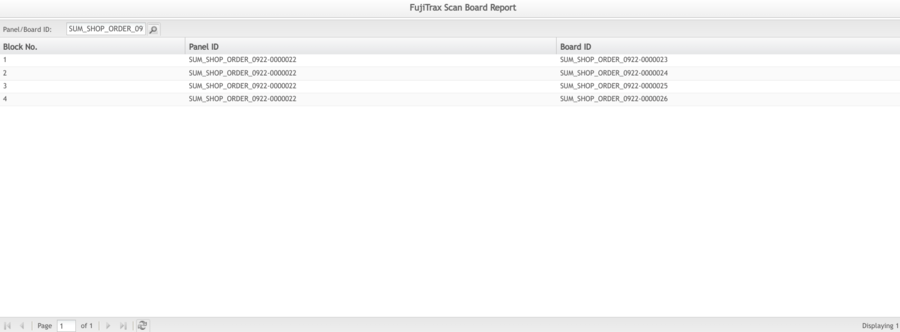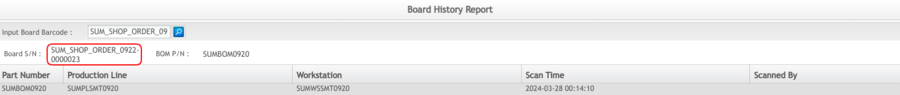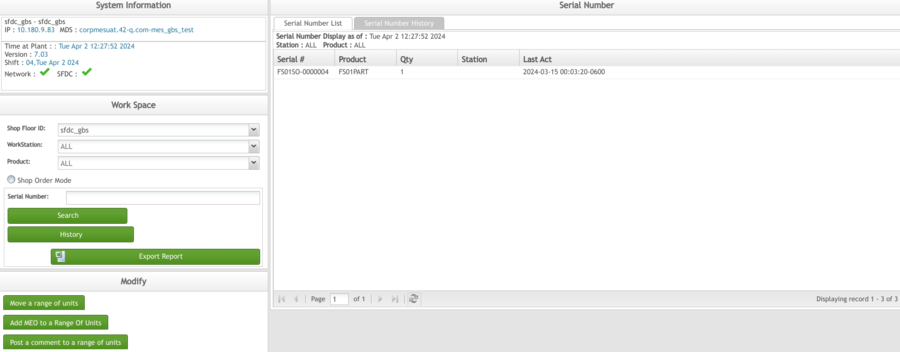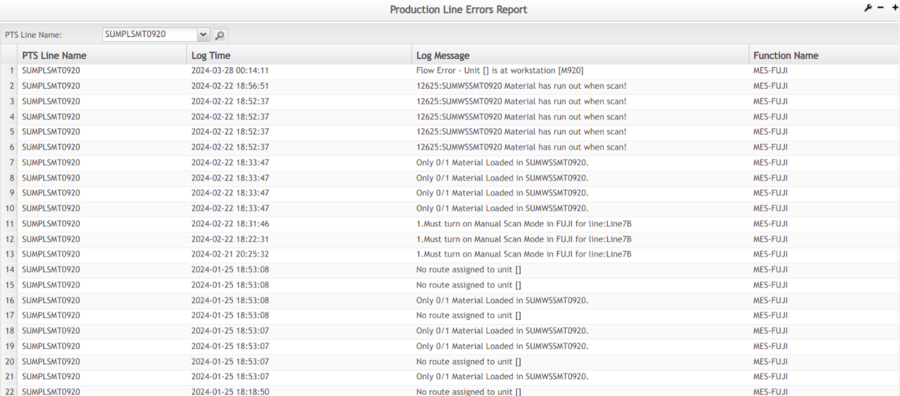Difference between revisions of "SOP-42Q-MES0148 MES-Fuji Reports"
Jump to navigation
Jump to search
Reporting MES-Fuji Reports Version MES15.80 Revision B1
| Line 60: | Line 60: | ||
| | ||
| − | == <span class="mw-headline" id="_Production_Line_Errors_Report"><span class="mw-headline" id="_Production_Line_Errors_Report"><span class="mw-headline" id="_Production_Line_Errors_Report"> Production Line Errors Report</span></span></span> == | + | |
| + | == <span class="mw-headline" id="_Production_Line_Errors_Report"><span class="mw-headline" id="_Production_Line_Errors_Report"><span class="mw-headline" id="_Production_Line_Errors_Report"><span class="mw-headline" id="_Production_Line_Errors_Report"> Production Line Errors Report</span></span></span></span> == | ||
| | ||
| Line 66: | Line 67: | ||
This report allows user to view the error information in one production line. | This report allows user to view the error information in one production line. | ||
| − | #To access '''Production Line Errors Report''', navigate to '''Reporting > MES-Fuji > Production Line Errors Report'''. | + | #To access '''Production Line Errors Report''', navigate to '''Reporting > MES-Fuji > Production Line Errors Report'''. |
| + | #Select PTS Line Name, then select the Search Icon, the log/Errors message will list. | ||
| + | |||
| + | | ||
'''Figure 4: Production Line Errors Report''' | '''Figure 4: Production Line Errors Report''' | ||
| − | [[File: | + | [[File:MFR ProductionLineReports.png|900px]] |
| − | + | | |
== <span class="mw-headline" id="Transaction_Logs_Report"><span class="mw-headline" id="Transaction_Logs_Report"><span class="mw-headline" id="Transaction_Logs_Report">Transaction Logs Report</span></span></span> == | == <span class="mw-headline" id="Transaction_Logs_Report"><span class="mw-headline" id="Transaction_Logs_Report"><span class="mw-headline" id="Transaction_Logs_Report">Transaction Logs Report</span></span></span> == | ||
Revision as of 19:27, 4 April 2024
Contents
Introduction
In this module, uses can view scanned board information, production line errors report, and transaction logs report.
FujiTrax Scan Board Report
- To access FujiTrax Scan Board Report, navigate to Reporting > MES-Fuji > FujiTrax Scan Board Report.
- Input the Panel/Board ID at the text field, then select the Search Icon.
Figure 1: FujiTrax Scan Board Report Main Page
PTS Data Query(Board History Report)
- To access Board History Report to search board information, navigate to Reporting > Part Traceability > Board History Report
- Input the Barcode in the text field then, select the Search icon
Figure 2: PTS Board History Report
Shop Floor Configuration Data Query
- To access Serial Number in SFDC to search board information, navigate to Reporting, and then select the Serial Number tab at the top of the page.
Figure 3: SFC Serial Number
Production Line Errors Report
This report allows user to view the error information in one production line.
- To access Production Line Errors Report, navigate to Reporting > MES-Fuji > Production Line Errors Report.
- Select PTS Line Name, then select the Search Icon, the log/Errors message will list.
Figure 4: Production Line Errors Report
Transaction Logs Report
- To access Transaction Logs Report, navigate to Reporting > MES-Fuji > Transaction Logs Report.(SeeFigure 5)
Figure 5: Transaction Logs Report
5- Transaction Logs Report.png
- User can search the log by Scan Board Logs or Machine Interface Logs, Log Date,Content.