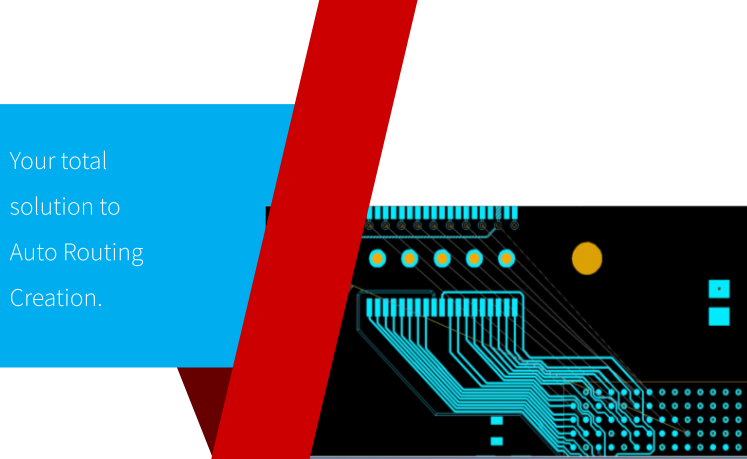Difference between revisions of "42Q Auto Routing Creation WhitePaper"
m (Marisol vargas moved page 42Q Auto Routing Creation White Paper to 42Q Auto Routing Creation WhitePaper) |
|||
| (24 intermediate revisions by 2 users not shown) | |||
| Line 7: | Line 7: | ||
The Auto Route creation feature will work using a pattern matching technique. A comparison will be done to compare the operation sequence list being pushed into 42Q MES with existing routes in the system. | The Auto Route creation feature will work using a pattern matching technique. A comparison will be done to compare the operation sequence list being pushed into 42Q MES with existing routes in the system. | ||
| + | |||
| + | | ||
The Auto routing creation will be available in the shop order release module as a new option. Global settings will be available to switch functionalities such as the ability to create routes and locations automatically on and off (both will be disabled by default). | The Auto routing creation will be available in the shop order release module as a new option. Global settings will be available to switch functionalities such as the ability to create routes and locations automatically on and off (both will be disabled by default). | ||
| Line 12: | Line 14: | ||
| | ||
| + | | ||
| − | = <span class="mw-headline" id="What_Is_Auto_Routing_Creation.3F"><span class="mw-headline" id="What_Is_Auto_Routing_Creation.3F"><span class="mw-headline" id="What_Is_Auto_Routing_Creation.3F"><span class="mw-headline" id="What_Is_Auto_Routing_Creation.3F"> | + | = <span class="mw-headline" id="What_Is_Auto_Routing_Creation.3F"><span class="mw-headline" id="What_Is_Auto_Routing_Creation.3F"><span class="mw-headline" id="What_Is_Auto_Routing_Creation.3F"><span class="mw-headline" id="What_Is_Auto_Routing_Creation.3F"><span class="mw-headline" id="What_Is_Auto_Routing_Creation.3F"><span class="mw-headline" id="What_Is_Auto_Routing_Creation.3F"><span class="mw-headline" id="What_Is_Auto_Routing_Creation.3F"><span class="mw-headline" id="What_Is_Auto_Routing_Creation.3F"><span class="mw-headline" id="What_Is_Auto_Routing_Creation.3F"><span class="mw-headline" id="What_Is_Auto_Routing_Creation.3F">What Is Auto Routing Creation?</span></span></span></span></span></span></span></span></span></span> = |
Auto routing defines a list of operations that are required to be performed, in which sequence they have to performed, and what are activity times required in order to produce an assembly or a semi-finished product those operations/steps are created automatically upon shop order release. | Auto routing defines a list of operations that are required to be performed, in which sequence they have to performed, and what are activity times required in order to produce an assembly or a semi-finished product those operations/steps are created automatically upon shop order release. | ||
| Line 19: | Line 22: | ||
| | ||
| − | Auto Routing Creation can provide users with the ability to create different routes and locations. During the process or configuration, the system will automatically create locations that are prerequisites for new routes that are mapped within the Shop Order at release time. | + | '''[[File:ARouting.png|ARouting.png]]''' |
| + | |||
| + | | ||
| + | |||
| + | Auto Routing Creation can provide users with the ability to create different routes and locations. During the process or configuration, the system will automatically create locations that are prerequisites for new routes that are mapped within the Shop Order at release time. | ||
| | ||
| Line 27: | Line 34: | ||
| | ||
| − | + | = <span class="mw-headline" id="Auto_Routing_Functionality_within_42Q:"><span class="mw-headline" id="Auto_Routing_Functionality_within_42Q:"><span class="mw-headline" id="Auto_Routing_Functionality_within_42Q:"><span class="mw-headline" id="Auto_Routing_Functionality_within_42Q:"><span class="mw-headline" id="Auto_Routing_Functionality_within_42Q:"><span class="mw-headline" id="Auto_Routing_Functionality_within_42Q:"><span class="mw-headline" id="Auto_Routing_Functionality_within_42Q:"><span class="mw-headline" id="Auto_Routing_Functionality_within_42Q:"><span class="mw-headline" id="Auto_Routing_Functionality_within_42Q:">Auto Routing Functionality within 42Q:</span></span></span></span></span></span></span></span></span> = | |
| − | = <span class="mw-headline" id="Auto_Routing_Functionality_within_42Q:"><span class="mw-headline" id="Auto_Routing_Functionality_within_42Q:"><span class="mw-headline" id="Auto_Routing_Functionality_within_42Q:"><span class="mw-headline" id="Auto_Routing_Functionality_within_42Q:"> | ||
As stated before, Auto Routing Creation works by using a pattern-matching technique that compares operation sequences with existing routing in the system. Upon match completion, if there are no matches found, the automated system will check if work centers match the locations in 42Q and organize them accordingly to create new routes. | As stated before, Auto Routing Creation works by using a pattern-matching technique that compares operation sequences with existing routing in the system. Upon match completion, if there are no matches found, the automated system will check if work centers match the locations in 42Q and organize them accordingly to create new routes. | ||
| Line 42: | Line 48: | ||
| | ||
| − | Please refer to the'''[https://docs.google.com/document/d/1qIM1HoPseL404aaLDoOxD97hOS_wWTjlo4qnVKZJGy0/edit Auto Routing Creation] '''documentation for information concerning Auto Routing and how it can be used within the 42Q portal. | + | Please refer to the '''[https://docs.google.com/document/d/1qIM1HoPseL404aaLDoOxD97hOS_wWTjlo4qnVKZJGy0/edit Auto Routing Creation] '''documentation for information concerning Auto Routing and how it can be used within the 42Q portal. |
| | ||
| − | = <span class="mw-headline" id="Auto_Routing_Creation_Generic_Attributes:"><span class="mw-headline" id="Auto_Routing_Creation_Generic_Attributes:"><span class="mw-headline" id="Auto_Routing_Creation_Generic_Attributes:"> | + | = <span class="mw-headline" id="Auto_Routing_Creation_Generic_Attributes:"><span class="mw-headline" id="Auto_Routing_Creation_Generic_Attributes:"><span class="mw-headline" id="Auto_Routing_Creation_Generic_Attributes:"><span class="mw-headline" id="Auto_Routing_Creation_Generic_Attributes:"><span class="mw-headline" id="Auto_Routing_Creation_Generic_Attributes:"><span class="mw-headline" id="Auto_Routing_Creation_Generic_Attributes:"><span class="mw-headline" id="Auto_Routing_Creation_Generic_Attributes:">Auto Routing Creation Generic Attributes:</span></span></span></span></span></span></span> = |
| − | |||
| − | |||
| − | == <span class="mw-headline" id="Enable.2FDisable_Generic_Attributes"><span class="mw-headline" id="Enable.2FDisable_Generic_Attributes"><span class="mw-headline" id="Enable.2FDisable_Generic_Attributes"> | + | == <span class="mw-headline" id="Enable.2FDisable_Generic_Attributes"><span class="mw-headline" id="Enable.2FDisable_Generic_Attributes"><span class="mw-headline" id="Enable.2FDisable_Generic_Attributes"><span class="mw-headline" id="Enable.2FDisable_Generic_Attributes"><span class="mw-headline" id="Enable.2FDisable_Generic_Attributes"><span class="mw-headline" id="Enable.2FDisable_Generic_Attributes"><span class="mw-headline" id="Enable.2FDisable_Generic_Attributes"><span class="mw-headline" id="Enable.2FDisable_Generic_Attributes"><span class="mw-headline" id="Enable.2FDisable_Generic_Attributes"><span class="mw-headline" id="Enable.2FDisable_Generic_Attributes">Enable/Disable Generic Attributes</span></span></span></span></span></span></span></span></span></span> == |
'''autort =''' enable | yes | y | true | t | on [text] | '''autort =''' enable | yes | y | true | t | on [text] | ||
If enabled an option to create a manufacturing route based on the order's ERP operation sequences (and resources) will be presented at release time. Disabled by default. | If enabled an option to create a manufacturing route based on the order's ERP operation sequences (and resources) will be presented at release time. Disabled by default. | ||
| + | |||
| + | | ||
'''autort_subroute''' = enable | yes | y | true | t | on | [text] | '''autort_subroute''' = enable | yes | y | true | t | on | [text] | ||
| Line 66: | Line 72: | ||
| | ||
| − | == <span class="mw-headline" id="Configuration"><span class="mw-headline" id="Configuration"><span class="mw-headline" id="Configuration"> | + | == <span class="mw-headline" id="Configuration"><span class="mw-headline" id="Configuration"><span class="mw-headline" id="Configuration"><span class="mw-headline" id="Configuration"><span class="mw-headline" id="Configuration"><span class="mw-headline" id="Configuration"><span class="mw-headline" id="Configuration"><span class="mw-headline" id="Configuration"><span class="mw-headline" id="Configuration">Configuration</span></span></span></span></span></span></span></span></span> == |
'''autort_route_name_algorithm =''' <algorithm_number> [numeric] | '''autort_route_name_algorithm =''' <algorithm_number> [numeric] | ||
Defines the algorithm that will be used to generate the auto-created route name. | Defines the algorithm that will be used to generate the auto-created route name. | ||
| + | |||
| + | | ||
'''autort_location_name_algorithm''' = <algorithm_number> [numeric] | '''autort_location_name_algorithm''' = <algorithm_number> [numeric] | ||
Defines the algorithm that will be used to generate the auto-created location name. | Defines the algorithm that will be used to generate the auto-created location name. | ||
| + | |||
| + | | ||
'''autort_subroute_name_algorithm = '''<algorithm_number> [numeric] | '''autort_subroute_name_algorithm = '''<algorithm_number> [numeric] | ||
Defines the algorithm that will be used to generate the auto-created subroute name. | Defines the algorithm that will be used to generate the auto-created subroute name. | ||
| + | |||
| + | | ||
'''autort_setup_basis_type '''= <basis_type> [text] | '''autort_setup_basis_type '''= <basis_type> [text] | ||
Defines the basis type of SETUP resource (default Lot). It’s used in combination with autort_setup_resource_code_pattern in order to look for a “setup-type” resource. | Defines the basis type of SETUP resource (default Lot). It’s used in combination with autort_setup_resource_code_pattern in order to look for a “setup-type” resource. | ||
| + | |||
| + | | ||
'''autort_setup_resource_code_pattern '''= <resource_code_pattern> [text] | '''autort_setup_resource_code_pattern '''= <resource_code_pattern> [text] | ||
Defines the regex (regular expression) pattern of SETUP resource codes (default ^S.+). It’s used in combination with autort_setup_basis_type in order to remove “setup-type” resources that do not match the pattern. | Defines the regex (regular expression) pattern of SETUP resource codes (default ^S.+). It’s used in combination with autort_setup_basis_type in order to remove “setup-type” resources that do not match the pattern. | ||
| + | |||
| + | | ||
'''autort_run_basis_type '''= <basis_type> [text] | '''autort_run_basis_type '''= <basis_type> [text] | ||
Defines the basis type of RUN resource (default Item). It’s used in combination with autort_run_resource_code_pattern in order to look for a “run-type” resource. | Defines the basis type of RUN resource (default Item). It’s used in combination with autort_run_resource_code_pattern in order to look for a “run-type” resource. | ||
| + | |||
| + | | ||
'''autort_run_resource_code_pattern '''= <resource_code_pattern> [text] | '''autort_run_resource_code_pattern '''= <resource_code_pattern> [text] | ||
Defines the regex (regular expression) pattern of RUN resource codes (default ^[S|Q].+). It’s used in combination with autort_run_basis_type in order to remove “run-type” resources that match the pattern. | Defines the regex (regular expression) pattern of RUN resource codes (default ^[S|Q].+). It’s used in combination with autort_run_basis_type in order to remove “run-type” resources that match the pattern. | ||
| + | |||
| + | | ||
'''autort_complete_location = <location_name> [text] (4 character name)''' | '''autort_complete_location = <location_name> [text] (4 character name)''' | ||
Defines the complete (status 30) location to be used for auto-created routes. | Defines the complete (status 30) location to be used for auto-created routes. | ||
| + | |||
| + | | ||
'''autort_resource_erpop = SETUP,RUN | RUN | SETUP''' | '''autort_resource_erpop = SETUP,RUN | RUN | SETUP''' | ||
| Line 106: | Line 128: | ||
<br/> '''For more information concerning Generic Attributes, please refer to [https://42qrpt1.42-q.com/mes_wiki/index.php/SOP-5-I-MES0036-C_RA1_Generic_Attribute_Maintenance SOP Generic Attribute Maintenance] documentation.''' | <br/> '''For more information concerning Generic Attributes, please refer to [https://42qrpt1.42-q.com/mes_wiki/index.php/SOP-5-I-MES0036-C_RA1_Generic_Attribute_Maintenance SOP Generic Attribute Maintenance] documentation.''' | ||
| − | + | | |
| − | ---- | + | = <span class="mw-headline" id="Auto_Routing_Scenarios:"><span class="mw-headline" id="Auto_Routing_Scenarios:"><span class="mw-headline" id="Auto_Routing_Scenarios:"><span class="mw-headline" id="Auto_Routing_Scenarios:"><span class="mw-headline" id="Auto_Routing_Scenarios:"><span class="mw-headline" id="Auto_Routing_Scenarios:"><span class="mw-headline" id="Auto_Routing_Scenarios:">Auto Routing Scenarios:</span></span></span></span></span></span></span> = |
| − | == <span class="mw-headline" id="Operation_Sequence_list_has_a_matching_42Q_route:"><span class="mw-headline" id="Operation_Sequence_list_has_a_matching_42Q_route:"><span class="mw-headline" id="Operation_Sequence_list_has_a_matching_42Q_route:"> | + | == <span class="mw-headline" id="Operation_Sequence_list_has_a_matching_42Q_route:"><span class="mw-headline" id="Operation_Sequence_list_has_a_matching_42Q_route:"><span class="mw-headline" id="Operation_Sequence_list_has_a_matching_42Q_route:"><span class="mw-headline" id="Operation_Sequence_list_has_a_matching_42Q_route:"><span class="mw-headline" id="Operation_Sequence_list_has_a_matching_42Q_route:"><span class="mw-headline" id="Operation_Sequence_list_has_a_matching_42Q_route:"><span class="mw-headline" id="Operation_Sequence_list_has_a_matching_42Q_route:"><span class="mw-headline" id="Operation_Sequence_list_has_a_matching_42Q_route:"><span class="mw-headline" id="Operation_Sequence_list_has_a_matching_42Q_route:">Operation Sequence list has a matching 42Q route:</span></span></span></span></span></span></span></span></span> == |
*The operation sequence list of the work order has an identical route in 42Q matching 100%. | *The operation sequence list of the work order has an identical route in 42Q matching 100%. | ||
| Line 117: | Line 139: | ||
| | ||
| − | == <span class="mw-headline" id="Operation_Sequence_list_does_not_match_42Q_route:"><span class="mw-headline" id="Operation_Sequence_list_does_not_match_42Q_route:"><span class="mw-headline" id="Operation_Sequence_list_does_not_match_42Q_route:"> | + | == <span class="mw-headline" id="Operation_Sequence_list_does_not_match_42Q_route:"><span class="mw-headline" id="Operation_Sequence_list_does_not_match_42Q_route:"><span class="mw-headline" id="Operation_Sequence_list_does_not_match_42Q_route:"><span class="mw-headline" id="Operation_Sequence_list_does_not_match_42Q_route:"><span class="mw-headline" id="Operation_Sequence_list_does_not_match_42Q_route:"><span class="mw-headline" id="Operation_Sequence_list_does_not_match_42Q_route:"><span class="mw-headline" id="Operation_Sequence_list_does_not_match_42Q_route:"><span class="mw-headline" id="Operation_Sequence_list_does_not_match_42Q_route:"><span class="mw-headline" id="Operation_Sequence_list_does_not_match_42Q_route:">Operation Sequence list does not match 42Q route:</span></span></span></span></span></span></span></span></span> == |
*The system will try to create a new route matching the Operation Sequence List steps it can find and organize/line up the locations (in sub-routes) in the right order. | *The system will try to create a new route matching the Operation Sequence List steps it can find and organize/line up the locations (in sub-routes) in the right order. | ||
*In this scenario, at least one of the Work Centers cannot be found in the list of locations at 42Q. The system will need to check if the AUTO-CREATE-LOCATION switch is OFF / IGNORE (default). | *In this scenario, at least one of the Work Centers cannot be found in the list of locations at 42Q. The system will need to check if the AUTO-CREATE-LOCATION switch is OFF / IGNORE (default). | ||
| + | |||
| + | | ||
'''IGNORE:''' | '''IGNORE:''' | ||
| Line 132: | Line 156: | ||
*The system should then assign the newly created route to the SO at release time (serials will only be assigned to the route at start time). | *The system should then assign the newly created route to the SO at release time (serials will only be assigned to the route at start time). | ||
| − | + | | |
| + | |||
| + | |||
| + | |||
| − | + | | |
| − | |||
Latest revision as of 20:38, 23 June 2021
Auto Routing Creation
The Auto Route creation feature will work using a pattern matching technique. A comparison will be done to compare the operation sequence list being pushed into 42Q MES with existing routes in the system.
The Auto routing creation will be available in the shop order release module as a new option. Global settings will be available to switch functionalities such as the ability to create routes and locations automatically on and off (both will be disabled by default).
Contents
What Is Auto Routing Creation?
Auto routing defines a list of operations that are required to be performed, in which sequence they have to performed, and what are activity times required in order to produce an assembly or a semi-finished product those operations/steps are created automatically upon shop order release.
Auto Routing Creation can provide users with the ability to create different routes and locations. During the process or configuration, the system will automatically create locations that are prerequisites for new routes that are mapped within the Shop Order at release time.
Auto Routing Creation is available within the Shop Order release modules. Global settings will be available to switch functionalities such as the ability to create routes and locations automatically on and off (both will be disabled by default).
Auto Routing Functionality within 42Q:
As stated before, Auto Routing Creation works by using a pattern-matching technique that compares operation sequences with existing routing in the system. Upon match completion, if there are no matches found, the automated system will check if work centers match the locations in 42Q and organize them accordingly to create new routes.
There are Generic Attributes that are pre-configured in order to help the users know if the Auto Routes are allowed to run using valued labels such as: Enabled or Disabled. The system will automatically create locations and sub-routes that are prerequisites to a new route and map it to the Shop Order at release time.
The autort is the new generic attribute option to resolve (create or reuse) a manufacturing route based on the order’s operation sequences. When users release a Shop Order in 42Q and autort is enabled, the route will be composed of subroutes only, each representing one work center operation/step (work center + appearance/repeat index).
Please refer to the Auto Routing Creation documentation for information concerning Auto Routing and how it can be used within the 42Q portal.
Auto Routing Creation Generic Attributes:
Enable/Disable Generic Attributes
autort = enable | yes | y | true | t | on [text]
If enabled an option to create a manufacturing route based on the order's ERP operation sequences (and resources) will be presented at release time. Disabled by default.
autort_subroute = enable | yes | y | true | t | on | [text]
If enabled the auto-route creation process will create a subroute for work centers with corresponding SETUP or RUN resources. Disabled by default.
autort_opseq_map = enable | yes | y | true | t | on | [text]
If enabled the auto-route creation process will add/override the order’s operation sequence map as the resolved subroute. Enabled by default.
Configuration
autort_route_name_algorithm = <algorithm_number> [numeric]
Defines the algorithm that will be used to generate the auto-created route name.
autort_location_name_algorithm = <algorithm_number> [numeric]
Defines the algorithm that will be used to generate the auto-created location name.
autort_subroute_name_algorithm = <algorithm_number> [numeric]
Defines the algorithm that will be used to generate the auto-created subroute name.
autort_setup_basis_type = <basis_type> [text]
Defines the basis type of SETUP resource (default Lot). It’s used in combination with autort_setup_resource_code_pattern in order to look for a “setup-type” resource.
autort_setup_resource_code_pattern = <resource_code_pattern> [text]
Defines the regex (regular expression) pattern of SETUP resource codes (default ^S.+). It’s used in combination with autort_setup_basis_type in order to remove “setup-type” resources that do not match the pattern.
autort_run_basis_type = <basis_type> [text]
Defines the basis type of RUN resource (default Item). It’s used in combination with autort_run_resource_code_pattern in order to look for a “run-type” resource.
autort_run_resource_code_pattern = <resource_code_pattern> [text]
Defines the regex (regular expression) pattern of RUN resource codes (default ^[S|Q].+). It’s used in combination with autort_run_basis_type in order to remove “run-type” resources that match the pattern.
autort_complete_location = <location_name> [text] (4 character name)
Defines the complete (status 30) location to be used for auto-created routes.
autort_resource_erpop = SETUP,RUN | RUN | SETUP
Defines if the newly created (when needed) processes for SETUP, RUN (or both) resources will be configured with the ERP OP flex field.
For more information concerning Generic Attributes, please refer to SOP Generic Attribute Maintenance documentation.
Auto Routing Scenarios:
Operation Sequence list has a matching 42Q route:
- The operation sequence list of the work order has an identical route in 42Q matching 100%.
- The system will assign the existing route to the new SO (serials will only be assigned to the route at the start time).
Operation Sequence list does not match 42Q route:
- The system will try to create a new route matching the Operation Sequence List steps it can find and organize/line up the locations (in sub-routes) in the right order.
- In this scenario, at least one of the Work Centers cannot be found in the list of locations at 42Q. The system will need to check if the AUTO-CREATE-LOCATION switch is OFF / IGNORE (default).
IGNORE:
- The system should ignore the work centers missing as they are likely milestones (not manufacturing location).
OFF:
- The system should present an error message to the user listing the Work Centers that have no locations in 42Q and suggesting them to be created before trying to auto-create the route/release or enabling AUTO-CREATE-LOCATION switch (administration).
- Once all locations are created (manually or automatically), the system should be able to create the sub-routes for each location in this route (if necessary) organize/line them up and create a new 42Q route.
- The system should then assign the newly created route to the SO at release time (serials will only be assigned to the route at start time).